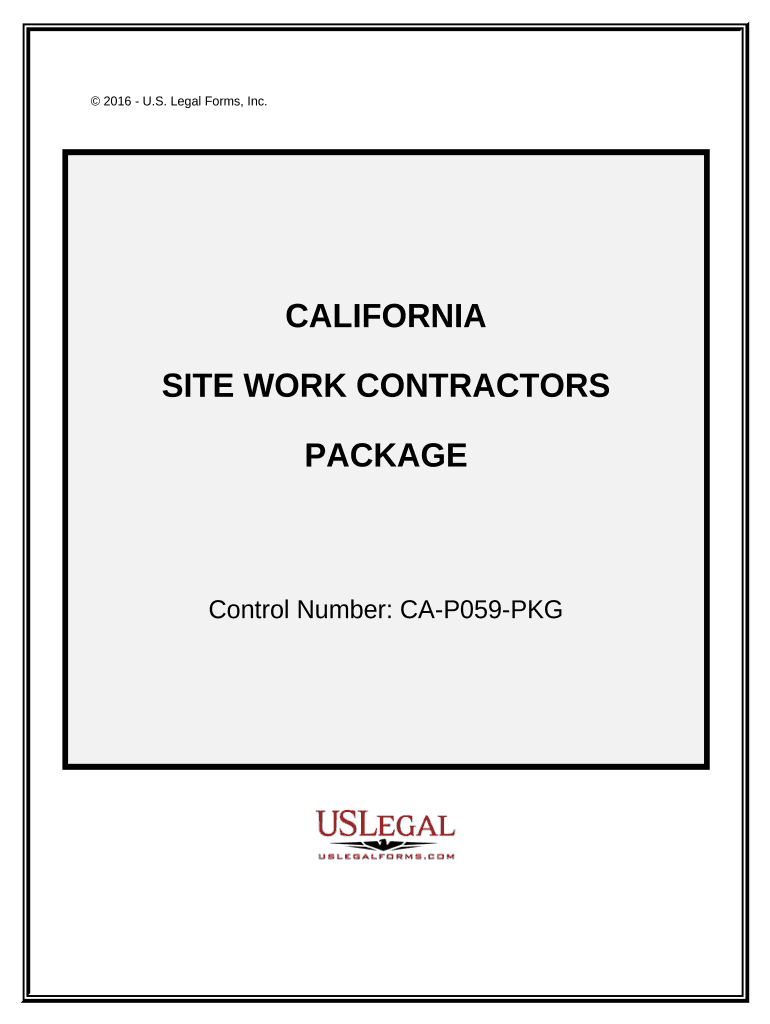
Site Work Contractor Package California Form


What is the Site Work Contractor Package California
The Site Work Contractor Package California is a comprehensive set of documents designed for contractors engaged in site preparation and construction activities within the state. This package typically includes essential agreements, permits, and compliance forms necessary for legal operation. It serves to outline the responsibilities and obligations of contractors, ensuring adherence to state regulations and standards. By utilizing this package, contractors can streamline their workflow and maintain compliance with local laws while effectively managing their projects.
How to use the Site Work Contractor Package California
Using the Site Work Contractor Package California involves several key steps. First, contractors should review the contents of the package to understand the required documents and forms. Next, they need to fill out the necessary forms accurately, ensuring all information is complete and correct. Once completed, the forms should be signed by all relevant parties. Utilizing a digital signing solution can simplify this process, allowing for secure and efficient execution of documents. Finally, contractors must submit the completed package to the appropriate local authorities or clients as required.
Key elements of the Site Work Contractor Package California
The Site Work Contractor Package California comprises several key elements that are crucial for its effectiveness. These typically include:
- Contractor Agreement: A formal agreement outlining the terms of service between the contractor and the client.
- Permits: Necessary permits required by local authorities for construction activities.
- Compliance Forms: Documents ensuring adherence to state and federal regulations.
- Insurance Certificates: Proof of insurance coverage to protect against potential liabilities.
- Project Plans: Detailed plans and specifications for the work to be performed.
Steps to complete the Site Work Contractor Package California
Completing the Site Work Contractor Package California involves a systematic approach to ensure all necessary components are addressed. Here are the steps to follow:
- Review the package contents to identify all required documents.
- Gather necessary information and documentation, such as licenses and insurance details.
- Fill out each form carefully, ensuring accuracy in all entries.
- Obtain signatures from all relevant parties, utilizing digital signing tools for efficiency.
- Submit the completed package to the designated authority or client.
Legal use of the Site Work Contractor Package California
The legal use of the Site Work Contractor Package California is essential for ensuring compliance with state laws. Each document within the package must meet specific legal requirements to be considered valid. This includes proper execution of signatures, adherence to local regulations, and timely submission of forms. Using a reliable digital signing solution can enhance the legal standing of the documents, providing a digital certificate that verifies the authenticity of the signatures and the integrity of the documents.
State-specific rules for the Site Work Contractor Package California
California has specific rules and regulations that govern the use of the Site Work Contractor Package. These rules may include licensing requirements for contractors, specific permits needed for various types of construction work, and compliance with environmental regulations. Contractors must familiarize themselves with these state-specific rules to avoid potential legal issues and ensure smooth project execution. Staying updated with changes in legislation is also crucial for maintaining compliance.
Quick guide on how to complete site work contractor package california
Effortlessly Prepare Site Work Contractor Package California on Any Device
Digital document management has gained popularity among businesses and individuals. It offers an ideal eco-friendly alternative to conventional printed and signed papers, allowing you to find the right form and securely store it online. airSlate SignNow provides you with all the necessary tools to create, modify, and electronically sign your documents quickly and efficiently. Manage Site Work Contractor Package California on any platform using airSlate SignNow's Android or iOS applications and simplify any document-related process today.
The Easiest Way to Modify and eSign Site Work Contractor Package California Without Difficulty
- Find Site Work Contractor Package California and click Get Form to begin.
- Utilize the tools we provide to fill out your form.
- Highlight important sections of the documents or redact sensitive details using tools specifically designed for that purpose by airSlate SignNow.
- Create your signature using the Sign feature, which takes mere seconds and holds the same legal validity as a traditional wet signature.
- Review all the information and click on the Done button to save your changes.
- Choose how you wish to send your form, via email, text message (SMS), invite link, or download it to your computer.
Say goodbye to lost or misplaced files, tedious form searching, or mistakes that require printing new document copies. airSlate SignNow meets all your document management needs in just a few clicks from any device you prefer. Edit and eSign Site Work Contractor Package California to ensure excellent communication at every stage of your form preparation process with airSlate SignNow.
Create this form in 5 minutes or less
Create this form in 5 minutes!
People also ask
-
What is included in the Site Work Contractor Package California?
The Site Work Contractor Package California includes essential features tailored for contractors such as customizable templates, eSignature capabilities, and document storage. This package simplifies the process of managing contracts and agreements, ensuring you have all the tools necessary to operate efficiently in California.
-
How much does the Site Work Contractor Package California cost?
The pricing for the Site Work Contractor Package California varies based on the subscription plan you choose. We offer flexible pricing options to accommodate businesses of all sizes, ensuring you find a package that fits your budget while still providing excellent value for document management.
-
Can I integrate the Site Work Contractor Package California with other software?
Yes, the Site Work Contractor Package California seamlessly integrates with various popular software tools such as project management systems and CRM platforms. This integration enhances workflow efficiency, allowing you to manage your documents in conjunction with your existing systems.
-
What are the benefits of using the Site Work Contractor Package California?
Using the Site Work Contractor Package California streamlines your documentation process, reduces turnaround time, and minimizes the risk of errors. This package empowers contractors to manage their documents securely and efficiently, helping you focus more on your projects rather than paperwork.
-
Is the Site Work Contractor Package California user-friendly?
Absolutely! The Site Work Contractor Package California is designed with ease of use in mind. Whether you're tech-savvy or not, our intuitive interface makes it simple for any user to navigate and utilize the features effectively.
-
How does eSigning work in the Site Work Contractor Package California?
The eSigning feature in the Site Work Contractor Package California allows you to sign documents electronically, eliminating the need for physical signatures. This not only speeds up the signing process but also ensures your documents are legally binding and securely stored.
-
Is customer support available for the Site Work Contractor Package California?
Yes, we offer robust customer support for the Site Work Contractor Package California. Our dedicated team is available to assist you with any questions or concerns, ensuring you have the support you need to maximize the benefits of our service.
Get more for Site Work Contractor Package California
Find out other Site Work Contractor Package California
- eSign New Hampshire Sports IOU Safe
- eSign Delaware Courts Operating Agreement Easy
- eSign Georgia Courts Bill Of Lading Online
- eSign Hawaii Courts Contract Mobile
- eSign Hawaii Courts RFP Online
- How To eSign Hawaii Courts RFP
- eSign Hawaii Courts Letter Of Intent Later
- eSign Hawaii Courts IOU Myself
- eSign Hawaii Courts IOU Safe
- Help Me With eSign Hawaii Courts Cease And Desist Letter
- How To eSign Massachusetts Police Letter Of Intent
- eSign Police Document Michigan Secure
- eSign Iowa Courts Emergency Contact Form Online
- eSign Kentucky Courts Quitclaim Deed Easy
- How To eSign Maryland Courts Medical History
- eSign Michigan Courts Lease Agreement Template Online
- eSign Minnesota Courts Cease And Desist Letter Free
- Can I eSign Montana Courts NDA
- eSign Montana Courts LLC Operating Agreement Mobile
- eSign Oklahoma Sports Rental Application Simple