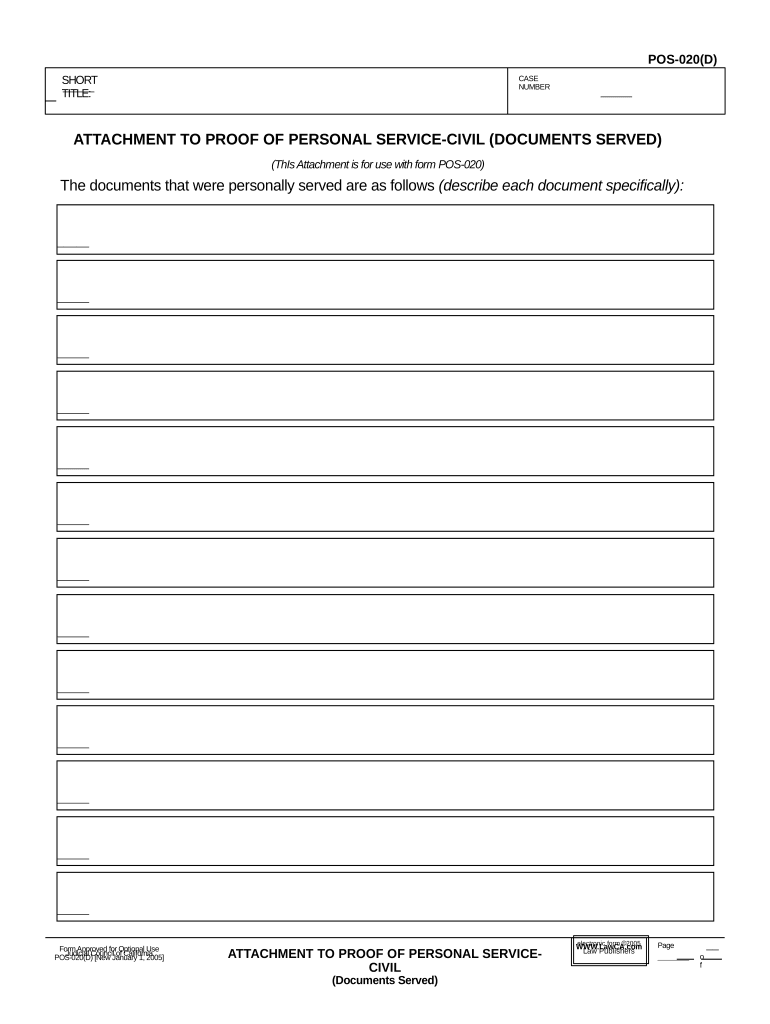
Ca Civil Form


Understanding California Civil Documents
California civil documents are essential legal forms used in various civil proceedings. They serve to initiate actions, provide notice, and ensure compliance with state laws. These documents include personal service documents, which are crucial for formally notifying individuals about legal actions against them. Understanding the nature and purpose of these documents is vital for anyone involved in a civil case in California.
Steps to Complete California Civil Documents
Completing California civil documents involves several key steps to ensure accuracy and compliance with legal requirements. First, gather all necessary information, including the names and addresses of the parties involved. Next, fill out the form carefully, ensuring that all sections are completed. After filling out the document, review it for any errors or omissions. Finally, file the completed document with the appropriate court, following any specific submission guidelines.
Legal Use of California Civil Documents
California civil documents must be used in accordance with state laws to be considered valid. This includes adhering to specific formatting requirements and ensuring that all necessary signatures are obtained. Additionally, certain documents may require notarization or other forms of verification to be legally binding. Understanding these legal stipulations is crucial for anyone preparing to use these documents in a civil proceeding.
Key Elements of California Civil Documents
Key elements of California civil documents include the title of the document, the names of the parties involved, the case number, and the date of filing. Each document must clearly state its purpose, whether it is a summons, complaint, or proof of service. Additionally, the document must include a declaration of service, detailing how and when the parties were notified of the legal action.
Examples of Using California Civil Documents
California civil documents can be used in various scenarios, such as initiating a lawsuit, responding to a complaint, or serving legal notices. For instance, a personal service document may be utilized to formally notify a defendant of a lawsuit filed against them. Understanding the context in which these documents are used can help individuals navigate the legal system more effectively.
State-Specific Rules for California Civil Documents
California has specific rules governing the use and submission of civil documents. These rules dictate the format, required information, and filing procedures that must be followed. For example, certain documents may need to be filed electronically, while others can be submitted in person. Familiarity with these state-specific rules is essential for ensuring compliance and avoiding potential legal issues.
Quick guide on how to complete ca civil 497299482
Effortlessly Prepare Ca Civil on Any Device
Managing documents online has gained popularity among businesses and individuals alike. It offers an excellent environmentally-friendly substitute for traditional printed and signed paperwork, allowing you to access the appropriate form and securely store it online. airSlate SignNow provides all the tools necessary to create, modify, and electronically sign your documents quickly and efficiently. Manage Ca Civil from any device using the airSlate SignNow Android or iOS applications and simplify any document-related process today.
Modify and Electrically Sign Ca Civil with Ease
- Locate Ca Civil and click Get Form to begin.
- Utilize the tools available to fill out your document.
- Emphasize pertinent sections of your documents or obscure sensitive information using tools specifically designed by airSlate SignNow for this purpose.
- Create your electronic signature with the Sign tool, which takes mere moments and holds the same legal validity as a conventional wet ink signature.
- Review the information and select the Done button to save your modifications.
- Decide how you wish to send your document, whether by email, SMS, or invitation link, or download it to your computer.
No more worrying about lost or misplaced documents, tedious form searches, or errors that necessitate printing new copies. airSlate SignNow meets your document management needs in just a few clicks from your preferred device. Revise and eSign Ca Civil and ensure excellent communication at every phase of the form preparation process with airSlate SignNow.
Create this form in 5 minutes or less
Create this form in 5 minutes!
People also ask
-
What are personal service documents and how can airSlate SignNow help?
Personal service documents are legal papers that need to be delivered to an individual, typically in accordance with court rules. airSlate SignNow provides a reliable platform to eSign and send these documents electronically, ensuring they signNow the intended recipient quickly and securely.
-
How does airSlate SignNow ensure the security of personal service documents?
airSlate SignNow employs industry-leading encryption and security measures to protect personal service documents. With secure cloud storage and robust authentication processes, we ensure that your sensitive data remains confidential throughout the signing process.
-
What pricing plans are available for using airSlate SignNow for personal service documents?
airSlate SignNow offers flexible pricing plans that cater to different business needs, including options for individuals, small businesses, and large teams. Each plan includes features tailored for handling personal service documents efficiently at a cost-effective rate.
-
Can I customize my personal service documents using airSlate SignNow?
Yes, airSlate SignNow allows you to customize personal service documents with your branding. You can easily modify templates to meet specific legal requirements, ensuring that every document reflects your company's identity while adhering to standard legal practices.
-
How quickly can I send personal service documents using airSlate SignNow?
With airSlate SignNow, you can send personal service documents within minutes. The platform’s user-friendly interface allows for rapid document preparation, ensuring that you can meet deadlines without stress or complications.
-
What features does airSlate SignNow offer for managing personal service documents?
airSlate SignNow provides features such as document tracking, reminders, and automated workflows to streamline the management of personal service documents. These tools help ensure that you never miss a signing deadline and can monitor the status of each document easily.
-
Does airSlate SignNow integrate with other tools for personal service documents?
Yes, airSlate SignNow seamlessly integrates with a variety of third-party applications, making it easier to manage personal service documents alongside your preferred workflow tools. These integrations enhance productivity and improve overall document handling efficiency.
Get more for Ca Civil
- Appointment letter format
- Termination agreement employment 497332691 form
- Junior partners form
- Sample letter promotional 497332693 form
- Annotated model pro employer physician employment agreement 497332694 form
- Letter intent software form
- Sample letter promotional 497332696 form
- Letter guardianship template form
Find out other Ca Civil
- Electronic signature North Carolina Banking Separation Agreement Online
- How Can I Electronic signature Iowa Car Dealer Promissory Note Template
- Electronic signature Iowa Car Dealer Limited Power Of Attorney Myself
- Electronic signature Iowa Car Dealer Limited Power Of Attorney Fast
- How Do I Electronic signature Iowa Car Dealer Limited Power Of Attorney
- Electronic signature Kentucky Car Dealer LLC Operating Agreement Safe
- Electronic signature Louisiana Car Dealer Lease Template Now
- Electronic signature Maine Car Dealer Promissory Note Template Later
- Electronic signature Maryland Car Dealer POA Now
- Electronic signature Oklahoma Banking Affidavit Of Heirship Mobile
- Electronic signature Oklahoma Banking Separation Agreement Myself
- Electronic signature Hawaii Business Operations Permission Slip Free
- How Do I Electronic signature Hawaii Business Operations Forbearance Agreement
- Electronic signature Massachusetts Car Dealer Operating Agreement Free
- How To Electronic signature Minnesota Car Dealer Credit Memo
- Electronic signature Mississippi Car Dealer IOU Now
- Electronic signature New Hampshire Car Dealer NDA Now
- Help Me With Electronic signature New Hampshire Car Dealer Warranty Deed
- Electronic signature New Hampshire Car Dealer IOU Simple
- Electronic signature Indiana Business Operations Limited Power Of Attorney Online