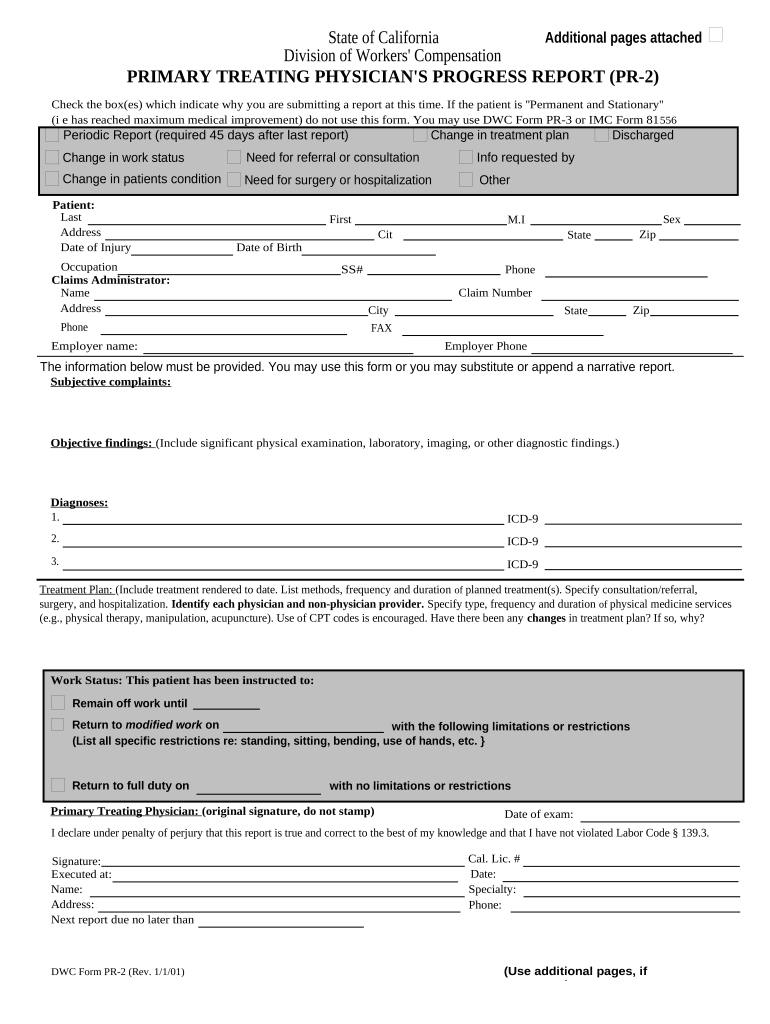
California Workers Compensation Application Form


What is the California Workers Compensation Application
The California Workers Compensation Application is a formal document that employees use to report work-related injuries or illnesses. This application initiates the process for receiving workers' compensation benefits, which may include medical care, wage replacement, and rehabilitation services. Understanding the application’s purpose is essential for employees seeking to ensure their rights are protected under California law.
Steps to Complete the California Workers Compensation Application
Completing the California Workers Compensation Application involves several key steps to ensure accuracy and compliance. First, gather all necessary information, including personal details, employment information, and specifics about the injury or illness. Next, fill out the application carefully, ensuring all sections are completed. It is crucial to provide detailed descriptions of the incident and any medical treatment received. Once completed, review the application for any errors before submitting it to the appropriate workers' compensation insurance provider.
Key Elements of the California Workers Compensation Application
The application consists of several important components. These include:
- Employee Information: Name, address, and contact details.
- Employer Information: Name and address of the employer.
- Incident Details: Date, time, and location of the injury or illness.
- Medical Treatment: Information about any medical care received or required.
- Witness Information: Names and contact information of any witnesses to the incident.
Providing accurate and comprehensive information in these sections is critical for the successful processing of the application.
Legal Use of the California Workers Compensation Application
The California Workers Compensation Application must be completed and submitted in accordance with state laws and regulations. This ensures that the application is legally valid and that the employee's rights are safeguarded. The use of electronic signatures is permissible, provided that the eSignature solution complies with relevant legal frameworks, such as the ESIGN Act and UETA. Proper legal use also entails adhering to deadlines for submission to prevent delays in benefits.
Form Submission Methods
Employees can submit the California Workers Compensation Application through various methods. The most common methods include:
- Online Submission: Many employers and insurance providers allow for electronic submission via secure portals.
- Mail: The application can be printed and mailed directly to the workers' compensation insurance carrier.
- In-Person: Some employees may choose to deliver the application in person at their employer's human resources department or the insurance provider's office.
Choosing the right submission method can help ensure timely processing of the application.
Eligibility Criteria
To qualify for benefits under the California Workers Compensation system, employees must meet specific eligibility criteria. Generally, the employee must:
- Be an employee of a business covered by workers' compensation insurance.
- Have sustained a work-related injury or illness.
- Report the injury to their employer within the required timeframe.
Understanding these criteria is vital for employees to navigate the workers' compensation process effectively.
Quick guide on how to complete california workers compensation application
Complete California Workers Compensation Application effortlessly on any device
Online document management has gained popularity among businesses and individuals. It serves as an ideal eco-friendly substitute for traditional printed and signed documents, allowing you to locate the appropriate form and securely store it online. airSlate SignNow equips you with all the resources necessary to create, modify, and eSign your documents swiftly without delays. Manage California Workers Compensation Application on any platform with airSlate SignNow's Android or iOS applications and simplify any document-related procedure today.
The easiest way to modify and eSign California Workers Compensation Application without hassle
- Locate California Workers Compensation Application and click Get Form to begin.
- Utilize the tools we offer to complete your form.
- Emphasize important parts of your documents or obscure sensitive information with tools that airSlate SignNow provides specifically for that purpose.
- Create your eSignature using the Sign tool, which takes mere seconds and holds the same legal validity as a conventional wet ink signature.
- Review all the details and click the Done button to preserve your changes.
- Select how you wish to send your form, by email, text message (SMS), or invitation link, or download it to your computer.
No more lost or misplaced files, tedious form searching, or errors requiring the printing of new document copies. airSlate SignNow meets your document management needs in just a few clicks from any device of your choice. Edit and eSign California Workers Compensation Application and ensure excellent communication at every step of your form completion process with airSlate SignNow.
Create this form in 5 minutes or less
Create this form in 5 minutes!
People also ask
-
What is CA workers compensation and how can airSlate SignNow help?
CA workers compensation is a type of insurance that provides benefits to employees who are injured on the job. airSlate SignNow helps streamline the process by enabling businesses to send and eSign crucial documents related to CA workers compensation efficiently and securely, ensuring compliance and fast processing.
-
What features does airSlate SignNow offer to manage CA workers compensation documents?
airSlate SignNow offers features like template creation, customizable workflows, and real-time tracking to manage CA workers compensation documents effortlessly. These tools help users to ensure that all necessary forms are completed and signed promptly, reducing delays in claims processing.
-
Is airSlate SignNow cost-effective for managing CA workers compensation documentation?
Yes, airSlate SignNow provides a cost-effective solution for managing CA workers compensation documentation. With pricing plans that cater to different business sizes, companies can choose the best option for their needs while optimizing operational costs associated with document management.
-
How does airSlate SignNow integrate with existing HR systems for CA workers compensation?
airSlate SignNow seamlessly integrates with existing HR systems, facilitating the management of CA workers compensation processes. These integrations allow HR departments to automate workflows, maintaining accurate records and ensuring that all claims-related documents are efficiently handled.
-
What are the benefits of using airSlate SignNow for CA workers compensation forms?
Using airSlate SignNow for CA workers compensation forms offers numerous benefits, including faster processing times, enhanced compliance, and improved accuracy. By digitizing and automating document workflows, businesses can reduce errors and ensure that they adhere to state regulations.
-
Can airSlate SignNow help with electronic signatures for CA workers compensation claims?
Absolutely! airSlate SignNow simplifies the electronic signature process for CA workers compensation claims, making it easy for all parties to sign documents securely online. This eliminates the need for physical signatures and speeds up the claims workflow signNowly.
-
How secure is airSlate SignNow for handling CA workers compensation documents?
airSlate SignNow prioritizes security, employing advanced encryption and security protocols to protect CA workers compensation documents. The platform ensures that all data is stored securely, helping businesses maintain compliance with industry regulations and safeguard sensitive employee information.
Get more for California Workers Compensation Application
Find out other California Workers Compensation Application
- How To Electronic signature New York Legal Lease Agreement
- How Can I Electronic signature New York Legal Stock Certificate
- Electronic signature North Carolina Legal Quitclaim Deed Secure
- How Can I Electronic signature North Carolina Legal Permission Slip
- Electronic signature Legal PDF North Dakota Online
- Electronic signature North Carolina Life Sciences Stock Certificate Fast
- Help Me With Electronic signature North Dakota Legal Warranty Deed
- Electronic signature North Dakota Legal Cease And Desist Letter Online
- Electronic signature North Dakota Legal Cease And Desist Letter Free
- Electronic signature Delaware Orthodontists Permission Slip Free
- How Do I Electronic signature Hawaii Orthodontists Lease Agreement Form
- Electronic signature North Dakota Life Sciences Business Plan Template Now
- Electronic signature Oklahoma Legal Bill Of Lading Fast
- Electronic signature Oklahoma Legal Promissory Note Template Safe
- Electronic signature Oregon Legal Last Will And Testament Online
- Electronic signature Life Sciences Document Pennsylvania Simple
- Electronic signature Legal Document Pennsylvania Online
- How Can I Electronic signature Pennsylvania Legal Last Will And Testament
- Electronic signature Rhode Island Legal Last Will And Testament Simple
- Can I Electronic signature Rhode Island Legal Residential Lease Agreement