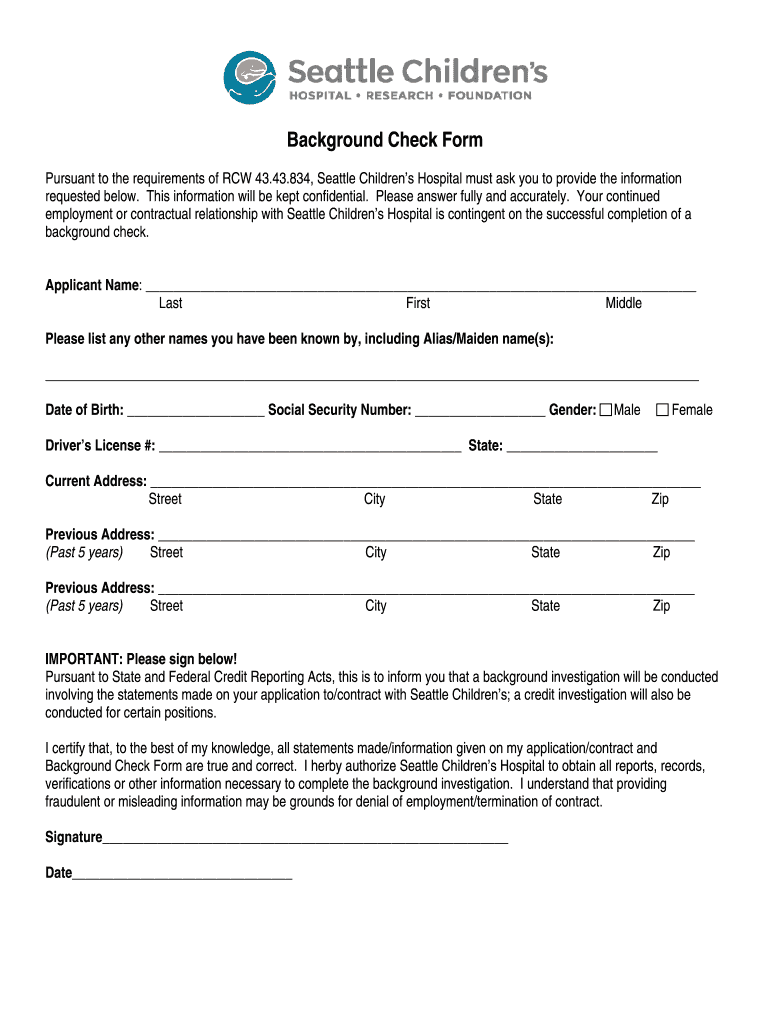
Pre Employment Screening Form Template


What is the Pre Employment Screening Form Template
The pre employment screening form template is a standardized document designed to collect essential information about potential employees. This form typically includes sections for personal details, employment history, educational background, and references. It serves as a crucial tool for employers to conduct thorough employment investigations, ensuring that candidates meet the necessary qualifications and fit the organizational culture. By utilizing this template, businesses can streamline the hiring process while maintaining compliance with legal requirements.
Key Elements of the Pre Employment Screening Form Template
A comprehensive pre employment screening form template should encompass several key elements to facilitate effective background checks. These include:
- Personal Information: Name, address, contact details, and social security number.
- Employment History: Previous employers, job titles, dates of employment, and reasons for leaving.
- Educational Background: Institutions attended, degrees obtained, and dates of attendance.
- References: Contact information for professional or personal references who can verify the candidate's qualifications.
- Consent Statement: A section where candidates authorize the employer to conduct background checks.
Steps to Complete the Pre Employment Screening Form Template
Completing the pre employment screening form template involves several straightforward steps:
- Gather Information: Collect necessary personal, educational, and employment details from the candidate.
- Fill Out the Form: Input the gathered information into the template, ensuring accuracy and completeness.
- Review the Form: Double-check all entries for any errors or omissions.
- Obtain Signatures: Ensure the candidate signs the consent statement to authorize background checks.
- Submit the Form: Send the completed form to the appropriate department for processing.
Legal Use of the Pre Employment Screening Form Template
To ensure the legal validity of the pre employment screening form template, employers must adhere to various regulations. Compliance with the Fair Credit Reporting Act (FCRA) is essential when conducting background checks. Employers should inform candidates about the screening process and obtain their written consent. Additionally, it is critical to handle personal information sensitively and securely to protect candidates' privacy rights.
How to Obtain the Pre Employment Screening Form Template
Employers can obtain a pre employment screening form template from various sources. Many human resources websites offer downloadable templates that can be customized to meet specific organizational needs. Additionally, businesses may consider consulting legal or HR professionals to create a tailored form that complies with state and federal laws. Utilizing digital platforms like signNow can also facilitate the creation and electronic signing of these forms, enhancing efficiency and security.
Examples of Using the Pre Employment Screening Form Template
Employers can utilize the pre employment screening form template in various scenarios, including:
- New Hire Onboarding: Incorporating the form into the onboarding process for new employees.
- Internship Programs: Screening candidates for internship positions to ensure they meet eligibility criteria.
- Contractor Evaluations: Assessing independent contractors or freelancers before engagement.
Quick guide on how to complete pre employment screening form template
Complete Pre Employment Screening Form Template effortlessly on any device
Digital document management has gained immense traction among organizations and individuals alike. It offers an ideal eco-friendly alternative to conventional printed and signed paperwork, allowing you to locate the necessary form and securely store it online. airSlate SignNow equips you with all the tools needed to create, modify, and electronically sign your documents quickly without delays. Manage Pre Employment Screening Form Template on any device with airSlate SignNow's Android or iOS applications and enhance any document-related process today.
The easiest way to edit and electronically sign Pre Employment Screening Form Template with ease
- Obtain Pre Employment Screening Form Template and click on Get Form to begin.
- Utilize the tools we provide to complete your form.
- Emphasize pertinent sections of the documents or redact sensitive information with tools that airSlate SignNow offers specifically for that purpose.
- Create your electronic signature using the Sign feature, which takes seconds and holds the exact same legal validity as a traditional handwritten signature.
- Review all the details and click on the Done button to save your modifications.
- Choose your preferred method to send your form, whether by email, text message (SMS), or invitation link, or download it to your PC.
Forget about lost or misplaced documents, tedious form searches, or errors that need new document copies to be printed. airSlate SignNow meets your document management needs in just a few clicks from any device you choose. Edit and electronically sign Pre Employment Screening Form Template and ensure excellent communication at any stage of the form preparation process with airSlate SignNow.
Create this form in 5 minutes or less
Create this form in 5 minutes!
People also ask
-
What is a pre employment screening form template?
A pre employment screening form template is a standardized document used during the hiring process to gather information about potential employees. This template ensures that all necessary background checks and qualifications are evaluated uniformly, simplifying the hiring process.
-
How can I use the pre employment screening form template with airSlate SignNow?
You can easily use the pre employment screening form template with airSlate SignNow by uploading your template to the platform. Once uploaded, you can customize it as needed, then send it to potential candidates for electronic signing, streamlining your workflow.
-
What are the benefits of using a pre employment screening form template?
Using a pre employment screening form template helps save time and ensures consistency in the screening process. It reduces the risk of oversight and ensures that all candidates are evaluated against the same criteria, leading to better hiring decisions.
-
Are there any costs associated with using the pre employment screening form template?
The costs of using the pre employment screening form template will depend on your subscription plan with airSlate SignNow. There are various pricing options available that cater to different business needs, ensuring that you get the best value for your investment.
-
Can I customize the pre employment screening form template?
Yes, the pre employment screening form template can be fully customized to meet the specific requirements of your organization. You can add or remove sections, adjust fields, and modify the layout to ensure it aligns with your hiring process.
-
Does the pre employment screening form template comply with legal standards?
Yes, airSlate SignNow's pre employment screening form template is designed to comply with legal standards related to employment practices. It's important to ensure that your specific template adheres to local laws, and airSlate provides guidance on compliance as well.
-
What integrations does airSlate SignNow offer for the pre employment screening form template?
airSlate SignNow integrates seamlessly with various HR software and applicant tracking systems, enhancing the functionality of the pre employment screening form template. This allows for easy data transfer and management throughout the hiring process.
Get more for Pre Employment Screening Form Template
- Fee agree wstradling yocca 42899 form
- Wholesale svc agree wstarnet 5899 form
- Thehealthchannel com inc small business stock registration form
- Pinterest advertising services agreementpinterest business form
- Electronic commerce services agreement sample business form
- Ecommerce services order form
- Nevada enacts affiliate nexus laws smart business form
- Type of option check one form
Find out other Pre Employment Screening Form Template
- Sign Massachusetts Lawers Quitclaim Deed Later
- Sign Michigan Lawers Rental Application Easy
- Sign Maine Insurance Quitclaim Deed Free
- Sign Montana Lawers LLC Operating Agreement Free
- Sign Montana Lawers LLC Operating Agreement Fast
- Can I Sign Nevada Lawers Letter Of Intent
- Sign Minnesota Insurance Residential Lease Agreement Fast
- How Do I Sign Ohio Lawers LLC Operating Agreement
- Sign Oregon Lawers Limited Power Of Attorney Simple
- Sign Oregon Lawers POA Online
- Sign Mississippi Insurance POA Fast
- How Do I Sign South Carolina Lawers Limited Power Of Attorney
- Sign South Dakota Lawers Quitclaim Deed Fast
- Sign South Dakota Lawers Memorandum Of Understanding Free
- Sign South Dakota Lawers Limited Power Of Attorney Now
- Sign Texas Lawers Limited Power Of Attorney Safe
- Sign Tennessee Lawers Affidavit Of Heirship Free
- Sign Vermont Lawers Quitclaim Deed Simple
- Sign Vermont Lawers Cease And Desist Letter Free
- Sign Nevada Insurance Lease Agreement Mobile