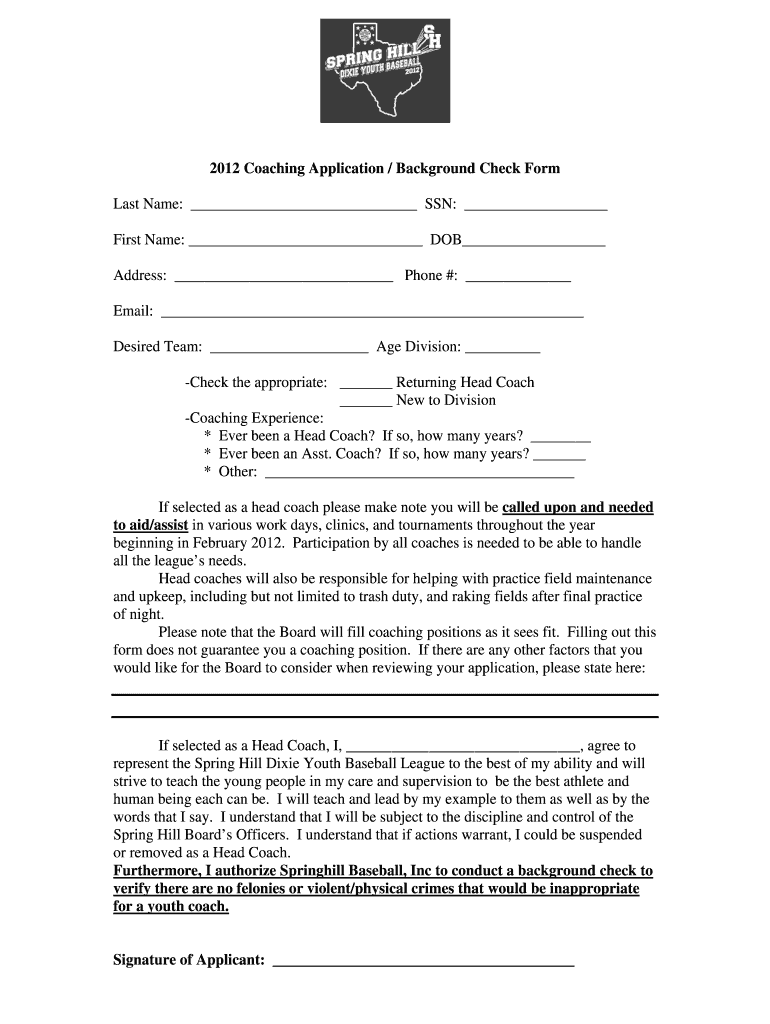
PDF Coaches Application 2012-2026


What is the coaching application form?
The coaching application form is a crucial document used by coaching organizations to gather essential information from potential coaches. This form typically includes personal details, qualifications, coaching experience, and references. It serves as a foundational tool for assessing a candidate's suitability for a coaching position. By collecting standardized information, organizations can streamline their selection process and ensure they choose the best candidates for their programs.
How to use the coaching application form
Using the coaching application form involves several straightforward steps. First, download the form in PDF format from a reliable source. Next, fill out the required fields, ensuring that all information is accurate and complete. After completing the form, review it for any errors or omissions. Once satisfied, you can submit the form electronically or print it out for physical submission, depending on the organization's requirements. Utilizing digital tools can enhance the process, making it easier to fill out and sign the form securely.
Steps to complete the coaching application form
Completing the coaching application form requires careful attention to detail. Follow these steps for a successful submission:
- Download the form: Obtain the latest version of the coaching application form in PDF format.
- Fill in personal information: Provide your name, contact details, and any other required personal data.
- Outline qualifications: List your educational background, certifications, and relevant coaching experience.
- Provide references: Include contact information for individuals who can vouch for your coaching abilities.
- Review the form: Check for accuracy and completeness before submission.
- Submit the form: Follow the specified submission method, whether online or in-person.
Key elements of the coaching application form
Several key elements are essential to a comprehensive coaching application form. These include:
- Personal Information: Name, address, phone number, and email.
- Coaching Experience: Details of previous coaching roles, including duration and responsibilities.
- Education and Certifications: Relevant degrees and certifications that support your coaching skills.
- References: Contact information for individuals who can attest to your coaching capabilities.
- Availability: Information about your availability for coaching assignments.
Legal use of the coaching application form
The coaching application form must adhere to various legal standards to ensure its validity. It is essential to comply with eSignature laws, such as the ESIGN Act and UETA, which govern electronic signatures and ensure they are legally binding. Additionally, organizations should be aware of privacy regulations, such as GDPR and CCPA, to protect applicants' personal information. Following these legal guidelines helps maintain the integrity of the application process and safeguards both applicants and organizations.
Eligibility criteria for the coaching application form
Eligibility criteria for completing the coaching application form can vary by organization. Generally, applicants should possess relevant experience in coaching, a strong educational background, and any necessary certifications. Some organizations may also require background checks or specific qualifications related to the sport or activity involved. Understanding these criteria is essential for applicants to ensure they meet the necessary requirements before submitting their forms.
Quick guide on how to complete 2012 coaching application background check form last name
Discover how to effortlessly navigate the Pdf Coaches Application process with this simple manual
Electronic filing and document completion are becoming increasingly favored and a preferred option for a diverse range of users. It provides numerous advantages over conventional printed documents, including convenience, time-saving, enhanced precision, and security.
With platforms like airSlate SignNow, you can locate, modify, authorize, enhance, and dispatch your Pdf Coaches Application without getting entangled in interminable printing and scanning. Adhere to this concise walkthrough to initiate and finalize your form.
Follow these steps to acquire and complete Pdf Coaches Application
- Begin by clicking the Get Form button to access your document in our editor.
- Pay attention to the green label on the left that highlights required fields so you won’t overlook them.
- Utilize our advanced features to comment, alter, sign, secure, and enhance your document.
- Safeguard your file or convert it into a fillable form using the options on the right panel.
- Review the document and inspect it for mistakes or inconsistencies.
- Click DONE to finalize your edits.
- Change the name of your form or keep it as is.
- Select the storage option you wish to use for your document, send it via USPS, or click the Download Now button to save your document.
If Pdf Coaches Application isn’t what you were looking for, you can explore our vast array of pre-existing forms that you can complete with little effort. Try our service today!
Create this form in 5 minutes or less
FAQs
-
I have no last name or middle name, how can I fill out an application form?
Contact the Government authorities wherever you live.If a single name is allowed in your culture, you will not be the only one who has had this problem, and the government would have devised a way to handle it.
-
How can I fill an online application form where it is mandatory to give first and last name but I don't have any last name?
Hi there,Even i don’t use a Surname. Why don’t people get it that its my name, if i don’t want to be called by a Surname then i must have the freedom to choose my name.We do know what we shall be using as a last name- Family Name but we want a alternative.What i used to do is, Either write a S,K as last name (Singh,Kumar) but i am not happy with it.But while searching over this topic, what i found is…as there are people who make it mandatory to fill both First n Last name for some identification, even when they also ask for other things too (Like Unique username, ID no, Licence no., blah blah).one could use some pretty cool tricks. as Providing FIRST name asMrSaior FNU(First Name Unknown)-This is suggested in some legal documents, in Foreign mostly.But do put your LAST NAME as your name,,LAST NAME IS MANDATORY.
-
How can I fill out an online application form for a SBI savings account opening, as I have a single name not a surname or last name?
go paperless. open your account at your home using SBI YONO apps.
-
How should I fill out an employment background check form if I have a criminal history? (The background check is post-offer.)
When looking for records on the net try a website such as backgroundtool.com It is both open public and also exclusive information. It will go further than what just one supplier is able to do for you or what yahoo and google might present you with. You have entry to public information, social websites analysis, a all round world wide web research, court public records, criminal offender records, mobile phone data (both open public and exclusive repositories ), driving information and a lot more.How should I fill out an employment background check form if I have a criminal history? (The background check is post-offer.)Understand Employment Background ChecksWhat Is A Background Check? - An Employment Background Check may be best described as an Application Verification. An employment background check allows an employer to verify information provided by an applicant on a resume or job application. Independent sources such as criminal and civil court records, prior employers, educational institutions, and departments of motor vehicles are researched. The information obtained is then compared to the information provided by the applicant and reviewed for any negative material.Most Employers Do Background Checks - Most employers do some form of an employment background check. This can be as simple a reference check, or as in-depth as covering everything from criminal record checks to interviewing friends and neighbors.Why Employers Do Background Checks - Employers conduct background checks to meet regulatory, insurance, and customer requirements; increase applicant and new hire quality; reduce workplace violence; avoid bad publicity; protect against negligent hiring liability; reduce employee dishonesty losses; reduce employee turnover; and hire the right person the first time. An employer has the obligation to provide a safe workplace for employees, customers, and the public. See Why Background Checks?What Do They Look For In A Background Check? - Employers look for discrepancies between an applicant’s claims and what is reported by schools, prior employers, etc. They also look for negative reports such as a bad Driving Record or a Criminal History that would impact the applicant's job qualifications. See What Do Employers Look For in a Background Check?What Is In A Background Check For Employment? - Anything from an applicant's history CAN come up. It depends how detailed the background check is, who conducts the background check, how far back they go, who they talk to, what information they check, and what laws apply in the particular situation. If there are any black marks in an applicant's past, it is pretty hard to keep them a secret. See What Shows Up On A Background Check For Employment?A typical basic background check may include county criminal record checks, a social security number scan, employment history verification, and education verification. Depending on the job, a more complete background check may include common items such as a motor vehicle report, a credit report, license and certification verification, reference checks, a sex offender registry check, or county civil record searches. See Comprehensive Background Check.Your Rights - The FCRA (Fair Credit Reporting Act) is the primary federal law regulating employment background checks. Despite its name the FCRA applies to all employment backgrounds checks conducted by a third party whether they include a credit report or not. See A Summary of Your Rights Under the Fair Credit Reporting Act.In addition to the FCRA, there are many other Federal, State, and Local laws and regulations that may impact a particular employment background check. See Background Check Laws & Regulations.
-
How do people with just one legal name (a mononym) fill out online forms that ask for their first and last names?
I know a mononymous person (who has one legal name; no separate given and family names) and he said something along the lines of using one ofNameName .Name 'Mr NameName NameNFN Name (‘No First Name’)until he finds a variation that is accepted.Ah, found where I might have read it - one of the top comments on Page on reddit.com, by ‘saizai’ (Sai).Another result is that some departments/organisations/sites consider his name to be a family name, others consider it to be a given name.
-
How do I fill in a form that asks for the first name and the last name while my complete name consists of 3 words?
Most English-speakers have three names, e.g.,John David Smith.Smith is his family name, which he inherits from his father, and the other two are personal given names that his parents chose when he was born.By “first name” they mean the given name, which in the example above is “John”.By “last name” they mean family name or surname, which in the example above is “Smith”.Many forms do not want the middle name, “David”, which is only used in very formal situations. So that would be omitted in two-name situations; he would just write “John Smith”.If it happened that this person disliked the name “John”, he might ask his friends to call him “David” instead. In that case, he would write “David Smith” on his form and only use “John” in formal situations.It might be that the middle part of your name is a patronymic, i.e., a reference to your father.Ivan Petrovich SmirnovIn that case, you would only write “Ivan Smirnov” and leave out the “Petrovich”.It might be that in your culture you write the family name first and use a generational name, e.g.,Chang Han Wei.In that case, write “Chang” for last name and “Wei” for first name. Omit the generational name, as this is not a custom among English-speakers.
Create this form in 5 minutes!
How to create an eSignature for the 2012 coaching application background check form last name
How to make an electronic signature for the 2012 Coaching Application Background Check Form Last Name online
How to create an eSignature for your 2012 Coaching Application Background Check Form Last Name in Chrome
How to create an electronic signature for putting it on the 2012 Coaching Application Background Check Form Last Name in Gmail
How to make an eSignature for the 2012 Coaching Application Background Check Form Last Name from your mobile device
How to generate an electronic signature for the 2012 Coaching Application Background Check Form Last Name on iOS devices
How to generate an eSignature for the 2012 Coaching Application Background Check Form Last Name on Android
People also ask
-
What is a background check template PDF?
A background check template PDF is a standardized document that organizations use to collect and verify background information about individuals. This template streamlines the process of gathering necessary details, ensuring compliance and security. With airSlate SignNow, you can easily create and manage your own background check template PDF.
-
How can I create a background check template PDF with airSlate SignNow?
Creating a background check template PDF with airSlate SignNow is simple and user-friendly. You can start by selecting a template or designing your own from scratch. The platform allows you to customize fields as needed, making it efficient for your specific background checking needs.
-
Is there a cost associated with obtaining a background check template PDF?
Using airSlate SignNow to create and manage a background check template PDF involves a subscription fee. However, the pricing is competitive and offers a range of features that provide great value for businesses. You can choose a plan that best fits your needs, ensuring signNow savings on document management.
-
What features does airSlate SignNow offer for background check template PDFs?
airSlate SignNow provides robust features for background check template PDFs, including custom field creation, secure eSigning, and easy sharing options. You can track document status and send reminders, making the background check process seamless and efficient. Additionally, the intuitive interface allows for quick edits and updates to the template.
-
Can I integrate airSlate SignNow with other tools for background checks?
Yes, airSlate SignNow offers integration with various third-party applications to enhance the background check process. You can connect it to CRM systems, cloud storage services, and HR tools to streamline workflows and data management. This ensures a comprehensive approach to conducting background checks efficiently.
-
What are the benefits of using a background check template PDF?
Using a background check template PDF helps standardize the information gathering process, reducing errors and improving compliance. It saves time for both employers and candidates, facilitating a smoother onboarding experience. With airSlate SignNow, the added benefit of easily eSigning the document enhances convenience.
-
How secure is the information collected in a background check template PDF?
Security is a top priority when using airSlate SignNow for background check template PDFs. The platform employs encryption and secure access controls to protect sensitive information. This ensures that all data collected through the background check process is kept confidential and compliant with legal standards.
Get more for Pdf Coaches Application
- Storage lease form
- Sample fiber optics lease agreement anaheimnet form
- Dark fiber lease agreement next century cities form
- 981 texas administrative code texas secretary of state form
- Deed of trust subordination agreement docprep online form
- Chapter 1 conveyances form
- Subordination of lien form
- Deed of trustmortgage to right of way form
Find out other Pdf Coaches Application
- eSign Hawaii Life Sciences Letter Of Intent Easy
- Help Me With eSign Hawaii Life Sciences Cease And Desist Letter
- eSign Hawaii Life Sciences Lease Termination Letter Mobile
- eSign Hawaii Life Sciences Permission Slip Free
- eSign Florida Legal Warranty Deed Safe
- Help Me With eSign North Dakota Insurance Residential Lease Agreement
- eSign Life Sciences Word Kansas Fast
- eSign Georgia Legal Last Will And Testament Fast
- eSign Oklahoma Insurance Business Associate Agreement Mobile
- eSign Louisiana Life Sciences Month To Month Lease Online
- eSign Legal Form Hawaii Secure
- eSign Hawaii Legal RFP Mobile
- How To eSign Hawaii Legal Agreement
- How Can I eSign Hawaii Legal Moving Checklist
- eSign Hawaii Legal Profit And Loss Statement Online
- eSign Hawaii Legal Profit And Loss Statement Computer
- eSign Hawaii Legal Profit And Loss Statement Now
- How Can I eSign Hawaii Legal Profit And Loss Statement
- Can I eSign Hawaii Legal Profit And Loss Statement
- How To eSign Idaho Legal Rental Application