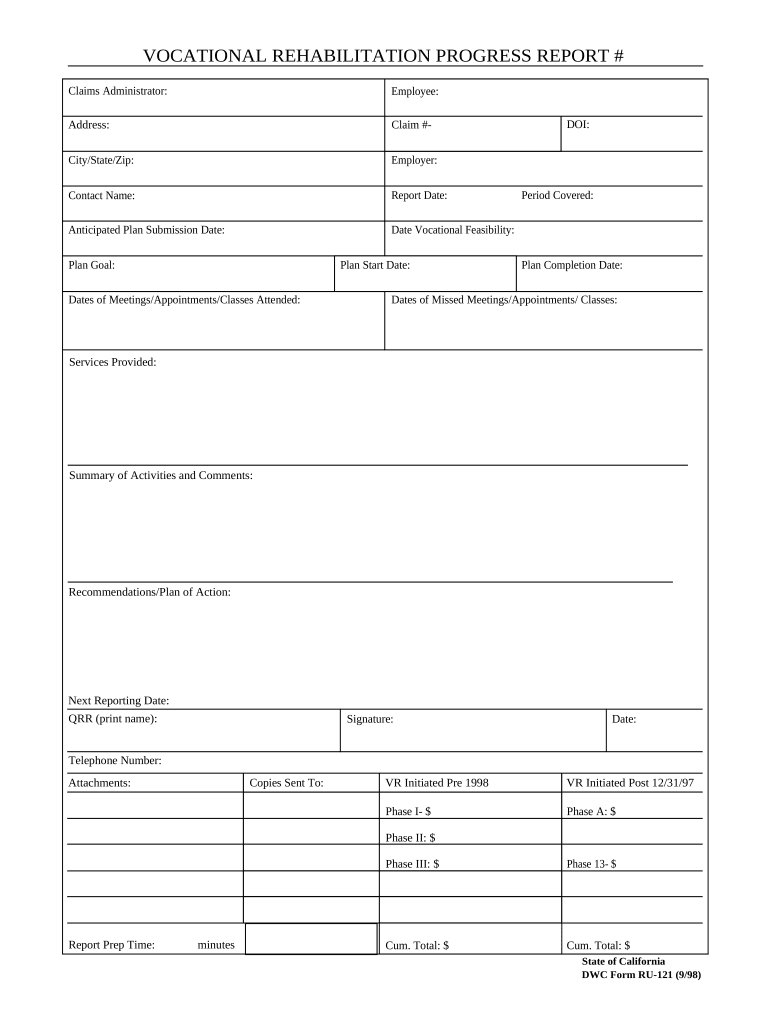
Report Workers Form


What is the Report Workers
The report workers form is a crucial document used in the context of workers' compensation in California. It serves to document incidents related to workplace injuries or illnesses, ensuring that employees receive the necessary benefits and support. This form is essential for both employees and employers to maintain compliance with state regulations and to facilitate the claims process. By accurately completing the report workers form, individuals can ensure that their rights are protected and that they receive appropriate compensation for any work-related injuries.
Steps to complete the Report Workers
Completing the report workers form involves several key steps to ensure accuracy and compliance. First, gather all relevant information about the incident, including the date, time, and location of the injury. Next, provide details about the injured worker, including their name, job title, and contact information. It is also important to include specifics about the nature of the injury and any witnesses present at the time. Once all information is collected, review the form for completeness and accuracy before submitting it to the appropriate parties.
Legal use of the Report Workers
The legal use of the report workers form is governed by California workers' compensation laws. This form must be filled out accurately and submitted within specific timeframes to ensure that the claim is valid. Failure to comply with these legal requirements can result in delays or denials of benefits. It is important to understand the legal implications of the information provided on the form, as it can impact the outcome of the workers' compensation claim. Utilizing a reliable electronic signature solution can further ensure the legitimacy of the submission.
Key elements of the Report Workers
Several key elements must be included in the report workers form to ensure it meets legal and procedural standards. These elements typically include:
- Employee Information: Full name, job title, and contact information.
- Incident Details: Date, time, location, and description of the injury or illness.
- Witness Information: Names and contact details of any witnesses present.
- Employer Information: Name and contact information of the employer or supervisor.
Including all these elements helps create a comprehensive record that supports the workers' compensation claim process.
Examples of using the Report Workers
Examples of using the report workers form can vary depending on the nature of the workplace incident. For instance, if an employee slips and falls in a warehouse, they would complete the form detailing the circumstances of the fall, including any potential hazards present. Another example could be an employee experiencing repetitive strain injuries due to their job duties, where they would document the onset of symptoms and their work environment. These examples illustrate how the report workers form serves as a vital tool for documenting workplace injuries and facilitating claims.
Filing Deadlines / Important Dates
Filing deadlines for the report workers form are critical to ensure timely processing of workers' compensation claims. In California, the injured worker must report the injury to their employer within thirty days of the incident. Additionally, the employer is required to submit the report workers form to their insurance provider within five days of receiving notice of the injury. Adhering to these deadlines is essential to avoid complications in the claims process and to secure the necessary benefits for the injured worker.
Form Submission Methods (Online / Mail / In-Person)
The report workers form can typically be submitted through various methods to accommodate different preferences and circumstances. These methods include:
- Online Submission: Many employers and insurance providers offer online platforms for submitting the form electronically, which can expedite the process.
- Mail Submission: The form can be printed and mailed to the appropriate insurance provider or employer.
- In-Person Submission: In some cases, submitting the form in person may be necessary, especially if immediate assistance is required.
Choosing the appropriate submission method can help ensure that the report workers form is processed efficiently.
Quick guide on how to complete report workers
Complete Report Workers effortlessly on any device
Digital document management has become increasingly popular among businesses and individuals alike. It offers an excellent environmentally friendly substitute to traditional printed and signed paperwork, as you can locate the appropriate form and securely preserve it online. airSlate SignNow provides you with all the tools necessary to create, edit, and eSign your documents quickly without delays. Manage Report Workers on any platform with airSlate SignNow's Android or iOS applications and simplify any document-related procedure today.
How to edit and eSign Report Workers with ease
- Obtain Report Workers and then click Get Form to initiate the process.
- Utilize the tools we offer to fill out your document.
- Emphasize important sections of your documents or obscure sensitive information using tools that airSlate SignNow specifically provides for that purpose.
- Create your signature using the Sign tool, which takes just moments and carries the same legal validity as a conventional wet ink signature.
- Verify the details and then select the Done button to save your modifications.
- Choose your preferred method for sending your form, via email, text message (SMS), invitation link, or download it to your PC.
No more concerns about lost or misplaced files, tedious form hunting, or mistakes that necessitate printing new document copies. airSlate SignNow meets your document management needs in just a few clicks from any device of your choosing. Edit and eSign Report Workers and ensure outstanding communication at any stage of your form preparation process with airSlate SignNow.
Create this form in 5 minutes or less
Create this form in 5 minutes!
People also ask
-
What features does airSlate SignNow offer to report workers?
airSlate SignNow provides advanced eSignature features, document templates, and automated workflows specifically designed to report workers efficiently. This platform simplifies the process of obtaining signatures and managing documents, ensuring your reports are handled securely and in compliance with regulations.
-
How can airSlate SignNow help improve my team's ability to report workers?
By utilizing airSlate SignNow, your team can streamline the entire reporting process, from sending reports to collecting eSignatures. This efficiency reduces turnaround time signNowly, allowing you to focus on your core business activities while ensuring accurate reporting for workers.
-
Is airSlate SignNow a cost-effective solution for reporting workers?
Yes, airSlate SignNow offers competitively priced plans that cater to businesses of all sizes. By investing in our solution, you can cut down on paper usage and administrative costs while enhancing your ability to report workers quickly and efficiently.
-
What integrations does airSlate SignNow offer for reporting workers?
airSlate SignNow seamlessly integrates with popular applications like Google Drive, Dropbox, and Microsoft Office. These integrations allow you to manage your documents and reports within the tools you already use, enhancing your workflow when you report workers.
-
Can airSlate SignNow be used on mobile devices to report workers?
Absolutely! airSlate SignNow is fully optimized for mobile devices, enabling your team to report workers from anywhere at any time. This mobile accessibility ensures that signatures and document management are never a hassle, no matter your location.
-
How secure is the data when I use airSlate SignNow to report workers?
Security is a priority at airSlate SignNow. We employ industry-leading encryption protocols and compliance with GDPR and HIPAA regulations to protect your data as you report workers. You can trust that your documents are secure and confidential.
-
What kind of customer support is available for using airSlate SignNow to report workers?
airSlate SignNow offers 24/7 customer support through various channels, ensuring you have assistance when you need it while reporting workers. Our knowledgeable team is ready to help you troubleshoot any issues or answer any questions about maximizing our software.
Get more for Report Workers
- Assignment cause of action pending litigation form
- Sample letter promotional 497332899 form
- Accident report 497332900 form
- Limited liability company 497332901 form
- Assignment under contract form
- Sample letter promotional 497332903 form
- Sample articles incorporation 497332904 form
- Employment medical form
Find out other Report Workers
- eSign Missouri Construction Rental Lease Agreement Easy
- How To eSign Washington Doctors Confidentiality Agreement
- Help Me With eSign Kansas Education LLC Operating Agreement
- Help Me With eSign West Virginia Doctors Lease Agreement Template
- eSign Wyoming Doctors Living Will Mobile
- eSign Wyoming Doctors Quitclaim Deed Free
- How To eSign New Hampshire Construction Rental Lease Agreement
- eSign Massachusetts Education Rental Lease Agreement Easy
- eSign New York Construction Lease Agreement Online
- Help Me With eSign North Carolina Construction LLC Operating Agreement
- eSign Education Presentation Montana Easy
- How To eSign Missouri Education Permission Slip
- How To eSign New Mexico Education Promissory Note Template
- eSign New Mexico Education Affidavit Of Heirship Online
- eSign California Finance & Tax Accounting IOU Free
- How To eSign North Dakota Education Rental Application
- How To eSign South Dakota Construction Promissory Note Template
- eSign Education Word Oregon Secure
- How Do I eSign Hawaii Finance & Tax Accounting NDA
- eSign Georgia Finance & Tax Accounting POA Fast