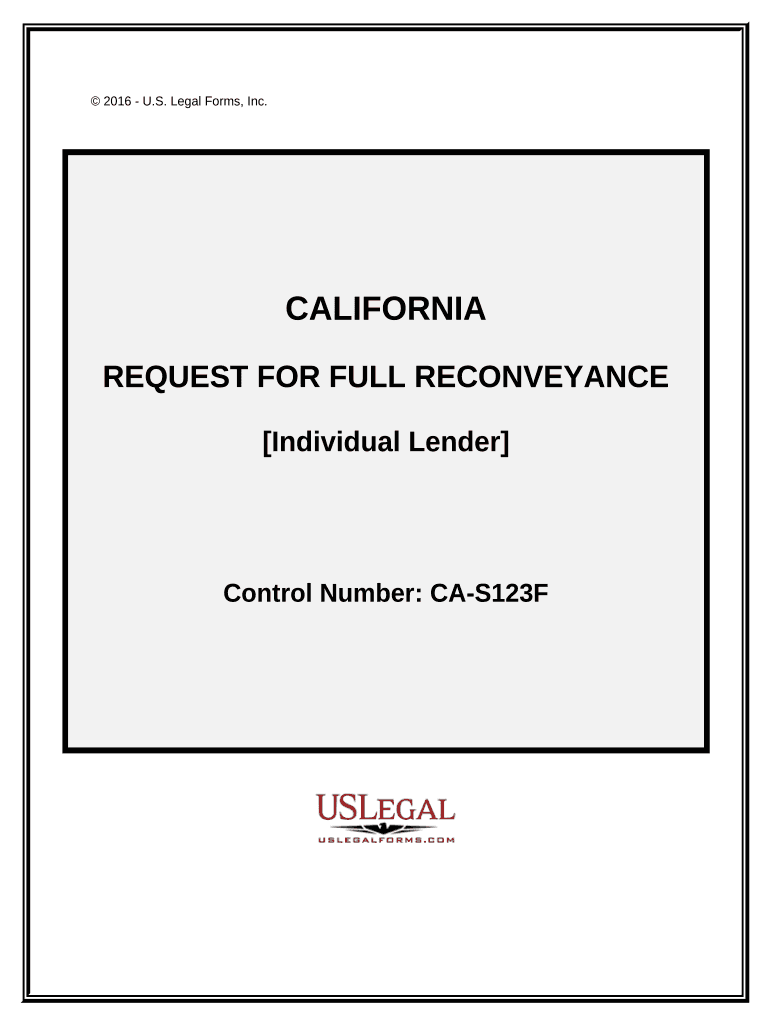
Reconveyance Form


What is the reconveyance?
The reconveyance is a legal document used primarily in the context of real estate transactions. It signifies the transfer of property title back to the borrower once a loan secured by a deed of trust has been fully repaid. This process is essential for clearing the title and ensuring that the borrower is recognized as the rightful owner of the property. In California, the reconveyance document is often referred to as the California request reconveyance and is crucial for maintaining clear property records.
Steps to complete the reconveyance
Completing the reconveyance involves several key steps to ensure that the document is legally binding and properly executed. First, gather all necessary information, including the original deed of trust and details of the loan repayment. Next, fill out the reconveyance form accurately, ensuring that all required fields are completed. After that, obtain the necessary signatures from the lender or trustee. Once signed, the document must be notarized to validate the signatures. Finally, file the reconveyance with the appropriate county recorder's office to officially update the property records.
Legal use of the reconveyance
The legal use of the reconveyance is governed by state laws and regulations. In California, the reconveyance must comply with the requirements set forth in the California Civil Code. This includes ensuring that the document is properly executed, notarized, and recorded. The reconveyance serves to protect the rights of the borrower by formally acknowledging that the debt has been satisfied and that the lender relinquishes any claim to the property. It is essential for borrowers to understand their rights and the legal implications of the reconveyance process.
Key elements of the reconveyance
Several key elements must be included in a reconveyance document to ensure its validity. These elements typically include:
- The names and addresses of the borrower and lender.
- A description of the property being reconveyed.
- The original deed of trust details, including the date and recording number.
- A statement confirming that the loan has been fully paid.
- The signatures of the lender or trustee, along with a notary acknowledgment.
Including these elements helps to ensure that the reconveyance is legally enforceable and properly recorded.
How to obtain the reconveyance
To obtain a reconveyance, you typically need to request it from the lender or the trustee who holds the deed of trust. This request may involve submitting a formal written request along with proof of loan repayment. In some cases, lenders may provide a standard reconveyance template that can be filled out. If you have difficulty obtaining the document, consulting with a real estate attorney may be beneficial to ensure compliance with legal requirements and to facilitate the process.
Form submission methods
Once the reconveyance is completed, it must be submitted to the appropriate county recorder's office. In California, this can often be done in person, by mail, or electronically, depending on the county's regulations. It is important to check with the local recorder's office for specific submission guidelines and any associated fees. Ensuring timely and accurate submission helps to avoid any potential legal issues related to property ownership.
Quick guide on how to complete reconveyance 497299517
Effortlessly prepare Reconveyance on any device
Digital document management has become increasingly favored by companies and individuals alike. It serves as an ideal eco-friendly substitute for traditional printed and signed documents, allowing you to locate the right form and securely store it online. airSlate SignNow equips you with all the tools necessary to create, modify, and electronically sign your documents swiftly without delays. Manage Reconveyance on any platform using airSlate SignNow's Android or iOS applications and enhance any document-centric task today.
How to modify and electronically sign Reconveyance with ease
- Locate Reconveyance and click on Get Form to initiate the process.
- Utilize the tools we provide to complete your form.
- Select pertinent portions of the documents or redact sensitive information using tools that airSlate SignNow specifically offers for that purpose.
- Create your signature with the Sign tool, which takes just seconds and carries the same legal validity as a conventional wet ink signature.
- Review the details and click on the Done button to save your modifications.
- Select your preferred method of sharing your form, whether by email, SMS, invitation link, or download it to your computer.
Eliminate concerns about missing or misplaced files, tiresome form searching, or mistakes that necessitate printing new copies of documents. airSlate SignNow meets all your document management needs in just a few clicks from any device you choose. Modify and electronically sign Reconveyance and ensure effective communication at any stage of the form preparation process with airSlate SignNow.
Create this form in 5 minutes or less
Create this form in 5 minutes!
People also ask
-
What is ca reconveyance?
CA reconveyance refers to the legal process of transferring the ownership of a property back to the borrower once a loan is paid off. airSlate SignNow simplifies this process by allowing you to electronically sign and manage reconveyance documents efficiently.
-
How does airSlate SignNow support ca reconveyance?
airSlate SignNow provides a user-friendly platform to create, send, and eSign your ca reconveyance documents. Its features streamline the entire process, ensuring that all necessary signatures are collected promptly for a smooth transaction.
-
What are the pricing plans for airSlate SignNow?
airSlate SignNow offers affordable pricing plans tailored to fit various business needs, starting from a basic package to more advanced ones. Each plan includes features that support ca reconveyance, making it an economical choice for businesses handling real estate documents.
-
Is airSlate SignNow secure for handling ca reconveyance documents?
Yes, airSlate SignNow prioritizes security for all documents, including those related to ca reconveyance. The platform employs advanced encryption protocols and complies with legal standards to ensure that all information remains confidential and protected.
-
Can I integrate airSlate SignNow with other applications for ca reconveyance?
Absolutely! airSlate SignNow offers seamless integrations with popular applications, which can enhance your efficiency in managing ca reconveyance documents. You can connect it with CRM systems, cloud storage services, and other productivity tools for a more streamlined workflow.
-
What benefits does airSlate SignNow provide for real estate professionals dealing with ca reconveyance?
For real estate professionals, airSlate SignNow offers a reliable way to manage ca reconveyance documents, which saves time and reduces paperwork. The ability to eSign documents on any device accelerates the process, ensuring timely transactions.
-
Can I customize my ca reconveyance documents using airSlate SignNow?
Yes, airSlate SignNow allows you to customize your ca reconveyance documents according to your specific needs. You can add fields for signatures, dates, and other necessary information to ensure compliance and accuracy.
Get more for Reconveyance
Find out other Reconveyance
- Sign Rhode Island Finance & Tax Accounting Cease And Desist Letter Computer
- Sign Vermont Finance & Tax Accounting RFP Later
- Can I Sign Wyoming Finance & Tax Accounting Cease And Desist Letter
- Sign California Government Job Offer Now
- How Do I Sign Colorado Government Cease And Desist Letter
- How To Sign Connecticut Government LLC Operating Agreement
- How Can I Sign Delaware Government Residential Lease Agreement
- Sign Florida Government Cease And Desist Letter Online
- Sign Georgia Government Separation Agreement Simple
- Sign Kansas Government LLC Operating Agreement Secure
- How Can I Sign Indiana Government POA
- Sign Maryland Government Quitclaim Deed Safe
- Sign Louisiana Government Warranty Deed Easy
- Sign Government Presentation Massachusetts Secure
- How Can I Sign Louisiana Government Quitclaim Deed
- Help Me With Sign Michigan Government LLC Operating Agreement
- How Do I Sign Minnesota Government Quitclaim Deed
- Sign Minnesota Government Affidavit Of Heirship Simple
- Sign Missouri Government Promissory Note Template Fast
- Can I Sign Missouri Government Promissory Note Template