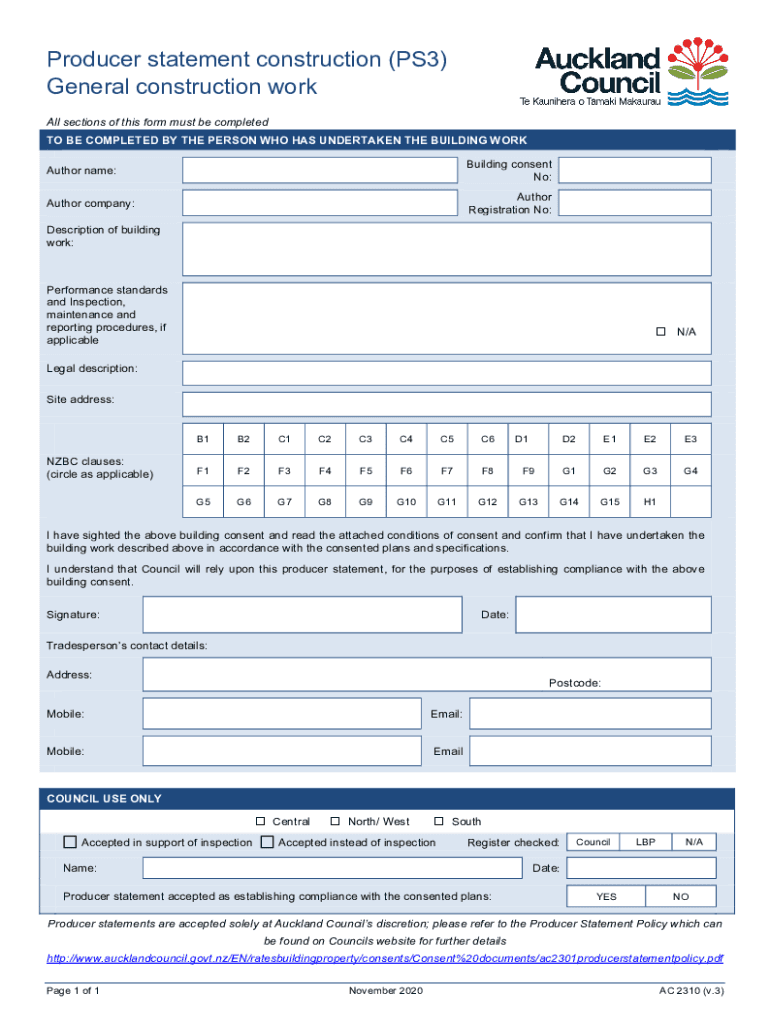
Producer Statement Construction PS3 General Construction 2020-2026


What is the Producer Statement Construction PS3 General Construction
The Producer Statement Construction PS3 is a crucial document used in the construction industry to certify that building work complies with the relevant building code and standards. This statement is typically issued by a qualified professional, such as an engineer or architect, who has overseen the construction process. The PS3 form serves to assure stakeholders, including clients and regulatory authorities, that the construction meets all necessary legal and safety requirements.
How to use the Producer Statement Construction PS3 General Construction
Using the Producer Statement Construction PS3 involves several steps. First, a qualified professional must assess the completed work to ensure it adheres to the approved plans and specifications. After the assessment, the professional fills out the PS3 form, detailing the compliance with building codes. This completed form is then submitted to the relevant council or authority as part of the documentation required for project completion and occupancy permits.
Key elements of the Producer Statement Construction PS3 General Construction
Several key elements must be included in the Producer Statement Construction PS3 to ensure its validity. These elements typically include:
- Project details: Information about the construction site, including the address and project name.
- Professional details: The name, qualifications, and registration number of the professional issuing the statement.
- Compliance declaration: A clear statement confirming that the work meets the relevant building codes and standards.
- Signature and date: The professional's signature and the date of the assessment, which are essential for legal validity.
Steps to complete the Producer Statement Construction PS3 General Construction
Completing the Producer Statement Construction PS3 involves a systematic approach:
- Conduct a thorough inspection of the construction work.
- Verify that all aspects of the project comply with the approved plans and building regulations.
- Fill out the PS3 form accurately, ensuring all required information is included.
- Sign and date the form to confirm the assessment.
- Submit the completed PS3 form to the appropriate local authority or council.
Legal use of the Producer Statement Construction PS3 General Construction
The legal use of the Producer Statement Construction PS3 is essential for ensuring compliance with local building laws. This form acts as a formal declaration that the construction work has been completed according to the necessary regulations. It is often required for obtaining occupancy permits and can be used as evidence in legal disputes regarding construction compliance. Ensuring that the PS3 form is filled out correctly and submitted on time is vital for avoiding potential penalties or legal issues.
How to obtain the Producer Statement Construction PS3 General Construction
Obtaining the Producer Statement Construction PS3 typically involves engaging a qualified professional who can assess your construction project. These professionals often have templates or forms readily available, which they can complete after conducting the necessary inspections. It is advisable to consult with your local building authority for any specific requirements or procedures that may need to be followed to ensure compliance with local regulations.
Quick guide on how to complete producer statement construction ps3 general construction
Prepare Producer Statement Construction PS3 General Construction effortlessly on any device
Digital document management has gained popularity among businesses and individuals. It offers an excellent eco-friendly alternative to traditional printed and signed documents, enabling you to acquire the correct format and securely store it online. airSlate SignNow equips you with all the necessary tools to create, modify, and eSign your documents quickly without any hold-ups. Manage Producer Statement Construction PS3 General Construction on any platform using airSlate SignNow's Android or iOS applications and enhance any document-centric process today.
The easiest way to modify and eSign Producer Statement Construction PS3 General Construction seamlessly
- Locate Producer Statement Construction PS3 General Construction and click Get Form to begin.
- Utilize the tools we provide to complete your form.
- Select pertinent sections of the documents or redact sensitive information using tools specifically designed by airSlate SignNow for that purpose.
- Generate your eSignature with the Sign tool, which takes mere seconds and holds the same legal significance as a traditional handwritten signature.
- Review all the information and click on the Done button to preserve your changes.
- Choose how you wish to deliver your form, via email, SMS, or invitation link, or download it to your computer.
Eliminate worries about lost or misfiled documents, tedious form searches, or mistakes that necessitate printing new copies. airSlate SignNow meets your document management requirements in just a few clicks from any device you prefer. Alter and eSign Producer Statement Construction PS3 General Construction and ensure outstanding communication at every stage of your form preparation process with airSlate SignNow.
Create this form in 5 minutes or less
Find and fill out the correct producer statement construction ps3 general construction
Create this form in 5 minutes!
People also ask
-
What is a PS3 form and how is it used?
The PS3 form is a crucial document utilized for various business processes. It streamlines the collection and signing of essential information, making it efficient for users to complete necessary paperwork.
-
How does airSlate SignNow enhance the PS3 form experience?
airSlate SignNow simplifies the process of handling PS3 forms by providing an intuitive interface for sending and eSigning documents. This solution allows users to manage forms more effectively while ensuring compliance with legal standards.
-
Is there a cost associated with using the PS3 form feature on airSlate SignNow?
airSlate SignNow offers cost-effective pricing options tailored to suit different business needs. Utilizing the PS3 form feature is included in various subscription plans, ensuring that you get great value for your investment.
-
What are the key features of PS3 forms in airSlate SignNow?
PS3 forms in airSlate SignNow come equipped with features such as customizable templates, automated workflows, and secure eSignatures. These capabilities help businesses streamline operations and reduce turnaround times.
-
What benefits can I expect from using the PS3 form with airSlate SignNow?
Using the PS3 form with airSlate SignNow enhances efficiency and accuracy in document management. It allows for quick access, easy sharing, and the ability to track the status of forms, which leads to better organizational workflows.
-
Can I integrate the PS3 form with other applications?
Yes, airSlate SignNow allows for seamless integrations with various business applications, enhancing the functionality of your PS3 form. Whether it's CRM systems or cloud storage solutions, you can easily connect your workflow.
-
How secure is the PS3 form when using airSlate SignNow?
Security is a top priority at airSlate SignNow, especially when handling sensitive PS3 forms. The platform utilizes advanced encryption and compliance measures to protect your information and ensures secure eSigning processes.
Get more for Producer Statement Construction PS3 General Construction
Find out other Producer Statement Construction PS3 General Construction
- How Can I Electronic signature Indiana Government PDF
- How Can I Electronic signature Illinois Finance & Tax Accounting PPT
- How To Electronic signature Maine Government Document
- How To Electronic signature Louisiana Education Presentation
- How Can I Electronic signature Massachusetts Government PDF
- How Do I Electronic signature Montana Government Document
- Help Me With Electronic signature Louisiana Finance & Tax Accounting Word
- How To Electronic signature Pennsylvania Government Document
- Can I Electronic signature Texas Government PPT
- How To Electronic signature Utah Government Document
- How To Electronic signature Washington Government PDF
- How Can I Electronic signature New Mexico Finance & Tax Accounting Word
- How Do I Electronic signature New York Education Form
- How To Electronic signature North Carolina Education Form
- How Can I Electronic signature Arizona Healthcare / Medical Form
- How Can I Electronic signature Arizona Healthcare / Medical Presentation
- How To Electronic signature Oklahoma Finance & Tax Accounting PDF
- How Can I Electronic signature Oregon Finance & Tax Accounting PDF
- How To Electronic signature Indiana Healthcare / Medical PDF
- How Do I Electronic signature Maryland Healthcare / Medical Presentation