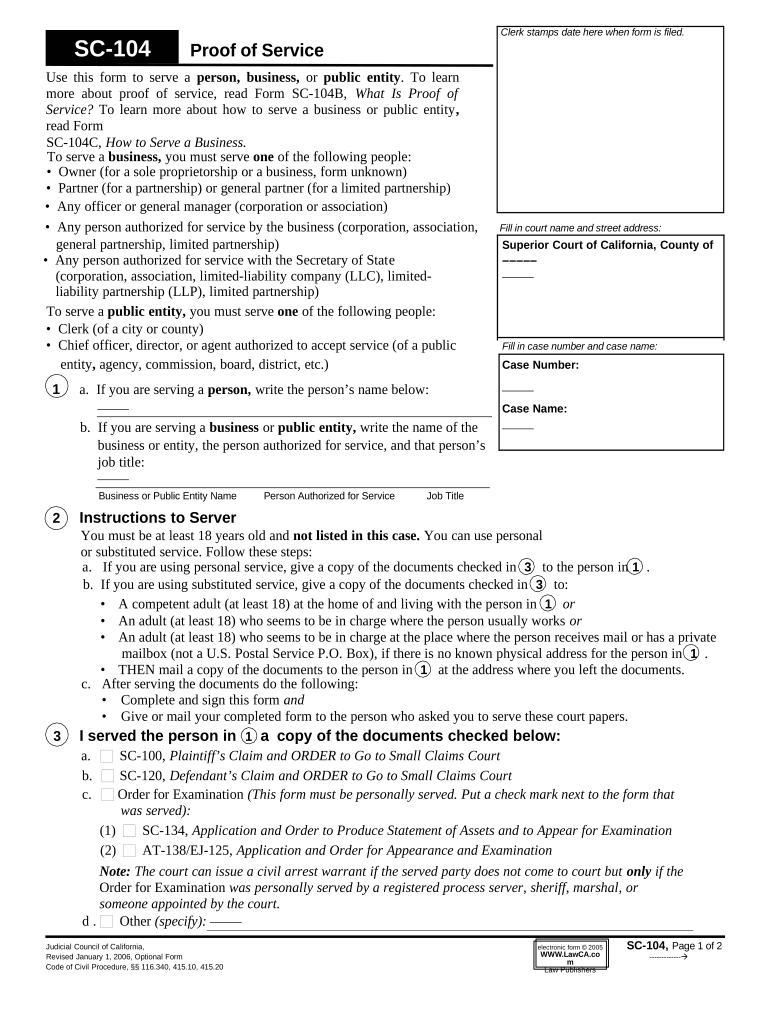
Proof Claims Form


Understanding Proof Claims
Proof claims are essential documents used in small claims court to substantiate your case. In California, a proof claim serves as evidence that a party has fulfilled all necessary legal requirements to pursue a claim. This document typically includes details about the claim, the parties involved, and any pertinent evidence supporting the claim. Understanding how to properly prepare and submit a proof claim can significantly impact the outcome of your case.
Steps to Complete the Proof Claims
Completing a proof claim involves several key steps to ensure accuracy and compliance with California small claims procedures. First, gather all relevant information, including the details of the incident, the parties' contact information, and any supporting documents. Next, fill out the form accurately, ensuring that all sections are completed. After completing the form, review it for any errors or omissions, as inaccuracies can lead to delays or dismissal of your claim. Finally, sign and date the proof claim before submission.
Legal Use of the Proof Claims
In California, the legal use of proof claims is governed by specific rules and regulations. These claims must be filed within the designated time frame, and they must adhere to the guidelines set forth by the California small claims court. Properly executed proof claims can support your case in court, demonstrating that you have taken the necessary steps to resolve your dispute legally. It is crucial to ensure that your proof claim complies with all legal requirements to avoid complications during the court proceedings.
Required Documents for Proof Claims
When filing a proof claim in California, certain documents are required to support your case. These may include the original claim form, any correspondence between the parties, receipts, contracts, or other evidence that substantiates your claim. Additionally, you may need to provide identification or documentation proving your relationship to the claim, such as a lease agreement or service records. Ensuring that all required documents are included will enhance the credibility of your proof claim.
Form Submission Methods for Proof Claims
In California, proof claims can be submitted through various methods, including online, by mail, or in person. Each method has its own procedures and requirements. For online submissions, you may need to use the court's designated platform, ensuring that you follow all instructions for electronic filing. If submitting by mail, be sure to send your documents to the correct court address and allow sufficient time for processing. In-person submissions require you to visit the appropriate court and may involve waiting in line for assistance.
State-Specific Rules for Proof Claims
California has specific rules regarding proof claims that must be followed to ensure proper processing. These rules include deadlines for filing claims, requirements for serving documents to the opposing party, and guidelines for presenting evidence in court. Familiarizing yourself with these state-specific rules is essential for a successful outcome in your small claims case. Non-compliance with these regulations can result in delays or dismissal of your claim.
Examples of Using Proof Claims
Examples of using proof claims in California small claims court can help illustrate their importance. For instance, if you are seeking reimbursement for unpaid rent, your proof claim might include a copy of the lease agreement, payment records, and correspondence with the tenant. Another example could involve a dispute over a faulty product, where your proof claim would include receipts, warranty information, and any communication with the seller. These examples highlight how well-prepared proof claims can effectively support your case in court.
Quick guide on how to complete proof claims 497299524
Complete Proof Claims effortlessly on any device
Online document management has gained traction among businesses and individuals. It offers an excellent eco-friendly substitute for conventional printed and signed documents, as you can access the correct form and securely archive it online. airSlate SignNow provides all the tools necessary to create, modify, and electronically sign your documents swiftly without any hold-ups. Manage Proof Claims on any platform using airSlate SignNow's Android or iOS applications and simplify any document-related process today.
How to alter and electronically sign Proof Claims with ease
- Obtain Proof Claims and click Get Form to begin.
- Utilize the tools we provide to fill out your document.
- Emphasize pertinent sections of the documents or obscure sensitive information using tools specifically provided by airSlate SignNow for that purpose.
- Create your signature with the Sign tool, which takes mere seconds and carries the same legal validity as a traditional handwritten signature.
- Review all the details and click the Done button to save your modifications.
- Choose how you wish to send your form, whether by email, text message (SMS), invite link, or save it to your computer.
Eliminate concerns about lost or misplaced files, tedious form retrieval, or errors that necessitate printing new document copies. airSlate SignNow meets your document management needs in just a few clicks from any device you prefer. Alter and electronically sign Proof Claims while ensuring exceptional communication throughout every step of the form preparation process with airSlate SignNow.
Create this form in 5 minutes or less
Create this form in 5 minutes!
People also ask
-
What are California small claims court limits?
In California small claims court, individuals can sue for up to $10,000, while businesses can only sue for up to $5,000. Understanding these limits is crucial when deciding to pursue a case in California small claims. Ensure that your claims fall within these monetary boundaries to maximize your chances of success.
-
How can airSlate SignNow help with California small claims?
airSlate SignNow empowers users to prepare, sign, and manage legal documents required for California small claims efficiently. By streamlining the eSignature process, it ensures that your documents are signed quickly, allowing for a more straightforward court process. The platform also provides templates to help users create necessary forms.
-
What is the pricing structure for airSlate SignNow?
airSlate SignNow offers a variety of pricing plans to suit different needs, including a basic plan that is affordable for individuals dealing with California small claims. The competitive pricing makes it accessible for small businesses and personal users alike. Users can choose plans based on their document volume and feature requirements.
-
Is airSlate SignNow compliant with California legal requirements?
Yes, airSlate SignNow complies with California legal requirements for electronic signatures, making it a reliable choice for handling documents related to California small claims. Electronic signatures are legally recognized in California and can be as binding as traditional ones. This compliance gives users confidence when managing their legal paperwork.
-
What features does airSlate SignNow offer for California small claims?
airSlate SignNow includes features such as template creation, cloud storage, and mobile signing, all of which are beneficial for handling California small claims paperwork. Additionally, users can track document status and receive notifications, ensuring that all parties are aware of updates. These features help expedite the management of small claims cases.
-
Can I integrate airSlate SignNow with other platforms?
Absolutely! airSlate SignNow offers integration with various platforms such as Google Drive, Dropbox, and CRM systems, enhancing workflow for users pursuing California small claims. These integrations allow users to import and export documents seamlessly, saving time and effort. This feature ensures that your documents are where you need them when preparing for court.
-
What are the benefits of using airSlate SignNow for small claims?
Using airSlate SignNow for California small claims provides numerous benefits, including faster document turnaround and enhanced organization. Its user-friendly interface simplifies the eSigning process, making it easier to manage claims. Furthermore, it ensures that you maintain a secure record of all signed documents, which is crucial for legal proceedings.
Get more for Proof Claims
Find out other Proof Claims
- Electronic signature Wisconsin Charity Lease Agreement Mobile
- Can I Electronic signature Wisconsin Charity Lease Agreement
- Electronic signature Utah Business Operations LLC Operating Agreement Later
- How To Electronic signature Michigan Construction Cease And Desist Letter
- Electronic signature Wisconsin Business Operations LLC Operating Agreement Myself
- Electronic signature Colorado Doctors Emergency Contact Form Secure
- How Do I Electronic signature Georgia Doctors Purchase Order Template
- Electronic signature Doctors PDF Louisiana Now
- How To Electronic signature Massachusetts Doctors Quitclaim Deed
- Electronic signature Minnesota Doctors Last Will And Testament Later
- How To Electronic signature Michigan Doctors LLC Operating Agreement
- How Do I Electronic signature Oregon Construction Business Plan Template
- How Do I Electronic signature Oregon Construction Living Will
- How Can I Electronic signature Oregon Construction LLC Operating Agreement
- How To Electronic signature Oregon Construction Limited Power Of Attorney
- Electronic signature Montana Doctors Last Will And Testament Safe
- Electronic signature New York Doctors Permission Slip Free
- Electronic signature South Dakota Construction Quitclaim Deed Easy
- Electronic signature Texas Construction Claim Safe
- Electronic signature Texas Construction Promissory Note Template Online