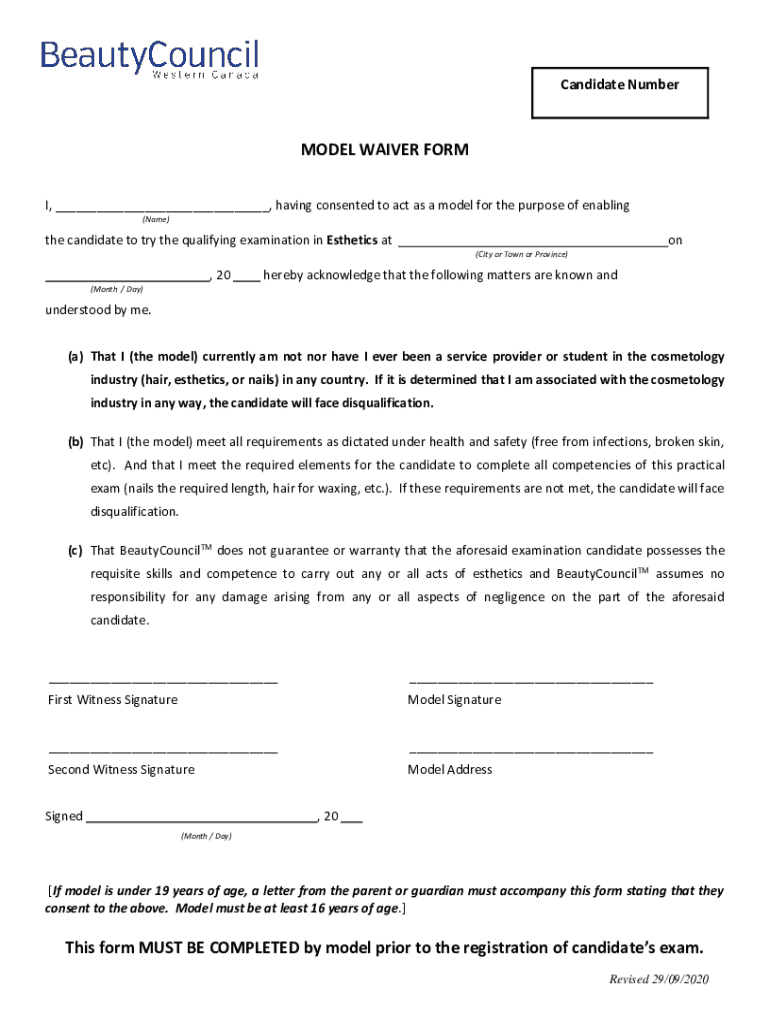
Makeup Artist Waiver Form Fill and Sign Printable Template Online 2020-2026


What is the Makeup Artist Waiver Form?
The Makeup Artist Waiver Form serves as a legal document designed to protect makeup artists and their clients during beauty services. This form outlines the terms and conditions under which services are provided, ensuring that both parties understand their rights and responsibilities. By signing this waiver, clients acknowledge the potential risks associated with beauty treatments and agree to release the makeup artist from liability for any adverse reactions or outcomes.
Key Elements of the Makeup Artist Waiver Form
Several critical components should be included in a Makeup Artist Waiver Form to ensure its effectiveness and legal standing. These elements typically encompass:
- Client Information: Full name, contact details, and any relevant medical history.
- Service Description: A detailed outline of the services to be performed, including any products used.
- Risk Acknowledgment: A statement where the client acknowledges the inherent risks associated with makeup application.
- Liability Release: A clause that releases the makeup artist from liability for any adverse effects.
- Signature and Date: The client’s signature and the date of signing, confirming their agreement to the terms.
Steps to Complete the Makeup Artist Waiver Form
Completing the Makeup Artist Waiver Form involves several straightforward steps to ensure clarity and compliance. Follow these steps for effective completion:
- Gather Client Information: Collect necessary details such as the client’s name and contact information.
- Describe Services: Clearly outline the services being provided, including any products that will be used.
- Include Risk Acknowledgment: Ensure the client understands the potential risks associated with the services.
- Draft Liability Release: Include a section that releases the makeup artist from liability.
- Obtain Signature: Have the client sign and date the form to confirm their agreement.
Legal Use of the Makeup Artist Waiver Form
The legal use of the Makeup Artist Waiver Form is essential for protecting both the artist and the client. For the waiver to be enforceable, it must be clear, concise, and voluntarily signed by the client. It is advisable for makeup artists to consult with legal professionals to ensure the waiver complies with local laws and regulations. Additionally, maintaining a copy of the signed waiver for record-keeping is crucial in case of any disputes.
State-Specific Rules for the Makeup Artist Waiver Form
Different states may have specific regulations governing the use of waivers in the beauty industry. It is important for makeup artists to familiarize themselves with these rules to ensure compliance. Some states may require additional disclosures or specific language in the waiver. Consulting with a legal expert familiar with state laws can help ensure that the waiver meets all necessary requirements.
Examples of Using the Makeup Artist Waiver Form
The Makeup Artist Waiver Form can be utilized in various scenarios, including:
- Bridal Makeup Services: Ensuring brides understand the risks associated with makeup application on their wedding day.
- Makeup Workshops: Protecting instructors and participants during hands-on training sessions.
- Freelance Makeup Services: Providing liability protection for makeup artists working independently.
Quick guide on how to complete makeup artist waiver form fill and sign printable template online
Effortlessly Prepare Makeup Artist Waiver Form Fill And Sign Printable Template Online on Any Device
The management of documents online has become increasingly favored by businesses and individuals alike. It serves as an ideal environmentally friendly alternative to traditional printed and signed documents, as you can easily locate the necessary form and securely store it in the cloud. airSlate SignNow provides you with all the necessary tools to swiftly create, modify, and electronically sign your documents without delays. Handle Makeup Artist Waiver Form Fill And Sign Printable Template Online on any platform with airSlate SignNow's Android or iOS applications and simplify any document-related tasks today.
Effortless Ways to Modify and eSign Makeup Artist Waiver Form Fill And Sign Printable Template Online
- Locate Makeup Artist Waiver Form Fill And Sign Printable Template Online and click Get Form to begin.
- Utilize the tools available to complete your form.
- Emphasize key sections of your documents or obscure sensitive information using the specialized tools that airSlate SignNow offers.
- Create your signature with the Sign tool, which takes only seconds and holds the same legal validity as a conventional ink signature.
- Review all details and click on the Done button to save your changes.
- Choose your preferred delivery method for the form, whether by email, SMS, invite link, or download it to your computer.
Eliminate concerns about lost or misplaced documents, tedious form searching, or mistakes that necessitate reprinting files. airSlate SignNow meets all your document management needs in just a few clicks from your chosen device. Modify and eSign Makeup Artist Waiver Form Fill And Sign Printable Template Online to ensure clear communication throughout the document preparation process with airSlate SignNow.
Create this form in 5 minutes or less
Create this form in 5 minutes!
People also ask
-
What is a makeup artist waiver form?
A makeup artist waiver form is a legal document that protects makeup artists from liability in case of accidents or adverse reactions that may occur during a makeup session. This form typically includes client information, consent for makeup application, and acknowledgment of potential risks.
-
How does the airSlate SignNow makeup artist waiver form benefit me?
The airSlate SignNow makeup artist waiver form streamlines the process of collecting client consent digitally and securely. It enhances your professionalism, ensures clarity for both parties, and can be accessed and signed from any device, making it convenient for makeup artists and clients alike.
-
Can I customize the makeup artist waiver form in airSlate SignNow?
Yes, airSlate SignNow allows you to easily customize your makeup artist waiver form according to your specific needs. You can add your logo, client-specific instructions, and any additional clauses to ensure the waiver fits your unique business requirements.
-
What are the pricing options for airSlate SignNow's makeup artist waiver form?
airSlate SignNow offers various pricing plans depending on your business size and needs. You can choose from a free trial to evaluate features including the makeup artist waiver form, with flexible pricing options available for extended use.
-
Is it easy to use the makeup artist waiver form with airSlate SignNow?
Absolutely! The airSlate SignNow makeup artist waiver form is designed for ease of use, allowing you to create, send, and eSign documents in just a few clicks. Its user-friendly interface ensures that both makeup artists and clients can navigate the signing process effortlessly.
-
Are there any integrations available for the makeup artist waiver form?
Yes, airSlate SignNow integrates seamlessly with various popular platforms, which enhances the functionality of your makeup artist waiver form. This includes CRM systems, cloud storage, and collaboration tools, allowing you to manage your client documents efficiently.
-
How secure is the airSlate SignNow makeup artist waiver form?
The airSlate SignNow makeup artist waiver form prioritizes your security with advanced encryption and compliance with industry standards. This ensures that all client data and signed documents are kept safe and protected against unauthorized access.
Get more for Makeup Artist Waiver Form Fill And Sign Printable Template Online
Find out other Makeup Artist Waiver Form Fill And Sign Printable Template Online
- Help Me With eSign PDF for HR
- Sign PPT for Sales Teams Simple
- eSign Word for HR Easy
- Sign PPT for Sales Teams Easy
- eSign Word for HR Safe
- eSign Document for HR Online
- eSign Document for HR Mobile
- Sign PPT for Sales Teams Safe
- eSign Document for HR Later
- How To eSign Document for HR
- How Do I eSign Document for HR
- eSign Form for HR Online
- eSign Document for HR Secure
- eSign Document for HR Fast
- eSign Document for HR Easy
- eSign Form for HR Mobile
- eSign Document for HR Safe
- eSign PPT for HR Online
- eSign Form for HR Now
- eSign PPT for HR Computer