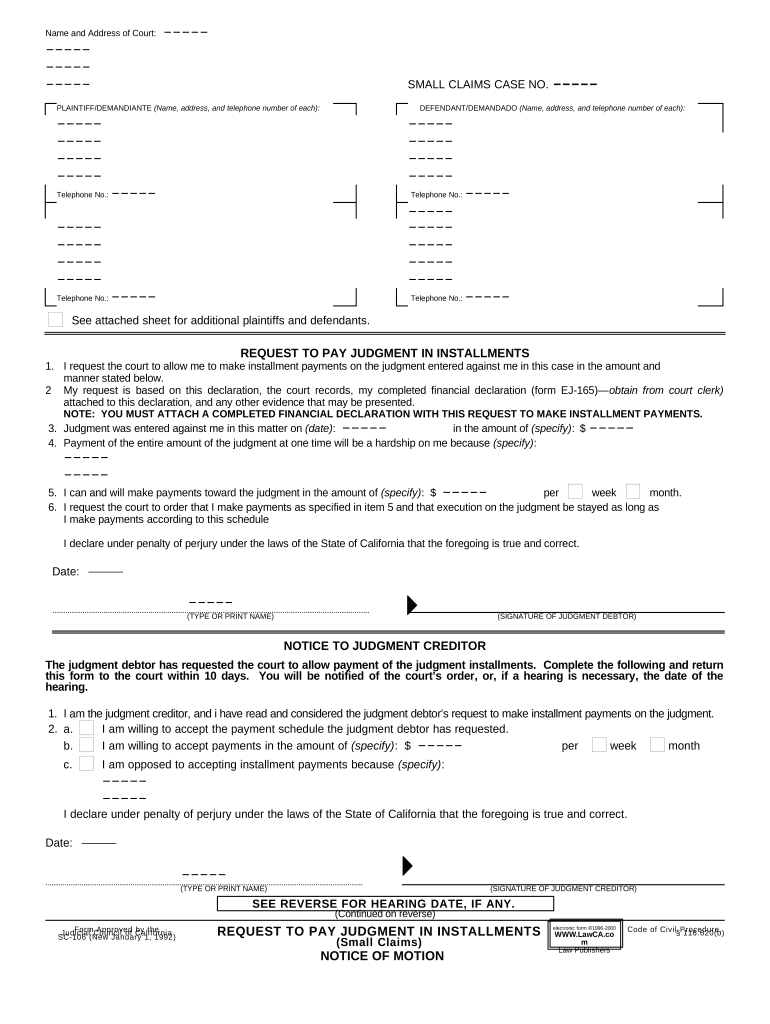
Pay Judgment Form


What is the Pay Judgment
A pay judgment is a legal decision made by a court that determines the amount of money a debtor owes to a creditor. This judgment is typically the result of a lawsuit where the creditor seeks to recover funds from the debtor. Once issued, the pay judgment can be enforced through various means, such as wage garnishment or bank levies. Understanding the implications of a pay judgment is crucial for both creditors and debtors, as it can significantly impact financial situations and credit ratings.
How to obtain the Pay Judgment
To obtain a pay judgment, a creditor must file a lawsuit against the debtor in the appropriate court. This process generally involves the following steps:
- Filing a complaint: The creditor submits a formal complaint outlining the reasons for the lawsuit.
- Serving the debtor: The debtor must be officially notified of the lawsuit, usually through a process server.
- Court hearing: A hearing is scheduled where both parties can present their evidence and arguments.
- Judgment issuance: If the court rules in favor of the creditor, a pay judgment is issued, detailing the amount owed.
Steps to complete the Pay Judgment
Completing the pay judgment form involves several important steps to ensure its validity and enforceability:
- Gather necessary information: Collect all relevant details, including the debtor's name, address, and the amount owed.
- Fill out the form: Accurately complete the pay judgment form, ensuring all required fields are filled in.
- Sign and date: The form must be signed and dated by the appropriate party, typically the creditor or their representative.
- Submit the form: File the completed form with the court that issued the judgment, adhering to any local submission guidelines.
Legal use of the Pay Judgment
The legal use of a pay judgment is primarily to enforce the collection of debts. Once a judgment is in place, creditors have the right to pursue various collection methods, including:
- Wage garnishment: A portion of the debtor's wages can be withheld to satisfy the debt.
- Bank levies: Funds can be seized directly from the debtor's bank account.
- Property liens: A lien can be placed on the debtor's property, preventing sale or refinancing until the debt is paid.
Key elements of the Pay Judgment
Several key elements define a pay judgment and its enforceability:
- Amount owed: The specific dollar amount that the debtor is required to pay.
- Debtor information: Accurate identification of the debtor, including name and address.
- Creditor information: Details about the creditor seeking the judgment.
- Judgment date: The date on which the judgment was issued by the court.
State-specific rules for the Pay Judgment
Each state in the United States has its own laws and regulations regarding pay judgments. These can affect various aspects, including:
- Filing procedures: Different states may have unique requirements for filing a pay judgment.
- Enforcement methods: The methods available to enforce a judgment can vary by state.
- Time limits: States may impose specific time frames within which a judgment must be enforced or renewed.
Quick guide on how to complete pay judgment
Accomplish Pay Judgment effortlessly on any gadget
Digital document handling has become increasingly popular among companies and individuals. It offers an ideal eco-friendly alternative to conventional printed and signed documents, as you can obtain the right form and securely save it online. airSlate SignNow equips you with all the features necessary to create, revise, and electronically sign your documents swiftly without any holdups. Manage Pay Judgment on any gadget with airSlate SignNow Android or iOS applications and streamline any document-related procedure today.
How to adjust and electronically sign Pay Judgment with ease
- Find Pay Judgment and click on Get Form to initiate.
- Utilize the tools we provide to complete your form.
- Emphasize pertinent sections of your documents or obscure sensitive information with tools that airSlate SignNow specifically offers for that function.
- Create your signature using the Sign tool, which takes mere seconds and carries the exact legal validity as a conventional wet ink signature.
- Review all the details and click on the Done button to save your updates.
- Choose how you would like to submit your form, via email, SMS, or invitation link, or download it to your computer.
Set aside concerns about lost or misplaced files, tedious form searches, or errors that necessitate printing new document copies. airSlate SignNow caters to your requirements in document handling with just a few clicks from a device of your preference. Adjust and electronically sign Pay Judgment and ensure excellent communication at every stage of the form preparation process with airSlate SignNow.
Create this form in 5 minutes or less
Create this form in 5 minutes!
People also ask
-
What does it mean to pay judgment?
To pay judgment means to fulfill a court-ordered payment that is due to a creditor. In the context of airSlate SignNow, you can easily sign and send documents related to judgment settlements, ensuring that all obligations are met promptly and securely.
-
How can airSlate SignNow help me manage payments for judgments?
airSlate SignNow allows you to create, send, and eSign documents related to the payment of judgments efficiently. Our platform streamlines the entire process, making it easy to track payment agreements and ensuring that all parties are in compliance with legal requirements.
-
What are the costs associated with using airSlate SignNow to pay judgment?
Using airSlate SignNow to pay judgment is cost-effective, with various pricing plans that cater to different business needs. We offer transparent pricing, so you can choose a plan that fits your budget while managing your judgment payments effectively.
-
What features can I use to facilitate judgment payments using airSlate SignNow?
airSlate SignNow offers features like customizable templates, automated reminders, and real-time tracking that enhance the management of judgment payments. These tools save you time and ensure that your payments are accurately documented and handled.
-
Is airSlate SignNow secure for handling judgment payment documents?
Yes, airSlate SignNow prioritizes the security of your documents. Our platform uses advanced encryption and security protocols to protect all information related to judgment payments, keeping your data safe and compliant with regulatory standards.
-
Can I integrate airSlate SignNow with other payment systems for judgment payments?
Absolutely! airSlate SignNow offers integration capabilities with various payment systems and financial software. This allows you to streamline your judgment payment processes by coordinating document signing with your existing financial workflows.
-
How does eSigning documents related to pay judgment improve efficiency?
eSigning documents to pay judgment eliminates the need for physical signatures, speeding up the approval process. With airSlate SignNow, you can sign documents in minutes, allowing you to resolve judgment payments quickly and efficiently.
Get more for Pay Judgment
- Waiver notice consent 497333066 form
- Organizational meeting 497333067 form
- Waiver notice form
- Lease agreement with a community church form
- Acceptance of resignation of officer by nonprofit corporation form
- Minutes annual meeting form
- Agreement original contract form
- How to write a letter a friend form
Find out other Pay Judgment
- Electronic signature Florida Lawers Cease And Desist Letter Fast
- Electronic signature Lawers Form Idaho Fast
- Electronic signature Georgia Lawers Rental Lease Agreement Online
- How Do I Electronic signature Indiana Lawers Quitclaim Deed
- How To Electronic signature Maryland Lawers Month To Month Lease
- Electronic signature North Carolina High Tech IOU Fast
- How Do I Electronic signature Michigan Lawers Warranty Deed
- Help Me With Electronic signature Minnesota Lawers Moving Checklist
- Can I Electronic signature Michigan Lawers Last Will And Testament
- Electronic signature Minnesota Lawers Lease Termination Letter Free
- Electronic signature Michigan Lawers Stock Certificate Mobile
- How Can I Electronic signature Ohio High Tech Job Offer
- How To Electronic signature Missouri Lawers Job Description Template
- Electronic signature Lawers Word Nevada Computer
- Can I Electronic signature Alabama Legal LLC Operating Agreement
- How To Electronic signature North Dakota Lawers Job Description Template
- Electronic signature Alabama Legal Limited Power Of Attorney Safe
- How To Electronic signature Oklahoma Lawers Cease And Desist Letter
- How To Electronic signature Tennessee High Tech Job Offer
- Electronic signature South Carolina Lawers Rental Lease Agreement Online