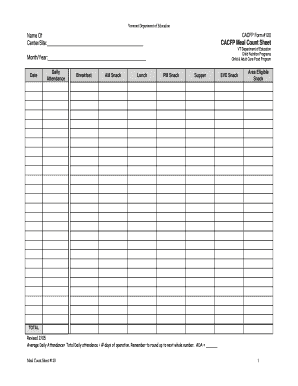
Meal Count Sheet Form


What is the daily meal count form?
The daily meal count form is a vital document used primarily in educational and nutritional programs to track the number of meals served to students or participants. This form helps institutions maintain accurate records for compliance with federal and state regulations, ensuring that they meet the nutritional needs of their communities. By documenting meal counts, organizations can also assess participation rates and allocate resources effectively.
How to use the daily meal count form
Using the daily meal count form involves a straightforward process. First, ensure that the form is filled out daily, capturing the number of meals served during each meal period. This includes breakfast, lunch, and any snacks provided. Staff members responsible for meal service should record the counts promptly to ensure accuracy. After completion, the form may need to be submitted to the appropriate administrative office for review and record-keeping.
Steps to complete the daily meal count form
Completing the daily meal count form requires attention to detail. Follow these steps:
- Gather necessary information, including the date and meal type.
- Count the number of meals served for each category, such as regular, special dietary, and free or reduced-price meals.
- Record the counts in the designated sections of the form.
- Review the entries for accuracy before finalizing the form.
- Submit the completed form to the designated authority, ensuring it is done within the required timeframe.
Legal use of the daily meal count form
The daily meal count form must be used in compliance with various legal frameworks that govern meal programs, such as the National School Lunch Program (NSLP) and the School Breakfast Program (SBP). Accurate record-keeping is essential for ensuring that institutions receive appropriate funding and meet accountability standards. Non-compliance with these regulations can lead to penalties, including loss of funding or other legal repercussions.
Key elements of the daily meal count form
Several key elements are essential for the daily meal count form to be effective:
- Date: The specific date for which the meal count is recorded.
- Meal Type: Categories such as breakfast, lunch, or snacks.
- Meal Counts: Accurate counts of meals served, including breakdowns for special dietary needs.
- Signature: A signature or initials of the staff member completing the form, ensuring accountability.
Examples of using the daily meal count form
Examples of utilizing the daily meal count form include tracking meals in a school cafeteria, documenting meals served at community centers, or recording food distribution at after-school programs. Each instance requires precise counting and timely submission to ensure compliance with funding requirements and to assess program effectiveness.
Quick guide on how to complete meal count sheet
Effortlessly Complete Meal Count Sheet on Any Device
Managing documents online has gained popularity among both businesses and individuals. It offers an excellent environmentally friendly substitute for traditional printed and signed papers, allowing you to obtain the necessary form and securely store it online. airSlate SignNow provides you with all the necessary tools to create, modify, and eSign your documents swiftly without any delays. Manage Meal Count Sheet on any device with the airSlate SignNow apps available for Android and iOS, and enhance any document-related process today.
Steps to Edit and eSign Meal Count Sheet with Ease
- Obtain Meal Count Sheet and click Get Form to begin.
- Utilize the tools at your disposal to finish your document.
- Highlight important sections of your documents or obscure sensitive details with tools specifically offered by airSlate SignNow for this purpose.
- Generate your eSignature using the Sign tool, which takes only seconds and holds the same legal validity as a conventional wet ink signature.
- Review the details and click the Done button to save your modifications.
- Select your preferred method for sending your form, whether it be via email, SMS, invite link, or by downloading it to your computer.
Forget about lost or misplaced papers, tedious searches for forms, or mistakes that necessitate printing new document copies. airSlate SignNow addresses your document management needs in just a few clicks from any device you choose. Modify and eSign Meal Count Sheet and guarantee exceptional communication at any phase of your form preparation process with airSlate SignNow.
Create this form in 5 minutes or less
Create this form in 5 minutes!
People also ask
-
What is a daily meal count form?
A daily meal count form is a tool used by organizations to track and record the number of meals served each day. This form helps streamline the nutritional reporting process and ensures compliance with food service regulations. Using airSlate SignNow, you can create and manage your daily meal count form efficiently.
-
How can I benefit from using a daily meal count form?
Using a daily meal count form allows organizations to monitor meal distribution effectively, which aids in budgeting and planning. It also enhances accountability and accuracy in reporting meals served. With airSlate SignNow, you can easily customize your daily meal count form to fit your specific needs.
-
Is there a cost associated with using the daily meal count form on airSlate SignNow?
airSlate SignNow offers a cost-effective solution for creating a daily meal count form without the need for extensive resources. The pricing depends on your organization’s needs and the level of features required, making it accessible for all businesses. Detailed pricing information can be found on the airSlate SignNow website.
-
Can I integrate the daily meal count form with other systems?
Yes, airSlate SignNow provides seamless integration capabilities with various systems such as CRMs and databases. This means you can automatically sync your daily meal count form data with existing software, enhancing efficiency and data management. Integration helps in reducing manual entry errors and improves overall workflow.
-
What features make the daily meal count form unique on airSlate SignNow?
The daily meal count form on airSlate SignNow stands out due to its user-friendly interface, customizable templates, and electronic signature capabilities. These features allow for quick processing and secure storage of records. Additionally, automation tools help streamline data collection and reporting.
-
How does airSlate SignNow ensure data security for my daily meal count form?
Data security is a top priority for airSlate SignNow. The platform implements industry-standard encryption and compliance measures to protect your daily meal count form and associated data. Regular audits and security updates ensure that sensitive information remains confidential and secure.
-
Can I track submissions of the daily meal count form?
Absolutely! airSlate SignNow allows you to track all submissions of your daily meal count form in real time. This feature not only provides oversight but also helps in generating reports based on collected data, facilitating better decision-making for meal planning and distribution.
Get more for Meal Count Sheet
- Husband amp wife to husband amp wife form
- Motionorder form
- Responsive exemption claim washington state courts form
- Notice of furnishing professional services corporation form
- Grantees the following lands and property together with all improvements located thereon lying in the form
- Selected by grantors and grantees or form
- Is not a part of the homestead of grantors or form
- Rcw 627140 form of returns under rcw 627130 washington
Find out other Meal Count Sheet
- Can I eSignature Oregon Orthodontists LLC Operating Agreement
- How To eSignature Rhode Island Orthodontists LLC Operating Agreement
- Can I eSignature West Virginia Lawers Cease And Desist Letter
- eSignature Alabama Plumbing Confidentiality Agreement Later
- How Can I eSignature Wyoming Lawers Quitclaim Deed
- eSignature California Plumbing Profit And Loss Statement Easy
- How To eSignature California Plumbing Business Letter Template
- eSignature Kansas Plumbing Lease Agreement Template Myself
- eSignature Louisiana Plumbing Rental Application Secure
- eSignature Maine Plumbing Business Plan Template Simple
- Can I eSignature Massachusetts Plumbing Business Plan Template
- eSignature Mississippi Plumbing Emergency Contact Form Later
- eSignature Plumbing Form Nebraska Free
- How Do I eSignature Alaska Real Estate Last Will And Testament
- Can I eSignature Alaska Real Estate Rental Lease Agreement
- eSignature New Jersey Plumbing Business Plan Template Fast
- Can I eSignature California Real Estate Contract
- eSignature Oklahoma Plumbing Rental Application Secure
- How Can I eSignature Connecticut Real Estate Quitclaim Deed
- eSignature Pennsylvania Plumbing Business Plan Template Safe