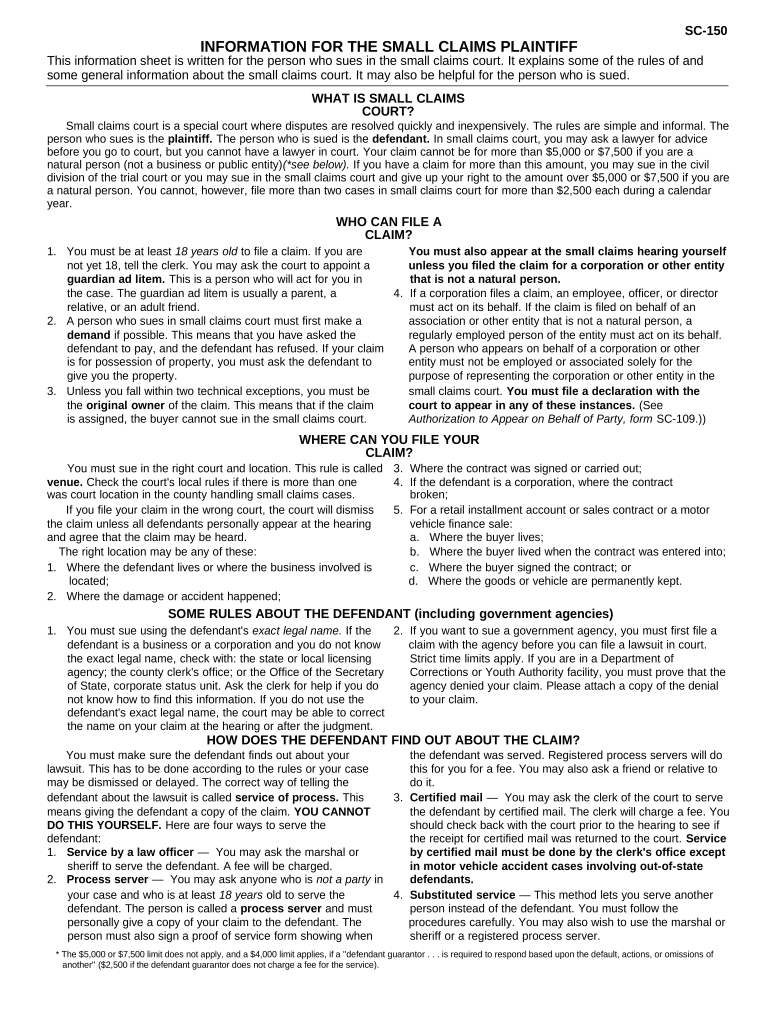
California Small Claims Form


What is the California Small Claims?
The California Small Claims process allows individuals to resolve disputes involving limited amounts of money without the need for a lawyer. Typically, small claims cases involve disputes over contracts, property damage, or unpaid debts, with a maximum claim amount of $10,000 for individuals and $5,000 for businesses. This process is designed to be straightforward and accessible, enabling individuals to present their case directly to a judge.
Steps to Complete the California Small Claims
Completing a California Small Claims case involves several key steps:
- Determine Eligibility: Ensure your claim meets the financial limits and other criteria set by California law.
- Gather Evidence: Collect all relevant documentation, including contracts, receipts, and any correspondence related to the dispute.
- Fill Out the Claim Form: Complete the appropriate small claims form, which can be done online or on paper. Ensure all information is accurate and complete.
- File the Claim: Submit your completed form to the appropriate court, either online, by mail, or in person, and pay the required filing fee.
- Serve the Defendant: Properly notify the other party about the claim by serving them with the filed documents, following state regulations.
- Prepare for Court: Organize your evidence and practice your presentation for the hearing.
- Attend the Hearing: Present your case to the judge, providing evidence and answering questions.
Legal Use of the California Small Claims
The legal framework governing California Small Claims ensures that the process is fair and accessible. The court provides guidelines on what types of cases can be filed, the maximum claim amounts, and the procedures for filing and serving documents. It's important to adhere to these regulations to ensure that your claim is valid and can be heard by the court.
Required Documents
When filing a California Small Claims case, specific documents are necessary:
- Claim Form: The primary document detailing your claim, including the amount sought and the basis for the claim.
- Proof of Service: A document confirming that the defendant has been properly notified of the claim.
- Evidence: Any supporting documents, such as contracts, invoices, photos, or witness statements that substantiate your case.
Filing Deadlines / Important Dates
Understanding filing deadlines is crucial for a successful small claims case. Generally, the claim must be filed within specific timeframes, depending on the nature of the dispute. For example, personal injury claims typically have a two-year statute of limitations, while contract disputes may have a four-year limit. It is essential to be aware of these deadlines to ensure your claim is filed on time.
Form Submission Methods (Online / Mail / In-Person)
California Small Claims forms can be submitted through various methods, providing flexibility for filers:
- Online: Many courts offer online filing options, allowing you to complete and submit your claim electronically.
- Mail: You can print the completed form and mail it to the appropriate court.
- In-Person: Visiting the court allows you to file your claim directly with court personnel, who can assist with any questions.
Quick guide on how to complete california small claims 497299546
Complete California Small Claims effortlessly on any device
Online document management has gained popularity among businesses and individuals. It offers an ideal eco-friendly substitute for traditional printed and signed documents, allowing you to obtain the correct form and safely store it online. airSlate SignNow provides all the tools necessary to create, edit, and eSign your documents promptly without complications. Manage California Small Claims on any platform with the airSlate SignNow Android or iOS applications and enhance any document-based workflow today.
How to modify and eSign California Small Claims with ease
- Locate California Small Claims and click on Get Form to begin.
- Utilize the tools we provide to complete your document.
- Emphasize important sections of the documents or hide sensitive information with tools that airSlate SignNow specifically offers for that purpose.
- Generate your eSignature using the Sign tool, which takes seconds and holds the same legal validity as a traditional wet ink signature.
- Review all the details and click on the Done button to save your changes.
- Choose how you wish to send your form, whether by email, SMS, invitation link, or download it to your computer.
Forget about lost or misplaced documents, tedious form searches, or errors that necessitate printing new copies. airSlate SignNow takes care of your document management needs in just a few clicks from any device you prefer. Modify and eSign California Small Claims and ensure excellent communication at any stage of the form preparation process with airSlate SignNow.
Create this form in 5 minutes or less
Create this form in 5 minutes!
People also ask
-
What is the california request trial offered by airSlate SignNow?
The california request trial from airSlate SignNow is a free trial period that allows users to explore and utilize our electronic signature solutions without any commitment. This trial enables you to experience the full range of features designed to streamline document signing and management in California.
-
How do I sign up for the california request trial?
To sign up for the california request trial, simply visit the airSlate SignNow website and click on the 'Free Trial' button. You will need to fill in your information to create an account, and then you can start using our features to send and eSign documents instantly.
-
Are there any limitations during the california request trial?
While the california request trial offers extensive access to airSlate SignNow's features, there may be some limits on the number of documents you can send or sign. Check our website for specific details on any limitations to ensure you can maximize your trial experience.
-
What features can I access during the california request trial?
During the california request trial, you'll have access to an array of features including eSigning, document templates, automated workflows, and integrations with popular applications. This allows you to fully explore how airSlate SignNow can enhance your document management process in California.
-
Is there a cost associated with the california request trial?
No, the california request trial is completely free for users looking to evaluate airSlate SignNow's services. This allows potential customers in California to experience our eSigning solutions without any financial obligation.
-
Can I upgrade from the california request trial to a paid plan?
Yes, you can easily upgrade from the california request trial to a paid plan at any time during or after your trial period. This flexibility ensures that you can continue to enjoy the benefits of airSlate SignNow’s solutions as your business needs evolve.
-
What are the benefits of using airSlate SignNow with the california request trial?
Using airSlate SignNow during the california request trial provides an opportunity to test how our electronic signature platform can save you time and money. You'll benefit from a user-friendly interface, robust security features, and quick integrations, enhancing your document workflows from day one.
Get more for California Small Claims
Find out other California Small Claims
- How To Electronic signature Michigan Construction Cease And Desist Letter
- Electronic signature Wisconsin Business Operations LLC Operating Agreement Myself
- Electronic signature Colorado Doctors Emergency Contact Form Secure
- How Do I Electronic signature Georgia Doctors Purchase Order Template
- Electronic signature Doctors PDF Louisiana Now
- How To Electronic signature Massachusetts Doctors Quitclaim Deed
- Electronic signature Minnesota Doctors Last Will And Testament Later
- How To Electronic signature Michigan Doctors LLC Operating Agreement
- How Do I Electronic signature Oregon Construction Business Plan Template
- How Do I Electronic signature Oregon Construction Living Will
- How Can I Electronic signature Oregon Construction LLC Operating Agreement
- How To Electronic signature Oregon Construction Limited Power Of Attorney
- Electronic signature Montana Doctors Last Will And Testament Safe
- Electronic signature New York Doctors Permission Slip Free
- Electronic signature South Dakota Construction Quitclaim Deed Easy
- Electronic signature Texas Construction Claim Safe
- Electronic signature Texas Construction Promissory Note Template Online
- How To Electronic signature Oregon Doctors Stock Certificate
- How To Electronic signature Pennsylvania Doctors Quitclaim Deed
- Electronic signature Utah Construction LLC Operating Agreement Computer