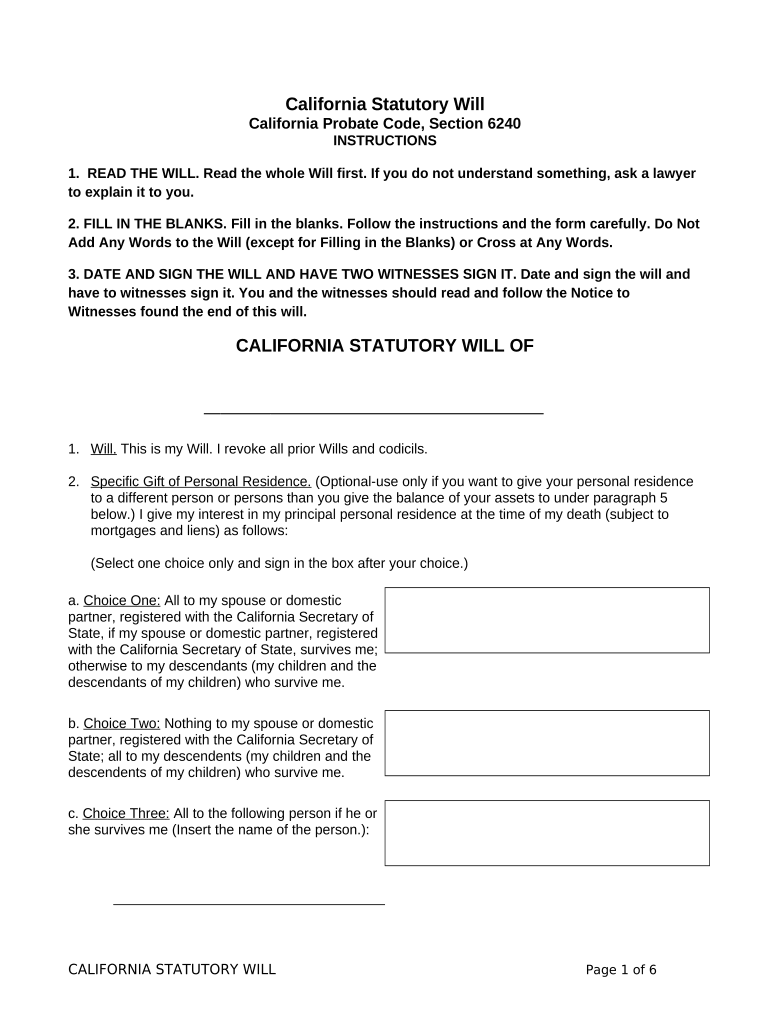
California Statutory Will Form


What is the California Statutory Will Form
The California Statutory Will Form is a legal document designed to simplify the process of creating a will for residents of California. This form allows individuals to outline their wishes regarding the distribution of their assets after death, ensuring that their intentions are clearly documented. It is particularly useful for those who may not have complex estate planning needs and prefer a straightforward approach to will creation. The statutory will is recognized by California law, making it a valid option for individuals looking to establish their estate plans without the need for extensive legal assistance.
How to use the California Statutory Will Form
Using the California Statutory Will Form involves several straightforward steps. First, individuals should obtain the form, which is available through various legal resources and government websites. Once in possession of the form, users need to fill in their personal information, including their name, address, and details about their beneficiaries. It is essential to clearly specify how assets should be distributed among heirs. After completing the form, the individual must sign it in the presence of two witnesses, who must also sign to validate the document. This process ensures that the will meets California's legal requirements for execution.
Steps to complete the California Statutory Will Form
Completing the California Statutory Will Form involves a series of clear steps:
- Obtain the California Statutory Will Form from a reliable source.
- Fill in your personal information, including your name and address.
- Detail your beneficiaries and specify how you wish your assets to be distributed.
- Sign the document in front of two witnesses, who must also sign the form.
- Ensure that all signatures are dated to validate the execution of the will.
Following these steps carefully helps ensure that the statutory will is legally binding and reflects your wishes accurately.
Key elements of the California Statutory Will Form
The California Statutory Will Form includes several key elements that are essential for its validity. These elements include:
- Testator Information: The name and address of the individual creating the will.
- Beneficiaries: Names and details of individuals or entities who will receive assets.
- Asset Distribution: Clear instructions on how assets should be divided among beneficiaries.
- Witness Signatures: Signatures from two witnesses to confirm the authenticity of the will.
- Date: The date of signing, which is crucial for establishing the will's validity.
These elements are vital for ensuring that the will is legally enforceable and accurately reflects the testator's intentions.
Legal use of the California Statutory Will Form
The California Statutory Will Form is legally recognized in California, making it a valid option for individuals looking to create a will. To ensure its legal use, the form must be completed in accordance with California laws, including the requirement for two witnesses during the signing process. This legal framework provides assurance that the will is enforceable in court, should any disputes arise regarding its validity or the distribution of assets. Proper execution of the form protects the testator's wishes and ensures compliance with state regulations.
How to obtain the California Statutory Will Form
Obtaining the California Statutory Will Form is a straightforward process. Individuals can access the form through several channels:
- Visit the California Department of Justice website for downloadable versions.
- Consult local legal aid organizations that may provide the form for free.
- Request the form from a local attorney specializing in estate planning.
- Access online legal resources that offer the form as part of their services.
Having the correct and updated version of the form is crucial for ensuring that it meets current legal standards.
Quick guide on how to complete california statutory will form 497299586
Complete California Statutory Will Form seamlessly on any device
Digital document management has gained signNow traction with businesses and individuals alike. It serves as an ideal eco-friendly alternative to traditional printed and signed papers, allowing you to obtain the appropriate form and securely store it online. airSlate SignNow equips you with all the tools necessary to create, edit, and eSign your documents swiftly without delays. Manage California Statutory Will Form across any platform using airSlate SignNow's Android or iOS applications and simplify any document-related task today.
How to edit and eSign California Statutory Will Form with ease
- Obtain California Statutory Will Form and select Get Form to begin.
- Make use of the tools we provide to fill out your form.
- Emphasize pertinent sections of your documents or redact sensitive information with the tools specifically offered by airSlate SignNow.
- Create your eSignature using the Sign tool, which only takes moments and carries the same legal validity as a conventional ink signature.
- Review the details and click on the Done button to save your changes.
- Select your preferred method of sending your form, whether by email, SMS, or invite link, or download it to your computer.
Forget about lost or misplaced documents, slow form navigation, or errors that require printing new document copies. airSlate SignNow fulfills your document management needs in just a few clicks from any device you choose. Edit and eSign California Statutory Will Form and ensure excellent communication at every step of the document preparation process with airSlate SignNow.
Create this form in 5 minutes or less
Create this form in 5 minutes!
People also ask
-
What is a California will, and how can airSlate SignNow assist in its creation?
A California will is a legal document that outlines how an individual's assets will be distributed upon their death. airSlate SignNow provides an easy-to-use platform to create, edit, and eSign your California will securely and efficiently. With our user-friendly templates, you can ensure your will meets California's legal requirements.
-
How much does it cost to create a California will using airSlate SignNow?
Creating a California will with airSlate SignNow is cost-effective, with flexible pricing plans available to suit various needs. Depending on the plan you choose, you can access features that enhance the ease of drafting and signing your will. Check our pricing page for detailed information and start securing your legacy today.
-
What features does airSlate SignNow offer for drafting a California will?
airSlate SignNow offers several features to simplify the process of drafting a California will, including customizable templates, electronic signatures, and document storage. Our platform ensures that your will is legally binding and compliant with California laws. You can collaborate with legal advisors directly on the platform as well.
-
Can I make changes to my California will after it's created using airSlate SignNow?
Yes, with airSlate SignNow, you can easily update your California will whenever necessary. Our platform allows you to edit existing documents and eSign the changes, ensuring that your will always reflects your current wishes. This flexibility is crucial for adapting to life changes such as marriage, divorce, or new family members.
-
Is airSlate SignNow legally compliant for creating and signing a California will?
Absolutely! airSlate SignNow is designed to comply with California's legal requirements for will creation and electronic signatures. Our electronic signatures are valid in California, ensuring that your will is legally sound. We prioritize your security and compliance every step of the way.
-
How does airSlate SignNow ensure the security of my California will?
The security of your California will is a top priority for airSlate SignNow. We employ industry-standard encryption and secure document storage practices to keep your information safe. Additionally, you can control who has access to your documents, providing peace of mind regarding your legal matters.
-
Can I collaborate with others on my California will using airSlate SignNow?
Yes, airSlate SignNow allows for easy collaboration on your California will. You can invite family members or legal advisors to view and provide input on your will, making the process more inclusive. This feature ensures that your final document aligns with everyone's understanding and wishes.
Get more for California Statutory Will Form
- Quitclaim deed curing encroachment 497333515 form
- Sample letter boss 497333516 form
- Notice to adjoining landowner of intent to excavate along common boundary form
- Sample complaint form 497333518
- Notice landowner form
- Letter resident form
- Adjoining landowners form
- Sample letter for department chair approval of thesis form
Find out other California Statutory Will Form
- eSign Plumbing PPT New Jersey Later
- eSign New York Plumbing Rental Lease Agreement Simple
- eSign North Dakota Plumbing Emergency Contact Form Mobile
- How To eSign North Dakota Plumbing Emergency Contact Form
- eSign Utah Orthodontists Credit Memo Easy
- How To eSign Oklahoma Plumbing Business Plan Template
- eSign Vermont Orthodontists Rental Application Now
- Help Me With eSign Oregon Plumbing Business Plan Template
- eSign Pennsylvania Plumbing RFP Easy
- Can I eSign Pennsylvania Plumbing RFP
- eSign Pennsylvania Plumbing Work Order Free
- Can I eSign Pennsylvania Plumbing Purchase Order Template
- Help Me With eSign South Carolina Plumbing Promissory Note Template
- How To eSign South Dakota Plumbing Quitclaim Deed
- How To eSign South Dakota Plumbing Affidavit Of Heirship
- eSign South Dakota Plumbing Emergency Contact Form Myself
- eSign Texas Plumbing Resignation Letter Free
- eSign West Virginia Orthodontists Living Will Secure
- Help Me With eSign Texas Plumbing Business Plan Template
- Can I eSign Texas Plumbing Cease And Desist Letter