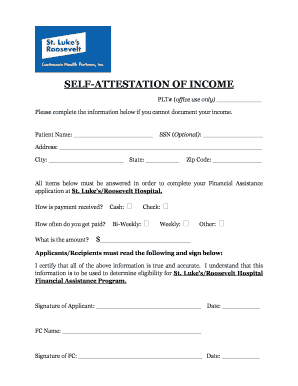
Access Health Ct Proof of Income Form


What is the Access Health Ct Proof of Income
The Access Health Ct Proof of Income is a self attestation form that individuals use to verify their income status for various purposes, including health insurance applications and financial assistance programs. This document serves as a declaration of an individual's income, which may include wages, benefits, or other sources of financial support. It is particularly important for those who may not have traditional income documentation, such as pay stubs or tax returns, allowing them to provide a credible account of their financial situation.
Steps to complete the Access Health Ct Proof of Income
Completing the Access Health Ct Proof of Income involves several straightforward steps:
- Gather necessary information, including your income sources and amounts.
- Fill out the form accurately, ensuring all sections are completed.
- Review the information for accuracy and completeness.
- Sign and date the form to certify the information provided is true.
- Submit the form as per the instructions provided, either online or by mail.
Legal use of the Access Health Ct Proof of Income
The Access Health Ct Proof of Income is legally recognized as a valid document for income verification. When properly completed and signed, it can be used in various contexts, such as applying for government assistance programs, healthcare coverage, or other financial services. It is crucial to ensure that the information provided is truthful, as submitting false information may lead to penalties or legal repercussions.
Key elements of the Access Health Ct Proof of Income
Several key elements must be included in the Access Health Ct Proof of Income to ensure its validity:
- Personal Information: Full name, address, and contact details.
- Income Details: A clear declaration of income sources and amounts.
- Signature: The individual's signature to attest to the accuracy of the information.
- Date: The date the form is completed and signed.
How to use the Access Health Ct Proof of Income
To use the Access Health Ct Proof of Income effectively, individuals should follow these guidelines:
- Ensure the form is filled out completely and accurately.
- Submit the form to the appropriate agency or organization as required.
- Keep a copy of the completed form for personal records.
- Be prepared to provide additional documentation if requested by the agency.
Eligibility Criteria
Eligibility for using the Access Health Ct Proof of Income may vary based on the specific program or service being applied for. Generally, individuals must meet certain income thresholds and provide accurate information regarding their financial situation. It is important to check the specific requirements of the program to ensure compliance and successful application.
Quick guide on how to complete access health ct proof of income
Complete Access Health Ct Proof Of Income effortlessly on any device
Digital document management has become increasingly popular among businesses and individuals. It offers an ideal eco-conscious solution to conventional printed and signed documents, allowing you to access the correct forms and securely store them online. airSlate SignNow provides you with all the tools you need to create, modify, and eSign your documents swiftly without any delays. Manage Access Health Ct Proof Of Income on any platform using the airSlate SignNow Android or iOS applications and streamline any document-based process today.
The simplest method to modify and eSign Access Health Ct Proof Of Income without any hassle
- Obtain Access Health Ct Proof Of Income and click Get Form to begin.
- Make use of the tools we provide to complete your document.
- Highlight important sections of the documents or obscure sensitive details with tools that airSlate SignNow offers specifically for that purpose.
- Create your eSignature using the Sign tool, which takes mere seconds and carries the same legal authority as a traditional handwritten signature.
- Verify all the details and click on the Done button to save your changes.
- Choose how you want to share your form—via email, text message (SMS), or invitation link, or download it to your computer.
Eliminate concerns about lost or misplaced documents, tedious form searches, or errors that require printing new copies. airSlate SignNow meets your document management needs in just a few clicks from any device of your choice. Modify and eSign Access Health Ct Proof Of Income to ensure excellent communication at any stage of the document preparation process with airSlate SignNow.
Create this form in 5 minutes or less
Create this form in 5 minutes!
How to create an eSignature for the access health ct proof of income
How to create an electronic signature for a PDF online
How to create an electronic signature for a PDF in Google Chrome
How to create an e-signature for signing PDFs in Gmail
How to create an e-signature right from your smartphone
How to create an e-signature for a PDF on iOS
How to create an e-signature for a PDF on Android
People also ask
-
What is a self attestation letter and why is it important?
A self attestation letter is a document where an individual declares the truth of their statements without the need for notarization. It is important as it serves as a legally binding assertion of information and can be used in various regulatory and compliance scenarios.
-
How can airSlate SignNow help me create a self attestation letter?
airSlate SignNow simplifies the process of creating a self attestation letter by providing customizable templates. Our platform allows you to quickly draft, edit, and eSign your letter, ensuring it meets your specific requirements seamlessly.
-
Is there a cost associated with using airSlate SignNow for self attestation letters?
Yes, airSlate SignNow offers competitive pricing plans tailored to different business needs. You can choose a plan that includes features for creating self attestation letters as well as other document management tools.
-
What features does airSlate SignNow offer for self attestation letters?
With airSlate SignNow, you have access to features such as eSigning, real-time collaboration, and automated workflows. These capabilities make it easier to manage your self attestation letter processes efficiently.
-
Can I integrate airSlate SignNow with other tools for managing self attestation letters?
Absolutely! airSlate SignNow seamlessly integrates with various CRM and document management systems. This allows you to streamline your workflow when creating and managing self attestation letters alongside other business documents.
-
What are the benefits of using airSlate SignNow for self attestation letters?
Using airSlate SignNow for self attestation letters enhances efficiency and reduces turnaround time. Additionally, the security features ensure that your documents are safe, while the user-friendly interface simplifies the signing process for all parties involved.
-
Is airSlate SignNow secure for handling self attestation letters?
Yes, airSlate SignNow prioritizes security by utilizing advanced encryption methods and secure storage. This ensures that your self attestation letters and sensitive information are protected, maintaining compliance with industry standards.
Get more for Access Health Ct Proof Of Income
- Ga purchase form
- Ga buyers form
- Sellers information for appraiser provided to buyer georgia
- Subcontractors agreement georgia form
- Option to purchase addendum to residential lease lease or rent to own georgia form
- Georgia prenuptial premarital agreement with financial statements georgia form
- Georgia prenuptial premarital agreement without financial statements georgia form
- Misfeasance in public office raw statistics from the form
Find out other Access Health Ct Proof Of Income
- Can I Sign New Jersey Life-Insurance Quote Form
- Can I Sign Pennsylvania Church Donation Giving Form
- Sign Oklahoma Life-Insurance Quote Form Later
- Can I Sign Texas Life-Insurance Quote Form
- Sign Texas Life-Insurance Quote Form Fast
- How To Sign Washington Life-Insurance Quote Form
- Can I Sign Wisconsin Life-Insurance Quote Form
- eSign Missouri Work Order Computer
- eSign Hawaii Electrical Services Contract Safe
- eSign Texas Profit Sharing Agreement Template Safe
- eSign Iowa Amendment to an LLC Operating Agreement Myself
- eSign Kentucky Amendment to an LLC Operating Agreement Safe
- eSign Minnesota Affidavit of Identity Now
- eSign North Dakota Affidavit of Identity Free
- Help Me With eSign Illinois Affidavit of Service
- eSign North Dakota Affidavit of Identity Simple
- eSign Maryland Affidavit of Service Now
- How To eSign Hawaii Affidavit of Title
- How Do I eSign New Mexico Affidavit of Service
- How To eSign Texas Affidavit of Title