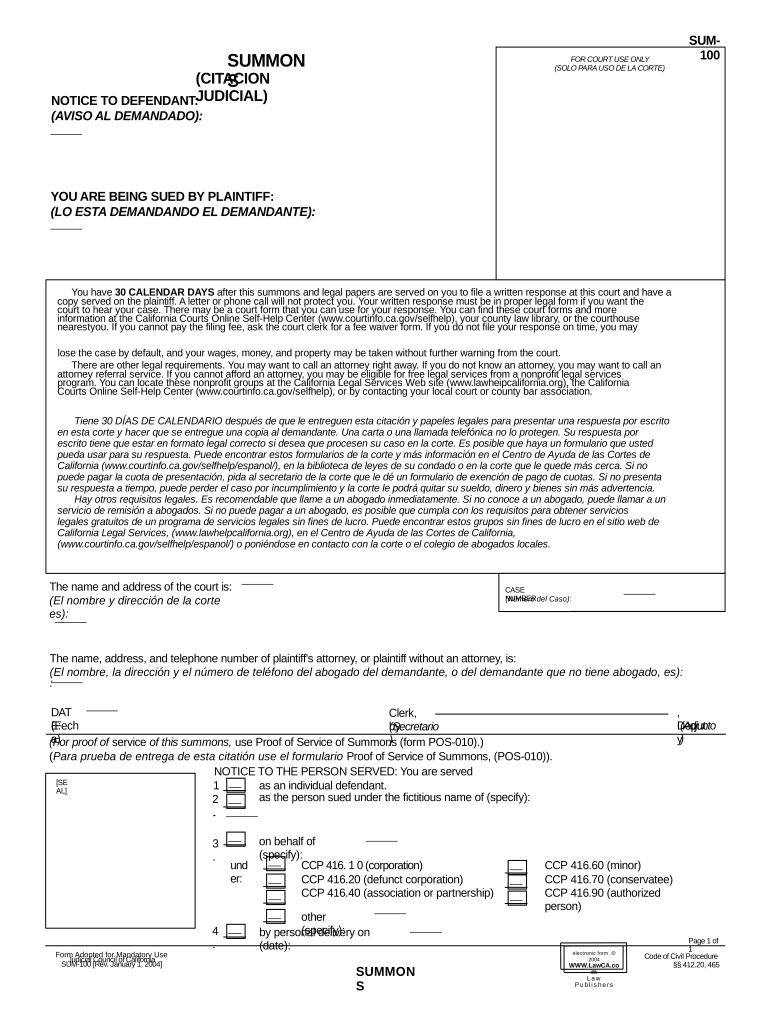
California Summons Form


What is the California Summons?
The California summons is a legal document issued by a court to notify a defendant that a lawsuit has been filed against them. This form serves as an essential component in the judicial process, ensuring that the defendant is aware of the legal action and has the opportunity to respond. The summons outlines the nature of the case, the parties involved, and the time frame within which the defendant must respond to avoid default judgment.
How to Obtain the California Summons
To obtain a California summons, individuals must first file a complaint with the appropriate court. Once the complaint is filed, the court will generate the summons form. This document can typically be accessed through the court’s website or in person at the courthouse. It is important to ensure that the summons is filled out correctly, as any errors may lead to delays in the legal process.
Steps to Complete the California Summons
Completing the California summons involves several key steps:
- Fill out the summons form with accurate information regarding the case, including the names of the parties involved and the case number.
- Include the court’s name and address, as well as the date of filing.
- Ensure that the form is signed by the court clerk or authorized personnel.
- Make copies of the completed summons for your records and for service on the defendant.
Legal Use of the California Summons
The California summons is legally binding and must be served to the defendant in accordance with state laws. Proper service ensures that the defendant is given adequate notice of the lawsuit and the opportunity to respond. Failure to serve the summons correctly can result in delays or dismissal of the case. It is crucial to follow the legal procedures outlined in the California Code of Civil Procedure when using this form.
Key Elements of the California Summons
Several key elements must be included in the California summons to ensure its validity:
- The title of the court where the case is filed.
- The names of the plaintiff and defendant.
- The case number assigned by the court.
- A statement notifying the defendant of their obligation to respond.
- Instructions on how and when to respond to the summons.
Form Submission Methods
The California summons can be submitted through various methods, depending on the court's requirements:
- Online: Many courts offer electronic filing options for submitting the summons.
- Mail: The completed summons can be mailed to the court if electronic filing is not available.
- In-Person: Individuals may also deliver the summons directly to the courthouse.
Quick guide on how to complete california summons
Manage California Summons seamlessly on any device
Digital document organization has gained traction among businesses and individuals. It offers an excellent sustainable alternative to conventional printed and signed papers, enabling you to obtain the necessary form and securely keep it online. airSlate SignNow provides all the resources necessary to design, modify, and electronically sign your documents swiftly without complications. Handle California Summons on any device with airSlate SignNow's Android or iOS applications and simplify any document-centered workflow today.
How to adjust and electronically sign California Summons effortlessly
- Acquire California Summons and then click Get Form to initiate.
- Apply the tools we offer to fill out your document.
- Emphasize important sections of the documents or redact sensitive details using tools specifically designed for that purpose by airSlate SignNow.
- Create your electronic signature with the Sign tool, which only takes a moment and carries the same legal validity as a conventional wet ink signature.
- Review all the information and then click the Done button to store your changes.
- Choose your preferred method of sending your form, whether by email, text message (SMS), invite link, or downloading it to your computer.
Eliminate the worry of lost or misfiled documents, tedious form searches, or errors that necessitate printing additional copies. airSlate SignNow addresses your document management needs in just a few clicks from your chosen device. Modify and electronically sign California Summons and guarantee effective communication at any phase of your form preparation journey with airSlate SignNow.
Create this form in 5 minutes or less
Create this form in 5 minutes!
People also ask
-
What is a California summons form?
A California summons form is a legal document that notifies a defendant that a lawsuit has been filed against them. It provides essential information about the case and outlines the defendant's rights and obligations. Understanding the California summons form is crucial for anyone involved in legal proceedings in California.
-
How can airSlate SignNow help me with a California summons form?
airSlate SignNow offers an efficient way to complete and eSign your California summons form digitally. Our platform provides templates that simplify the preparation of this legal document, ensuring accuracy and compliance. With our user-friendly interface, you can easily share the form with the necessary parties for signature.
-
Is there a cost associated with using airSlate SignNow for California summons forms?
Yes, airSlate SignNow offers affordable pricing plans that provide access to our document management features, including the California summons form. We have various plans to fit different business needs, ensuring you get great value for your investment. You can choose a subscription that best meets your requirements for eSigning and document processes.
-
Can I integrate airSlate SignNow with other applications for managing California summons forms?
Absolutely! airSlate SignNow offers integrations with popular platforms like Google Drive, Salesforce, and Dropbox, making it easy to manage your California summons forms. This connectivity allows you to import, store, and share documents seamlessly across your preferred tools. Integrating our service boosts your workflow efficiency.
-
What are the benefits of using airSlate SignNow for legal documents like the California summons form?
Using airSlate SignNow for your California summons form offers several benefits, including improved document security and quicker turnaround times. Our platform uses advanced encryption to protect sensitive information while enabling quick access for all parties involved. Additionally, eSigning eliminates the need for printing, saving you time and resources.
-
Is it easy to create a California summons form with airSlate SignNow?
Yes, creating a California summons form with airSlate SignNow is simple and straightforward. With our user-friendly interface, you can quickly access templates and fill in the necessary details. Our guided process ensures all required information is included, making it easy even for those unfamiliar with legal documents.
-
Can I track the status of my California summons form once sent through airSlate SignNow?
Yes, airSlate SignNow includes tracking features that allow you to monitor the status of your California summons form. You will receive notifications when the document is viewed, signed, or completed, providing you with real-time updates. This ensures you stay informed throughout the signing process.
Get more for California Summons
Find out other California Summons
- eSignature Texas Roommate Contract Easy
- eSignature Arizona Sublease Agreement Template Free
- eSignature Georgia Sublease Agreement Template Online
- eSignature Arkansas Roommate Rental Agreement Template Mobile
- eSignature Maryland Roommate Rental Agreement Template Free
- How Do I eSignature California Lodger Agreement Template
- eSignature Kentucky Lodger Agreement Template Online
- eSignature North Carolina Lodger Agreement Template Myself
- eSignature Alabama Storage Rental Agreement Free
- eSignature Oregon Housekeeping Contract Computer
- eSignature Montana Home Loan Application Online
- eSignature New Hampshire Home Loan Application Online
- eSignature Minnesota Mortgage Quote Request Simple
- eSignature New Jersey Mortgage Quote Request Online
- Can I eSignature Kentucky Temporary Employment Contract Template
- eSignature Minnesota Email Cover Letter Template Fast
- How To eSignature New York Job Applicant Rejection Letter
- How Do I eSignature Kentucky Executive Summary Template
- eSignature Hawaii CV Form Template Mobile
- eSignature Nevada CV Form Template Online