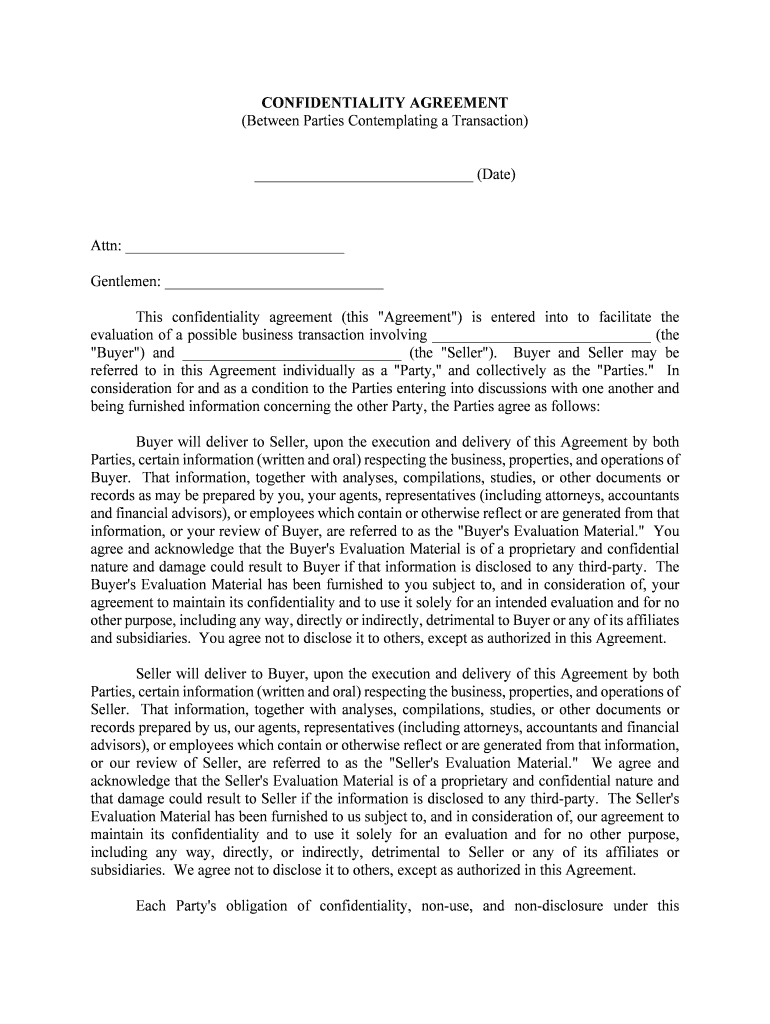
Confidentiality Agreement 3PAR Inc and Dell Inc Form


What is the Confidentiality Agreement 3PAR Inc and Dell Inc
The Confidentiality Agreement between 3PAR Inc and Dell Inc is a legal document designed to protect sensitive information shared between the two companies. This agreement outlines the obligations of both parties regarding the handling, sharing, and safeguarding of confidential data. It serves to prevent unauthorized disclosure and ensures that proprietary information remains secure. The agreement typically includes definitions of what constitutes confidential information, the duration of confidentiality obligations, and the consequences of breach.
Key elements of the Confidentiality Agreement 3PAR Inc and Dell Inc
Several key elements are essential for the effectiveness of the Confidentiality Agreement. These include:
- Definition of Confidential Information: Clearly specifying what information is considered confidential.
- Obligations of the Parties: Outlining the responsibilities of both parties in maintaining confidentiality.
- Duration of Agreement: Stipulating how long the confidentiality obligations will last.
- Permitted Disclosures: Identifying circumstances under which confidential information may be disclosed legally.
- Consequences of Breach: Detailing the penalties or remedies available in case of a breach.
How to use the Confidentiality Agreement 3PAR Inc and Dell Inc
Using the Confidentiality Agreement involves several steps to ensure that both parties understand and adhere to its terms. Initially, both parties should review the document to ensure clarity on the definitions and obligations. Once agreed upon, both parties should sign the document, ideally using a secure electronic signature solution for efficiency and legal compliance. It is important to keep a copy of the signed agreement for future reference and to ensure that all parties are aware of their responsibilities regarding confidential information.
Steps to complete the Confidentiality Agreement 3PAR Inc and Dell Inc
Completing the Confidentiality Agreement requires careful attention to detail. Here are the steps involved:
- Review the Agreement: Both parties should read through the entire document to understand its terms.
- Fill in Necessary Information: Complete any required fields, such as names, dates, and specific details about the confidential information.
- Sign the Agreement: Each party should sign the document, preferably using a secure electronic signature.
- Distribute Copies: Ensure that all parties receive a signed copy for their records.
Legal use of the Confidentiality Agreement 3PAR Inc and Dell Inc
The Confidentiality Agreement is legally binding when executed properly. For it to be enforceable, it must comply with relevant laws such as the ESIGN Act and UETA, which govern electronic signatures in the United States. Additionally, both parties must have the legal capacity to enter into the agreement, and the terms must be clear and unambiguous. It is advisable to consult legal counsel to ensure that the agreement meets all necessary legal requirements and adequately protects both parties' interests.
How to obtain the Confidentiality Agreement 3PAR Inc and Dell Inc
To obtain the Confidentiality Agreement, interested parties can typically request a copy from either 3PAR Inc or Dell Inc directly. Additionally, templates may be available through legal resources or business document services that provide customizable confidentiality agreements. It is essential to ensure that any template used is tailored to the specific needs of the parties involved and complies with applicable laws.
Quick guide on how to complete confidentiality agreement 3par inc and dell inc
Effortlessly Prepare Confidentiality Agreement 3PAR Inc And Dell Inc on Any Device
Managing documents online has gained popularity among businesses and individuals. It offers an ideal environmentally friendly alternative to traditional printed and signed documentation, as you can easily access the right form and securely store it online. airSlate SignNow equips you with all the tools necessary to create, edit, and electronically sign your documents swiftly and without delays. Handle Confidentiality Agreement 3PAR Inc And Dell Inc on any device using the airSlate SignNow Android or iOS applications and enhance any document-related process starting today.
How to Edit and Electronically Sign Confidentiality Agreement 3PAR Inc And Dell Inc with Ease
- Locate Confidentiality Agreement 3PAR Inc And Dell Inc and click Get Form to begin.
- Utilize the tools we provide to complete your form.
- Emphasize important sections of the documents or redact sensitive data using the tools specifically offered by airSlate SignNow for that purpose.
- Generate your signature using the Sign tool, which takes mere seconds and holds the same legal validity as a conventional wet ink signature.
- Review the information and click the Done button to finalize your changes.
- Select your preferred method of delivering your form, whether by email, SMS, or invite link, or download it to your computer.
Say goodbye to lost or misplaced files, tedious form searching, and errors requiring you to print new document copies. airSlate SignNow addresses your document management needs in just a few clicks from any device you prefer. Edit and electronically sign Confidentiality Agreement 3PAR Inc And Dell Inc and ensure excellent communication throughout every stage of your form preparation process with airSlate SignNow.
Create this form in 5 minutes or less
Create this form in 5 minutes!
People also ask
-
What is a Confidentiality Agreement for 3PAR Inc and Dell Inc?
A Confidentiality Agreement between 3PAR Inc and Dell Inc is a legal contract designed to protect sensitive information shared between the two companies. This agreement ensures that proprietary data, trade secrets, and unique business strategies remain confidential and are not disclosed to unauthorized parties.
-
How can airSlate SignNow help with the Confidentiality Agreement 3PAR Inc And Dell Inc?
airSlate SignNow streamlines the process of creating, sending, and getting signatures on the Confidentiality Agreement for 3PAR Inc and Dell Inc. Our platform offers easy-to-use tools that ensure your documents are securely signed, reducing turnaround time and enhancing collaboration.
-
What features does airSlate SignNow offer for signing Confidentiality Agreements?
With airSlate SignNow, you can easily create templates, customize documents, and send them for eSignature. Our platform includes features such as secure storage, real-time tracking, and mobile access, all designed to facilitate the signing process of the Confidentiality Agreement for 3PAR Inc and Dell Inc.
-
Is there a cost associated with using airSlate SignNow for the Confidentiality Agreement 3PAR Inc And Dell Inc?
Yes, airSlate SignNow offers various pricing plans tailored to businesses of all sizes. You can choose a plan that suits your needs, whether you require a simple eSignature solution or a comprehensive document management system for the Confidentiality Agreement for 3PAR Inc and Dell Inc.
-
What are the benefits of using airSlate SignNow for my Confidentiality Agreement?
Using airSlate SignNow for your Confidentiality Agreement for 3PAR Inc and Dell Inc provides numerous benefits, such as increased efficiency, reduced paper usage, and legal compliance. Additionally, our platform's security measures ensure that your sensitive information remains protected throughout the signing process.
-
Can I integrate airSlate SignNow with other applications for my Confidentiality Agreement?
Absolutely! airSlate SignNow offers integrations with a variety of applications, including CRM systems, cloud storage services, and productivity tools. This allows you to manage your Confidentiality Agreement for 3PAR Inc and Dell Inc seamlessly alongside your other business processes.
-
How secure is airSlate SignNow for handling Confidentiality Agreements?
airSlate SignNow employs robust security measures to ensure the protection of your Confidentiality Agreement for 3PAR Inc and Dell Inc. Our platform uses encryption, secure cloud storage, and access controls to safeguard your documents from unauthorized access or bsignNowes.
Get more for Confidentiality Agreement 3PAR Inc And Dell Inc
- Ltach assessment form for long term acute care hospitals
- Arkansas bcbs claim form
- Cardiovascular education program enrollment form
- Proof of incapacity of a dependentphysicians form
- Guide to enrolling in great hearts texas schools in san form
- Great hearts academy allergy action plan for the 20192020 school year form
- United community health center maria auxiliadora inc form
- Hall ampamp booth detailssahba home show form
Find out other Confidentiality Agreement 3PAR Inc And Dell Inc
- How Do I Sign Wisconsin Legal Form
- Help Me With Sign Massachusetts Life Sciences Presentation
- How To Sign Georgia Non-Profit Presentation
- Can I Sign Nevada Life Sciences PPT
- Help Me With Sign New Hampshire Non-Profit Presentation
- How To Sign Alaska Orthodontists Presentation
- Can I Sign South Dakota Non-Profit Word
- Can I Sign South Dakota Non-Profit Form
- How To Sign Delaware Orthodontists PPT
- How Can I Sign Massachusetts Plumbing Document
- How To Sign New Hampshire Plumbing PPT
- Can I Sign New Mexico Plumbing PDF
- How To Sign New Mexico Plumbing Document
- How To Sign New Mexico Plumbing Form
- Can I Sign New Mexico Plumbing Presentation
- How To Sign Wyoming Plumbing Form
- Help Me With Sign Idaho Real Estate PDF
- Help Me With Sign Idaho Real Estate PDF
- Can I Sign Idaho Real Estate PDF
- How To Sign Idaho Real Estate PDF