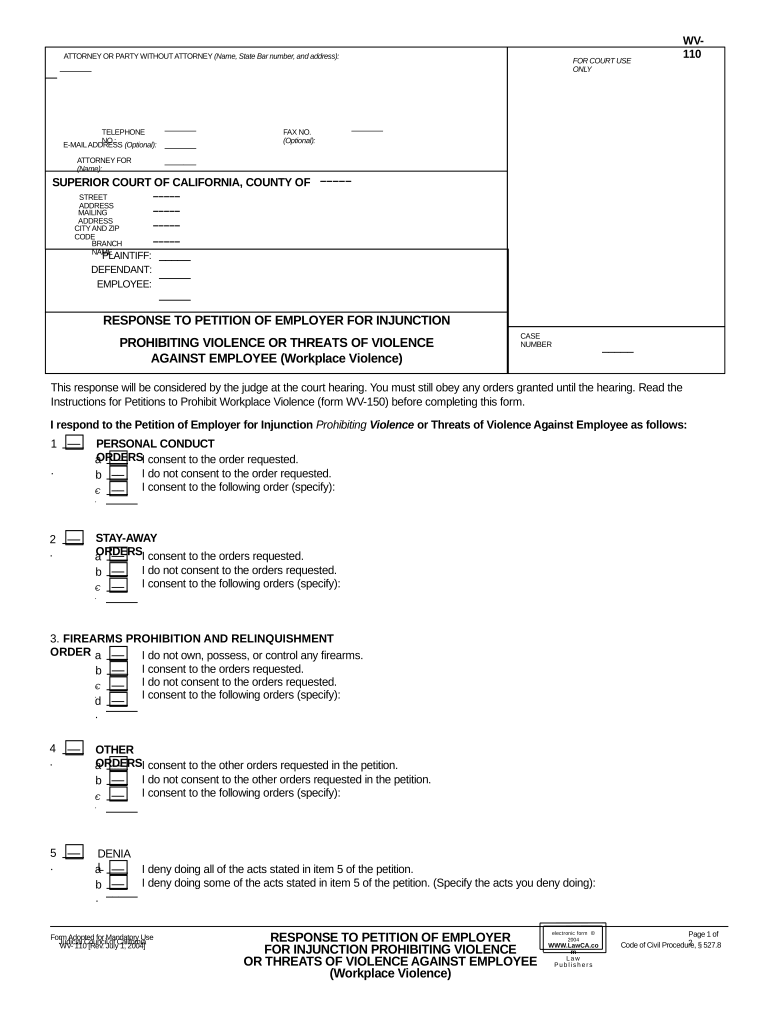
Restraining Order Violence Form


What is a temporary restraining order?
A temporary restraining order (TRO) is a legal document issued by a court to protect an individual from harassment, threats, or violence. It is often used in situations of domestic violence, workplace violence, or any scenario where an individual feels unsafe. The TRO provides immediate protection by prohibiting the alleged offender from contacting or approaching the victim. In California, a temporary restraining order can be obtained quickly, often within a day, to address urgent safety concerns.
Steps to complete the temporary restraining order
Completing a temporary restraining order in California involves several steps:
- Gather necessary information about the situation, including details of incidents and any witnesses.
- Obtain the appropriate forms, such as the California temporary restraining order form, from the court or online.
- Fill out the forms accurately, providing all required information, including personal details and specifics of the incidents.
- File the completed forms with the court, either online or in person, depending on local procedures.
- Attend the court hearing if required, where a judge will review the request and decide whether to grant the TRO.
How to obtain a temporary restraining order
To obtain a temporary restraining order in California, an individual must file a request with the court. This process generally includes the following:
- Filling out the necessary court forms, which may include a request for a temporary restraining order and a declaration explaining the need for protection.
- Submitting the forms to the court clerk, who will provide a hearing date.
- In urgent cases, the court may issue a TRO without a hearing, but a follow-up hearing will be scheduled to determine if the order should be extended.
Key elements of a temporary restraining order
When seeking a temporary restraining order, certain key elements must be included in the request:
- Details of the incidents: A clear description of the events that led to the request for protection.
- Personal information: Names, addresses, and relationship details between the involved parties.
- Specific requests: Clear statements about what actions the restrained person should be prohibited from taking.
Required documents for a temporary restraining order
To successfully file for a temporary restraining order, specific documents are required:
- The request for a temporary restraining order form.
- A declaration or statement detailing the reasons for the request.
- Any supporting evidence, such as photographs, text messages, or police reports, that substantiate the claims.
Form submission methods
In California, there are several methods to submit a temporary restraining order form:
- Online: Many courts allow for electronic filing through their websites.
- By mail: Forms can be mailed to the appropriate court, but this may delay processing.
- In-person: Individuals can file the forms directly at the courthouse, which may provide immediate assistance from court staff.
Quick guide on how to complete restraining order violence
Prepare Restraining Order Violence effortlessly on any device
Online document administration has become increasingly favored among companies and individuals. It offers an ideal eco-friendly substitute to conventional printed and signed documents, as you can locate the necessary form and securely retain it online. airSlate SignNow provides you with all the resources you need to create, modify, and eSign your documents promptly without holdups. Manage Restraining Order Violence on any platform using airSlate SignNow Android or iOS applications and streamline any document-based task today.
How to modify and eSign Restraining Order Violence with ease
- Find Restraining Order Violence and select Get Form to begin.
- Utilize the features we provide to complete your form.
- Highlight pertinent sections of your documents or obscure sensitive information with tools that airSlate SignNow offers specifically for that purpose.
- Create your eSignature using the Sign tool, which takes mere seconds and carries the same legal validity as a traditional wet ink signature.
- Review all the details and click on the Done button to save your changes.
- Select your preferred method to send your form, whether by email, SMS, or invitation link, or download it to your computer.
Forget about lost or misplaced documents, tedious form searches, or mistakes that necessitate printing new document copies. airSlate SignNow meets all your document management needs in just a few clicks from any device of your choice. Edit and eSign Restraining Order Violence and ensure effective communication at every stage of your form preparation process with airSlate SignNow.
Create this form in 5 minutes or less
Create this form in 5 minutes!
People also ask
-
What is a California temporary restraining order?
A California temporary restraining order is a legal request made to the court to protect an individual from harassment, threats, or physical harm. This order is typically sought in situations involving domestic violence or harassment and remains in effect until a court hearing is held.
-
How can airSlate SignNow assist with a California temporary restraining order?
airSlate SignNow provides an efficient way to prepare, sign, and manage documents related to a California temporary restraining order. Our platform ensures that your legal documents are completed quickly and securely, reducing stress during a challenging time.
-
What features does airSlate SignNow offer for handling California temporary restraining orders?
With airSlate SignNow, users can easily create legally binding documents, track the signing process, and store their California temporary restraining order documents securely in the cloud. Our user-friendly interface makes it accessible for everyone, regardless of technical skills.
-
Is there a cost associated with using airSlate SignNow for California temporary restraining orders?
Yes, airSlate SignNow offers a range of pricing plans based on your needs. Each plan is designed to be cost-effective while providing essential features to assist you with managing your California temporary restraining order and other legal documents.
-
Can I integrate airSlate SignNow with other tools for managing my California temporary restraining order?
Absolutely! airSlate SignNow integrates seamlessly with various applications such as Google Workspace and Microsoft Office. This allows you to streamline your workflow and manage all your documents related to California temporary restraining orders in one place.
-
What are the benefits of using airSlate SignNow for my California temporary restraining order?
Using airSlate SignNow simplifies the process of creating and managing your California temporary restraining order. The benefits include faster document turnaround, enhanced security, and the ability to access your documents anytime, anywhere, which empowers you to focus on your safety and peace of mind.
-
Is airSlate SignNow legally compliant for California temporary restraining orders?
Yes, airSlate SignNow complies with legal standards to ensure that documents, including California temporary restraining orders, are executed properly. Our platform adheres to electronic signature laws, making your documents legally binding and recognized by courts.
Get more for Restraining Order Violence
- Fair labor act form
- Jury instruction 181 employee claim against employer and union vaca v sipes general instruction form
- Jury instruction 1941 employee self employed independent contractor form
- Jury instruction 1951 corporation as alter ego of stockholder form
- Residential tenancy agreement rtb 1 form
- Civil service injury benefits scheme amendment gov uk form
- Barbitration formb abs auto auctions
- A great opportunity to advance your career ohio gov form
Find out other Restraining Order Violence
- eSign Wisconsin Lawers LLC Operating Agreement Free
- eSign Alabama Legal Quitclaim Deed Online
- eSign Alaska Legal Contract Safe
- How To eSign Alaska Legal Warranty Deed
- eSign Alaska Legal Cease And Desist Letter Simple
- eSign Arkansas Legal LLC Operating Agreement Simple
- eSign Alabama Life Sciences Residential Lease Agreement Fast
- How To eSign Arkansas Legal Residential Lease Agreement
- Help Me With eSign California Legal Promissory Note Template
- eSign Colorado Legal Operating Agreement Safe
- How To eSign Colorado Legal POA
- eSign Insurance Document New Jersey Online
- eSign Insurance Form New Jersey Online
- eSign Colorado Life Sciences LLC Operating Agreement Now
- eSign Hawaii Life Sciences Letter Of Intent Easy
- Help Me With eSign Hawaii Life Sciences Cease And Desist Letter
- eSign Hawaii Life Sciences Lease Termination Letter Mobile
- eSign Hawaii Life Sciences Permission Slip Free
- eSign Florida Legal Warranty Deed Safe
- Help Me With eSign North Dakota Insurance Residential Lease Agreement