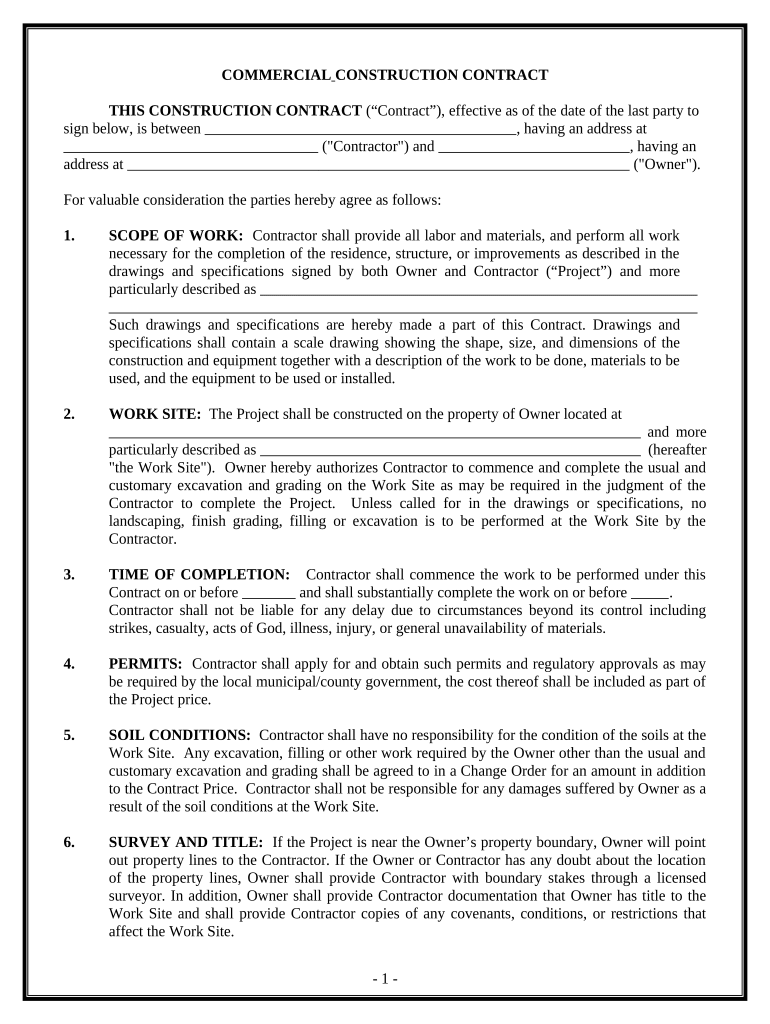
Commercial Contract for Contractor Colorado Form


What is the Commercial Contract For Contractor Colorado
The Commercial Contract for Contractor Colorado is a legally binding document that outlines the terms and conditions between a contractor and a client in the state of Colorado. This contract typically includes details such as the scope of work, payment terms, deadlines, and responsibilities of both parties. It serves to protect the interests of both the contractor and the client, ensuring clarity and mutual understanding regarding the project at hand.
Key Elements of the Commercial Contract For Contractor Colorado
A well-drafted Commercial Contract for Contractor Colorado should include several essential elements:
- Parties Involved: Clearly identify the contractor and client, including their legal names and addresses.
- Scope of Work: Define the specific services to be provided, including any deliverables and timelines.
- Payment Terms: Outline the total cost, payment schedule, and acceptable payment methods.
- Termination Clause: Specify the conditions under which either party may terminate the contract.
- Dispute Resolution: Include methods for resolving disputes, such as mediation or arbitration.
Steps to Complete the Commercial Contract For Contractor Colorado
Completing the Commercial Contract for Contractor Colorado involves several key steps:
- Gather Information: Collect all necessary details about the project, including the scope of work and payment terms.
- Draft the Contract: Use a template or create a draft that includes all key elements and specific details relevant to the project.
- Review: Both parties should review the contract to ensure that all terms are clear and agreeable.
- Sign the Document: Utilize a secure eSignature solution to sign the contract electronically, ensuring compliance with applicable laws.
- Distribute Copies: Provide copies of the signed contract to all parties involved for their records.
Legal Use of the Commercial Contract For Contractor Colorado
The Commercial Contract for Contractor Colorado is legally enforceable when it meets specific legal requirements. Both parties must have the capacity to enter into a contract, and there must be mutual consent regarding the terms. Additionally, the contract should comply with Colorado state laws governing contracts, including provisions related to construction and contractor regulations. Utilizing an electronic signature solution that adheres to the ESIGN and UETA acts ensures that the contract is valid and enforceable.
How to Use the Commercial Contract For Contractor Colorado
Using the Commercial Contract for Contractor Colorado effectively involves understanding its purpose and following best practices:
- Customization: Tailor the contract to fit the specific project and parties involved.
- Clarity: Use clear and straightforward language to avoid misunderstandings.
- Compliance: Ensure the contract complies with all relevant laws and regulations in Colorado.
- Documentation: Keep a record of all communications and changes made to the contract during negotiations.
State-Specific Rules for the Commercial Contract For Contractor Colorado
In Colorado, specific rules apply to commercial contracts, particularly those related to construction and contractor services. It is essential to adhere to state regulations regarding licensing, insurance requirements, and permits. Additionally, Colorado law may require certain disclosures and compliance with local building codes. Familiarizing oneself with these state-specific rules can help avoid legal complications and ensure a smoother project execution.
Quick guide on how to complete commercial contract for contractor colorado
Effortlessly prepare Commercial Contract For Contractor Colorado on any device
Digital document management has become increasingly popular among businesses and individuals. It offers a superior eco-friendly alternative to conventional printed and signed documents, allowing you to obtain the necessary form and securely store it online. airSlate SignNow provides all the tools required to create, edit, and electronically sign your documents swiftly without delays. Manage Commercial Contract For Contractor Colorado on any device using airSlate SignNow's Android or iOS applications and simplify any document-related task today.
The easiest way to modify and electronically sign Commercial Contract For Contractor Colorado
- Find Commercial Contract For Contractor Colorado and then click Get Form to begin.
- Utilize the tools we offer to complete your form.
- Emphasize important sections of the documents or redact sensitive information with tools specifically provided by airSlate SignNow for that purpose.
- Create your electronic signature using the Sign tool, which only takes a few seconds and holds the same legal validity as a traditional handwritten signature.
- Review the information and click on the Done button to save your modifications.
- Select how you wish to share your form, via email, SMS, or invitation link, or download it to your computer.
No more concerns about lost or misplaced documents, tedious form navigation, or mistakes that necessitate printing new document copies. airSlate SignNow meets all your document management needs in just a few clicks from any device you prefer. Edit and electronically sign Commercial Contract For Contractor Colorado and ensure excellent communication at every stage of your form preparation journey with airSlate SignNow.
Create this form in 5 minutes or less
Create this form in 5 minutes!
People also ask
-
What is a Commercial Contract For Contractor Colorado?
A Commercial Contract For Contractor Colorado is a legally binding agreement specifically designed for contractors operating in Colorado. This contract outlines the terms and responsibilities of the involved parties, ensuring clarity and legal protection during a project.
-
How can airSlate SignNow help with creating a Commercial Contract For Contractor Colorado?
airSlate SignNow provides an intuitive platform that allows you to create, customize, and send a Commercial Contract For Contractor Colorado quickly. With our templates and easy-to-use tools, you can draft meaningful contracts that meet Colorado's legal requirements.
-
What are the pricing options for using airSlate SignNow for commercial contracts?
airSlate SignNow offers various pricing plans depending on your business needs. You can choose a plan that best fits your volume of usage for creating a Commercial Contract For Contractor Colorado, ensuring a cost-effective solution for your contracting operations.
-
Are there specific features for managing a Commercial Contract For Contractor Colorado?
Yes, airSlate SignNow includes features like document templates, digital signatures, and tracking tools specifically designed for managing a Commercial Contract For Contractor Colorado. These features enhance efficiency and keep all parties informed throughout the signing process.
-
What are the benefits of using airSlate SignNow for commercial contracts?
Using airSlate SignNow for a Commercial Contract For Contractor Colorado offers numerous benefits, including quicker turnaround times, enhanced security, and easy accessibility. These advantages help streamline your contracting process and improve client satisfaction.
-
Can airSlate SignNow integrate with other business tools for contract management?
Absolutely! airSlate SignNow seamlessly integrates with various business applications, facilitating a smoother workflow for your Commercial Contract For Contractor Colorado. This integration helps centralize your contract management within your existing software ecosystem.
-
Is airSlate SignNow compliant with Colorado contract laws?
Yes, airSlate SignNow is designed to comply with the legal standards required for a Commercial Contract For Contractor Colorado. Our platform ensures that all contracts adhere to state laws, providing peace of mind and legal protection for your business.
Get more for Commercial Contract For Contractor Colorado
Find out other Commercial Contract For Contractor Colorado
- How To Electronic signature Florida CV Form Template
- Electronic signature Mississippi CV Form Template Easy
- Electronic signature Ohio CV Form Template Safe
- Electronic signature Nevada Employee Reference Request Mobile
- How To Electronic signature Washington Employee Reference Request
- Electronic signature New York Working Time Control Form Easy
- How To Electronic signature Kansas Software Development Proposal Template
- Electronic signature Utah Mobile App Design Proposal Template Fast
- Electronic signature Nevada Software Development Agreement Template Free
- Electronic signature New York Operating Agreement Safe
- How To eSignature Indiana Reseller Agreement
- Electronic signature Delaware Joint Venture Agreement Template Free
- Electronic signature Hawaii Joint Venture Agreement Template Simple
- Electronic signature Idaho Web Hosting Agreement Easy
- Electronic signature Illinois Web Hosting Agreement Secure
- Electronic signature Texas Joint Venture Agreement Template Easy
- How To Electronic signature Maryland Web Hosting Agreement
- Can I Electronic signature Maryland Web Hosting Agreement
- Electronic signature Michigan Web Hosting Agreement Simple
- Electronic signature Missouri Web Hosting Agreement Simple