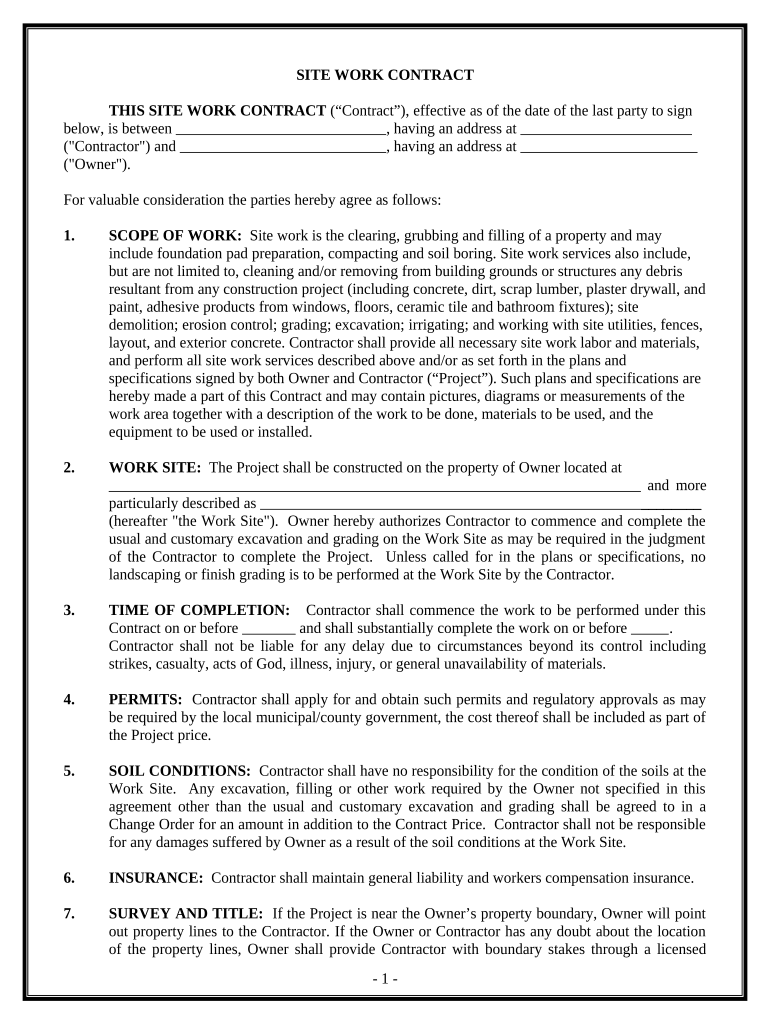
Site Work Contract for Contractor Colorado Form


What is the Site Work Contract For Contractor Colorado
The Site Work Contract for Contractor Colorado is a legal document that outlines the responsibilities, rights, and obligations of contractors engaged in site work projects within the state of Colorado. This contract typically covers various aspects, including the scope of work, payment terms, timelines, and specific conditions related to the project. It serves as a binding agreement between the contractor and the client, ensuring that all parties are aligned on expectations and deliverables.
Key Elements of the Site Work Contract For Contractor Colorado
Understanding the key elements of the Site Work Contract for Contractor Colorado is essential for both contractors and clients. Important components often include:
- Scope of Work: Detailed description of the tasks to be completed.
- Payment Terms: Information about payment amounts, schedules, and methods.
- Timeline: Project start and completion dates, including milestones.
- Liability and Insurance: Requirements for insurance coverage and liability protections.
- Termination Clause: Conditions under which the contract may be terminated by either party.
Steps to Complete the Site Work Contract For Contractor Colorado
Completing the Site Work Contract for Contractor Colorado involves several key steps to ensure accuracy and compliance. These steps typically include:
- Gather Necessary Information: Collect all relevant details about the project, including client information and project specifications.
- Draft the Contract: Use a template or create a new document that includes all key elements.
- Review Legal Requirements: Ensure that the contract complies with Colorado state laws and regulations.
- Obtain Signatures: Both parties must sign the contract to make it legally binding. Utilize a secure eSignature solution to facilitate this process.
Legal Use of the Site Work Contract For Contractor Colorado
The legal use of the Site Work Contract for Contractor Colorado hinges on its adherence to state laws and regulations. To ensure legal validity:
- Both parties must have the legal capacity to enter into a contract.
- The contract must be clear and unambiguous regarding the terms and obligations.
- It should include all necessary signatures, preferably using a legally recognized eSignature method.
- Compliance with local regulations and industry standards is crucial.
How to Use the Site Work Contract For Contractor Colorado
Using the Site Work Contract for Contractor Colorado effectively involves understanding its purpose and following best practices:
- Customization: Tailor the contract to fit the specific project and parties involved.
- Clear Communication: Discuss the terms with all parties before signing to ensure mutual understanding.
- Document Storage: Keep a copy of the signed contract in a secure location for future reference.
- Regular Updates: If project conditions change, update the contract as necessary to reflect new agreements.
State-Specific Rules for the Site Work Contract For Contractor Colorado
Colorado has specific rules and regulations that govern site work contracts. Key considerations include:
- Compliance with Colorado's construction laws and regulations.
- Adherence to local zoning laws and building codes.
- Understanding the requirements for contractor licensing and bonding in Colorado.
Quick guide on how to complete site work contract for contractor colorado
Easily Prepare Site Work Contract For Contractor Colorado on Any Device
Managing documents online has become increasingly popular among businesses and individuals. It offers a perfect eco-friendly substitute to conventional printed and signed papers, as you can easily find the right form and securely store it online. airSlate SignNow provides all the necessary tools to create, modify, and electronically sign your documents swiftly without any delays. Handle Site Work Contract For Contractor Colorado on any device using airSlate SignNow's Android or iOS applications and streamline any document-related task today.
How to Modify and Electronically Sign Site Work Contract For Contractor Colorado Effortlessly
- Obtain Site Work Contract For Contractor Colorado and then click Get Form to begin.
- Make use of the tools we offer to complete your document.
- Emphasize relevant sections of the documents or redact sensitive details with the tools provided by airSlate SignNow for that purpose.
- Create your electronic signature using the Sign tool, which takes just seconds and holds the same legal validity as a traditional ink signature.
- Review all the information and then click on the Done button to save your changes.
- Select your preferred method to send your form, whether by email, text message (SMS), invite link, or download it to your computer.
Forget about lost or misfiled documents, tedious form hunting, or errors that necessitate reprinting new copies. airSlate SignNow fulfills all your document management needs with just a few clicks from any device you choose. Edit and electronically sign Site Work Contract For Contractor Colorado and ensure outstanding communication during every phase of your form preparation process with airSlate SignNow.
Create this form in 5 minutes or less
Create this form in 5 minutes!
People also ask
-
What is a Site Work Contract For Contractor Colorado?
A Site Work Contract For Contractor Colorado is a legal agreement tailored for contractors operating within the state, detailing the scope of work, timelines, and payment terms. This contract ensures both parties understand their obligations, helping to avoid disputes. Using airSlate SignNow simplifies the signing process and provides a platform to manage these important documents efficiently.
-
How does airSlate SignNow enhance the Site Work Contract For Contractor Colorado signing process?
airSlate SignNow offers a streamlined solution for signing the Site Work Contract For Contractor Colorado by enabling electronic signatures. This not only speeds up the signing process but also allows for easy access and storage of contracts. The user-friendly interface ensures that all parties can complete the contract remotely with minimal hassle.
-
What features are included with airSlate SignNow for managing Site Work Contracts?
airSlate SignNow includes features such as customizable templates for the Site Work Contract For Contractor Colorado, real-time tracking of document status, and reminders for signers. Additionally, it offers secure cloud storage to protect your contracts and ensure they are always accessible. These features help contractors manage their contracts more effectively.
-
Is there a cost associated with using airSlate SignNow for Site Work Contracts?
Yes, there is a pricing structure for using airSlate SignNow that varies based on feature needs and user volume. However, the cost is often justified by the efficiency gained in handling Site Work Contracts For Contractor Colorado. The platform aims to provide a cost-effective solution for companies looking to improve their eSignature capabilities.
-
Can I integrate airSlate SignNow with other tools for my Site Work Contracts?
Absolutely! airSlate SignNow offers integration with various apps and tools that can complement your management of Site Work Contracts For Contractor Colorado. This includes popular project management software, CRM systems, and cloud storage services, making it easier to keep your workflow seamless and organized.
-
How secure is the process of signing a Site Work Contract For Contractor Colorado with airSlate SignNow?
Security is a top priority for airSlate SignNow. All transactions involving the Site Work Contract For Contractor Colorado are encrypted and comply with industry standards for data protection. This ensures that your sensitive information remains confidential and secure throughout the signing process.
-
What benefits does airSlate SignNow offer for small contractors using Site Work Contracts?
For small contractors, using airSlate SignNow to manage Site Work Contracts For Contractor Colorado can lead to signNow time savings and improved efficiency. The ability to quickly send, sign, and store contracts online allows small businesses to focus on their core operations rather than on paperwork. Additionally, the affordable pricing model is beneficial for smaller budgets.
Get more for Site Work Contract For Contractor Colorado
- Jury instruction bank deposits method form
- Instruction failure 497334337 form
- Jury instruction fraudulent form
- Instruction injury 497334342 form
- Homemaker personal care waiver service delivery do form
- Portland police department civilian complaint report portlandct form
- Apprenticeship agreement form
- 173 4 fundraising request form cap pa wing civil air
Find out other Site Work Contract For Contractor Colorado
- Help Me With eSign Arkansas Police Cease And Desist Letter
- How Can I eSign Rhode Island Real Estate Rental Lease Agreement
- How Do I eSign California Police Living Will
- Can I eSign South Dakota Real Estate Quitclaim Deed
- How To eSign Tennessee Real Estate Business Associate Agreement
- eSign Michigan Sports Cease And Desist Letter Free
- How To eSign Wisconsin Real Estate Contract
- How To eSign West Virginia Real Estate Quitclaim Deed
- eSign Hawaii Police Permission Slip Online
- eSign New Hampshire Sports IOU Safe
- eSign Delaware Courts Operating Agreement Easy
- eSign Georgia Courts Bill Of Lading Online
- eSign Hawaii Courts Contract Mobile
- eSign Hawaii Courts RFP Online
- How To eSign Hawaii Courts RFP
- eSign Hawaii Courts Letter Of Intent Later
- eSign Hawaii Courts IOU Myself
- eSign Hawaii Courts IOU Safe
- Help Me With eSign Hawaii Courts Cease And Desist Letter
- How To eSign Massachusetts Police Letter Of Intent