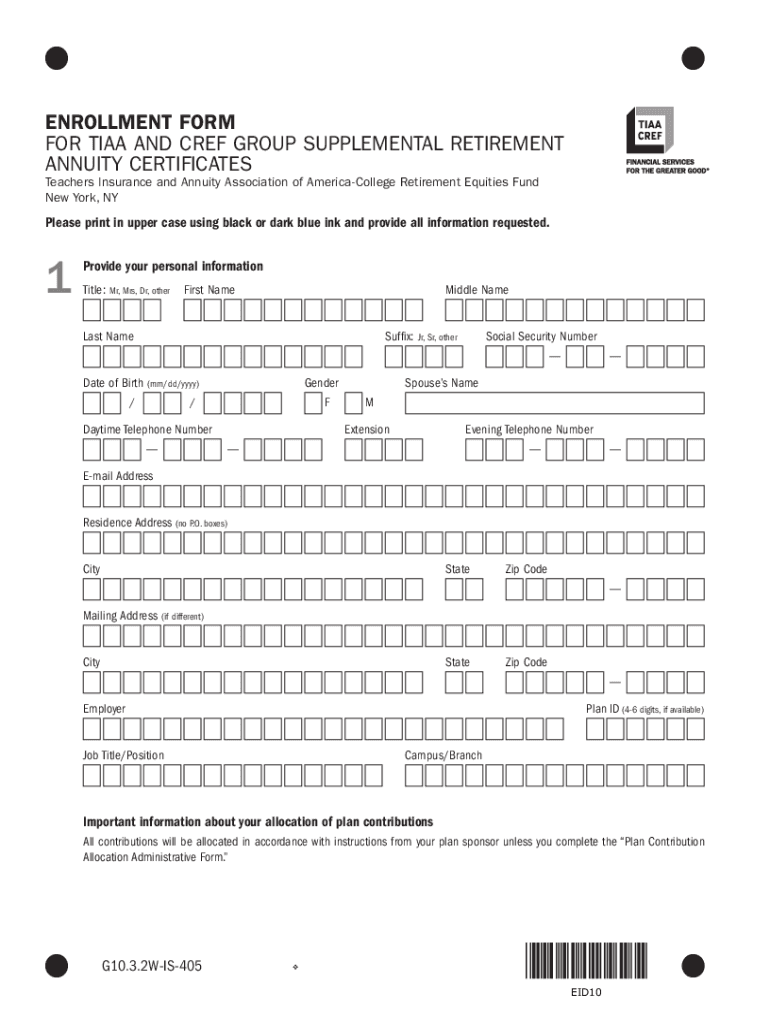
Tiaa Spousal Waiver Form PDF


What is the TIAA Spousal Waiver Form PDF?
The TIAA spousal waiver form is a legal document that allows a spouse to waive their rights to certain benefits or entitlements, typically related to retirement plans or life insurance policies. This form is essential for individuals who wish to designate beneficiaries other than their spouse, ensuring that the waiver is legally recognized. The TIAA spousal waiver form PDF is designed to be filled out electronically, making the process more efficient and accessible for users across the United States.
Steps to Complete the TIAA Spousal Waiver Form PDF
Completing the TIAA spousal waiver form involves several key steps to ensure accuracy and compliance. First, download the form from the TIAA website or a trusted source. Next, carefully read the instructions provided with the form to understand the requirements. Fill in the necessary information, including your name, your spouse's name, and any relevant account details. It is crucial to ensure that both parties sign the form, as the signature of the spouse waiving their rights is a legal requirement. After completing the form, save it securely and consider using a digital signature solution for added security and compliance.
How to Obtain the TIAA Spousal Waiver Form PDF
The TIAA spousal waiver form PDF can be obtained directly from the TIAA website. Users can navigate to the forms section to locate the spousal waiver form. Alternatively, it may be available through financial advisors or legal representatives who can provide guidance on the completion process. Ensure that you are accessing the most current version of the form to avoid any issues related to outdated information.
Legal Use of the TIAA Spousal Waiver Form PDF
The legal use of the TIAA spousal waiver form PDF is governed by specific requirements that must be met for the waiver to be valid. The form must be signed voluntarily by the spouse waiving their rights, and it should be witnessed or notarized, depending on state laws. Compliance with federal and state regulations is essential to ensure that the waiver is enforceable. It is advisable to consult with a legal professional if there are any uncertainties about the implications of signing the form.
Key Elements of the TIAA Spousal Waiver Form PDF
Key elements of the TIAA spousal waiver form include the identification of both spouses, the specific benefits being waived, and the signatures of both parties. Additionally, the form may require the date of signing and, in some cases, a notary public's signature to validate the document. Ensuring that all required fields are completed accurately is crucial for the form's acceptance by TIAA and any associated legal entities.
Examples of Using the TIAA Spousal Waiver Form PDF
Examples of when the TIAA spousal waiver form might be used include situations where one spouse wishes to designate a child or another family member as the primary beneficiary of a retirement account or life insurance policy. This form is particularly relevant in cases of blended families, where the spouse may want to ensure that their assets are distributed according to their wishes. Another example is when one spouse is not financially dependent on the other, allowing for the waiver of rights without legal complications.
Quick guide on how to complete tiaa spousal waiver form pdf
Prepare Tiaa Spousal Waiver Form Pdf effortlessly on any device
Online document management has gained traction among businesses and individuals. It offers a perfect eco-conscious alternative to traditional printed and signed documents, as you can locate the suitable form and securely store it online. airSlate SignNow equips you with all the resources you need to create, modify, and eSign your documents swiftly without delays. Manage Tiaa Spousal Waiver Form Pdf on any device with airSlate SignNow Android or iOS applications and enhance any document-related process today.
The easiest way to modify and eSign Tiaa Spousal Waiver Form Pdf without hassle
- Obtain Tiaa Spousal Waiver Form Pdf and click Get Form to begin.
- Make use of the tools we provide to complete your document.
- Emphasize important sections of the documents or redact sensitive information with tools that airSlate SignNow provides specifically for that purpose.
- Generate your eSignature using the Sign tool, which takes moments and holds the same legal validity as a conventional wet ink signature.
- Verify the details and click on the Done button to store your alterations.
- Select how you want to share your form, whether by email, SMS, or invite link, or download it to your computer.
Eliminate the worry of lost or misplaced files, tedious form searching, or errors that necessitate printing new document copies. airSlate SignNow addresses all your requirements in document management with just a few clicks from any device you prefer. Modify and eSign Tiaa Spousal Waiver Form Pdf and ensure outstanding communication at any stage of your form preparation process with airSlate SignNow.
Create this form in 5 minutes or less
Create this form in 5 minutes!
How to create an eSignature for the tiaa spousal waiver form pdf
How to create an electronic signature for a PDF online
How to create an electronic signature for a PDF in Google Chrome
How to create an e-signature for signing PDFs in Gmail
How to create an e-signature right from your smartphone
How to create an e-signature for a PDF on iOS
How to create an e-signature for a PDF on Android
People also ask
-
What are the TIAA spousal waiver form instructions?
The TIAA spousal waiver form instructions provide detailed guidance on how to properly complete and submit the spousal waiver document. This form is essential for individuals who wish to waive their spouse's beneficiary rights. For precise step-by-step instructions, consult the official documentation or our dedicated resources.
-
How can airSlate SignNow assist with the TIAA spousal waiver form?
airSlate SignNow simplifies the process of completing the TIAA spousal waiver form by offering an intuitive interface for electronic signatures. Users can easily upload their documents, fill them out, and seamlessly send them for signature, ensuring compliance with the necessary instructions.
-
What features does airSlate SignNow offer for handling the TIAA spousal waiver form?
airSlate SignNow features several tools that enhance the signing process for the TIAA spousal waiver form, including customizable templates, secure storage, and real-time tracking of document statuses. These features ensure that users are well-informed throughout the signing process.
-
Is there a cost associated with using airSlate SignNow for the TIAA spousal waiver form?
Yes, airSlate SignNow offers various pricing plans to fit the needs of individuals and businesses handling the TIAA spousal waiver form. The plans are designed to be cost-effective while providing access to essential features that streamline document signing.
-
Can I integrate airSlate SignNow with other applications for the TIAA spousal waiver form?
Absolutely! airSlate SignNow integrates seamlessly with numerous applications, allowing users to manage the TIAA spousal waiver form and other documents efficiently. Popular integrations include cloud storage services and CRM platforms, making your workflow smoother.
-
What are the benefits of using airSlate SignNow for the TIAA spousal waiver form?
Using airSlate SignNow for the TIAA spousal waiver form offers enhanced efficiency and convenience, as it reduces the need for physical paperwork. Additionally, the platform ensures that all signatures are legally binding and that documents are securely stored, giving users peace of mind.
-
Are TIAA spousal waiver form instructions the same for all accounts?
While the TIAA spousal waiver form instructions are generally consistent, they may vary slightly based on specific account types or individual circumstances. It's important to review your account details and any additional guidelines provided by TIAA to ensure compliance.
Get more for Tiaa Spousal Waiver Form Pdf
Find out other Tiaa Spousal Waiver Form Pdf
- Can I Electronic signature Nevada Government Stock Certificate
- Can I Electronic signature Massachusetts Education Quitclaim Deed
- Can I Electronic signature New Jersey Government LLC Operating Agreement
- Electronic signature New Jersey Government Promissory Note Template Online
- Electronic signature Michigan Education LLC Operating Agreement Myself
- How To Electronic signature Massachusetts Finance & Tax Accounting Quitclaim Deed
- Electronic signature Michigan Finance & Tax Accounting RFP Now
- Electronic signature Oklahoma Government RFP Later
- Electronic signature Nebraska Finance & Tax Accounting Business Plan Template Online
- Electronic signature Utah Government Resignation Letter Online
- Electronic signature Nebraska Finance & Tax Accounting Promissory Note Template Online
- Electronic signature Utah Government Quitclaim Deed Online
- Electronic signature Utah Government POA Online
- How To Electronic signature New Jersey Education Permission Slip
- Can I Electronic signature New York Education Medical History
- Electronic signature Oklahoma Finance & Tax Accounting Quitclaim Deed Later
- How To Electronic signature Oklahoma Finance & Tax Accounting Operating Agreement
- Electronic signature Arizona Healthcare / Medical NDA Mobile
- How To Electronic signature Arizona Healthcare / Medical Warranty Deed
- Electronic signature Oregon Finance & Tax Accounting Lease Agreement Online