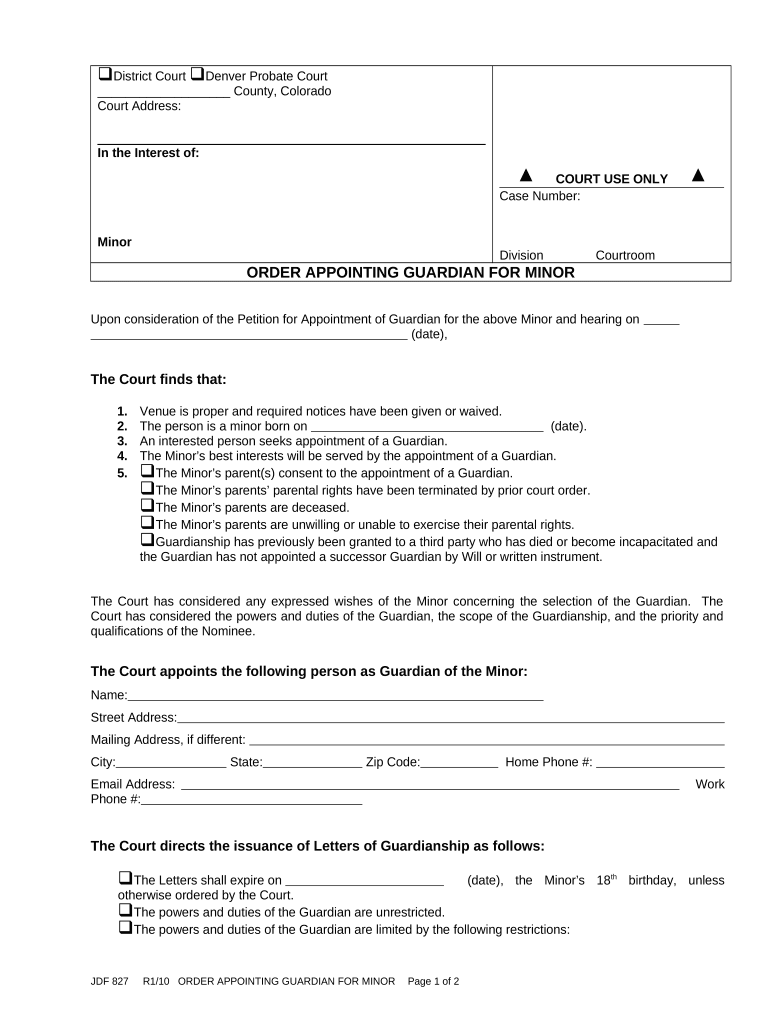
Order Appointing Guardian Form


What is the Order Appointing Guardian
The order appointing guardian is a legal document that designates an individual or entity to act on behalf of another person, typically in matters related to personal care or financial decisions. This form is often used in situations where an individual is unable to make decisions due to incapacity, such as illness or disability. The appointed guardian is responsible for ensuring the well-being of the individual and managing their affairs according to the terms outlined in the order.
How to Obtain the Order Appointing Guardian
To obtain an order appointing guardian, individuals typically need to file a petition with the appropriate court in their jurisdiction. This process often involves gathering necessary documentation, such as medical records and proof of the individual's incapacity. After filing, a court hearing may be scheduled to review the petition, during which the judge will consider evidence and testimonies before making a decision. It is advisable to consult with a legal professional to navigate this process effectively.
Steps to Complete the Order Appointing Guardian
Completing the order appointing guardian involves several key steps:
- Gather necessary information about the individual who needs a guardian, including medical records and personal details.
- Identify a suitable guardian who is willing and able to take on the responsibilities.
- Prepare the petition for the court, ensuring all required information is included.
- File the petition with the court and pay any associated fees.
- Attend the court hearing, presenting evidence to support the need for a guardian.
- Receive the court's decision and obtain the signed order appointing guardian.
Legal Use of the Order Appointing Guardian
The order appointing guardian is legally binding and must be adhered to by all parties involved. It grants the appointed guardian specific rights and responsibilities, which may include making medical decisions, managing finances, and ensuring the individual's needs are met. Compliance with the terms of the order is crucial, as failure to do so can result in legal consequences for the guardian.
Key Elements of the Order Appointing Guardian
Key elements of the order appointing guardian typically include:
- The name and contact information of the individual needing a guardian.
- The name and contact information of the appointed guardian.
- A description of the powers granted to the guardian.
- The duration of the guardianship, if applicable.
- Any specific limitations or conditions imposed by the court.
State-Specific Rules for the Order Appointing Guardian
Each state in the U.S. has its own laws and procedures regarding the order appointing guardian. It is essential to understand the specific requirements and processes in your state, as they can vary significantly. This may include different forms, filing fees, and court procedures. Consulting with a local attorney can provide clarity on state-specific regulations and ensure compliance with all legal requirements.
Quick guide on how to complete order appointing guardian 497300072
Complete Order Appointing Guardian seamlessly on any device
Online document management has become increasingly popular among businesses and individuals. It serves as an excellent eco-friendly replacement for conventional printed and signed documents, allowing you to find the right form and securely store it online. airSlate SignNow provides you with all the tools necessary to create, modify, and eSign your documents quickly and efficiently. Manage Order Appointing Guardian on any device using airSlate SignNow's Android or iOS applications and simplify any document-related task today.
How to alter and eSign Order Appointing Guardian effortlessly
- Locate Order Appointing Guardian and click on Get Form to begin.
- Utilize the tools we offer to complete your document.
- Highlight important sections of your documents or obscure sensitive information with the tools that airSlate SignNow specifically offers for that purpose.
- Create your signature with the Sign feature, which takes mere seconds and holds the same legal validity as a traditional wet ink signature.
- Review all the details and click on the Done button to save your changes.
- Choose how you wish to send your form, either via email, text message (SMS), or an invitation link, or download it to your computer.
Say goodbye to lost or misplaced documents, tedious form searching, or errors that necessitate reprinting new copies. airSlate SignNow fulfills your document management needs in just a few clicks from any device you prefer. Edit and eSign Order Appointing Guardian and guarantee effective communication at every step of your document preparation process with airSlate SignNow.
Create this form in 5 minutes or less
Create this form in 5 minutes!
People also ask
-
What is an order appointing guardian?
An order appointing guardian is a legal document that designates an individual to make decisions on behalf of another person who may be incapacitated. Using airSlate SignNow, you can easily create and sign this document online, ensuring that your wishes are respected in a straightforward and effective manner.
-
How can I create an order appointing guardian using airSlate SignNow?
Creating an order appointing guardian with airSlate SignNow is simple. You can start by choosing a template, customizing it to fit your needs, and then eSigning it securely. Our platform allows you to manage the document efficiently, making the entire process smooth and hassle-free.
-
Is there a cost associated with ordering appointing guardian documents on airSlate SignNow?
Yes, there is a cost associated with using airSlate SignNow to create your order appointing guardian documents. However, our pricing plans are designed to be affordable and provide great value. You can choose a plan that fits your business needs, ensuring you get the tools necessary to handle your legal documents efficiently.
-
What features does airSlate SignNow offer for managing an order appointing guardian?
airSlate SignNow offers a range of features for managing an order appointing guardian, including customizable templates, secure eSigning, and document tracking. You can also collaborate with others on document preparation and easily share the final versions for added convenience.
-
Can I integrate airSlate SignNow with other applications for my order appointing guardian documents?
Absolutely! airSlate SignNow allows integration with various applications that help streamline your workflow for managing an order appointing guardian. Whether it's your CRM, cloud storage, or project management tools, our platform works seamlessly with many popular software solutions.
-
What are the benefits of using airSlate SignNow for legal documents like an order appointing guardian?
Using airSlate SignNow for documents like an order appointing guardian provides many benefits, including increased efficiency, reduced paperwork, and improved security. Our platform's user-friendly interface makes it easy to create, sign, and manage important documents, ensuring peace of mind.
-
How secure is airSlate SignNow when handling an order appointing guardian?
Security is a top priority at airSlate SignNow. We implement industry-leading encryption and compliance standards to protect your order appointing guardian documents. This ensures that your sensitive information remains confidential and is only accessible to authorized users.
Get more for Order Appointing Guardian
- Special durable power of attorney for bank account matters utah form
- Utah small business startup package utah form
- Utah property management package utah form
- Utah minutes 497427820 form
- Utah a corporation form
- Utah form certificate
- Organizational minutes for a utah professional corporation utah form
- Sample transmittal letter for articles of incorporation utah form
Find out other Order Appointing Guardian
- Electronic signature Doctors Word South Dakota Safe
- Electronic signature South Dakota Doctors Confidentiality Agreement Myself
- How Do I Electronic signature Vermont Doctors NDA
- Electronic signature Utah Doctors Promissory Note Template Secure
- Electronic signature West Virginia Doctors Bill Of Lading Online
- Electronic signature West Virginia Construction Quitclaim Deed Computer
- Electronic signature Construction PDF Wisconsin Myself
- How Do I Electronic signature Wyoming Doctors Rental Lease Agreement
- Help Me With Electronic signature Wyoming Doctors Rental Lease Agreement
- How Do I Electronic signature Colorado Education RFP
- Electronic signature Colorado Education Lease Agreement Form Online
- How To Electronic signature Colorado Education Business Associate Agreement
- Can I Electronic signature California Education Cease And Desist Letter
- Electronic signature Arizona Finance & Tax Accounting Promissory Note Template Computer
- Electronic signature California Finance & Tax Accounting Warranty Deed Fast
- Can I Electronic signature Georgia Education Quitclaim Deed
- Electronic signature California Finance & Tax Accounting LLC Operating Agreement Now
- Electronic signature Connecticut Finance & Tax Accounting Executive Summary Template Myself
- Can I Electronic signature California Government Stock Certificate
- Electronic signature California Government POA Simple