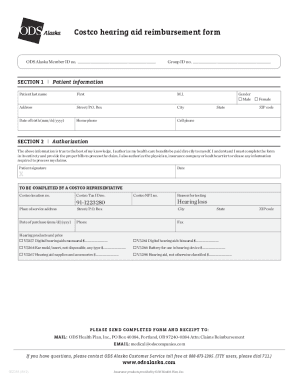
Costco Hearing Aid Form 2012


What is the Costco Hearing Aid Form
The Costco hearing aid form is a crucial document used by individuals seeking to obtain hearing aids from Costco. This form serves as an application and intake tool, allowing customers to provide essential personal information, medical history, and specific needs related to hearing assistance. By completing this form, customers initiate the process of receiving professional evaluation and recommendations for hearing aids tailored to their requirements.
How to use the Costco Hearing Aid Form
Using the Costco hearing aid form involves several straightforward steps. First, ensure you have the correct version of the form, which can typically be accessed online or at a Costco hearing center. Next, fill out the required fields with accurate personal information, including your name, contact details, and any relevant medical history. After completing the form, you may need to submit it online, via mail, or in person at your local Costco hearing center. This submission will trigger the next steps in the hearing aid evaluation and fitting process.
Key elements of the Costco Hearing Aid Form
The Costco hearing aid form includes several key elements that are essential for processing your application. Important sections typically cover:
- Personal Information: Name, address, and contact details.
- Medical History: Previous hearing tests, existing medical conditions, and medications.
- Hearing Needs: Specific challenges you face regarding hearing and any preferences for hearing aid features.
- Consent and Acknowledgments: Signatures indicating your agreement to the terms and conditions associated with the hearing aid evaluation.
Steps to complete the Costco Hearing Aid Form
Completing the Costco hearing aid form involves a series of organized steps to ensure accuracy and compliance. Begin by gathering all necessary personal and medical information. Next, carefully read through the form instructions to understand what is required. Fill out each section methodically, ensuring that all information is complete and accurate. Once you have reviewed the form for any errors, sign and date it as required. Finally, submit the form using your preferred method, whether online, by mail, or in person.
Legal use of the Costco Hearing Aid Form
The Costco hearing aid form is legally binding once completed and submitted. This means that the information provided must be accurate and truthful, as it may be used in the context of medical evaluation and treatment. Compliance with relevant laws and regulations regarding medical documentation is essential. Furthermore, eSigning options available through platforms like signNow can enhance the legal validity of your submission, ensuring that it meets all necessary electronic signature requirements.
Form Submission Methods (Online / Mail / In-Person)
There are several methods available for submitting the Costco hearing aid form, allowing flexibility based on your preferences. You can submit the form online through Costco's official website, which often provides a streamlined process. Alternatively, you may choose to print the form and send it via mail to your local Costco hearing center. Lastly, submitting the form in person allows for immediate assistance and clarification of any questions you may have regarding the process.
Quick guide on how to complete costco hearing aid form
Prepare Costco Hearing Aid Form seamlessly on any device
Digital document management has gained traction with both businesses and individuals. It serves as an ideal eco-conscious substitute for conventional printed and signed paperwork, allowing you to obtain the accurate format and securely store it in the cloud. airSlate SignNow provides you with all the essential tools to formulate, modify, and eSign your documents quickly and without interruptions. Manage Costco Hearing Aid Form on any device using airSlate SignNow's Android or iOS applications and enhance any document-related process today.
The easiest way to modify and eSign Costco Hearing Aid Form effortlessly
- Obtain Costco Hearing Aid Form and then click Get Form to initiate the process.
- Utilize the tools we provide to complete your form.
- Emphasize important sections of the documents or mask sensitive information with tools that airSlate SignNow provides specifically for that purpose.
- Generate your signature using the Sign feature, which takes mere seconds and carries the same legal significance as a conventional wet ink signature.
- Review all the details and then click on the Done button to save your modifications.
- Choose your method of sharing the form, whether by email, SMS, invite link, or download it to your computer.
Forget the hassle of lost or misplaced files, tiresome document searches, or mistakes that lead to printing new copies. airSlate SignNow meets all your document management needs in just a few clicks from any device of your choosing. Edit and eSign Costco Hearing Aid Form and ensure outstanding communication at every stage of the form preparation process with airSlate SignNow.
Create this form in 5 minutes or less
Find and fill out the correct costco hearing aid form
Create this form in 5 minutes!
How to create an eSignature for the costco hearing aid form
How to create an electronic signature for a PDF online
How to create an electronic signature for a PDF in Google Chrome
How to create an e-signature for signing PDFs in Gmail
How to create an e-signature right from your smartphone
How to create an e-signature for a PDF on iOS
How to create an e-signature for a PDF on Android
People also ask
-
What is the Costco hearing aid form?
The Costco hearing aid form is a document used to simplify the process of purchasing hearing aids from Costco. This form ensures that all necessary information is collected efficiently and accurately, streamlining your buying experience.
-
How can I use the Costco hearing aid form with airSlate SignNow?
You can easily integrate the Costco hearing aid form with airSlate SignNow to streamline your document signing process. Simply upload the form to our platform, and you'll be able to send it out for eSignature, making it quick and convenient.
-
What are the benefits of using the Costco hearing aid form for my purchase?
Using the Costco hearing aid form ensures that you provide all necessary details in a structured manner, which can save time and prevent errors. This organized approach enhances your overall experience when purchasing hearing aids from Costco.
-
Are there any costs associated with using the Costco hearing aid form?
While the Costco hearing aid form itself is typically offered for free, there may be costs related to the hearing aids you select. Utilizing airSlate SignNow can help you avoid additional fees by providing a cost-effective solution for document management.
-
Can I customize the Costco hearing aid form?
Yes, the Costco hearing aid form can be customized according to your preferences when created using airSlate SignNow. You can add specific fields, logos, or instructions to better suit your needs and enhance user experience.
-
How secure is the Costco hearing aid form when using airSlate SignNow?
When you use airSlate SignNow to manage the Costco hearing aid form, your data is protected with high-level encryption and secure storage. This ensures that all sensitive information remains confidential and safe from unauthorized access.
-
Can I track the status of the Costco hearing aid form?
Yes, airSlate SignNow provides the ability to track the status of the Costco hearing aid form in real-time. You can receive notifications when the form has been opened, signed, or completed, giving you full control over your document workflow.
Get more for Costco Hearing Aid Form
- Llc notices resolutions and other operations forms package ohio
- Ohio note 497322351 form
- Notice of dishonored check civil keywords bad check bounced check ohio form
- Ohio evidence form
- Oh certificate form
- Mutual wills containing last will and testaments for man and woman living together not married with no children ohio form
- Mutual wills package of last wills and testaments for man and woman living together not married with adult children ohio form
- Mutual wills or last will and testaments for man and woman living together not married with minor children ohio form
Find out other Costco Hearing Aid Form
- Sign Illinois Business Operations Affidavit Of Heirship Later
- How Do I Sign Kansas Business Operations LLC Operating Agreement
- Sign Kansas Business Operations Emergency Contact Form Easy
- How To Sign Montana Business Operations Warranty Deed
- Sign Nevada Business Operations Emergency Contact Form Simple
- Sign New Hampshire Business Operations Month To Month Lease Later
- Can I Sign New York Business Operations Promissory Note Template
- Sign Oklahoma Business Operations Contract Safe
- Sign Oregon Business Operations LLC Operating Agreement Now
- Sign Utah Business Operations LLC Operating Agreement Computer
- Sign West Virginia Business Operations Rental Lease Agreement Now
- How To Sign Colorado Car Dealer Arbitration Agreement
- Sign Florida Car Dealer Resignation Letter Now
- Sign Georgia Car Dealer Cease And Desist Letter Fast
- Sign Georgia Car Dealer Purchase Order Template Mobile
- Sign Delaware Car Dealer Limited Power Of Attorney Fast
- How To Sign Georgia Car Dealer Lease Agreement Form
- How To Sign Iowa Car Dealer Resignation Letter
- Sign Iowa Car Dealer Contract Safe
- Sign Iowa Car Dealer Limited Power Of Attorney Computer