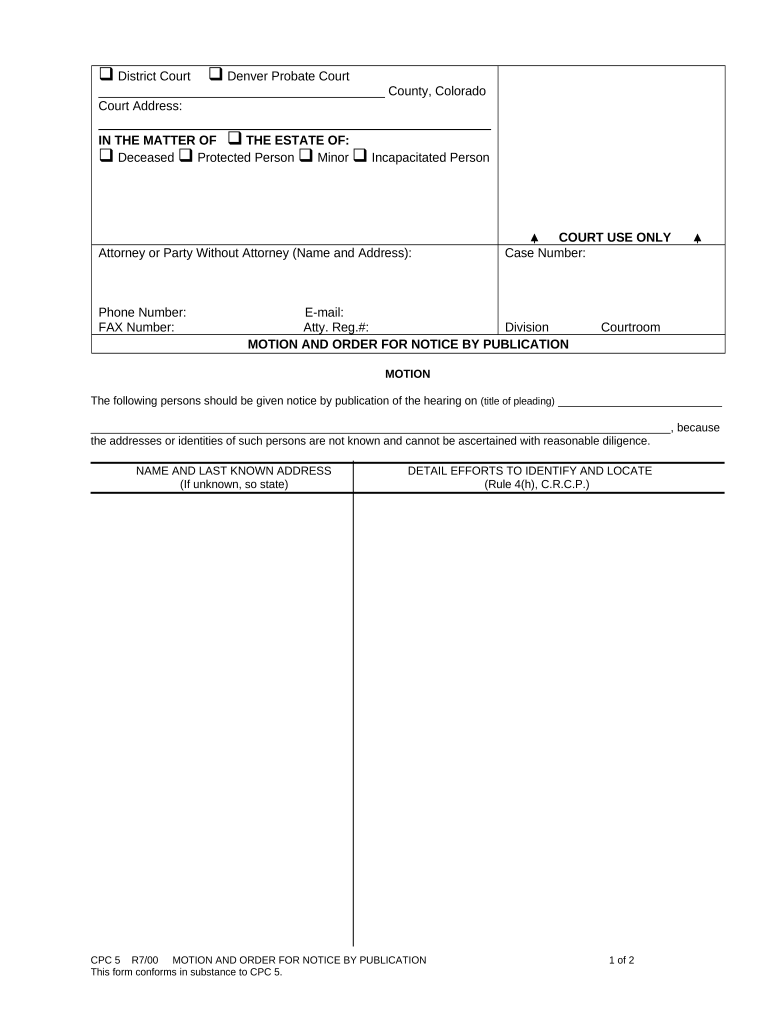
Motion Order Notice Form


What is the Motion Order Notice
The motion order notice is a legal document used within the judicial system to inform parties involved in a case about a motion that has been filed. This notice outlines the specifics of the motion, including the nature of the request and the scheduled hearing date. It serves as a formal communication tool, ensuring that all relevant parties are aware of the proceedings and can prepare accordingly.
How to use the Motion Order Notice
To effectively use the motion order notice, it is essential to follow the prescribed legal procedures. The notice should be filled out accurately, detailing the motion's purpose and the parties involved. Once completed, it must be served to all relevant parties, typically through a process server or by mail, depending on jurisdictional requirements. Proper service ensures that the notice is legally binding and that all parties have the opportunity to respond or appear at the hearing.
Steps to complete the Motion Order Notice
Completing the motion order notice involves several key steps:
- Gather Information: Collect all necessary details regarding the motion, including the case number, parties involved, and the specific requests being made.
- Fill Out the Form: Accurately complete the motion order notice form, ensuring all fields are filled in accordance with legal standards.
- Review for Accuracy: Double-check the completed form for any errors or omissions that could affect its validity.
- File the Notice: Submit the completed motion order notice to the appropriate court, following local filing procedures.
- Serve the Notice: Ensure that all parties involved receive a copy of the notice, adhering to the required methods of service.
Legal use of the Motion Order Notice
The legal use of the motion order notice is crucial for maintaining the integrity of judicial proceedings. This document must comply with specific legal standards to be considered valid. It should include all necessary information, be properly served, and adhere to local court rules. Failure to follow these guidelines can result in delays or dismissal of the motion, highlighting the importance of understanding the legal framework surrounding its use.
Key elements of the Motion Order Notice
Several key elements must be included in the motion order notice to ensure its effectiveness:
- Case Information: Include the case title, number, and court name.
- Parties Involved: Clearly list all parties to the motion, including their contact information.
- Details of the Motion: Provide a concise description of the motion and the relief sought.
- Hearing Information: Specify the date, time, and location of the hearing, if applicable.
- Signature: The notice must be signed by the party filing the motion or their attorney.
Who Issues the Form
The motion order notice is typically issued by the party filing the motion in a legal case. This can be an individual, an attorney representing a client, or a legal entity involved in the proceedings. It is the responsibility of the filing party to ensure that the notice is completed accurately and served to all relevant parties in a timely manner.
Quick guide on how to complete motion order notice
Prepare Motion Order Notice easily on any device
Online document management has become increasingly popular among businesses and individuals alike. It offers a perfect eco-friendly alternative to conventional printed and signed documents, allowing you to access the correct form and securely store it online. airSlate SignNow provides you with all the tools necessary to create, modify, and electronically sign your documents quickly without delays. Manage Motion Order Notice on any device with airSlate SignNow's Android or iOS applications and enhance any document-related process today.
The simplest way to modify and electronically sign Motion Order Notice effortlessly
- Find Motion Order Notice and click Get Form to begin.
- Utilize the tools we offer to fill out your form.
- Highlight important sections of the documents or redact sensitive information with tools that airSlate SignNow provides for that specific task.
- Create your signature using the Sign tool, which takes seconds and carries the same legal validity as a traditional ink signature.
- Review all the information and then click the Done button to save your modifications.
- Choose how you want to share your form, via email, SMS, or invite link, or download it to your computer.
Say goodbye to lost or misfiled documents, tedious form searches, or errors that require reprinting new document copies. airSlate SignNow takes care of all your document management needs in just a few clicks from any device you prefer. Edit and electronically sign Motion Order Notice and guarantee excellent communication at every stage of your form preparation process with airSlate SignNow.
Create this form in 5 minutes or less
Create this form in 5 minutes!
People also ask
-
What is a motion order notice?
A motion order notice is a formal document that informs involved parties about a motion that is being filed or has been filed in a court. It is crucial for ensuring all parties have the opportunity to respond or prepare for a hearing. Using airSlate SignNow, you can easily create, send, and eSign a motion order notice, streamlining the legal process for your business.
-
How can airSlate SignNow help with filing a motion order notice?
AirSlate SignNow provides a user-friendly platform to prepare and send motion order notices efficiently. With our eSignature capabilities, you can collect signatures quickly and ensure that your documents are legally binding. This not only saves time but also reduces the risk of errors in document management.
-
What are the pricing options for using airSlate SignNow?
AirSlate SignNow offers various pricing plans that cater to different business needs. Our plans are designed to be cost-effective, allowing you to choose a package that fits your budget while benefiting from features like eSigning and document sharing for motion order notices. You can opt for monthly or annual subscriptions, making it flexible for your business.
-
What features does airSlate SignNow offer for motion order notices?
With airSlate SignNow, you get features such as customizable templates, collaboration tools, and automated reminders, which are essential for handling motion order notices. Additionally, the platform allows tracking of document status and provides secure storage options. These features ensure that your legal documents are managed efficiently.
-
Can I integrate airSlate SignNow with other applications?
Yes, airSlate SignNow seamlessly integrates with a variety of applications, enhancing your workflow when dealing with motion order notices. You can connect it with tools like Google Drive, Salesforce, and others to automate document management and eSigning processes. This integration helps keep your documents organized and accessible.
-
What are the benefits of using airSlate SignNow for legal documents?
Using airSlate SignNow for legal documents like motion order notices provides numerous benefits, including enhanced efficiency and reduced turnaround time. The platform's emphasis on user experience ensures that even users without legal backgrounds can manage and sign documents easily. Additionally, it's highly secure, protecting sensitive information.
-
How secure is airSlate SignNow for my motion order notices?
AirSlate SignNow employs advanced security measures, including encryption and compliance with industry standards, to ensure that your motion order notices are safe. You can be confident that your documents are protected against unauthorized access. Our commitment to security means you can focus on your legal tasks without worrying about data bsignNowes.
Get more for Motion Order Notice
- Electrical contract for contractor virginia form
- Sheetrock drywall contract for contractor virginia form
- Flooring contract for contractor virginia form
- Virginia contract deed form
- Notice of intent to enforce forfeiture provisions of contact for deed virginia form
- Final notice of forfeiture and request to vacate property under contract for deed virginia form
- Buyers request for accounting from seller under contract for deed virginia form
- Buyers notice of intent to vacate and surrender property to seller under contract for deed virginia form
Find out other Motion Order Notice
- eSignature New Jersey Last Will and Testament Online
- eSignature Pennsylvania Last Will and Testament Now
- eSign Arkansas Software Development Agreement Template Easy
- eSign Michigan Operating Agreement Free
- Help Me With eSign Nevada Software Development Agreement Template
- eSign Arkansas IT Consulting Agreement Computer
- How To eSignature Connecticut Living Will
- eSign Alaska Web Hosting Agreement Computer
- eSign Alaska Web Hosting Agreement Now
- eSign Colorado Web Hosting Agreement Simple
- How Do I eSign Colorado Joint Venture Agreement Template
- How To eSign Louisiana Joint Venture Agreement Template
- eSign Hawaii Web Hosting Agreement Now
- eSign New Jersey Joint Venture Agreement Template Online
- eSign Missouri Web Hosting Agreement Now
- eSign New Jersey Web Hosting Agreement Now
- eSign Texas Deposit Receipt Template Online
- Help Me With eSign Nebraska Budget Proposal Template
- eSign New Mexico Budget Proposal Template Now
- eSign New York Budget Proposal Template Easy