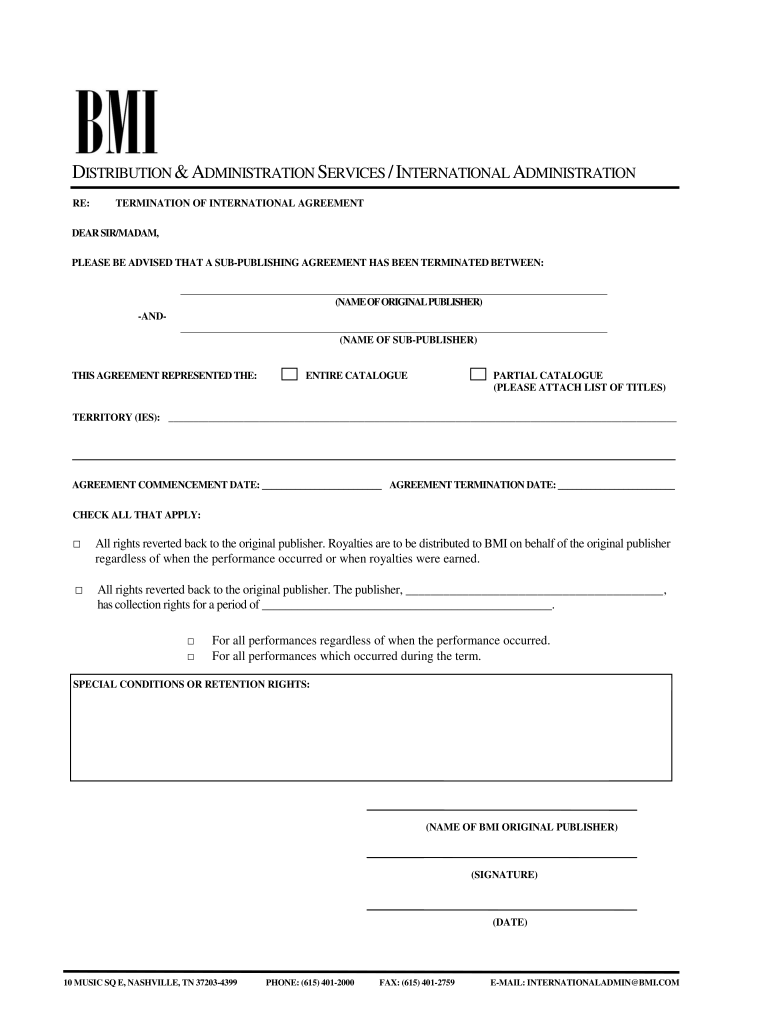
Bmi Termination Letter Form


What is the pro release letter?
The pro release letter serves as a formal document indicating the release of an individual or entity from certain obligations or claims. It is commonly used in various contexts, including business transactions, employment termination, or the cancellation of services. This letter provides clarity and legal protection by documenting the agreement between the involved parties. Understanding its purpose is crucial for ensuring compliance with relevant laws and regulations.
Key elements of the pro release letter
A well-structured pro release letter typically includes several essential components:
- Parties involved: Clearly identify the individuals or entities entering into the agreement.
- Date: Include the date when the letter is drafted.
- Statement of release: A clear statement indicating that one party is releasing the other from specific obligations or claims.
- Scope of release: Define the extent of the release, specifying what obligations or claims are being waived.
- Signatures: Ensure that all parties sign the document to validate the agreement.
Including these elements helps to create a legally binding document that protects the interests of all parties involved.
Steps to complete the pro release letter
Completing a pro release letter involves several straightforward steps:
- Gather information: Collect all necessary details about the parties involved and the obligations being released.
- Draft the letter: Use clear and concise language to outline the terms of the release, ensuring all key elements are included.
- Review the content: Carefully proofread the letter to avoid any errors or ambiguities that could lead to misunderstandings.
- Obtain signatures: Have all parties sign the document to confirm their agreement to the terms.
- Distribute copies: Provide each party with a signed copy for their records.
Following these steps ensures that the pro release letter is completed accurately and effectively.
Legal use of the pro release letter
The pro release letter has significant legal implications. It acts as a formal acknowledgment that one party has relinquished certain rights or claims against another. To ensure its legal validity, the letter must comply with applicable laws, such as the ESIGN Act, which governs electronic signatures, and any state-specific regulations. It is advisable to consult with a legal professional when drafting or executing a pro release letter to ensure it meets all legal requirements.
How to obtain the pro release letter
Obtaining a pro release letter can be accomplished through several methods:
- Template resources: Many online platforms offer templates that can be customized to fit specific needs.
- Legal professionals: Consulting with an attorney can provide tailored guidance and assistance in drafting the letter.
- Business resources: Organizations may have internal resources or legal departments that can assist in creating the document.
Choosing the right method depends on the complexity of the situation and the specific requirements of the parties involved.
Examples of using the pro release letter
Pro release letters are utilized in various scenarios, including:
- Employment termination: An employer may issue a release letter to an employee upon termination, outlining the end of obligations.
- Service cancellation: A customer may receive a release letter confirming the cancellation of a subscription or service.
- Settlement agreements: Parties involved in a dispute may use a release letter to document the settlement and release of claims.
These examples illustrate the versatility of the pro release letter in different contexts, helping to protect the rights and interests of all parties involved.
Quick guide on how to complete bmi termination letter fax form
Discover how to effortlessly navigate the execution of the Bmi Termination Letter with this simple guidance
Submitting and verifying documents online is gaining immense popularity and has become the preferred option for numerous clients. It presents multiple benefits over conventional printed forms, such as convenience, time savings, enhanced accuracy, and improved security.
With tools like airSlate SignNow, you can find, modify, endorse, enhance, and dispatch your Bmi Termination Letter without the hassle of ongoing printing and scanning. Follow this brief guide to begin and complete your document.
Follow these steps to obtain and complete Bmi Termination Letter
- Begin by clicking on the Get Form button to access your document in our editor.
- Pay attention to the green label on the left indicating mandatory fields to avoid missing them.
- Utilize our sophisticated features to annotate, modify, endorse, safeguard, and enhance your document.
- Protect your file or convert it into an interactive form using the appropriate tab functionalities.
- Examine the document thoroughly and check for any mistakes or inconsistencies.
- Click DONE to finalize editing.
- Either rename your document or keep it unchanged.
- Choose the storage option for your document, send it via USPS, or press the Download Now button to get your document.
If Bmi Termination Letter isn't what you were searching for, you can explore our extensive library of pre-filled forms that you can complete with ease. Visit our platform today!
Create this form in 5 minutes or less
FAQs
-
I want to create a web app that enables users to sign up/in, fill out a form, and then fax it to a fax machine. How to difficult is this to develop?
Are you sending yourself the fax or are they able to send the fax anywhere? The latter has already been done numerous times. There are email to fax and fax to email applications that have been available for decades. I'm pretty certain that converting email to fax into app or form submission to fax is pretty trivial. They convert faxes to PDF's in many of these apps IIRC so anywhere you could view a PDF you could get a fax.
-
Do I have to fill out a form to receive a call letter for the NDA SSB?
No form has to be filled for u to get your call-up letter.If you have cleared the written exam and your roll no. Is in the list, then sooner or later you will get your call-up letter.I would suggest you to keep looking for your SSB dates. Online on sites like Join Indian Army. Because the hard copy may be delayed due to postal errors or faults.Just to reassure you, NO FORM HAS TO BE FILLED TO GET YOUR SSB CALLUP LETTER.Cheers and All the Best
-
Is it compulsory to fill out the iVerify form for Wipro before getting a joining letter?
Yes, you should definitely will the form as you require it for your Background verification else the HR would mail and call every time unless you fill it.
-
Do I need to fill out a customs form to mail a 1 oz letter? Would I put the customs form outside the envelope or inside?
No. There are specific envelopes that are used to identify mail under 16 oz and don’t require a P.S. form. These envelopes have a colored stripe along its borders which indicates to the shipper that it’s an international mail piece.
-
How do I mail a regular letter to Venezuela? Do I need to fill out a customs form for a regular letter or do I just need to add an international mail stamp and send it?
You do not need to fill out a customs form for a regular letter sent from the US to any other country. Postage for an international letter under 1 ounce is currently $1.15. You may apply any stamp - or combination of stamps - which equals that amount.
Create this form in 5 minutes!
How to create an eSignature for the bmi termination letter fax form
How to create an electronic signature for the Bmi Termination Letter Fax Form online
How to make an eSignature for the Bmi Termination Letter Fax Form in Google Chrome
How to create an electronic signature for signing the Bmi Termination Letter Fax Form in Gmail
How to generate an eSignature for the Bmi Termination Letter Fax Form right from your smart phone
How to make an eSignature for the Bmi Termination Letter Fax Form on iOS devices
How to generate an electronic signature for the Bmi Termination Letter Fax Form on Android OS
People also ask
-
What is a pro release letter?
A pro release letter is a formal document that signifies the release of a debt or obligation, often used in business transactions. Utilizing airSlate SignNow to create and eSign your pro release letter simplifies the process, ensuring that all parties are in agreement and that the letter is legally binding and secure.
-
How can airSlate SignNow help me create a pro release letter?
With airSlate SignNow, you can easily template your pro release letter, personalize it, and send it for eSignature within minutes. The platform's intuitive interface makes it user-friendly, ensuring that even non-technical users can create a professional and enforceable pro release letter quickly.
-
Is airSlate SignNow cost-effective for generating pro release letters?
Yes, airSlate SignNow offers a competitive pricing structure that makes it cost-effective for businesses needing to generate pro release letters regularly. The subscription model provides access to essential features and integrations, allowing you to manage your document workflow without breaking the bank.
-
What features does airSlate SignNow offer for processing pro release letters?
airSlate SignNow includes features such as customizable templates, advanced eSignature capabilities, and secure cloud storage, all of which are crucial for processing pro release letters. These features enhance efficiency and compliance, ensuring your documents meet all legal requirements while saving you time.
-
Can I integrate airSlate SignNow with other platforms for my pro release letter management?
Absolutely! airSlate SignNow seamlessly integrates with various platforms, including CRM systems and cloud storage solutions, streamlining the management of your pro release letters. This integration allows for a more efficient workflow and helps centralize your document processes in one accessible location.
-
What are the benefits of using airSlate SignNow for my pro release letter needs?
Using airSlate SignNow for your pro release letter provides numerous benefits, including enhanced security, faster turnaround times, and improved customer satisfaction. The digital eSigning process ensures that your documents are executed swiftly and securely, mitigating delays that often occur with traditional methods.
-
Is it safe to send my pro release letter through airSlate SignNow?
Yes, airSlate SignNow prioritizes security, employing advanced encryption and compliance with industry standards to protect your pro release letter and sensitive information. This ensures that both you and your clients can trust that documents shared through the platform are confidential and secure from unauthorized access.
Get more for Bmi Termination Letter
- Comes now and plaintiffs and file this their form
- Comes now and plaintiffs by and through form
- Joint case questionnaire medina county texas form
- I hereby retain and employ form
- Summary of nh law related to health nh dhhs form
- How court cases startny courthelp new york state form
- To serve subpoena on non party form
- Percentage exchange agreement form
Find out other Bmi Termination Letter
- eSignature Tennessee Sports Last Will And Testament Mobile
- How Can I eSignature Nevada Courts Medical History
- eSignature Nebraska Courts Lease Agreement Online
- eSignature Nebraska Courts LLC Operating Agreement Easy
- Can I eSignature New Mexico Courts Business Letter Template
- eSignature New Mexico Courts Lease Agreement Template Mobile
- eSignature Courts Word Oregon Secure
- Electronic signature Indiana Banking Contract Safe
- Electronic signature Banking Document Iowa Online
- Can I eSignature West Virginia Sports Warranty Deed
- eSignature Utah Courts Contract Safe
- Electronic signature Maine Banking Permission Slip Fast
- eSignature Wyoming Sports LLC Operating Agreement Later
- Electronic signature Banking Word Massachusetts Free
- eSignature Wyoming Courts Quitclaim Deed Later
- Electronic signature Michigan Banking Lease Agreement Computer
- Electronic signature Michigan Banking Affidavit Of Heirship Fast
- Electronic signature Arizona Business Operations Job Offer Free
- Electronic signature Nevada Banking NDA Online
- Electronic signature Nebraska Banking Confidentiality Agreement Myself