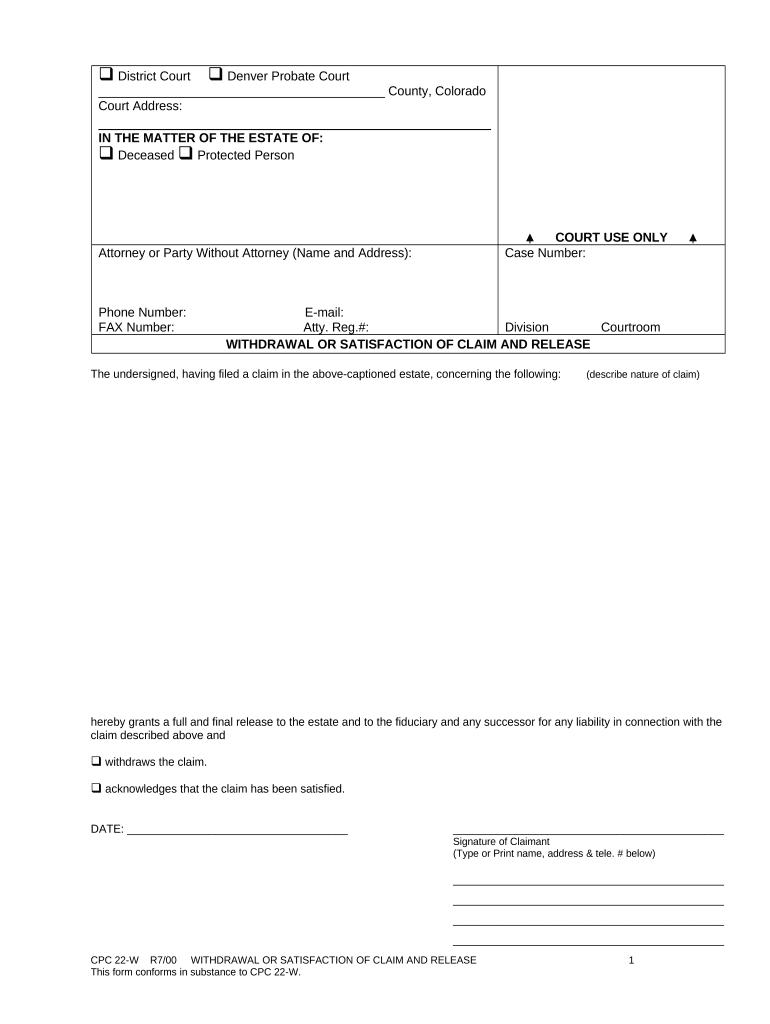
Withdrawal Claim Form


What is the withdrawal claim form?
The withdrawal claim form is a legal document that allows individuals to formally request the withdrawal of a claim they previously submitted. This form is essential in various contexts, such as insurance claims, legal disputes, or financial transactions. By completing this form, individuals can ensure that their request is documented and processed according to the relevant laws and regulations. Understanding the purpose of this form is crucial for anyone looking to navigate the withdrawal process effectively.
Steps to complete the withdrawal claim form
Completing the withdrawal claim form involves several key steps to ensure accuracy and compliance. First, gather all necessary information, including personal identification details and specifics about the original claim. Next, carefully fill out the form, ensuring that all sections are completed fully and accurately. It is important to review the form for any errors or omissions before submission. Finally, sign and date the form to validate your request. Following these steps will help facilitate a smoother withdrawal process.
Legal use of the withdrawal claim form
The withdrawal claim form must be used in accordance with legal standards to ensure its validity. This includes adhering to specific state and federal regulations that govern the withdrawal process. For the form to be legally binding, it should be signed using a compliant electronic signature or handwritten signature, depending on the jurisdiction. Additionally, retaining a copy of the submitted form is advisable for future reference, as it serves as proof of the withdrawal request.
Required documents for the withdrawal claim form
When submitting a withdrawal claim form, certain documents may be required to support your request. Commonly needed documents include a copy of the original claim, identification proof, and any correspondence related to the claim. Depending on the nature of the claim, additional documentation may be necessary. It is important to check the specific requirements related to your situation to ensure a complete submission.
Form submission methods
The withdrawal claim form can typically be submitted through various methods, including online, by mail, or in-person. Submitting online is often the most efficient option, allowing for quicker processing times. If opting for mail, ensure that the form is sent to the correct address and consider using a trackable mailing service. In-person submissions may be required in certain situations, especially when additional verification is needed. Understanding the available submission methods can help streamline the process.
Eligibility criteria for the withdrawal claim form
Eligibility to submit a withdrawal claim form may vary based on the specific context of the claim. Generally, the individual requesting the withdrawal must be the original claimant or have legal authority to act on behalf of the claimant. It is essential to review any eligibility requirements set forth by the organization or entity handling the claim to ensure compliance. Meeting these criteria is crucial for the successful processing of the withdrawal request.
Quick guide on how to complete withdrawal claim form
Complete Withdrawal Claim Form effortlessly on any device
Digital document management has gained popularity among businesses and individuals alike. It serves as an ideal environmentally-friendly alternative to conventional printed and signed paperwork, allowing you to access the appropriate form and securely save it online. airSlate SignNow equips you with all the necessary tools to create, modify, and eSign your documents promptly and without hindrances. Manage Withdrawal Claim Form on any device using the airSlate SignNow apps for Android or iOS, and enhance any document-based task today.
The easiest way to edit and eSign Withdrawal Claim Form seamlessly
- Locate Withdrawal Claim Form and click on Get Form to begin.
- Utilize the tools we provide to fill out your form.
- Emphasize important sections of your documents or redact sensitive information with tools that airSlate SignNow specifically offers for those purposes.
- Generate your signature with the Sign tool, which only takes a few seconds and holds the same legal validity as a conventional wet ink signature.
- Review all the information carefully and click on the Done button to save your modifications.
- Choose how you wish to send your form, whether by email, text message (SMS), or invite link, or download it to your computer.
Eliminate concerns about lost or misplaced documents, tedious form searching, or mistakes that necessitate printing new document copies. airSlate SignNow meets your document management needs with just a few clicks from any device of your choice. Edit and eSign Withdrawal Claim Form and ensure outstanding communication at every phase of your form preparation process with airSlate SignNow.
Create this form in 5 minutes or less
Create this form in 5 minutes!
People also ask
-
What is the process for making a withdrawal claim online using airSlate SignNow?
To make a withdrawal claim online with airSlate SignNow, simply log into your account and navigate to the claims section. Fill out the required information and upload any necessary documents. Once submitted, you will receive confirmation of your claim via email.
-
Are there any fees associated with submitting a withdrawal claim online?
airSlate SignNow offers a cost-effective solution for submitting a withdrawal claim online, and there are typically no hidden fees associated with the process. However, users should check their service plan for any applicable costs related to additional features or document storage.
-
What features does airSlate SignNow offer for handling withdrawal claims online?
airSlate SignNow provides a variety of features for withdrawal claims online, including customizable templates, secure electronic signatures, and real-time tracking of your claim status. Additionally, our platform ensures compliance with legal standards, enhancing the reliability of your submissions.
-
How secure is the withdrawal claim online process with airSlate SignNow?
The withdrawal claim online process with airSlate SignNow is designed with security in mind. We utilize advanced encryption methods to safeguard your documents and personal information, ensuring that your claims are processed safely and confidentially.
-
Can I integrate airSlate SignNow with other applications for managing withdrawal claims online?
Yes, airSlate SignNow offers seamless integrations with various applications such as CRM systems and financial software. This allows you to streamline your workflow when making a withdrawal claim online, ensuring that all relevant data is easily accessed and managed.
-
What benefits can I expect from using airSlate SignNow for withdrawal claims online?
Using airSlate SignNow for withdrawal claims online provides several benefits, including faster processing times, reduced paperwork, and the convenience of handling claims from anywhere. Our platform is designed to enhance your productivity and simplify your document management processes.
-
Is there customer support available if I encounter issues with my withdrawal claim online?
Absolutely! airSlate SignNow offers robust customer support for all users submitting a withdrawal claim online. Our dedicated team is available to assist you via chat, email, or phone, ensuring that any concerns or questions are addressed promptly.
Get more for Withdrawal Claim Form
- Individual credit application virginia form
- Interrogatories to plaintiff for motor vehicle occurrence virginia form
- Interrogatories to defendant for motor vehicle accident virginia form
- Llc notices resolutions and other operations forms package virginia
- Notice of dishonored check civil keywords bad check bounced check virginia form
- Check payment bounced form
- Va deed form
- Mutual wills containing last will and testaments for man and woman living together not married with no children virginia form
Find out other Withdrawal Claim Form
- Can I eSignature Oregon Orthodontists LLC Operating Agreement
- How To eSignature Rhode Island Orthodontists LLC Operating Agreement
- Can I eSignature West Virginia Lawers Cease And Desist Letter
- eSignature Alabama Plumbing Confidentiality Agreement Later
- How Can I eSignature Wyoming Lawers Quitclaim Deed
- eSignature California Plumbing Profit And Loss Statement Easy
- How To eSignature California Plumbing Business Letter Template
- eSignature Kansas Plumbing Lease Agreement Template Myself
- eSignature Louisiana Plumbing Rental Application Secure
- eSignature Maine Plumbing Business Plan Template Simple
- Can I eSignature Massachusetts Plumbing Business Plan Template
- eSignature Mississippi Plumbing Emergency Contact Form Later
- eSignature Plumbing Form Nebraska Free
- How Do I eSignature Alaska Real Estate Last Will And Testament
- Can I eSignature Alaska Real Estate Rental Lease Agreement
- eSignature New Jersey Plumbing Business Plan Template Fast
- Can I eSignature California Real Estate Contract
- eSignature Oklahoma Plumbing Rental Application Secure
- How Can I eSignature Connecticut Real Estate Quitclaim Deed
- eSignature Pennsylvania Plumbing Business Plan Template Safe