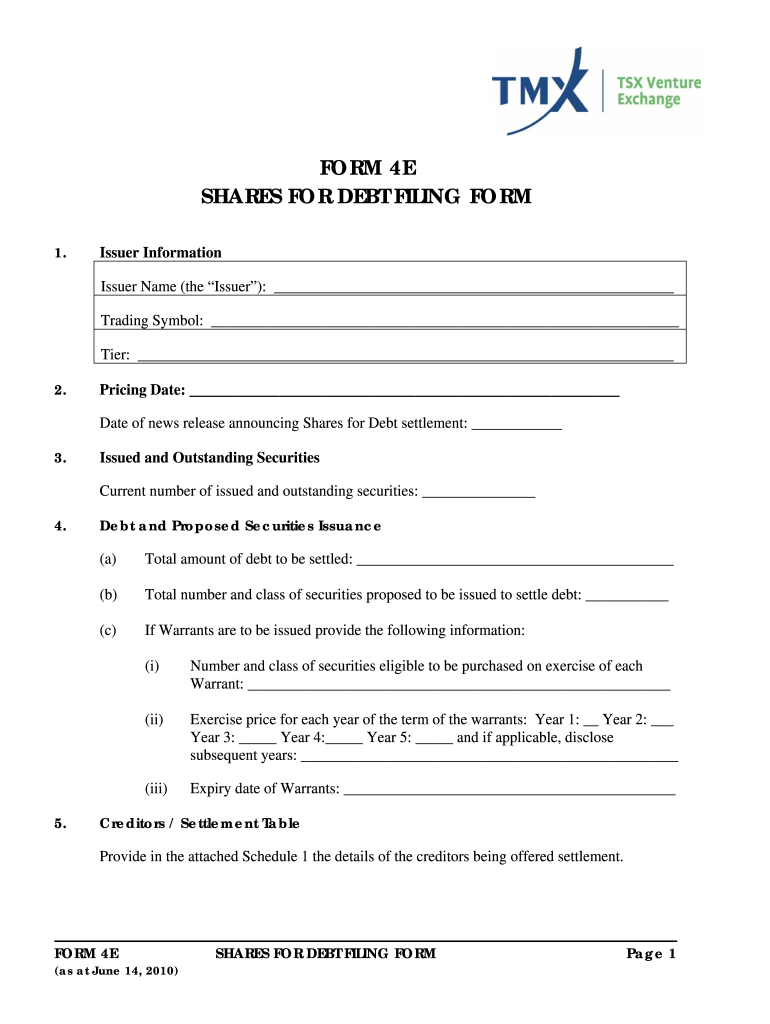
Form 4e Tsx 2010-2026


What is the Form 4E TSX
The Form 4E TSX is a crucial document used in corporate finance, particularly within the TSX Venture Exchange framework. This form is designed for companies to report changes in their securities, such as the issuance of shares or changes in ownership. It serves as a formal notification to the exchange and is essential for maintaining compliance with regulatory requirements. Understanding the purpose and requirements of the Form 4E TSX is vital for any organization operating in this space.
How to Use the Form 4E TSX
Using the Form 4E TSX involves several key steps to ensure compliance and accuracy. First, gather all necessary information regarding the transaction, including details about the securities being issued or transferred. Next, fill out the form accurately, ensuring that all required fields are completed. Once the form is filled, it must be submitted to the appropriate regulatory body in accordance with established guidelines. This process helps maintain transparency and accountability in corporate finance activities.
Steps to Complete the Form 4E TSX
Completing the Form 4E TSX requires careful attention to detail. Follow these steps for successful completion:
- Gather relevant documentation, including details of the securities involved.
- Fill in the form accurately, ensuring all required fields are completed.
- Review the form for any errors or omissions.
- Submit the completed form to the appropriate regulatory authority.
- Keep a copy of the submitted form for your records.
Key Elements of the Form 4E TSX
The Form 4E TSX contains several key elements that are essential for its validity. These include:
- Issuer Information: Details about the company submitting the form.
- Transaction Details: Information regarding the nature of the securities transaction.
- Signatures: Required signatures from authorized individuals within the company.
- Date of Submission: The date when the form is submitted to the regulatory body.
Legal Use of the Form 4E TSX
The legal use of the Form 4E TSX is governed by specific regulations set forth by the TSX Venture Exchange. Companies must adhere to these regulations to ensure that their transactions are recognized as valid. Failure to comply with these legal requirements can result in penalties or invalidation of the transactions reported on the form. It is essential for companies to stay informed about current regulations and ensure that all submissions are compliant.
Form Submission Methods
The Form 4E TSX can typically be submitted through multiple methods, providing flexibility for companies. Common submission methods include:
- Online Submission: Many regulatory bodies offer online portals for easy submission.
- Mail: Forms can be printed and mailed to the appropriate address.
- In-Person: Some companies may choose to deliver the form in person to ensure it is received.
Quick guide on how to complete tsx venture exchange corporate finance manual form 4e
A concise guide on how to create your Form 4e Tsx
Locating the appropriate template can be a challenge when you need to submit formal international documentation. Even when you possess the necessary form, it can be difficult to swiftly prepare it according to all the specifications if you are using paper versions instead of processing everything electronically. airSlate SignNow is the online electronic signature platform that assists you in overcoming these obstacles. It allows you to obtain your Form 4e Tsx and promptly fill it out and sign it on-site without needing to reprint documents each time you make a typographical error.
Here are the actions you must take to prepare your Form 4e Tsx with airSlate SignNow:
- Click the Acquire Form button to upload your document to our editor instantly.
- Begin with the first blank field, enter your information, and proceed with the Next tool.
- Complete the empty sections using the Cross and Check tools from the panel above.
- Select the Highlight or Line options to emphasize the most important details.
- Click on Image to upload one if your Form 4e Tsx requires it.
- Use the right-side panel to add extra fields for you or others to complete if necessary.
- Review your responses and approve the document by clicking Date, Initials, and Sign.
- Draw, type, upload your eSignature, or capture it with a camera or QR code.
- Conclude editing by clicking the Complete button and selecting your file-sharing options.
Once your Form 4e Tsx is ready, you can distribute it in your preferred manner - send it to your recipients via email, SMS, fax, or even print it directly from the editor. You can also securely save all your completed documents in your account, organized in folders according to your preferences. Don’t squander time on manual document completion; try airSlate SignNow!
Create this form in 5 minutes or less
Create this form in 5 minutes!
How to create an eSignature for the tsx venture exchange corporate finance manual form 4e
How to create an eSignature for the Tsx Venture Exchange Corporate Finance Manual Form 4e online
How to create an electronic signature for your Tsx Venture Exchange Corporate Finance Manual Form 4e in Chrome
How to make an eSignature for signing the Tsx Venture Exchange Corporate Finance Manual Form 4e in Gmail
How to make an eSignature for the Tsx Venture Exchange Corporate Finance Manual Form 4e from your smart phone
How to make an eSignature for the Tsx Venture Exchange Corporate Finance Manual Form 4e on iOS devices
How to make an eSignature for the Tsx Venture Exchange Corporate Finance Manual Form 4e on Android devices
People also ask
-
What is the tsxv corporate finance manual?
The tsxv corporate finance manual is a comprehensive resource provided by the TSX Venture Exchange, offering guidelines and requirements for companies seeking to raise capital. It addresses various financial practices that organizations must adhere to when operating within the Canadian securities market. Understanding this manual is crucial for compliance and successful financial operations.
-
How can airSlate SignNow help with compliance related to the tsxv corporate finance manual?
Using airSlate SignNow, businesses can streamline their document management processes to ensure compliance with the tsxv corporate finance manual. The platform allows for secure electronic signatures and storage, making it easier to manage financial agreements and disclosures. This efficiency reduces the risk of errors and ensures that companies remain compliant with regulatory requirements.
-
What pricing options are available for airSlate SignNow?
airSlate SignNow offers a variety of pricing plans to cater to different business needs, ensuring accessibility for organizations of all sizes. Plans include essential features for small teams and comprehensive solutions for larger enterprises, all designed to facilitate compliance with the tsxv corporate finance manual. Customers can select a plan that best fits their operational needs and budget.
-
What features does airSlate SignNow offer to enhance efficiency?
airSlate SignNow provides several features designed to enhance efficiency, such as customizable templates, automated workflows, and advanced security options. These features streamline the signing process, enabling you to send, sign, and manage documents effortlessly. This is especially beneficial when adhering to the tsxv corporate finance manual, which requires precise documentation.
-
Can airSlate SignNow integrate with other tools I use?
Yes, airSlate SignNow offers seamless integrations with various business applications, including CRMs and document management systems. This capability ensures that you can incorporate your existing workflows while complying with the tsxv corporate finance manual. Whether you use Salesforce, Google Drive, or other platforms, integration options allow for a smoother document flow.
-
What are the benefits of using airSlate SignNow for corporate finance?
Using airSlate SignNow for corporate finance streamlines document management, promotes compliance, and enhances collaboration among teams. Its user-friendly interface allows for rapid document signing and processing, which is key when following the tsxv corporate finance manual. Additionally, the platform’s security features protect sensitive financial information, ensuring peace of mind.
-
Is airSlate SignNow secure for handling sensitive financial documents?
Absolutely, airSlate SignNow employs advanced security protocols, including encryption and secure cloud storage, to protect sensitive financial documents. This level of security is essential for businesses that need to comply with the tsxv corporate finance manual. Users can confidently manage critical documents without worrying about data bsignNowes or unauthorized access.
Get more for Form 4e Tsx
- How to write request letter for permission form
- Student athlete permission to treat and release medical form
- Permissions dept form
- Or author name form
- Subject requested permission to use photograph form
- Subject requested permission to quote from a periodical form
- Request permission to arrange adapt music for all form
- Privacy and the release of education records registrars form
Find out other Form 4e Tsx
- Electronic signature Michigan Government LLC Operating Agreement Online
- How To Electronic signature Minnesota Government Lease Agreement
- Can I Electronic signature Minnesota Government Quitclaim Deed
- Help Me With Electronic signature Mississippi Government Confidentiality Agreement
- Electronic signature Kentucky Finance & Tax Accounting LLC Operating Agreement Myself
- Help Me With Electronic signature Missouri Government Rental Application
- Can I Electronic signature Nevada Government Stock Certificate
- Can I Electronic signature Massachusetts Education Quitclaim Deed
- Can I Electronic signature New Jersey Government LLC Operating Agreement
- Electronic signature New Jersey Government Promissory Note Template Online
- Electronic signature Michigan Education LLC Operating Agreement Myself
- How To Electronic signature Massachusetts Finance & Tax Accounting Quitclaim Deed
- Electronic signature Michigan Finance & Tax Accounting RFP Now
- Electronic signature Oklahoma Government RFP Later
- Electronic signature Nebraska Finance & Tax Accounting Business Plan Template Online
- Electronic signature Utah Government Resignation Letter Online
- Electronic signature Nebraska Finance & Tax Accounting Promissory Note Template Online
- Electronic signature Utah Government Quitclaim Deed Online
- Electronic signature Utah Government POA Online
- How To Electronic signature New Jersey Education Permission Slip