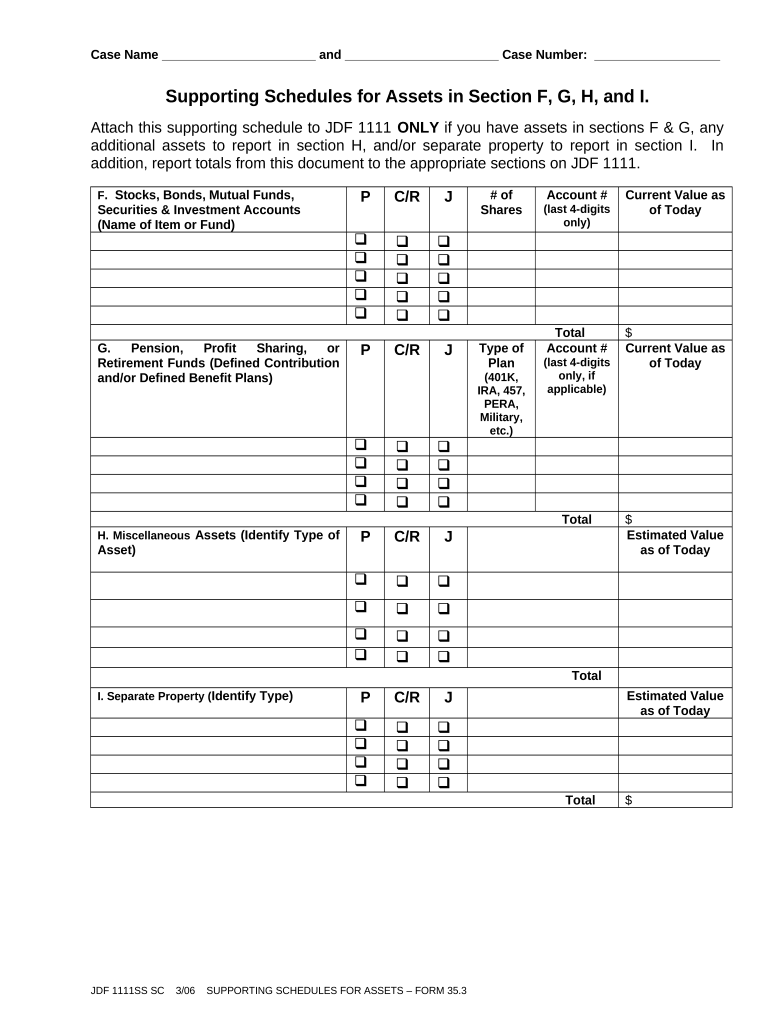
Sworn Financial Form


What is the Colorado sworn statement?
The Colorado sworn statement is a legal document used to affirm the truthfulness of certain information under penalty of perjury. This form is often required in various legal and financial contexts, such as real estate transactions, court proceedings, or when filing for specific benefits. It serves as a declaration that the signer has provided accurate and complete information, which can be crucial in legal matters.
Steps to complete the Colorado sworn statement
Completing the Colorado sworn statement involves several key steps to ensure its validity:
- Gather necessary information: Collect all relevant details required for the sworn statement, including personal identification and any supporting documents.
- Fill out the form accurately: Carefully enter the required information, ensuring that all details are correct and complete to avoid any issues.
- Sign the document: The sworn statement must be signed in the presence of a notary public, who will verify your identity and witness the signing.
- Submit the form: Once completed and notarized, submit the sworn statement to the appropriate entity, whether it be a court, agency, or other relevant organization.
Legal use of the Colorado sworn statement
The Colorado sworn statement is legally binding when executed properly. It is often used in legal proceedings to provide evidence or support claims. Courts may rely on these statements to ascertain the truthfulness of the information presented. Therefore, it is essential to ensure that the form is filled out accurately and signed in compliance with state laws to maintain its legal standing.
Key elements of the Colorado sworn statement
Several key elements must be included in a Colorado sworn statement to ensure its effectiveness:
- Identification of the signer: Full name and address of the individual making the statement.
- Statement of truth: A clear declaration affirming the truthfulness of the information provided.
- Notary acknowledgment: A section for the notary public to sign and stamp, confirming the identity of the signer and the date of signing.
- Signature and date: The signer must date the document and provide their signature to validate the statement.
How to obtain the Colorado sworn statement
The Colorado sworn statement can typically be obtained from various sources, including:
- Online resources: Many government websites provide downloadable versions of the sworn statement.
- Legal offices: Law firms or legal aid organizations may offer assistance in obtaining and filling out the form.
- Notary public offices: Some notaries may have blank forms available for clients needing to complete a sworn statement.
Form submission methods
Once the Colorado sworn statement is completed and notarized, it can be submitted through various methods depending on the requirements of the receiving entity:
- Online submission: Some agencies may allow electronic submission of sworn statements.
- Mail: Sending the completed form via postal service is a common method for submission.
- In-person delivery: Presenting the form directly to the relevant office or agency may be required in some cases.
Quick guide on how to complete sworn financial
Complete Sworn Financial effortlessly on any device
Digital document management has become increasingly favored by businesses and individuals. It offers an excellent eco-friendly substitute for conventional printed and signed documents, allowing you to obtain the appropriate form and securely store it online. airSlate SignNow equips you with all the tools necessary to create, modify, and electronically sign your documents swiftly without delays. Manage Sworn Financial on any device with airSlate SignNow Android or iOS applications and streamline any document-related tasks today.
The simplest way to modify and electronically sign Sworn Financial with ease
- Obtain Sworn Financial and click Get Form to initiate the process.
- Utilize the tools we provide to complete your document.
- Emphasize important sections of the documents or conceal sensitive information using tools that airSlate SignNow offers specifically for that purpose.
- Create your signature with the Sign feature, which takes mere seconds and carries the same legal validity as a traditional ink signature.
- Verify the details and click the Done button to save your updates.
- Choose your preferred method to send your form, whether by email, SMS, or invite link, or download it to your computer.
Eliminate concerns about missing or lost files, tedious form searching, or errors that require printing new document versions. airSlate SignNow meets your document management needs in just a few clicks from any device of your choice. Modify and electronically sign Sworn Financial and ensure excellent communication at every stage of your document preparation process with airSlate SignNow.
Create this form in 5 minutes or less
Create this form in 5 minutes!
People also ask
-
What is a Colorado sworn statement?
A Colorado sworn statement is a legal document that affirmatively states facts, typically used in legal proceedings or to support claims. It must be signed in the presence of a notary or another official. Understanding this document is crucial for ensuring compliance in various situations.
-
How can airSlate SignNow assist with Colorado sworn statements?
airSlate SignNow provides a user-friendly platform to create, send, and eSign Colorado sworn statements effortlessly. Our solution allows users to customize templates and ensure that their documents meet legal requirements. This streamlines the process and saves time for businesses and individuals alike.
-
What features does airSlate SignNow offer for legal documents?
With airSlate SignNow, users benefit from features like customizable templates, eSignature capabilities, and secure document storage. These features help in efficiently managing Colorado sworn statements and other legal documents. The platform also supports workflow automation to further enhance productivity.
-
Is there a cost associated with using airSlate SignNow for Colorado sworn statements?
Yes, airSlate SignNow offers various pricing plans designed to fit different business needs while being cost-effective for managing Colorado sworn statements. Each plan includes essential features, ensuring that you only pay for what you require. A free trial is also available to test the platform before committing.
-
Can airSlate SignNow integrate with other tools I use?
Absolutely, airSlate SignNow integrates seamlessly with numerous applications, making it easier to manage your Colorado sworn statement processes across different platforms. Popular integrations include Google Drive, Salesforce, and Zapier. This enhances your workflow and keeps everything connected.
-
How secure is the airSlate SignNow platform for handling sworn statements?
Security is a top priority at airSlate SignNow. The platform uses advanced encryption protocols to protect your Colorado sworn statements and sensitive information. Additionally, we comply with regulatory standards to ensure that your documents remain secure throughout the signing process.
-
What types of businesses can benefit from using airSlate SignNow for sworn statements?
Any business that requires the signing of Colorado sworn statements can benefit, from legal firms to real estate agencies. Our platform is designed to cater to diverse industries, enhancing document management processes for small to large enterprises. The ease of use appeals to a broad audience seeking efficiency.
Get more for Sworn Financial
- Lease subordination agreement vermont form
- Apartment rules and regulations vermont form
- Agreed cancellation of lease vermont form
- Amendment of residential lease vermont form
- Agreement for payment of unpaid rent vermont form
- Commercial lease assignment from tenant to new tenant vermont form
- Tenant consent to background and reference check vermont form
- Residential lease or rental agreement for month to month vermont form
Find out other Sworn Financial
- How Can I eSignature Louisiana Non-Profit PDF
- Can I eSignature Alaska Orthodontists PDF
- How Do I eSignature New York Non-Profit Form
- How To eSignature Iowa Orthodontists Presentation
- Can I eSignature South Dakota Lawers Document
- Can I eSignature Oklahoma Orthodontists Document
- Can I eSignature Oklahoma Orthodontists Word
- How Can I eSignature Wisconsin Orthodontists Word
- How Do I eSignature Arizona Real Estate PDF
- How To eSignature Arkansas Real Estate Document
- How Do I eSignature Oregon Plumbing PPT
- How Do I eSignature Connecticut Real Estate Presentation
- Can I eSignature Arizona Sports PPT
- How Can I eSignature Wisconsin Plumbing Document
- Can I eSignature Massachusetts Real Estate PDF
- How Can I eSignature New Jersey Police Document
- How Can I eSignature New Jersey Real Estate Word
- Can I eSignature Tennessee Police Form
- How Can I eSignature Vermont Police Presentation
- How Do I eSignature Pennsylvania Real Estate Document