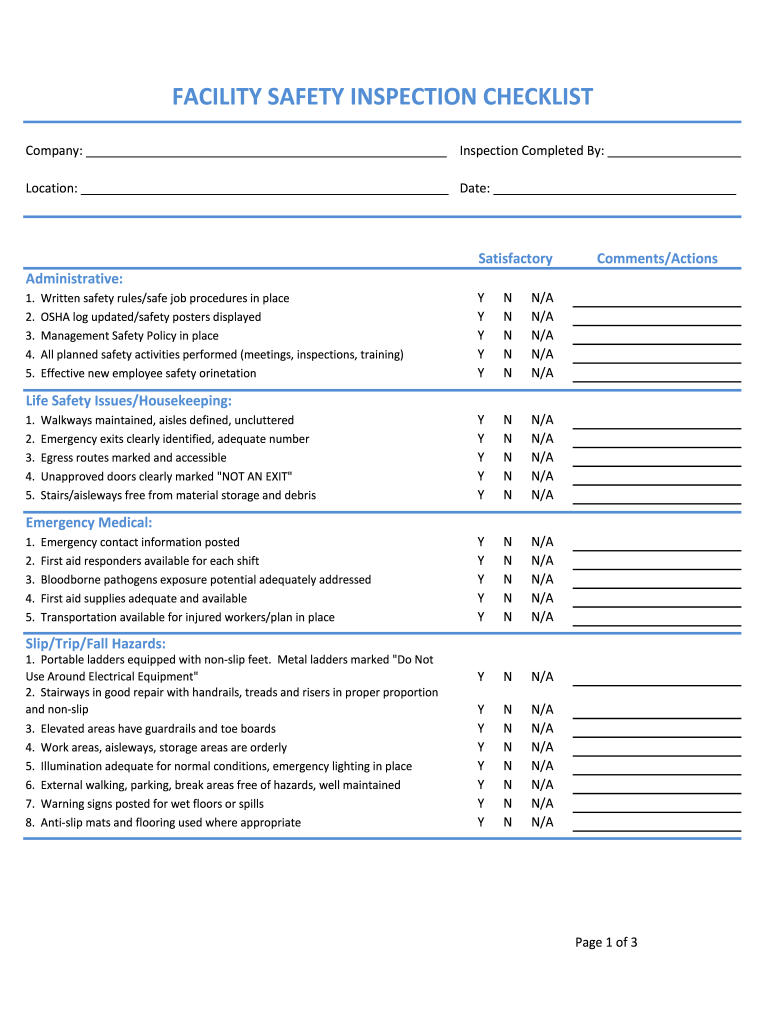
Osha Safety Checklist Template Form


What is the OSHA Safety Checklist Template
The OSHA safety checklist template is a structured document designed to help organizations ensure compliance with Occupational Safety and Health Administration (OSHA) regulations. This template provides a systematic approach to identifying potential hazards in the workplace, assessing risks, and implementing safety measures. By using this checklist, businesses can maintain a safe working environment, reduce accidents, and promote employee well-being. The checklist typically includes various categories such as general safety practices, equipment safety, and emergency procedures, making it a comprehensive tool for safety audits.
How to Use the OSHA Safety Checklist Template
Using the OSHA safety checklist template involves several straightforward steps. First, download the template in Excel format, which allows for easy customization and data entry. Next, review each section of the checklist thoroughly to ensure all relevant safety aspects are covered. As you conduct the safety audit, mark off completed items and note any hazards or areas needing improvement. After completing the checklist, it is essential to share the findings with relevant stakeholders and develop an action plan to address any identified issues. Regularly updating the checklist ensures ongoing compliance and safety in the workplace.
Key Elements of the OSHA Safety Checklist Template
The key elements of the OSHA safety checklist template include specific categories that address various safety concerns. These categories typically encompass:
- General Safety Practices: Guidelines for maintaining a safe work environment.
- Personal Protective Equipment (PPE): Requirements for safety gear and proper usage.
- Emergency Procedures: Steps to follow in case of an emergency, including evacuation plans.
- Equipment Safety: Inspections and maintenance protocols for machinery and tools.
- Hazard Communication: Ensuring proper labeling and information on hazardous materials.
These elements help create a comprehensive overview of workplace safety and ensure all necessary precautions are taken.
Steps to Complete the OSHA Safety Checklist Template
Completing the OSHA safety checklist template involves a series of methodical steps to ensure thoroughness and accuracy. Begin by gathering relevant documents and previous audit reports to inform your assessment. Next, systematically go through each section of the checklist, answering questions and noting observations. It is important to involve team members in the process, as they may provide insights into specific safety concerns. After documenting findings, prioritize issues based on severity and potential impact, and develop a plan for remediation. Finally, schedule regular reviews of the checklist to maintain compliance and adapt to any changes in regulations or workplace conditions.
Legal Use of the OSHA Safety Checklist Template
The legal use of the OSHA safety checklist template is crucial for organizations aiming to comply with federal and state safety regulations. To be considered legally binding, the checklist must be completed accurately and honestly. It is essential to maintain records of the completed checklists, as they may be required during OSHA inspections or audits. Additionally, ensuring that all employees are trained on safety protocols and that the checklist reflects current regulations is vital for legal compliance. Utilizing a reliable digital tool, such as signNow, can help ensure that the checklist is securely stored and easily accessible when needed.
Examples of Using the OSHA Safety Checklist Template
Examples of using the OSHA safety checklist template can vary across different industries. For instance, in the construction sector, the checklist may focus on fall protection, scaffolding safety, and equipment inspections. In a manufacturing environment, it might emphasize machine safety, chemical handling, and ergonomic practices. By tailoring the checklist to specific industry needs, organizations can effectively address unique safety challenges and enhance overall workplace safety.
Quick guide on how to complete osha safety checklist template
Complete Osha Safety Checklist Template seamlessly on any device
Digital document management has become increasingly favored by organizations and individuals alike. It offers an ideal environmentally friendly substitute for conventional printed and signed paperwork, allowing you to find the appropriate form and securely keep it online. airSlate SignNow equips you with all the tools needed to create, adjust, and electronically sign your documents promptly without any holdups. Manage Osha Safety Checklist Template on any platform with airSlate SignNow Android or iOS applications and streamline any document-centric process today.
How to modify and electronically sign Osha Safety Checklist Template effortlessly
- Obtain Osha Safety Checklist Template and click on Get Form to begin.
- Use the tools we provide to fill out your form.
- Emphasize relevant parts of your documents or obscure sensitive details with tools that airSlate SignNow offers specifically for that purpose.
- Create your signature using the Sign feature, which takes just seconds and carries the same legal validity as a conventional wet signature.
- Verify all the details and click on the Done button to save your modifications.
- Select how you wish to share your form, whether by email, SMS, or invitation link, or download it to your computer.
Forget about lost or misplaced documents, tedious form searches, or errors that necessitate printing new document copies. airSlate SignNow fulfills all your document management needs in just a few clicks from any device of your choosing. Modify and electronically sign Osha Safety Checklist Template and ensure excellent communication at every stage of the form preparation process with airSlate SignNow.
Create this form in 5 minutes or less
Create this form in 5 minutes!
How to create an eSignature for the osha safety checklist template
How to create an electronic signature for a PDF online
How to create an electronic signature for a PDF in Google Chrome
How to create an e-signature for signing PDFs in Gmail
How to create an e-signature right from your smartphone
How to create an e-signature for a PDF on iOS
How to create an e-signature for a PDF on Android
People also ask
-
What is an OSHA safety audit checklist in Excel format?
An OSHA safety audit checklist in Excel format is a digital document that helps organizations assess their compliance with OSHA safety standards. This checklist simplifies the evaluation process, allowing users to easily track safety requirements and ensure consistent adherence to regulations.
-
How can I create an OSHA safety audit checklist in Excel using airSlate SignNow?
You can create an OSHA safety audit checklist in Excel using airSlate SignNow's user-friendly templates. Simply select a template fitting your needs, customize it as required, and download it in Excel format, making it easy to share with your team for better compliance tracking.
-
What are the benefits of using an OSHA safety audit checklist Excel format?
Using an OSHA safety audit checklist in Excel format provides several benefits, including easy customization, data analysis capabilities, and versatility in tracking safety compliance. Excel also allows for sharing and collaboration among team members, enhancing your overall safety management process.
-
Is airSlate SignNow compatible with other software for OSHA safety audit checklists?
Yes, airSlate SignNow integrates seamlessly with various software applications that can enhance your OSHA safety audit checklist experience. Whether you are using project management tools or communication platforms, our integrations ensure that your audit process remains streamlined and efficient.
-
What is the pricing structure for using airSlate SignNow to manage OSHA safety audit checklists?
The pricing for airSlate SignNow varies depending on the features you need, including managing OSHA safety audit checklists. We offer different plans to cater to businesses of all sizes, ensuring you have access to essential tools without overspending, making it a cost-effective solution.
-
Can I eSign my OSHA safety audit checklist created in Excel?
Absolutely! With airSlate SignNow, you can eSign your OSHA safety audit checklist created in Excel format easily. This feature ensures that your checklists are not just compliant but also legally binding, enhancing accountability within your organization.
-
How does airSlate SignNow help in improving safety compliance using the OSHA safety audit checklist Excel?
airSlate SignNow enhances safety compliance through its OSHA safety audit checklist in Excel by enabling thorough tracking and documentation of safety practices. This structured approach allows you to identify gaps in compliance and take proactive measures to address them, improving overall workplace safety.
Get more for Osha Safety Checklist Template
Find out other Osha Safety Checklist Template
- How Can I eSign Washington Police Form
- Help Me With eSignature Tennessee Banking PDF
- How Can I eSignature Virginia Banking PPT
- How Can I eSignature Virginia Banking PPT
- Can I eSignature Washington Banking Word
- Can I eSignature Mississippi Business Operations Document
- How To eSignature Missouri Car Dealer Document
- How Can I eSignature Missouri Business Operations PPT
- How Can I eSignature Montana Car Dealer Document
- Help Me With eSignature Kentucky Charity Form
- How Do I eSignature Michigan Charity Presentation
- How Do I eSignature Pennsylvania Car Dealer Document
- How To eSignature Pennsylvania Charity Presentation
- Can I eSignature Utah Charity Document
- How Do I eSignature Utah Car Dealer Presentation
- Help Me With eSignature Wyoming Charity Presentation
- How To eSignature Wyoming Car Dealer PPT
- How To eSignature Colorado Construction PPT
- How To eSignature New Jersey Construction PDF
- How To eSignature New York Construction Presentation