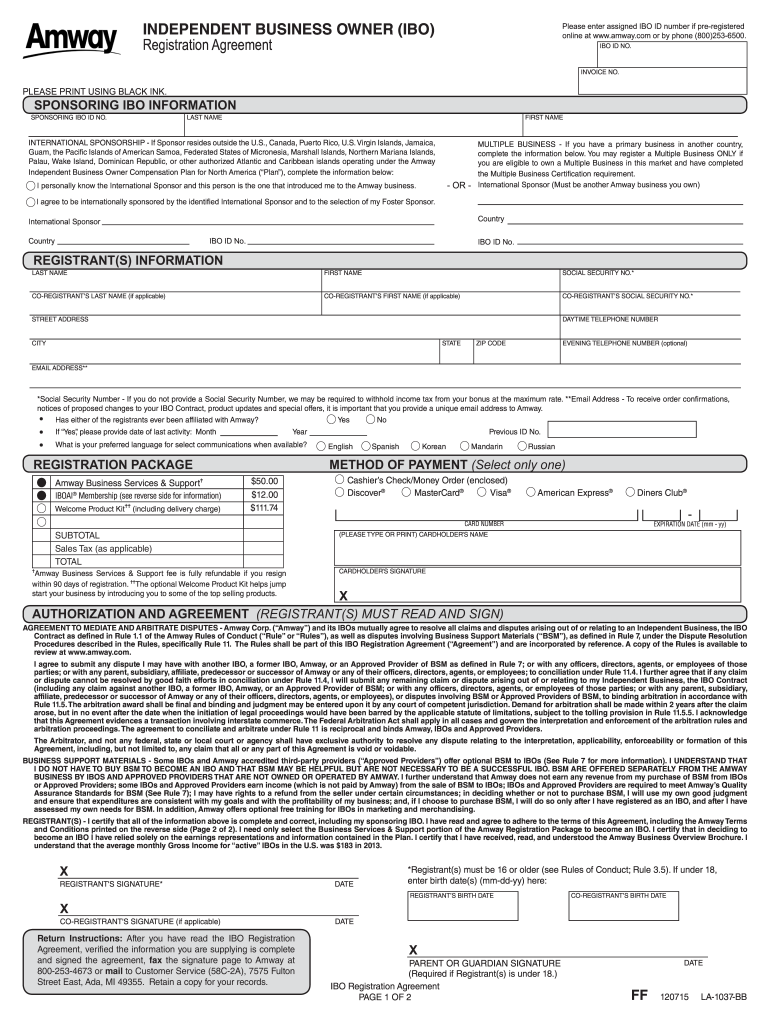
Amway Application Form 2013-2026


What is the Amway Application Form
The Amway Application Form is a crucial document for individuals interested in becoming an Amway distributor. This form serves as an official request for membership in the Amway business model, allowing applicants to engage in the sale of Amway products and earn commissions. It collects essential information about the applicant, including personal details, contact information, and business preferences. Understanding the purpose and structure of this form is vital for a smooth registration process.
Steps to Complete the Amway Application Form
Completing the Amway Application Form involves several straightforward steps. First, gather all necessary personal information, including your name, address, and contact details. Next, carefully fill out the form, ensuring that all information is accurate and up to date. Pay attention to sections that require specific details about your business interests and goals within the Amway framework. After filling out the form, review it for any errors before submission. This careful attention to detail helps ensure a successful application process.
Legal Use of the Amway Application Form
The legal use of the Amway Application Form is governed by various regulations that ensure compliance with federal and state laws. To be legally binding, the form must be completed accurately and submitted according to Amway’s guidelines. This includes adhering to eSignature laws, such as the ESIGN Act and UETA, which validate electronic signatures. Understanding these legal requirements is essential for ensuring that your application is recognized and accepted by Amway.
How to Obtain the Amway Application Form
The Amway Application Form can be obtained through various channels. It is typically available for download in PDF format from the official Amway website. Additionally, prospective distributors may receive the form through Amway representatives or at Amway events. Ensuring you have the most current version of the form is important, as updates may occur that reflect changes in policies or procedures.
Required Documents
When submitting the Amway Application Form, certain documents may be required to support your application. These can include identification verification, such as a driver’s license or social security number, and proof of address. Depending on your state, additional documentation may be necessary. It is advisable to check with Amway’s guidelines to ensure you have all required documents ready for submission.
Eligibility Criteria
To be eligible to fill out the Amway Application Form, applicants must meet specific criteria set by Amway. Generally, individuals must be at least eighteen years old and possess a valid identification. Additionally, applicants should not have any prior disqualifications from Amway or other similar business opportunities. Understanding these eligibility requirements is essential to avoid delays in the application process.
Form Submission Methods
The Amway Application Form can be submitted through various methods, catering to different preferences. Applicants can choose to submit the form online via the Amway website, ensuring a quick and efficient process. Alternatively, the form can be mailed to the designated Amway address or submitted in person at Amway offices. Each submission method may have different processing times, so selecting the most convenient option is beneficial.
Quick guide on how to complete amway joining form pdf download
Discover how to navigate the Amway Application Form process effortlessly with this simple guide
Submitting and validating documents digitally is gaining traction and has become the preferred choice for many users. It provides various advantages over traditional paper forms, such as ease of use, time savings, greater precision, and security.
With platforms like airSlate SignNow, you can locate, modify, sign, enhance, and dispatch your Amway Application Form without getting tangled in repetitive printing and scanning. Follow this brief guide to begin and complete your document.
Follow these steps to access and complete Amway Application Form
- Begin by clicking the Get Form button to launch your document in our editor.
- Follow the green marker on the left that highlights mandatory fields to ensure you don’t miss any.
- Utilize our advanced tools to comment, modify, sign, protect, and refine your document.
- Secure your file or convert it into an editable form with the features in the right panel.
- Review the document thoroughly for errors or inconsistencies.
- Hit DONE to complete the editing process.
- Change the name of your document or leave it as is.
- Choose the storage option you prefer to save your document, send it via USPS, or click the Download Now button to save your file.
If Amway Application Form isn't what you were looking for, you can browse our extensive library of pre-prepared forms that can be completed with minimal effort. Explore our platform today!
Create this form in 5 minutes or less
FAQs
-
What service can I use to have a website visitor fill out a form, put the data in the form into a prewritten PDF, then charge the visitor to download the PDF with the data provided filled in?
You can use signNow to set up PDF templates, which can be filled out with an online form. signNow doesn’t support charging people to download the PDF, but you could use Stripe for this (would require some programming.)
-
How do I fill a form which is PDF?
You can try out Fill which had a free forever plan and requires no download. You simply upload your PDF and then fill it in within the browser:UploadFillDownloadIf the fields are live, as in the example above, simply fill them in. If the fields are not live you can drag on the fields to complete it quickly. Once you have completed the form click the download icon in the toolbar to download a copy of the finished PDF. Or send it for signing.Open a free account on Fill here
-
How can I electronically fill out a PDF form?
You’ll need a PDF editor to fill out forms. I recommend you PDF Expert, it’s a great solution for Mac.What forms it supports:Acro forms created in signNow or similar programs.Static XFA forms created in signNow LiveCycle.PDF Expert supports checkboxes and text fields. Just click them and type what you need.If your form is non-interactive, you can type on it using the ‘Text’ tool (go to the ‘Annotate’ tab > ‘Text’).For a non-interactive checkbox, you can use the ‘Stamp’ tool or just type ‘x’ on it.For a more detailed tutorial, check the article “How to fill out a PDF form on Mac”. And here are the guides on how to fill out different tax forms.Hopefully, this helps!
-
How can I download a free PDF of any book?
Just Google it
-
How do I create a fillable HTML form online that can be downloaded as a PDF? I have made a framework for problem solving and would like to give people access to an online unfilled form that can be filled out and downloaded filled out.
Create PDF Form that will be used for download and convert it to HTML Form for viewing on your website.However there’s a lot of PDF to HTML converters not many can properly convert PDF Form including form fields. If you plan to use some calculations or validations it’s even harder to find one. Try PDFix Form Converter which works fine to me.
-
How do you fill out a form scanned as a PDF?
If you have Acrobat Reader or Foxit Phantom, you can add form to the PDF file you want to fill in. Refer to the screenshot here (Phantom). First click on Form, then you can pick option you want for your form (Text Field, Check box…) and draw it where you want to input your data. You can also change font and size of it to fit the existing text. When you are done adding the fields, you can just click on the hand icon, and you can now fill in your form and then save it as.
-
What is the best way to fill out a PDF form?
If you are a user of Mac, iPhone or iPad, your tasks will be quickly and easily solved with the help of PDF Expert. Thanks to a simple and intuitive design, you don't have to dig into settings and endless options. PDF Expert also allows you to view, edit, reduce, merge, extract, annotate important parts of documents in a click. You have a special opportunity to try it on your Mac for free!
Create this form in 5 minutes!
How to create an eSignature for the amway joining form pdf download
How to create an electronic signature for the Amway Joining Form Pdf Download in the online mode
How to create an eSignature for your Amway Joining Form Pdf Download in Chrome
How to generate an eSignature for signing the Amway Joining Form Pdf Download in Gmail
How to create an eSignature for the Amway Joining Form Pdf Download straight from your smart phone
How to generate an electronic signature for the Amway Joining Form Pdf Download on iOS devices
How to make an eSignature for the Amway Joining Form Pdf Download on Android devices
People also ask
-
What is an Amway distributor and how does it work?
An Amway distributor is an independent business owner who sells Amway products directly to consumers. Distributors earn income through both direct sales and commissions from the sales made by their recruited team members. This structure allows for potential growth as distributors expand their network and customer base.
-
How can an Amway distributor benefit from using airSlate SignNow?
An Amway distributor can benefit from airSlate SignNow by streamlining the document signing process, enabling quick and efficient transactions with customers. With electronic signatures, distributors can finalize agreements without delays, enhancing customer satisfaction and facilitating faster order processing.
-
What pricing options are available for airSlate SignNow for Amway distributors?
airSlate SignNow offers various pricing plans designed to suit the needs of Amway distributors, from individuals to larger teams. The plans are cost-effective, enabling distributors to choose an option that aligns with their document management needs and budget. Flexible billing plans also cater to different levels of usage.
-
What features does airSlate SignNow provide to Amway distributors?
airSlate SignNow includes features such as customizable templates, in-person signing, and advanced security measures for document management. These capabilities ensure that Amway distributors can easily create, send, and manage documents while maintaining compliance and protecting sensitive information.
-
Can airSlate SignNow integrate with other tools used by Amway distributors?
Yes, airSlate SignNow integrates seamlessly with various popular business tools and applications that Amway distributors may already be using, such as CRM systems and cloud storage services. This interoperability allows for a smoother workflow and helps distributors keep all their processes connected and efficient.
-
What are the advantages of using electronic signatures for Amway distributors?
Using electronic signatures offers several advantages for Amway distributors, including increased convenience, reduced turnaround time for document approvals, and lower costs associated with printing and mailing. Electronic signatures streamline the sales process and help distributors close deals faster, ultimately driving revenue growth.
-
Is there customer support available for Amway distributors using airSlate SignNow?
Absolutely! airSlate SignNow provides dedicated customer support for all users, including Amway distributors. Whether it's through live chat, email, or phone support, distributors can quickly get assistance with any questions or issues, ensuring they make the most out of their document management experience.
Get more for Amway Application Form
- Fillable form ssa 546 fill online printable fillable blank
- Social security act 205 form
- Supporting statement for form ssa 7008 reginfogov
- How can i get a detailed earnings statement that ssa faqs form
- Modified benefit formula questionnaire foreign pension
- Checklist preferred equity investment term sheet form
- Sec filingoverstockcom inc form
- Agenda san marcosnet form
Find out other Amway Application Form
- Sign Nebraska Real Estate Letter Of Intent Online
- Sign Nebraska Real Estate Limited Power Of Attorney Mobile
- How Do I Sign New Mexico Sports Limited Power Of Attorney
- Sign Ohio Sports LLC Operating Agreement Easy
- Sign New Jersey Real Estate Limited Power Of Attorney Computer
- Sign New Mexico Real Estate Contract Safe
- How To Sign South Carolina Sports Lease Termination Letter
- How Can I Sign New York Real Estate Memorandum Of Understanding
- Sign Texas Sports Promissory Note Template Online
- Sign Oregon Orthodontists Last Will And Testament Free
- Sign Washington Sports Last Will And Testament Free
- How Can I Sign Ohio Real Estate LLC Operating Agreement
- Sign Ohio Real Estate Quitclaim Deed Later
- How Do I Sign Wisconsin Sports Forbearance Agreement
- How To Sign Oregon Real Estate Resignation Letter
- Can I Sign Oregon Real Estate Forbearance Agreement
- Sign Pennsylvania Real Estate Quitclaim Deed Computer
- How Do I Sign Pennsylvania Real Estate Quitclaim Deed
- How Can I Sign South Dakota Orthodontists Agreement
- Sign Police PPT Alaska Online