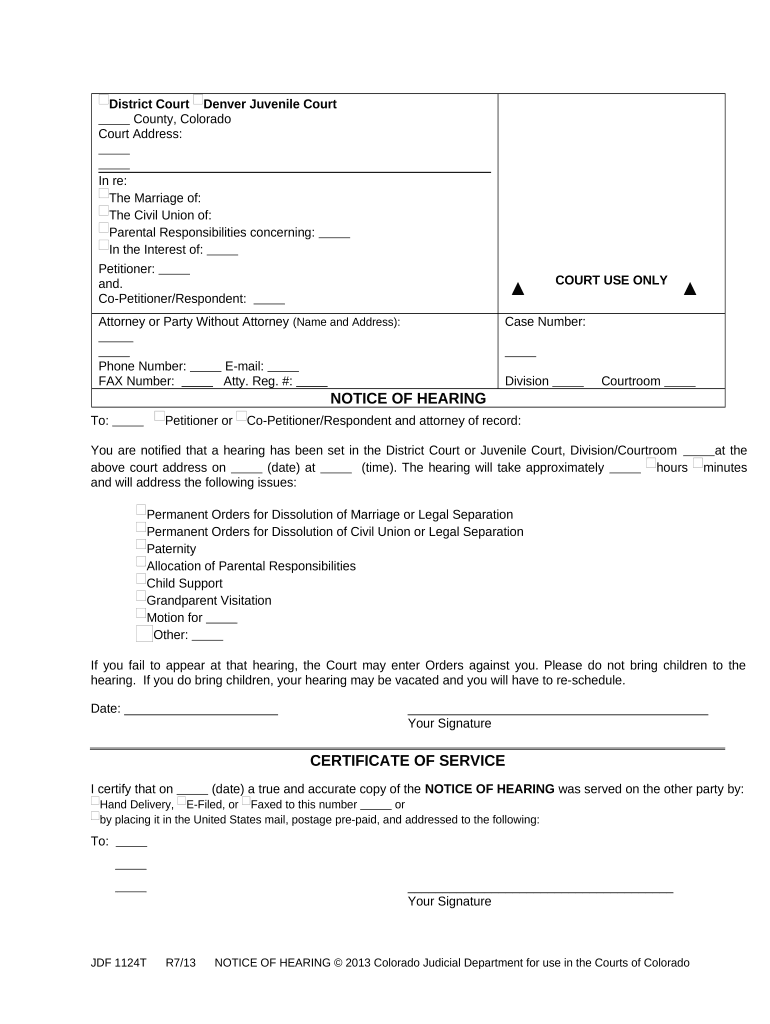
Notice Domestic Form


What is the Notice Domestic
The notice domestic form is a legal document used primarily in the context of domestic relations, such as family law matters. It serves as a formal notification to parties involved in a legal proceeding, ensuring that all relevant individuals are aware of actions or decisions that may affect their rights or responsibilities. This form is crucial for maintaining transparency and compliance with legal requirements, particularly in divorce, custody, or support cases.
How to use the Notice Domestic
To effectively use the notice domestic form, individuals must first determine the specific context in which it is required. This may involve family court proceedings or other legal matters. Once the appropriate context is established, the form should be completed with accurate and relevant information, including the names of the parties involved, the nature of the notice, and any pertinent dates. It is essential to ensure that the form is served to all necessary parties, following the legal protocols for notification.
Steps to complete the Notice Domestic
Completing the notice domestic form involves several key steps:
- Gather necessary information, including the names and addresses of all parties involved.
- Fill out the form accurately, ensuring all sections are completed as required.
- Review the form for completeness and accuracy to avoid delays or complications.
- Sign and date the form, as required by law.
- Serve the completed notice domestic form to all relevant parties, adhering to legal guidelines for service.
Legal use of the Notice Domestic
The legal use of the notice domestic form is governed by state laws and regulations. It is essential to understand the specific legal framework applicable in your state, as this can affect how the form is completed and served. The form must meet all legal requirements to be considered valid in court, including proper signatures and adherence to timelines for notification. Failure to comply with these legal standards may result in delays or complications in legal proceedings.
Key elements of the Notice Domestic
Several key elements must be included in the notice domestic form to ensure its validity:
- Parties Involved: Clearly list the names and addresses of all individuals affected by the notice.
- Nature of the Notice: Specify what the notice pertains to, such as a hearing date or changes in custody arrangements.
- Date of Service: Indicate when the notice is being served to the parties.
- Signature: Ensure that the form is signed by the appropriate individual, confirming its authenticity.
Who Issues the Form
The notice domestic form is typically issued by individuals involved in legal proceedings, such as a petitioner or respondent in a family law case. In some instances, attorneys representing either party may also prepare and issue the form. It is important to ensure that the form is executed by a party with the legal authority to do so, as this can impact its validity and acceptance in court.
Quick guide on how to complete notice domestic
Easily Prepare Notice Domestic on Any Device
Managing documents online has gained traction among businesses and individuals alike. It serves as an ideal eco-friendly alternative to conventional printed and signed documents, allowing you to access the necessary forms and securely store them online. airSlate SignNow equips you with all the resources required to create, modify, and electronically sign your documents quickly and without holdups. Handle Notice Domestic on any device using airSlate SignNow's Android or iOS applications and streamline any document-related task today.
How to Modify and eSign Notice Domestic Effortlessly
- Find Notice Domestic and click on Get Form to initiate the process.
- Utilize the tools we offer to fill out your form.
- Emphasize important sections of the documents or conceal sensitive information using tools that airSlate SignNow offers specifically for this purpose.
- Create your eSignature with the Sign feature, which takes just seconds and carries the same legal validity as a traditional wet ink signature.
- Review the information and then click the Done button to save your updates.
- Choose your preferred method to send your form, whether by email, SMS, or invite link, or download it to your computer.
Eliminate the hassle of lost or misplaced documents, tedious form searching, or mistakes that require printing new copies. airSlate SignNow meets your document management needs in just a few clicks from any device you prefer. Modify and eSign Notice Domestic and ensure effective communication at every step of your document preparation process with airSlate SignNow.
Create this form in 5 minutes or less
Create this form in 5 minutes!
People also ask
-
What is a notice domestic, and how does it relate to airSlate SignNow?
A notice domestic is a formal document that alerts parties about signNow information or actions. With airSlate SignNow, you can easily create, send, and eSign notice domestic documents, ensuring compliance and efficient communication in your business transactions.
-
How does airSlate SignNow ensure the security of my notice domestic documents?
AirSlate SignNow prioritizes security with advanced encryption and secure cloud storage for all your notice domestic documents. Our platform complies with industry standards to protect your sensitive information, ensuring it remains confidential and accessible only to authorized users.
-
Is there a free trial for airSlate SignNow when creating notice domestic documents?
Yes, airSlate SignNow offers a free trial that allows you to explore its features for creating and eSigning notice domestic documents. This gives you a chance to evaluate how our solution meets your needs before committing to a paid plan.
-
Can I integrate airSlate SignNow with other software for managing notice domestic documents?
Absolutely! airSlate SignNow offers seamless integrations with various business applications, such as CRM and workflow tools, to streamline the management of your notice domestic documents. This allows you to enhance efficiency and maintain a cohesive workflow across platforms.
-
What are the key features of airSlate SignNow for handling notice domestic documents?
Key features of airSlate SignNow for managing notice domestic documents include easy document creation, customizable templates, secure eSigning, and real-time tracking. These capabilities help you automate the signing process and efficiently handle your legal documentation needs.
-
What benefits can I expect from using airSlate SignNow for notice domestic paperwork?
Using airSlate SignNow for your notice domestic paperwork offers benefits such as reduced turnaround times, improved accuracy, and lower costs compared to traditional paper-based methods. This enables your business to operate more efficiently and stay organized.
-
Are there different pricing plans available for creating notice domestic documents?
Yes, airSlate SignNow offers various pricing plans tailored to different business needs when creating notice domestic documents. These plans cater to small businesses, enterprises, and everything in between, allowing you to choose a solution that fits your budget.
Get more for Notice Domestic
- Vt legal documents form
- Essential legal life documents for new parents vermont form
- General power of attorney for care and custody of child or children vermont form
- Small business accounting package vermont form
- Company employment policies and procedures package vermont form
- Vt child form
- Newly divorced individuals package vermont form
- Contractors forms package vermont
Find out other Notice Domestic
- Can I Electronic signature Nevada Government Stock Certificate
- Can I Electronic signature Massachusetts Education Quitclaim Deed
- Can I Electronic signature New Jersey Government LLC Operating Agreement
- Electronic signature New Jersey Government Promissory Note Template Online
- Electronic signature Michigan Education LLC Operating Agreement Myself
- How To Electronic signature Massachusetts Finance & Tax Accounting Quitclaim Deed
- Electronic signature Michigan Finance & Tax Accounting RFP Now
- Electronic signature Oklahoma Government RFP Later
- Electronic signature Nebraska Finance & Tax Accounting Business Plan Template Online
- Electronic signature Utah Government Resignation Letter Online
- Electronic signature Nebraska Finance & Tax Accounting Promissory Note Template Online
- Electronic signature Utah Government Quitclaim Deed Online
- Electronic signature Utah Government POA Online
- How To Electronic signature New Jersey Education Permission Slip
- Can I Electronic signature New York Education Medical History
- Electronic signature Oklahoma Finance & Tax Accounting Quitclaim Deed Later
- How To Electronic signature Oklahoma Finance & Tax Accounting Operating Agreement
- Electronic signature Arizona Healthcare / Medical NDA Mobile
- How To Electronic signature Arizona Healthcare / Medical Warranty Deed
- Electronic signature Oregon Finance & Tax Accounting Lease Agreement Online