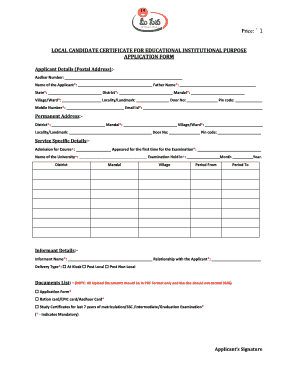
Meeseva Application Forms


What is the Meeseva Application Forms
The Meeseva application forms are official documents used to access various government services in India, particularly in the state of Andhra Pradesh. These forms facilitate the submission of requests for certificates, licenses, and other essential services. They are designed to streamline the process of obtaining necessary documentation, ensuring that citizens can efficiently interact with government agencies.
How to use the Meeseva Application Forms
Using the Meeseva application forms involves several straightforward steps. First, identify the specific service you require, such as a local candidate certificate or an income certificate. Next, download the relevant application form from the official Meeseva portal or obtain a physical copy from a local Meeseva center. Complete the form with accurate information, ensuring that all required fields are filled out. Finally, submit the form either online or in person, depending on the submission guidelines for the specific service.
Steps to complete the Meeseva Application Forms
Completing the Meeseva application forms requires careful attention to detail. Follow these steps for successful completion:
- Gather necessary documents, such as proof of identity and residence.
- Download or obtain the correct application form for your desired service.
- Fill in personal details accurately, including name, address, and contact information.
- Provide any additional information requested, such as income details or educational qualifications.
- Review the completed form for accuracy and completeness.
- Submit the form along with any required documents to the appropriate authority.
Legal use of the Meeseva Application Forms
The Meeseva application forms are legally recognized when filled out and submitted according to established guidelines. To ensure their legal validity, applicants must adhere to specific requirements, including providing accurate information and necessary documentation. Additionally, using a reliable platform for electronic submissions, such as airSlate SignNow, can enhance the legal standing of the submitted documents by ensuring compliance with relevant eSignature laws.
Required Documents
When filling out the Meeseva application forms, certain documents are typically required to support your request. Commonly needed documents include:
- Proof of identity (e.g., Aadhaar card, driver's license)
- Proof of residence (e.g., utility bill, lease agreement)
- Income proof (e.g., salary slips, income certificate)
- Educational certificates (if applicable)
Form Submission Methods
Meeseva application forms can be submitted through various methods, providing flexibility to applicants. Common submission methods include:
- Online submission via the official Meeseva portal, where users can upload their completed forms and documents.
- In-person submission at designated Meeseva centers, where applicants can hand in their forms directly.
- Mail submission, if applicable, allowing users to send their forms and documents to the relevant government office.
Quick guide on how to complete meeseva application forms
Complete Meeseva Application Forms seamlessly on any device
Digital document management has gained traction among businesses and individuals alike. It offers an ideal eco-friendly alternative to traditional printed and signed papers, allowing you to find the necessary form and securely store it online. airSlate SignNow equips you with all the tools required to create, modify, and electronically sign your documents swiftly without hold-ups. Manage Meeseva Application Forms on any platform using airSlate SignNow's Android or iOS applications and enhance any document-focused task today.
The easiest way to modify and electronically sign Meeseva Application Forms effortlessly
- Find Meeseva Application Forms and then click Get Form to begin.
- Utilize the tools we provide to complete your form.
- Mark signNow sections of the documents or conceal sensitive information with the tools that airSlate SignNow specifically offers for this purpose.
- Generate your eSignature using the Sign feature, which takes moments and has the same legal force as a conventional wet ink signature.
- Review the information and then click on the Done button to save your modifications.
- Choose how you wish to submit your form, via email, SMS, or invitation link, or download it to your computer.
Eliminate concerns about lost or misplaced documents, tedious form searches, or errors that necessitate printing new document copies. airSlate SignNow meets your document management needs in just a few clicks from any device of your choice. Edit and electronically sign Meeseva Application Forms and guarantee exceptional communication at any stage of your form preparation process with airSlate SignNow.
Create this form in 5 minutes or less
Create this form in 5 minutes!
How to create an eSignature for the meeseva application forms
How to create an electronic signature for a PDF online
How to create an electronic signature for a PDF in Google Chrome
How to create an e-signature for signing PDFs in Gmail
How to create an e-signature right from your smartphone
How to create an e-signature for a PDF on iOS
How to create an e-signature for a PDF on Android
People also ask
-
What are meeseva application forms?
Meeseva application forms are official documents required for various services in India, allowing citizens to access essential government services efficiently. These forms can be filled online, simplifying the application process and reducing the need for physical visits. Understanding how to properly fill out these meeseva application forms can streamline obtaining necessary documentation.
-
How can airSlate SignNow assist with meeseva application forms?
airSlate SignNow enables users to easily eSign and send meeseva application forms seamlessly. Our platform allows for quick document turnaround and ensures that all necessary signatures are captured electronically, thus expediting the application approval process. With airSlate SignNow, handling your meeseva application forms becomes more efficient and convenient.
-
What features does airSlate SignNow offer for managing meeseva application forms?
airSlate SignNow offers a variety of features such as customizable templates, in-app signing, and secure cloud storage tailored for meeseva application forms. These tools help users create, manage, and store their application forms effortlessly. Additionally, the user-friendly interface ensures that even those unfamiliar with digital forms can navigate easily.
-
Are there any costs associated with using airSlate SignNow for meeseva application forms?
Yes, airSlate SignNow operates on a subscription model, which provides various pricing tiers depending on the features and volume of documents processed. This cost-effective solution allows businesses and individuals to efficiently manage their meeseva application forms without incurring excessive expenses. Evaluating your needs can help select the appropriate plan.
-
Can I integrate airSlate SignNow with other applications when managing meeseva application forms?
Absolutely! airSlate SignNow easily integrates with various applications, allowing you to streamline workflows associated with meeseva application forms. This makes it simple to connect with CRM systems, cloud storage services, and more. These integrations enhance productivity and ensure that all documents are managed in a cohesive manner.
-
What benefits do I get by using airSlate SignNow for my meeseva application forms?
Using airSlate SignNow for meeseva application forms provides numerous benefits, including faster processing times and reduced paperwork. The ability to access forms anytime, anywhere enhances flexibility and efficiency. Moreover, eSigning eliminates the physical constraints of traditional signing methods, facilitating quicker approvals.
-
How secure is airSlate SignNow for handling meeseva application forms?
airSlate SignNow prioritizes the security of your documents, including meeseva application forms, by implementing industry-grade encryption and security protocols. User data is protected through secure servers and regular backups, ensuring confidentiality and integrity. You can trust that your sensitive information is safe while using our platform.
Get more for Meeseva Application Forms
Find out other Meeseva Application Forms
- Can I Electronic signature New Jersey Government LLC Operating Agreement
- Electronic signature New Jersey Government Promissory Note Template Online
- Electronic signature Michigan Education LLC Operating Agreement Myself
- How To Electronic signature Massachusetts Finance & Tax Accounting Quitclaim Deed
- Electronic signature Michigan Finance & Tax Accounting RFP Now
- Electronic signature Oklahoma Government RFP Later
- Electronic signature Nebraska Finance & Tax Accounting Business Plan Template Online
- Electronic signature Utah Government Resignation Letter Online
- Electronic signature Nebraska Finance & Tax Accounting Promissory Note Template Online
- Electronic signature Utah Government Quitclaim Deed Online
- Electronic signature Utah Government POA Online
- How To Electronic signature New Jersey Education Permission Slip
- Can I Electronic signature New York Education Medical History
- Electronic signature Oklahoma Finance & Tax Accounting Quitclaim Deed Later
- How To Electronic signature Oklahoma Finance & Tax Accounting Operating Agreement
- Electronic signature Arizona Healthcare / Medical NDA Mobile
- How To Electronic signature Arizona Healthcare / Medical Warranty Deed
- Electronic signature Oregon Finance & Tax Accounting Lease Agreement Online
- Electronic signature Delaware Healthcare / Medical Limited Power Of Attorney Free
- Electronic signature Finance & Tax Accounting Word South Carolina Later