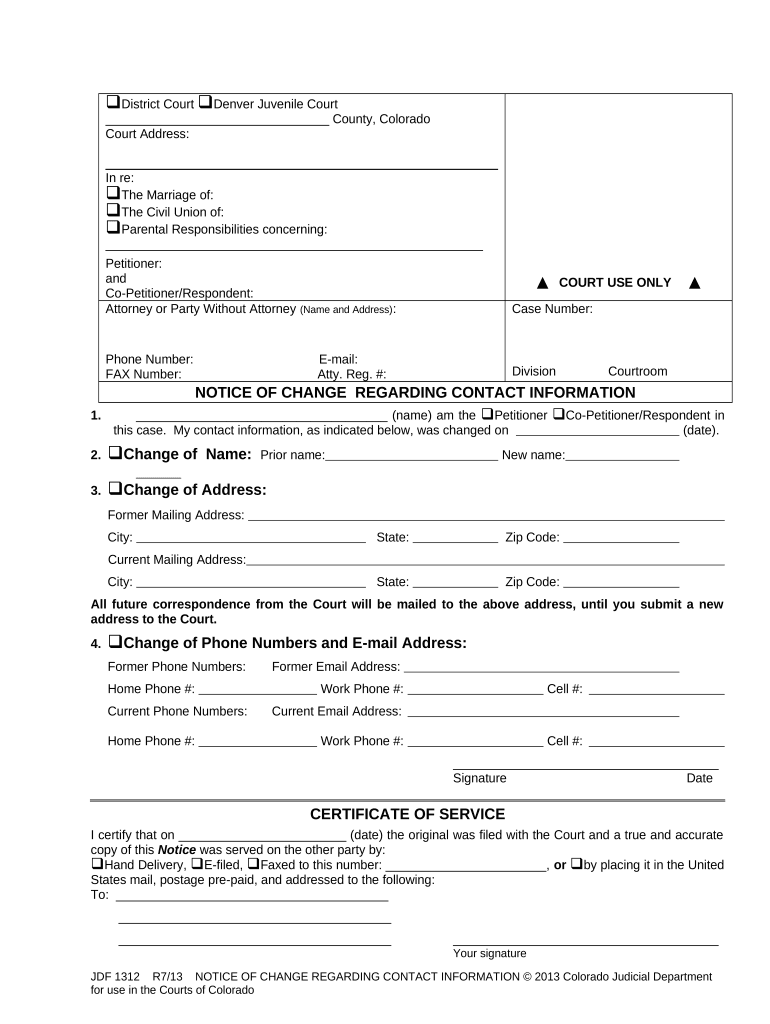
Colorado Support Form


What is the Colorado Support
The Colorado Support form is a legal document used primarily for establishing and modifying child support obligations in the state of Colorado. This form is essential for parents seeking to ensure that financial responsibilities for their children are clearly defined and legally enforceable. The Colorado Support form outlines the terms of support payments, including amounts, frequency, and duration, and is typically used in family law proceedings.
How to use the Colorado Support
Using the Colorado Support form involves several key steps. First, individuals must gather necessary information about their income, expenses, and any other financial obligations. Next, they need to accurately complete the form, ensuring that all required fields are filled out. Once the form is completed, it should be submitted to the appropriate court or agency, depending on the specific circumstances of the case. It is crucial to retain copies of the submitted documents for personal records.
Key elements of the Colorado Support
The Colorado Support form includes several important components that must be addressed for it to be legally valid. Key elements include:
- Personal information: Names, addresses, and contact details of both parents.
- Income details: Documentation of income sources, including wages, benefits, and any other financial resources.
- Support amount: The proposed amount of child support, based on state guidelines and individual circumstances.
- Payment schedule: Frequency of payments, such as weekly or monthly.
- Duration of support: Timeframe for which support will be provided, including any conditions for modification.
Steps to complete the Colorado Support
Completing the Colorado Support form requires attention to detail. Follow these steps for a successful submission:
- Gather all necessary financial documents, including pay stubs, tax returns, and expense statements.
- Fill out the Colorado Support form, ensuring accuracy in all personal and financial information.
- Review the completed form for any errors or omissions.
- Submit the form to the designated court or agency, either online or in person, as required.
- Keep a copy of the submitted form and any confirmation of receipt for your records.
Legal use of the Colorado Support
The legal use of the Colorado Support form is governed by state family law. To ensure its validity, the form must comply with all relevant legal requirements, including proper signatures and submission to the appropriate court. It is important to understand that any modifications to the support agreement must also be documented using the appropriate legal channels to maintain enforceability.
Eligibility Criteria
Eligibility to use the Colorado Support form typically requires that the individual is a parent or guardian of a child for whom support is being requested. Factors such as the child's residency, the financial situation of both parents, and any existing support orders may influence eligibility. It is advisable to consult with a legal professional to clarify specific eligibility requirements based on individual circumstances.
Quick guide on how to complete colorado support
Effortlessly Prepare Colorado Support on Any Device
The management of online documents has gained signNow traction among businesses and individuals alike. It serves as an excellent eco-friendly alternative to traditional printed and signed papers, allowing you to access the correct format and securely store it online. airSlate SignNow equips you with all the tools required to create, modify, and electronically sign your documents swiftly and without issues. Handle Colorado Support across any platform with the airSlate SignNow applications for Android or iOS, and simplify your document-related processes today.
The Easiest Way to Edit and Electronically Sign Colorado Support
- Locate Colorado Support and click on Get Form to begin.
- Utilize the tools we provide to fill out your document.
- Highlight pertinent sections of your documents or obscure sensitive details with the tools that airSlate SignNow offers specifically for that purpose.
- Create your electronic signature using the Sign tool, which takes only seconds and holds the same legal validity as a handwritten signature.
- Review all information and click on the Done button to save your changes.
- Choose how you wish to send your form, whether by email, text (SMS), invitation link, or download it to your computer.
Say goodbye to lost or misplaced documents, tedious form searching, or mistakes that necessitate printing new copies. airSlate SignNow meets all your document management needs in just a few clicks from any device you prefer. Edit and electronically sign Colorado Support to ensure excellent communication at every step of the form creation process with airSlate SignNow.
Create this form in 5 minutes or less
Create this form in 5 minutes!
People also ask
-
What is airSlate SignNow and how does it provide colorado support?
airSlate SignNow is a digital signature platform that enables businesses to send and eSign documents effortlessly. With its user-friendly interface and robust features, airSlate SignNow offers colorado support by ensuring that local businesses can manage their document workflows efficiently while complying with state regulations.
-
What are the pricing options for airSlate SignNow's colorado support?
airSlate SignNow offers flexible pricing plans that cater to businesses of all sizes. With customized options available, users in need of colorado support can choose a plan that aligns with their document signing frequency and feature requirements, making it a cost-effective solution.
-
What features does airSlate SignNow offer to enhance colorado support?
airSlate SignNow is equipped with features like unlimited eSignatures, templates, and advanced security options to enhance colorado support. These functionalities help streamline the process of document management and ensure that local businesses can operate confidently and securely.
-
How does airSlate SignNow ensure compliance for colorado support?
airSlate SignNow complies with all relevant eSignature laws, including those specific to Colorado. By adhering to these regulations, airSlate SignNow provides colorado support that ensures the legality and security of your signed documents, giving businesses peace of mind.
-
Can I integrate airSlate SignNow with other applications for colorado support?
Yes, airSlate SignNow integrates seamlessly with various third-party applications such as Google Workspace and Salesforce. This capability enhances colorado support by allowing businesses to streamline their operations while keeping their document processes efficient and connected.
-
What are the benefits of using airSlate SignNow for colorado support?
By choosing airSlate SignNow, businesses can benefit from a faster turnaround time on documents with eSignatures, reducing the time spent on manual processes. These advantages in workflow efficiency and productivity support colorado businesses in achieving their goals more effectively.
-
Is customer support available for colorado users of airSlate SignNow?
Absolutely! airSlate SignNow offers dedicated customer support to assist users in Colorado. Whether you have questions about features or require assistance with your account, the support team is readily available to provide the help you need.
Get more for Colorado Support
- Agreement to provide renovation services to church washington form
- Quitclaim deed from husband and wife to two individuals washington form
- Washington special deed form
- Washington motion form
- Quitclaim deed from llc to llc washington form
- Washington personal representative deed form
- Washington motion 497429311 form
- Non responsive form
Find out other Colorado Support
- eSign West Virginia Healthcare / Medical Forbearance Agreement Online
- eSign Alabama Insurance LLC Operating Agreement Easy
- How Can I eSign Alabama Insurance LLC Operating Agreement
- eSign Virginia Government POA Simple
- eSign Hawaii Lawers Rental Application Fast
- eSign Hawaii Lawers Cease And Desist Letter Later
- How To eSign Hawaii Lawers Cease And Desist Letter
- How Can I eSign Hawaii Lawers Cease And Desist Letter
- eSign Hawaii Lawers Cease And Desist Letter Free
- eSign Maine Lawers Resignation Letter Easy
- eSign Louisiana Lawers Last Will And Testament Mobile
- eSign Louisiana Lawers Limited Power Of Attorney Online
- eSign Delaware Insurance Work Order Later
- eSign Delaware Insurance Credit Memo Mobile
- eSign Insurance PPT Georgia Computer
- How Do I eSign Hawaii Insurance Operating Agreement
- eSign Hawaii Insurance Stock Certificate Free
- eSign New Hampshire Lawers Promissory Note Template Computer
- Help Me With eSign Iowa Insurance Living Will
- eSign North Dakota Lawers Quitclaim Deed Easy