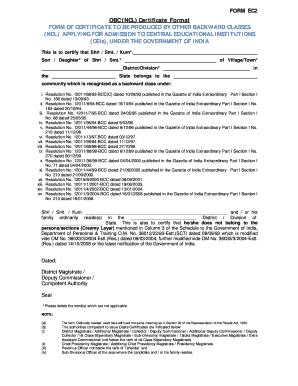
Obc Ncl Certificate Format


What is the OBC NCL Certificate Format?
The OBC NCL certificate format is a specific document used to certify an individual's status as belonging to the Other Backward Classes (OBC) Non-Creamy Layer in India. This certificate is essential for various purposes, including educational admissions and government job applications. The format typically includes the applicant's name, father's name, address, and details confirming their eligibility under the OBC NCL criteria. It serves as proof that the individual meets the income limits and other requirements set by the government.
Key Elements of the OBC NCL Certificate Format
Understanding the key elements of the OBC NCL certificate format is crucial for ensuring that the document is valid and accepted by authorities. The primary components usually include:
- Applicant's Name: Full name of the individual applying for the certificate.
- Father's Name: Name of the applicant's father, which is often required for identification.
- Address: Complete residential address of the applicant.
- Income Details: Declaration of family income, confirming it falls within the prescribed limits.
- Issuing Authority: Name and designation of the official or department issuing the certificate.
- Date of Issue: The date when the certificate is issued, which may be important for validity.
Steps to Complete the OBC NCL Certificate Format
Filling out the OBC NCL certificate format requires careful attention to detail. Here are the steps to complete it effectively:
- Gather Required Information: Collect all necessary personal details, including your name, father's name, and address.
- Verify Income Limits: Ensure that your family's income does not exceed the specified threshold for the Non-Creamy Layer.
- Fill Out the Form: Carefully enter the collected information into the OBC NCL certificate format, ensuring accuracy.
- Attach Supporting Documents: Include any required documents, such as income proof and identity verification.
- Submit the Form: Submit the completed certificate format to the appropriate authority for processing.
Legal Use of the OBC NCL Certificate Format
The OBC NCL certificate format holds legal significance as it is required for various government and educational applications. It is essential to ensure that the certificate is filled out correctly and submitted to the appropriate authorities. Misrepresentation or inaccuracies can lead to legal consequences, including denial of benefits or legal action. Therefore, understanding the legal implications of the OBC NCL certificate is crucial for applicants.
Eligibility Criteria for the OBC NCL Certificate
To qualify for the OBC NCL certificate, applicants must meet specific eligibility criteria set by the government. These criteria generally include:
- Income Limit: The family income must be below the specified threshold for the Non-Creamy Layer.
- Community Verification: Applicants must belong to a community recognized as OBC by the government.
- Residency: Proof of residency in the state or region where the application is made may be required.
How to Obtain the OBC NCL Certificate Format
Obtaining the OBC NCL certificate format involves a straightforward process. Applicants can typically acquire the format from government websites or local administrative offices. It is advisable to ensure that the format is the most recent version to meet current requirements. Additionally, some states may provide online access to download the OBC NCL certificate format, streamlining the application process.
Quick guide on how to complete obc ncl certificate format
Conveniently Prepare Obc Ncl Certificate Format on Any Device
Online document management has gained popularity among organizations and individuals alike. It serves as an ideal environmentally friendly alternative to conventional printed and signed papers, allowing you to easily find the appropriate form and securely keep it online. airSlate SignNow equips you with all the tools necessary to create, modify, and electronically sign your documents promptly without interruptions. Manage Obc Ncl Certificate Format on any platform using airSlate SignNow's Android or iOS applications and streamline your document-centered processes today.
Simple Steps to Modify and Electronically Sign Obc Ncl Certificate Format
- Find Obc Ncl Certificate Format and click Get Form to begin.
- Utilize the tools we offer to fill out your form.
- Emphasize important sections of your documents or obscure sensitive information with tools specifically designed for that purpose by airSlate SignNow.
- Create your signature using the Sign feature, which only takes a few seconds and carries the same legal validity as a conventional wet ink signature.
- Review the details and click on the Done button to save your changes.
- Choose how you wish to send your form, via email, SMS, invitation link, or download it to your computer.
Say goodbye to lost or misplaced files, tedious form searches, or errors that require reprinting new document copies. airSlate SignNow fulfills your document management needs in just a few clicks from your preferred device. Edit and electronically sign Obc Ncl Certificate Format and ensure outstanding communication throughout the form preparation process with airSlate SignNow.
Create this form in 5 minutes or less
Create this form in 5 minutes!
How to create an eSignature for the obc ncl certificate format
How to create an electronic signature for a PDF online
How to create an electronic signature for a PDF in Google Chrome
How to create an e-signature for signing PDFs in Gmail
How to create an e-signature right from your smartphone
How to create an e-signature for a PDF on iOS
How to create an e-signature for a PDF on Android
People also ask
-
What is an OBC non creamy layer certificate sample?
An OBC non creamy layer certificate sample serves as proof of a person's classification as a member of an Other Backward Classes (OBC) community without the creamy layer. This document is essential for availing of various government benefits and schemes intended for OBC applicants.
-
How can I obtain an OBC non creamy layer certificate sample?
To obtain an OBC non creamy layer certificate sample, you must apply through your state's designated authority, typically in the revenue or social welfare department. Make sure to submit required documents such as income proof, caste certificate, and identity proof to facilitate a smooth application process.
-
What are the benefits of having an OBC non creamy layer certificate sample?
Having an OBC non creamy layer certificate sample allows individuals to access various benefits, including scholarships, reservations in educational institutions, and government jobs. This certification ensures that OBC members receive equal opportunities to enhance their socio-economic status.
-
Is there a fee associated with obtaining an OBC non creamy layer certificate sample?
Yes, there may be a nominal fee charged by the government department for processing your application for an OBC non creamy layer certificate sample. The exact fee varies by state, so it’s advisable to check with the relevant authority in your area.
-
What documents are needed for the OBC non creamy layer certificate sample application?
To apply for an OBC non creamy layer certificate sample, you'll typically need documents such as proof of caste, income certificate, identity proof, and residence proof. Ensure all documents are accurate and current to avoid delays in processing your application.
-
How long does it take to receive the OBC non creamy layer certificate sample?
The processing time for an OBC non creamy layer certificate sample can vary, usually taking anywhere from a few days to several weeks. It’s advisable to follow up with the concerned department to check the status of your application.
-
Can I apply for an OBC non creamy layer certificate sample online?
Yes, many states offer online applications for an OBC non creamy layer certificate sample, making the process more convenient. Check your state's official website for specific instructions and online service availability.
Get more for Obc Ncl Certificate Format
- Instruction duty form
- Instruction verdict form
- Jury instruction duty to follow instructions etc form
- Jury instruction duty to follow instructions etc when any defendant does not testify form
- Jury instruction definition form
- Jury instruction evidence 497334194 form
- Jury instruction court 497334195 form
- Oysterbaytown comdepartmentsplanning andplanning and developmenttown of oyster bay form
Find out other Obc Ncl Certificate Format
- Electronic signature West Virginia Orthodontists Living Will Online
- Electronic signature Legal PDF Vermont Online
- How Can I Electronic signature Utah Legal Separation Agreement
- Electronic signature Arizona Plumbing Rental Lease Agreement Myself
- Electronic signature Alabama Real Estate Quitclaim Deed Free
- Electronic signature Alabama Real Estate Quitclaim Deed Safe
- Electronic signature Colorado Plumbing Business Plan Template Secure
- Electronic signature Alaska Real Estate Lease Agreement Template Now
- Electronic signature Colorado Plumbing LLC Operating Agreement Simple
- Electronic signature Arizona Real Estate Business Plan Template Free
- Electronic signature Washington Legal Contract Safe
- How To Electronic signature Arkansas Real Estate Contract
- Electronic signature Idaho Plumbing Claim Myself
- Electronic signature Kansas Plumbing Business Plan Template Secure
- Electronic signature Louisiana Plumbing Purchase Order Template Simple
- Can I Electronic signature Wyoming Legal Limited Power Of Attorney
- How Do I Electronic signature Wyoming Legal POA
- How To Electronic signature Florida Real Estate Contract
- Electronic signature Florida Real Estate NDA Secure
- Can I Electronic signature Florida Real Estate Cease And Desist Letter