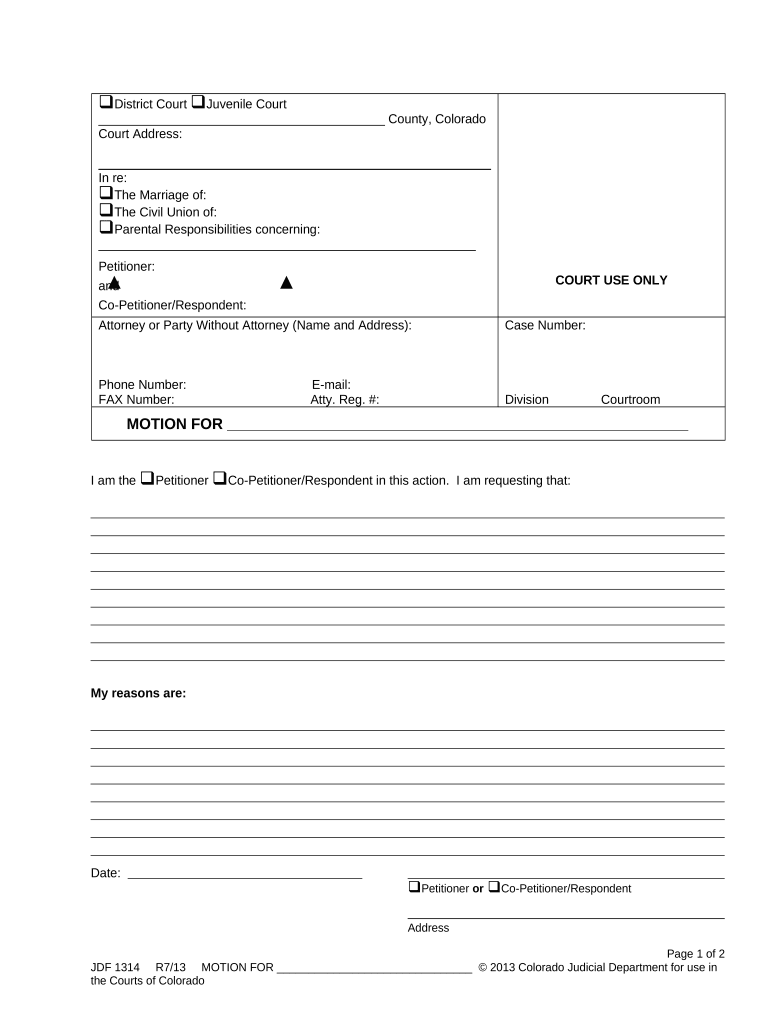
Motion Jdf Form


What is the Motion JDF
The Motion JDF is a legal document used in the United States to request a court order or ruling on a specific issue. It serves as a formal request to the court, outlining the reasons for the motion and the desired outcome. This form is essential for various legal proceedings, ensuring that the court is informed of the parties' intentions and the legal basis for their requests.
How to use the Motion JDF
Using the Motion JDF involves several key steps. First, identify the specific legal issue you wish to address. Next, gather all relevant information and documentation to support your motion. After that, complete the Motion JDF form accurately, ensuring that all required fields are filled out. Finally, submit the completed form to the appropriate court, following any local rules regarding filing procedures.
Steps to complete the Motion JDF
Completing the Motion JDF requires attention to detail. Here are the steps to follow:
- Review the instructions provided with the form to understand the requirements.
- Fill in your personal information, including your name, address, and contact details.
- Clearly state the purpose of the motion and the specific relief requested.
- Attach any supporting documents that reinforce your request.
- Sign and date the form, ensuring compliance with any signature requirements.
- File the motion with the court, either electronically or in person, as per local guidelines.
Legal use of the Motion JDF
The legal use of the Motion JDF is governed by specific rules and regulations. It is crucial to ensure that the motion adheres to the procedural requirements set forth by the court. This includes proper formatting, timely submission, and compliance with any jurisdiction-specific rules. A correctly filed Motion JDF can significantly impact the outcome of legal proceedings, making it essential to follow all legal guidelines.
Key elements of the Motion JDF
Several key elements must be included in the Motion JDF to ensure its validity:
- Caption: This includes the court's name, case number, and title of the action.
- Introduction: A brief statement outlining the purpose of the motion.
- Facts: A detailed account of the relevant facts that support the motion.
- Argument: A section that presents the legal arguments and authorities supporting the request.
- Conclusion: A summary of the relief sought from the court.
State-specific rules for the Motion JDF
Each state in the U.S. may have its own specific rules regarding the Motion JDF. These rules can dictate the format, required information, and filing procedures. It is essential to consult the local court rules or seek legal advice to ensure compliance with state-specific requirements when preparing and submitting the Motion JDF.
Quick guide on how to complete motion jdf
Handle Motion Jdf with ease on any device
Digital document management has become increasingly favored by companies and individuals alike. It offers an ideal eco-friendly alternative to traditional printed and signed paperwork, allowing you to locate the required form and securely archive it online. airSlate SignNow equips you with all the necessary tools to generate, modify, and electronically sign your documents promptly and without delays. Manage Motion Jdf on any device with airSlate SignNow's Android or iOS applications and streamline any document-related task today.
The simplest method to alter and electronically sign Motion Jdf effortlessly
- Find Motion Jdf and click on Get Form to begin.
- Utilize the tools available to complete your document.
- Highlight key sections of the document or obscure sensitive data using tools specifically designed for that by airSlate SignNow.
- Form your signature with the Sign feature, which takes mere seconds and carries the same legal validity as a conventional handwritten signature.
- Review the details and press the Done button to save your changes.
- Choose your preferred method of sharing your form: via email, text (SMS), invite link, or download it to your computer.
Eliminate worries about lost or misplaced documents, tedious searches for forms, or mistakes that necessitate printing new copies. airSlate SignNow addresses all your document management requirements in just a few clicks from any device you prefer. Modify and electronically sign Motion Jdf and ensure effective communication throughout the entire document preparation process with airSlate SignNow.
Create this form in 5 minutes or less
Create this form in 5 minutes!
People also ask
-
What is motion jdf and how can it benefit my business?
Motion JDF is a part of the airSlate SignNow platform that allows businesses to automate document workflows seamlessly. By utilizing motion jdf, your team can improve efficiency, reduce processing time, and ensure compliance with legal standards. It's a comprehensive solution that enhances productivity in document handling.
-
How does airSlate SignNow's motion jdf integrate with other applications?
airSlate SignNow's motion jdf offers robust integration capabilities with various applications including CRM systems, project management tools, and cloud storage solutions. This ensures your document workflows are connected across platforms, facilitating easier access and management. The flexibility of motion jdf makes it a perfect fit for diverse tech stacks.
-
What are the pricing options for airSlate SignNow with motion jdf?
airSlate SignNow offers competitive pricing plans that include access to motion jdf features. Depending on your business size and requirements, you can choose from several subscription options designed to provide maximum value. Additionally, there are trial periods that let you explore motion jdf without initial commitments.
-
Can motion jdf improve the signing experience for my clients?
Yes, motion jdf is designed to enhance the signing experience for clients by providing a user-friendly interface and efficient document flows. Clients can easily navigate the signing process with minimal interruptions, resulting in quicker turnaround times. This improved experience can lead to higher satisfaction and retention rates.
-
What features are included in motion jdf?
Motion jdf includes a variety of features such as electronic signatures, customizable templates, and automated reminders. These functionalities work together to streamline document management, making it easier to send, sign, and track important paperwork. The simplicity and effectiveness of motion jdf elevate your overall document workflow.
-
Is motion jdf secure for handling sensitive documents?
Absolutely, motion jdf is built with security in mind, implementing industry-standard encryption and compliance protocols. This ensures that all documents processed through airSlate SignNow remain secure and protected from unauthorized access. Your sensitive information is safe while using motion jdf.
-
What support options are available for users of motion jdf?
Users of motion jdf can access comprehensive support options, including a detailed knowledge base, video tutorials, and customer service assistance. Whether you need technical help or product guidance, the airSlate SignNow team is ready to assist you quickly and efficiently. You'll never feel alone while using motion jdf.
Get more for Motion Jdf
- Judgment against form
- Washington satisfaction judgment form
- Wa garnishee order form
- Limited liability company 497429325 form
- Renunciation and disclaimer of property from life insurance or annuity contract washington form
- Release of lien claim mechanics liens individual washington form
- Quitclaim deed by two individuals to llc washington form
- Warranty deed from two individuals to llc washington form
Find out other Motion Jdf
- How Do I Sign Rhode Island Real Estate Form
- Can I Sign Vermont Real Estate Document
- How To Sign Wyoming Orthodontists Document
- Help Me With Sign Alabama Courts Form
- Help Me With Sign Virginia Police PPT
- How To Sign Colorado Courts Document
- Can I eSign Alabama Banking PPT
- How Can I eSign California Banking PDF
- How To eSign Hawaii Banking PDF
- How Can I eSign Hawaii Banking Document
- How Do I eSign Hawaii Banking Document
- How Do I eSign Hawaii Banking Document
- Help Me With eSign Hawaii Banking Document
- How To eSign Hawaii Banking Document
- Can I eSign Hawaii Banking Presentation
- Can I Sign Iowa Courts Form
- Help Me With eSign Montana Banking Form
- Can I Sign Kentucky Courts Document
- How To eSign New York Banking Word
- Can I eSign South Dakota Banking PPT