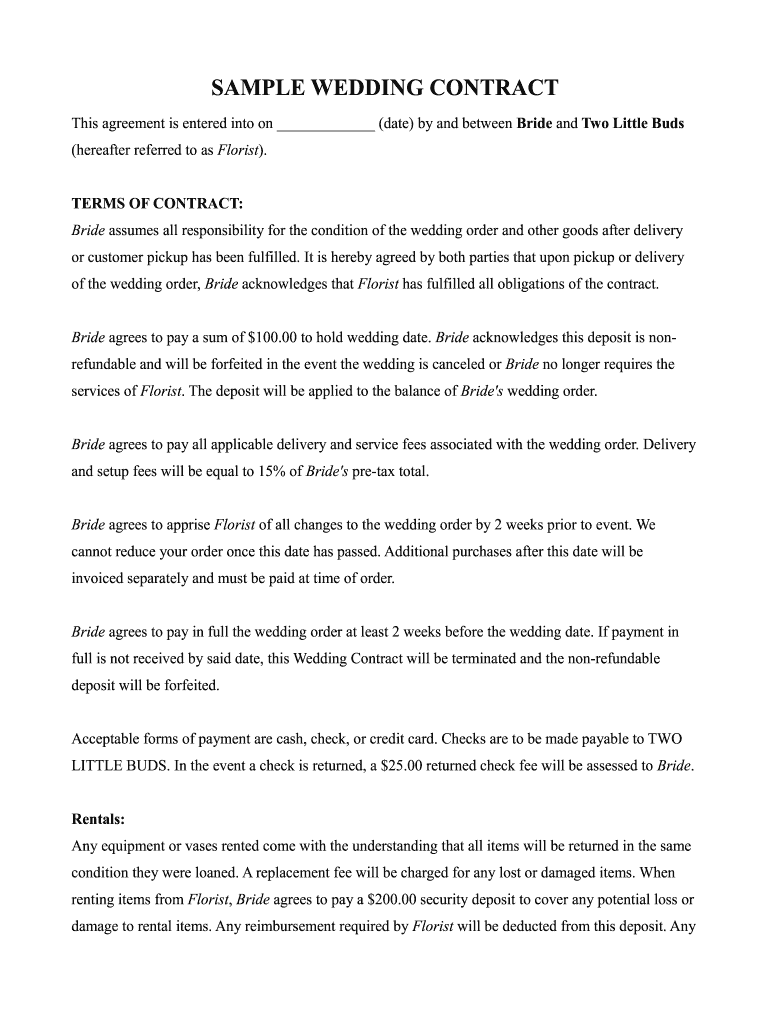
Floral Wedding Contract Form


What is the Floral Wedding Contract
The floral wedding contract is a legally binding document that outlines the terms and conditions between a florist and a couple planning their wedding. This contract specifies the types of flowers, arrangements, and services to be provided, along with pricing and payment terms. It serves to protect both the florist and the couple by ensuring that all expectations are clearly defined and agreed upon.
Key Elements of the Floral Wedding Contract
A comprehensive floral wedding contract typically includes several essential components:
- Contact Information: Names, addresses, and contact details of both parties.
- Service Description: Detailed descriptions of floral arrangements, delivery times, and setup requirements.
- Pricing: Total cost, payment schedule, and deposit requirements.
- Cancellation Policy: Terms regarding refunds or penalties for cancellations.
- Liability Clause: Provisions that outline responsibilities in case of unforeseen events.
Steps to Complete the Floral Wedding Contract
Completing a floral wedding contract involves several straightforward steps:
- Gather Information: Collect all necessary details regarding the wedding date, venue, and floral preferences.
- Draft the Contract: Use a wedding floral contract template to create a draft that includes all key elements.
- Review Terms: Both parties should carefully review the contract to ensure clarity and agreement on all terms.
- Sign the Contract: Both the florist and the couple should sign the document, either digitally or in person, to make it legally binding.
Legal Use of the Floral Wedding Contract
The floral wedding contract is legally recognized when it meets specific criteria. For it to be enforceable, it must include all necessary elements, such as mutual consent, consideration (payment), and a lawful purpose. Using a reliable eSignature platform ensures that the signatures are valid and that the contract complies with U.S. eSignature laws, such as the ESIGN Act and UETA.
How to Use the Floral Wedding Contract
Using a floral wedding contract effectively involves several key practices:
- Customization: Tailor the template to fit the specific needs of the wedding, including unique floral requests.
- Communication: Maintain open communication with the florist to address any questions or changes that may arise.
- Documentation: Keep a copy of the signed contract for reference throughout the planning process.
Examples of Using the Floral Wedding Contract
Real-life scenarios can illustrate the importance of a floral wedding contract:
- A couple specifies a particular flower arrangement for their ceremony, ensuring that the florist understands their vision and can deliver accordingly.
- In the event of a last-minute venue change, the contract outlines the florist's obligations and any additional costs involved.
Quick guide on how to complete floral wedding contract
Effortlessly Prepare Floral Wedding Contract on Any Device
Digital document management has gained popularity among businesses and individuals. It offers an excellent eco-friendly option to traditional printed and signed paperwork, as you can easily find the necessary form and securely save it online. airSlate SignNow provides you with all the resources required to create, modify, and electronically sign your documents swiftly without delay. Manage Floral Wedding Contract on any platform using the airSlate SignNow apps for Android or iOS and streamline any document-based tasks today.
How to Modify and Electronically Sign Floral Wedding Contract with Ease
- Find Floral Wedding Contract and click on Get Form to begin.
- Utilize the tools we offer to fill out your form.
- Emphasize pertinent sections of the documents or mask sensitive information with the tools provided specifically for this purpose by airSlate SignNow.
- Craft your signature using the Sign tool, which takes just seconds and carries the same legal significance as a conventional wet ink signature.
- Review the details and click on the Done button to save your modifications.
- Select your preferred method to share your form, whether by email, text message (SMS), or invitation link, or download it to your computer.
Say goodbye to lost or mislaid documents, tedious form searching, or errors that require printing new copies. airSlate SignNow meets all your document management needs in just a few clicks from a device of your choice. Modify and electronically sign Floral Wedding Contract and ensure effective communication at every stage of your form preparation process with airSlate SignNow.
Create this form in 5 minutes or less
Create this form in 5 minutes!
How to create an eSignature for the floral wedding contract
How to create an electronic signature for a PDF online
How to create an electronic signature for a PDF in Google Chrome
How to create an e-signature for signing PDFs in Gmail
How to create an e-signature right from your smartphone
How to create an e-signature for a PDF on iOS
How to create an e-signature for a PDF on Android
People also ask
-
What is a wedding floral contract template?
A wedding floral contract template is a pre-designed document that outlines the terms and conditions between a florist and their client regarding floral services for a wedding. This template typically includes details like pricing, payment schedules, and the services provided, ensuring that both parties have clear expectations and legally binding agreements.
-
How can I customize a wedding floral contract template?
You can easily customize a wedding floral contract template using airSlate SignNow's user-friendly editing tools. This allows you to modify sections related to floral arrangements, payment terms, and delivery specifics, ensuring that the contract reflects your unique business needs and client agreements.
-
Is the wedding floral contract template legally binding?
Yes, a wedding floral contract template created using airSlate SignNow is legally binding once both parties eSign the document. This electronic signature process holds the same legal weight as traditional paper signatures, providing peace of mind for florists and their clients.
-
What features does the wedding floral contract template include?
The wedding floral contract template includes various features such as customizable clauses, eSignature options, and various templates for different floral arrangements. Additionally, you can incorporate clauses for cancellation policies and change orders, enhancing clarity and reducing future disputes.
-
Can I share the wedding floral contract template with my clients?
Absolutely! With airSlate SignNow, you can easily share your wedding floral contract template with clients via email or direct link. This streamlined process allows for quicker reviews and approvals, ensuring a smooth workflow from contract creation to final agreement.
-
What are the pricing options for using the wedding floral contract template?
Pricing for using the wedding floral contract template through airSlate SignNow is highly competitive and varies based on the plan chosen. You can benefit from various tiers, each offering different features tailored to individual or business needs, making it an affordable solution for floral professionals.
-
What are the benefits of using a wedding floral contract template?
Using a wedding floral contract template streamlines the contract process, saving you time and reducing the risk of misunderstandings. It ensures that all details concerning services, pricing, and expectations are clearly outlined, providing protection for both the florist and the client throughout the planning process.
Get more for Floral Wedding Contract
- Jury instruction lesser offense form
- Instruction entrapment form
- Affidavit of request consent and guarantee weg docx form
- Trade licence application checklist form
- Northern tier high adventure boy scouts of america ntier form
- Option form christ church foundation school
- Fillable online omega psi phi fraternity inc form
- Sanctuary psycho education manual domuskidsorg form
Find out other Floral Wedding Contract
- How To Sign Arkansas Car Dealer Document
- How Do I Sign Colorado Car Dealer PPT
- Can I Sign Florida Car Dealer PPT
- Help Me With Sign Illinois Car Dealer Presentation
- How Can I Sign Alabama Charity Form
- How Can I Sign Idaho Charity Presentation
- How Do I Sign Nebraska Charity Form
- Help Me With Sign Nevada Charity PDF
- How To Sign North Carolina Charity PPT
- Help Me With Sign Ohio Charity Document
- How To Sign Alabama Construction PDF
- How To Sign Connecticut Construction Document
- How To Sign Iowa Construction Presentation
- How To Sign Arkansas Doctors Document
- How Do I Sign Florida Doctors Word
- Can I Sign Florida Doctors Word
- How Can I Sign Illinois Doctors PPT
- How To Sign Texas Doctors PDF
- Help Me With Sign Arizona Education PDF
- How To Sign Georgia Education Form