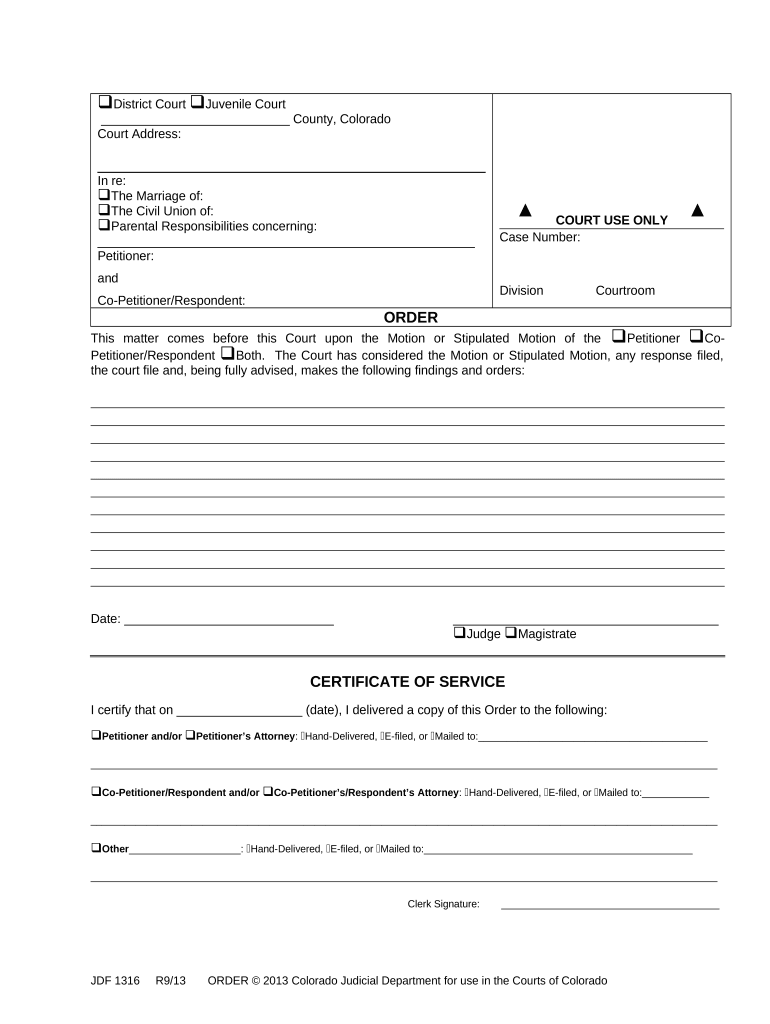
Colorado Form Divorce


What is the Colorado Form Divorce
The Colorado Form Divorce is a legal document used to initiate the process of dissolving a marriage in the state of Colorado. This form outlines the terms of the divorce, including asset division, child custody arrangements, and spousal support. It is essential for individuals seeking a divorce to understand the specific requirements and implications of this form, as it serves as the foundation for the legal proceedings that follow.
How to use the Colorado Form Divorce
Using the Colorado Form Divorce involves several steps to ensure that the document is completed accurately and submitted correctly. First, individuals must obtain the form from an official source, such as the Colorado Judicial Branch website. Once the form is in hand, it is crucial to fill it out comprehensively, providing all necessary information regarding both parties and any children involved. After completing the form, it should be filed with the appropriate court in the jurisdiction where either spouse resides.
Steps to complete the Colorado Form Divorce
Completing the Colorado Form Divorce requires careful attention to detail. Here are the key steps:
- Gather personal information, including full names, addresses, and dates of birth for both spouses.
- Detail the grounds for divorce, which may include irretrievable breakdown of the marriage.
- Outline any agreements regarding property division, child custody, and support.
- Review the completed form for accuracy and completeness.
- File the form with the court and pay any required filing fees.
Legal use of the Colorado Form Divorce
The Colorado Form Divorce is legally binding once it has been properly completed and filed with the court. It is essential to adhere to state laws regarding the completion and submission of this form to ensure that the divorce is recognized legally. The form must be signed by both parties, and any agreements made must be fair and reasonable to avoid disputes later in the process.
Required Documents
When filing the Colorado Form Divorce, several supporting documents may be required. These typically include:
- Proof of residency in Colorado for at least 91 days prior to filing.
- Financial disclosures detailing income, expenses, and assets.
- Any existing agreements regarding child custody or support.
- Documentation of any prior court orders related to the marriage.
Filing Deadlines / Important Dates
It is crucial to be aware of the filing deadlines associated with the Colorado Form Divorce. Generally, once the form is filed, there is a mandatory waiting period of at least 91 days before a divorce can be finalized. This period allows for potential mediation and resolution of disputes. Additionally, parties should be mindful of any deadlines related to responding to motions or attending court hearings.
Quick guide on how to complete colorado form divorce
Prepare Colorado Form Divorce effortlessly on any device
Managing documents online has gained popularity among companies and individuals alike. It offers an ideal eco-friendly alternative to conventional printed and signed documents, as you can easily locate the necessary form and securely store it online. airSlate SignNow provides you with all the tools required to create, modify, and eSign your documents quickly and without complications. Manage Colorado Form Divorce on any platform with airSlate SignNow's Android or iOS applications and streamline your document-related tasks today.
The easiest way to modify and eSign Colorado Form Divorce with ease
- Obtain Colorado Form Divorce and click on Get Form to begin.
- Utilize the tools we provide to fill out your form.
- Highlight important sections of your documents or obscure sensitive information with the tools that airSlate SignNow offers specifically for that purpose.
- Create your signature using the Sign feature, which takes mere seconds and carries the same legal validity as a conventional wet ink signature.
- Review all the information and click on the Done button to save your changes.
- Choose your preferred method to send your form—via email, SMS, invitation link, or download it to your computer.
Eliminate worries about lost or misplaced files, tedious form searching, or mistakes that necessitate printing new document copies. airSlate SignNow fulfills your document management needs in just a few clicks from any device of your choice. Edit and eSign Colorado Form Divorce to ensure clear communication at every stage of your form preparation process with airSlate SignNow.
Create this form in 5 minutes or less
Create this form in 5 minutes!
People also ask
-
What is the process for completing a Colorado form divorce using airSlate SignNow?
To complete a Colorado form divorce with airSlate SignNow, simply upload your existing divorce documents, select the required Colorado form divorce, and fill it out electronically. Our platform allows for easy eSigning, ensuring all parties can sign from anywhere. You can also track the status of your documents in real-time, making the process seamless.
-
How much does it cost to use airSlate SignNow for Colorado form divorce?
airSlate SignNow offers competitive pricing plans starting at an affordable monthly rate, making it easy for users to complete a Colorado form divorce without breaking the bank. Depending on the features you need, our plans can fit different budgets. Plus, we offer a free trial to test the platform before committing.
-
What features does airSlate SignNow offer for managing Colorado form divorce?
airSlate SignNow offers numerous features tailored for managing Colorado form divorce, including document templates, cloud storage, and secure eSignature options. You can easily collaborate with legal advisors or partners directly on the platform. Additionally, our user-friendly interface ensures that even those unfamiliar with technology can navigate the process.
-
Are there any integrations available with airSlate SignNow for Colorado form divorce?
Yes, airSlate SignNow integrates seamlessly with popular applications like Google Drive, Salesforce, and Dropbox, making it easier to manage your Colorado form divorce documents. These integrations streamline your workflow and enable you to access documents from multiple platforms effortlessly. This feature enhances efficiency and saves time during your divorce process.
-
Is it safe to use airSlate SignNow for my Colorado form divorce?
Absolutely. airSlate SignNow prioritizes the security of your documents, especially sensitive ones like a Colorado form divorce. The platform utilizes industry-standard encryption and complies with legal regulations to protect your information. You can confidently complete your divorce documents knowing that they are secure.
-
Can I customize my Colorado form divorce documents on airSlate SignNow?
Yes, you can easily customize your Colorado form divorce documents on airSlate SignNow. Our platform allows you to add text, images, or even additional fields to meet your specific needs. This flexibility ensures your documents align perfectly with the requirements set by Colorado law.
-
What support does airSlate SignNow offer for users completing a Colorado form divorce?
airSlate SignNow provides comprehensive support to users working on a Colorado form divorce, including FAQs, tutorials, and a dedicated customer support team. Whether you need help with technical issues or document preparation, our team is ready to assist you. We aim to make your divorce process as smooth as possible.
Get more for Colorado Form Divorce
- Wa lien form
- Quitclaim deed from individual to corporation washington form
- Warranty deed from individual to corporation washington form
- Brief form template
- Wpf garn 010250 writ of garnishment for continuing lien on earnings after judgment washington form
- Assignment of lien corporation washington form
- Washington renunciation form
- Notice to real property lender individual washington form
Find out other Colorado Form Divorce
- How To Integrate Sign in Banking
- How To Use Sign in Banking
- Help Me With Use Sign in Banking
- Can I Use Sign in Banking
- How Do I Install Sign in Banking
- How To Add Sign in Banking
- How Do I Add Sign in Banking
- How Can I Add Sign in Banking
- Can I Add Sign in Banking
- Help Me With Set Up Sign in Government
- How To Integrate eSign in Banking
- How To Use eSign in Banking
- How To Install eSign in Banking
- How To Add eSign in Banking
- How To Set Up eSign in Banking
- How To Save eSign in Banking
- How To Implement eSign in Banking
- How To Set Up eSign in Construction
- How To Integrate eSign in Doctors
- How To Use eSign in Doctors