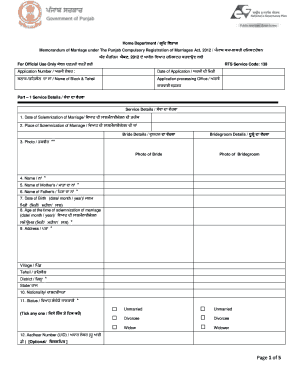
Marriage Certificate Punjab PDF 2016


What is the marriage certificate punjab pdf?
The marriage certificate punjab pdf is an official document that serves as proof of marriage for couples who have registered their marriage in Punjab, India. This certificate contains essential details such as the names of the spouses, the date of the marriage, and the registration number. It is a crucial document for various legal purposes, including name changes, applying for spousal benefits, and immigration processes. The pdf format allows for easy sharing and storage, making it convenient for couples to keep a digital record of their marriage.
How to obtain the marriage certificate punjab pdf?
To obtain the marriage certificate punjab pdf, couples must first register their marriage with the local marriage registrar in Punjab. This process typically involves submitting a marriage registration form along with required documents, such as identification proof, photographs, and any previous marriage dissolution documents if applicable. Once the registration is approved, couples can request a certified copy of the marriage certificate in pdf format, which can often be downloaded online or received via mail.
Steps to complete the marriage certificate punjab pdf
Completing the marriage certificate punjab pdf involves several key steps:
- Gather necessary documents, including identification, proof of residence, and photographs.
- Fill out the marriage registration form accurately, ensuring all details match the supporting documents.
- Submit the completed form and documents to the local marriage registrar.
- Attend an interview if required, where both parties may need to present themselves.
- Once approved, request the marriage certificate in pdf format.
Legal use of the marriage certificate punjab pdf
The marriage certificate punjab pdf is legally recognized as proof of marriage in various contexts. It is often required for legal processes such as applying for joint bank accounts, securing loans, and claiming spousal rights. Additionally, it may be needed for immigration purposes, where proof of marriage is necessary for visa applications. Ensuring that the pdf is properly signed and certified enhances its legal validity.
Key elements of the marriage certificate punjab pdf
Key elements included in the marriage certificate punjab pdf are:
- Names of both spouses
- Date and place of marriage
- Registration number
- Signature of the marriage registrar
- Details of witnesses, if applicable
These elements are crucial for the document's authenticity and are often required for various legal and administrative processes.
State-specific rules for the marriage certificate punjab pdf
Each state in India, including Punjab, has specific rules governing the registration of marriages. In Punjab, couples must adhere to the Punjab Registration of Marriages Act, which outlines the process for registration, required documentation, and eligibility criteria. It is essential for couples to familiarize themselves with these rules to ensure a smooth registration process and avoid any legal complications.
Quick guide on how to complete marriage certificate punjab pdf
Easily Prepare Marriage Certificate Punjab Pdf on Any Device
Managing documents online has gained popularity among businesses and individuals. It serves as an ideal eco-friendly alternative to traditional printed and signed documents, allowing you to locate the appropriate form and securely archive it online. airSlate SignNow equips you with all the necessary tools to create, edit, and electronically sign your documents quickly without any hold-ups. Handle Marriage Certificate Punjab Pdf on any device using airSlate SignNow's Android or iOS applications and simplify any document-related task today.
Effortlessly Edit and eSign Marriage Certificate Punjab Pdf
- Locate Marriage Certificate Punjab Pdf and click Get Form to begin.
- Utilize the available tools to complete your document.
- Emphasize important sections of your documents or obscure sensitive information using tools specifically designed by airSlate SignNow for that purpose.
- Create your signature with the Sign feature, which takes only seconds and carries the same legal standing as a conventional wet ink signature.
- Review all the details and click the Done button to save your changes.
- Choose how you want to send your form, via email, SMS, or an invitation link, or download it to your computer.
Eliminate the hassle of lost or misfiled documents, tedious form searches, or mistakes that necessitate printing new copies. airSlate SignNow meets your document management needs in just a few clicks from any device you prefer. Edit and electronically sign Marriage Certificate Punjab Pdf to ensure effective communication at every stage of your form preparation with airSlate SignNow.
Create this form in 5 minutes or less
Find and fill out the correct marriage certificate punjab pdf
Create this form in 5 minutes!
How to create an eSignature for the marriage certificate punjab pdf
How to create an electronic signature for a PDF online
How to create an electronic signature for a PDF in Google Chrome
How to create an e-signature for signing PDFs in Gmail
How to create an e-signature right from your smartphone
How to create an e-signature for a PDF on iOS
How to create an e-signature for a PDF on Android
People also ask
-
What is a marriage certificate Punjab sample?
A marriage certificate Punjab sample is a template or example of the official document issued by the government to signNow the marriage between two individuals. It serves as a legal proof of marriage and is essential for various legal and administrative purposes.
-
How can I obtain a marriage certificate Punjab sample through airSlate SignNow?
You can easily access a marriage certificate Punjab sample using airSlate SignNow by creating an account and navigating to the document library. From there, you can customize the sample to meet your needs and prepare it for eSigning.
-
What are the features of the marriage certificate Punjab sample provided by airSlate SignNow?
The marriage certificate Punjab sample from airSlate SignNow includes customizable fields, electronic signature capabilities, and a user-friendly interface. This allows you to create a personalized document that meets legal requirements while ensuring a smooth signing process.
-
Is there a cost associated with using the marriage certificate Punjab sample on airSlate SignNow?
While airSlate SignNow offers a variety of plans, accessing the marriage certificate Punjab sample involves a subscription fee depending on your chosen plan. However, the cost is competitive and provides excellent value for the extensive features available.
-
What are the benefits of using airSlate SignNow for a marriage certificate Punjab sample?
Using airSlate SignNow for a marriage certificate Punjab sample allows for quicker processing times, easier document management, and secure electronic signing. This results in a more efficient experience, saving you time and effort compared to traditional methods.
-
Can I integrate the marriage certificate Punjab sample with other apps?
Yes, airSlate SignNow allows you to integrate the marriage certificate Punjab sample with various applications, enhancing your workflow. Whether you're using CRM systems or document management tools, these integrations streamline your processes further.
-
How secure is the electronic signature process for a marriage certificate Punjab sample?
The electronic signature process for a marriage certificate Punjab sample on airSlate SignNow is highly secure, utilizing industry-standard encryption protocols. This ensures that your document is protected from unauthorized access and maintains its legal validity.
Get more for Marriage Certificate Punjab Pdf
Find out other Marriage Certificate Punjab Pdf
- Electronic signature North Dakota Healthcare / Medical Notice To Quit Secure
- Help Me With Electronic signature Ohio Healthcare / Medical Moving Checklist
- Electronic signature Education PPT Ohio Secure
- Electronic signature Tennessee Healthcare / Medical NDA Now
- Electronic signature Tennessee Healthcare / Medical Lease Termination Letter Online
- Electronic signature Oklahoma Education LLC Operating Agreement Fast
- How To Electronic signature Virginia Healthcare / Medical Contract
- How To Electronic signature Virginia Healthcare / Medical Operating Agreement
- Electronic signature Wisconsin Healthcare / Medical Business Letter Template Mobile
- Can I Electronic signature Wisconsin Healthcare / Medical Operating Agreement
- Electronic signature Alabama High Tech Stock Certificate Fast
- Electronic signature Insurance Document California Computer
- Electronic signature Texas Education Separation Agreement Fast
- Electronic signature Idaho Insurance Letter Of Intent Free
- How To Electronic signature Idaho Insurance POA
- Can I Electronic signature Illinois Insurance Last Will And Testament
- Electronic signature High Tech PPT Connecticut Computer
- Electronic signature Indiana Insurance LLC Operating Agreement Computer
- Electronic signature Iowa Insurance LLC Operating Agreement Secure
- Help Me With Electronic signature Kansas Insurance Living Will