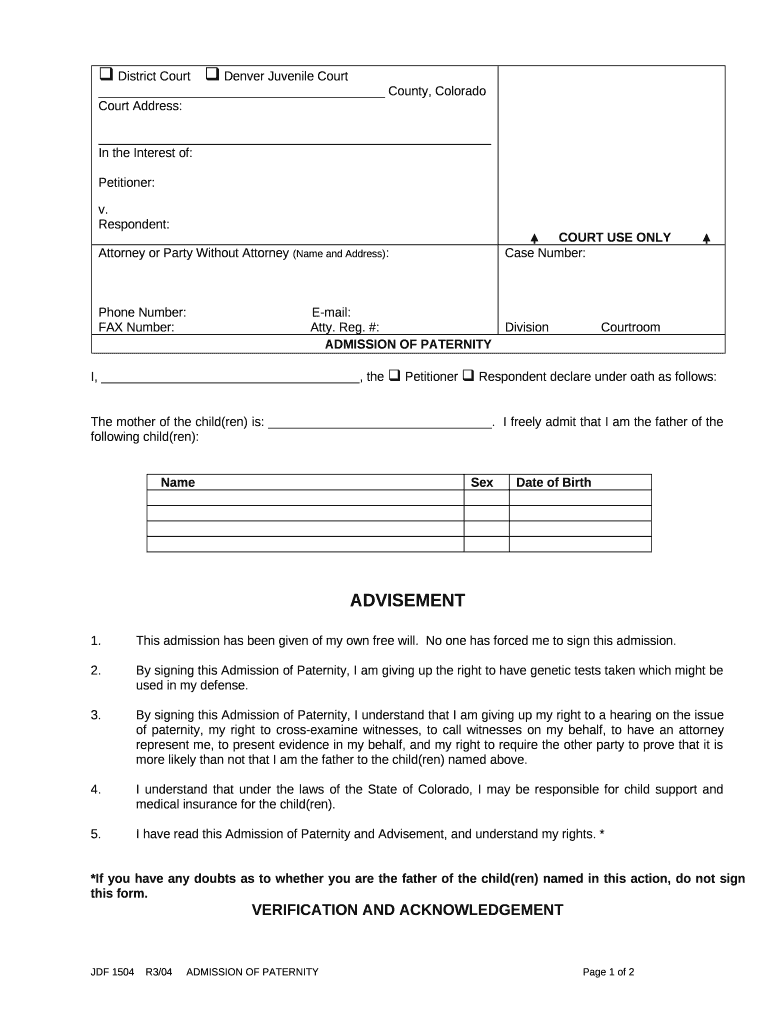
Admission Paternity Form


What is the Admission Paternity
The admission paternity form is a legal document used to establish the paternity of a child, particularly in cases where parents are not married. This form is crucial in various legal contexts, including custody, child support, and inheritance rights. By completing this form, a father can assert his legal rights and responsibilities regarding the child, ensuring that both parents are recognized in the eyes of the law.
How to use the Admission Paternity
Using the admission paternity form involves several key steps. First, both parents should review the form to understand its implications fully. Next, the father must provide his personal information, including his name, address, and date of birth. The mother will also need to provide her details. Once completed, both parties should sign the form in the presence of a witness or notary, depending on state requirements. Finally, the signed form should be submitted to the appropriate court or agency for processing.
Steps to complete the Admission Paternity
Completing the admission paternity form can be straightforward if you follow these steps:
- Gather necessary personal information for both parents and the child.
- Obtain the admission paternity form from a reliable source.
- Fill out the form accurately, ensuring all information is correct.
- Review the completed form for any errors or omissions.
- Sign the form in front of a witness or notary, if required.
- Submit the form to the designated court or agency.
Legal use of the Admission Paternity
The admission paternity form has significant legal implications. Once filed, it can establish a father's legal rights and responsibilities towards the child, including custody arrangements and child support obligations. Courts often recognize this form as a valid declaration of paternity, which can influence various legal proceedings. It is essential to ensure that the form is completed accurately and submitted according to state laws to avoid any legal complications.
Key elements of the Admission Paternity
Several key elements must be included in the admission paternity form to ensure its validity:
- Full names and addresses of both parents.
- Date of birth of the child.
- Signature of both parents, indicating mutual agreement.
- Notarization or witness signatures, if required by state law.
- Any additional information requested by the state or agency.
State-specific rules for the Admission Paternity
Each state in the U.S. has specific rules regarding the admission paternity form. These rules can include requirements for notarization, the age of consent for signing, and the process for submitting the form. It is crucial to check the regulations in your state to ensure compliance. Failure to adhere to state-specific rules can result in delays or the rejection of the form.
Quick guide on how to complete admission paternity
Effortlessly prepare Admission Paternity on any device
Online document management has become increasingly favored by businesses and individuals. It serves as an ideal environmentally-friendly alternative to traditional printed and signed documents, allowing you to access the correct form and securely store it online. airSlate SignNow provides all the resources you require to create, edit, and eSign your documents rapidly without any delays. Manage Admission Paternity on any device with airSlate SignNow’s Android or iOS applications and enhance any document-centric workflow today.
How to modify and eSign Admission Paternity with ease
- Obtain Admission Paternity and click on Get Form to begin.
- Utilize the tools we provide to complete your document.
- Emphasize crucial sections of your documents or redact sensitive information using specialized tools offered by airSlate SignNow.
- Create your signature with the Sign feature, which takes mere seconds and holds the same legal validity as a conventional wet ink signature.
- Review all the details thoroughly and then click on the Done button to save your changes.
- Choose your preferred method for delivering your form, whether by email, text message (SMS), invitation link, or download it to your computer.
Say goodbye to lost or misplaced documents, tedious form searching, or errors that require printing new copies. airSlate SignNow fulfills all your document management needs within a few clicks from any device you select. Edit and eSign Admission Paternity while ensuring seamless communication at every stage of the document preparation process with airSlate SignNow.
Create this form in 5 minutes or less
Create this form in 5 minutes!
People also ask
-
What is co paternity and how can airSlate SignNow assist with it?
Co paternity refers to the legal acknowledgment of two fathers for a child. airSlate SignNow provides a seamless solution for co paternity documents, allowing both parents to electronically sign vital documents without the need for physical meetings, saving time and ensuring legal compliance.
-
How does airSlate SignNow ensure security for co paternity documents?
Security is a top priority for airSlate SignNow. We utilize advanced encryption and access controls to protect co paternity documents, ensuring that only authorized users can view and sign, thus safeguarding sensitive information throughout the process.
-
What are the pricing options for using airSlate SignNow for co paternity?
airSlate SignNow offers various pricing plans tailored to fit different organizational needs. Whether you’re managing occasional co paternity agreements or handling multiple cases, our cost-effective solutions can accommodate your budget while streamlining your document workflows.
-
What features does airSlate SignNow offer to facilitate co paternity agreements?
airSlate SignNow provides features such as customizable templates, multi-party signing, and real-time tracking for co paternity agreements. These tools make it easy to manage the signing process efficiently and ensure all parties are informed at every step.
-
Can airSlate SignNow integrate with existing systems for managing co paternity?
Yes, airSlate SignNow integrates seamlessly with various CRM and document management systems. This capability allows you to incorporate co paternity documentation into your existing workflow without disrupting your processes.
-
How does airSlate SignNow benefit users managing co paternity events?
Using airSlate SignNow for co paternity events ensures a smooth and hassle-free experience. Our platform streamlines the signing process, reduces paperwork, and allows you to focus on creating and maintaining relationships without administrative burdens.
-
Is there a trial available for airSlate SignNow when handling co paternity documents?
Yes, airSlate SignNow offers a free trial that allows you to explore our platform's functionalities, including those specific to co paternity documents. This is a great opportunity to see how our solutions can enhance your document management process before committing to a subscription.
Get more for Admission Paternity
- Apartment rules and regulations washington form
- Agreed cancellation of lease washington form
- Amendment of residential lease washington form
- Agreement for payment of unpaid rent washington form
- Commercial lease assignment from tenant to new tenant washington form
- Tenant consent to background and reference check washington form
- Washington lease 497429784 form
- Residential rental lease agreement washington form
Find out other Admission Paternity
- Sign Arkansas Mortgage Quote Request Online
- Sign Nebraska Mortgage Quote Request Simple
- Can I Sign Indiana Temporary Employment Contract Template
- How Can I Sign Maryland Temporary Employment Contract Template
- How Can I Sign Montana Temporary Employment Contract Template
- How Can I Sign Ohio Temporary Employment Contract Template
- Sign Mississippi Freelance Contract Online
- Sign Missouri Freelance Contract Safe
- How Do I Sign Delaware Email Cover Letter Template
- Can I Sign Wisconsin Freelance Contract
- Sign Hawaii Employee Performance Review Template Simple
- Sign Indiana Termination Letter Template Simple
- Sign Michigan Termination Letter Template Free
- Sign Colorado Independent Contractor Agreement Template Simple
- How Can I Sign Florida Independent Contractor Agreement Template
- Sign Georgia Independent Contractor Agreement Template Fast
- Help Me With Sign Nevada Termination Letter Template
- How Can I Sign Michigan Independent Contractor Agreement Template
- Sign Montana Independent Contractor Agreement Template Simple
- Sign Vermont Independent Contractor Agreement Template Free