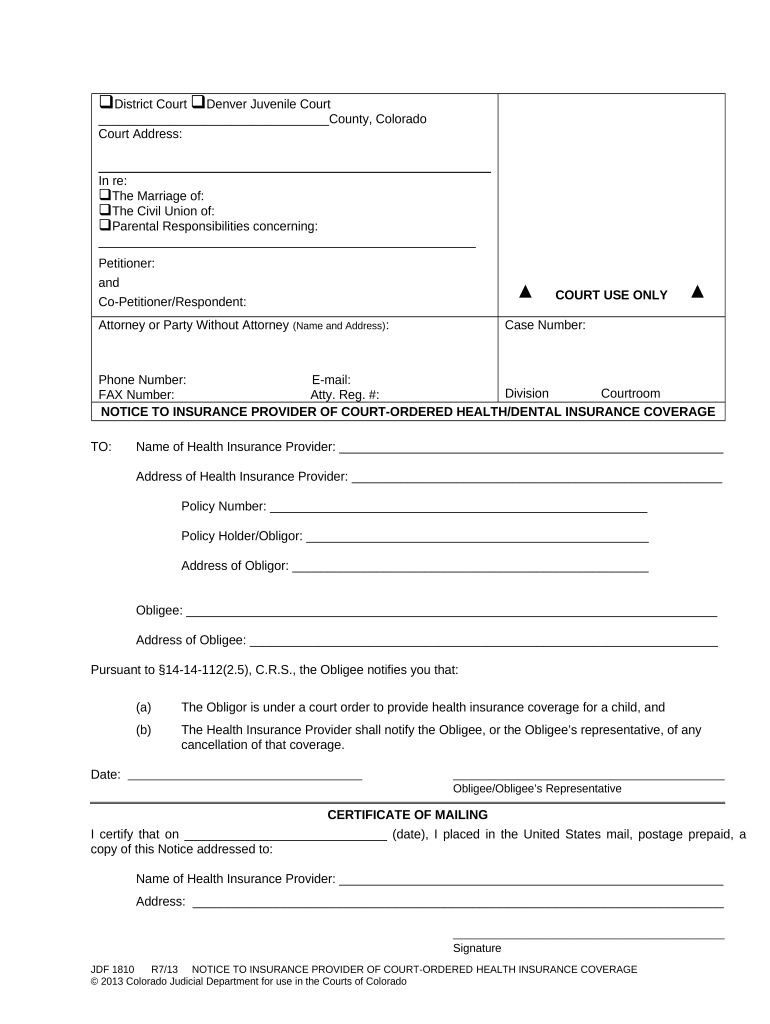
Co Court Ordered Form


What is the Co Court Ordered
The co court ordered form is a legal document mandated by a court that outlines specific directives or requirements that must be followed by the involved parties. This form can be related to various legal matters, including custody arrangements, financial obligations, or compliance with court rulings. Understanding the nuances of this form is essential for ensuring adherence to court orders and maintaining legal standing.
How to use the Co Court Ordered
To effectively use the co court ordered form, individuals must first ensure they have the correct version as specified by the court. Once obtained, the form should be filled out accurately, reflecting all required information. It is crucial to review the form for completeness and correctness before submission. Utilizing a digital platform like signNow can streamline this process, allowing for easy completion and secure electronic signatures.
Steps to complete the Co Court Ordered
Completing the co court ordered form involves several key steps:
- Obtain the correct form from the relevant court or legal authority.
- Carefully read the instructions provided with the form.
- Fill out the form with accurate and complete information.
- Review the form for any errors or omissions.
- Sign the form digitally or in person, ensuring compliance with eSignature laws.
- Submit the completed form to the appropriate court or agency.
Legal use of the Co Court Ordered
The legal use of the co court ordered form is critical for ensuring that all parties comply with court directives. This form is recognized as a legally binding document when completed correctly. It is essential to adhere to all legal requirements, including proper signatures and submission protocols, to avoid potential penalties or legal repercussions.
Key elements of the Co Court Ordered
Several key elements must be included in the co court ordered form to ensure its validity:
- Clear identification of the parties involved.
- Specific directives or requirements set forth by the court.
- Signatures of all relevant parties, confirming their agreement to the terms.
- Date of completion and submission.
State-specific rules for the Co Court Ordered
Each state may have unique rules and regulations governing the use of the co court ordered form. It is important to consult local laws to understand any specific requirements or variations that may apply. This includes understanding filing procedures, deadlines, and any additional documentation that may be required in your jurisdiction.
Quick guide on how to complete co court ordered
Effortlessly Prepare Co Court Ordered on Any Device
The management of online documents has gained traction among businesses and individuals alike. It serves as a perfect eco-friendly alternative to traditional printed and signed paperwork, enabling you to access the correct form and securely store it online. airSlate SignNow equips you with all the necessary tools to create, alter, and eSign your documents swiftly without delays. Manage Co Court Ordered on any platform using airSlate SignNow's Android or iOS applications and simplify any document-related process today.
The Easiest Way to Alter and eSign Co Court Ordered with Ease
- Obtain Co Court Ordered and click Get Form to initiate.
- Utilize the tools we provide to fill out your form.
- Highlight pertinent sections of the documents or redact sensitive information with the tools specially designed for that purpose by airSlate SignNow.
- Generate your eSignature using the Sign feature, which takes only seconds and carries the same legal authority as a conventional ink signature.
- Review all the details and click the Done button to save your modifications.
- Select your preferred method to send your form, whether by email, SMS, invitation link, or download it to your computer.
Say goodbye to lost or misplaced documents, tedious form searches, or mistakes that necessitate printing new copies. airSlate SignNow fulfills your document management needs in just a few clicks from any device you choose. Edit and eSign Co Court Ordered to ensure seamless communication throughout the form preparation process with airSlate SignNow.
Create this form in 5 minutes or less
Create this form in 5 minutes!
People also ask
-
What is CO court ordered and how does airSlate SignNow assist with it?
CO court ordered documents refer to legal documents that have been mandated by a court in Colorado. airSlate SignNow provides tools to securely eSign and manage these documents, ensuring compliance and expedience in handling court-ordered paperwork.
-
What are the pricing options for using airSlate SignNow for CO court ordered documents?
airSlate SignNow offers various pricing plans to accommodate different needs, including options suitable for handling CO court ordered documents. You can choose a plan based on your document volume and additional features required, ensuring cost-effectiveness and flexibility.
-
Can I easily integrate airSlate SignNow with other software for managing CO court ordered documents?
Yes, airSlate SignNow offers seamless integration with various applications to enhance your workflow around CO court ordered documents. This integration allows you to manage and streamline document processes across your existing systems effortlessly.
-
What features of airSlate SignNow are especially useful for CO court ordered documents?
Key features of airSlate SignNow that benefit those handling CO court ordered documents include secure eSigning, templates for common legal forms, and tracking capabilities to monitor the status of your documents. These features make it easier to ensure compliance and manage legal requirements effectively.
-
Is airSlate SignNow secure for handling sensitive CO court ordered documents?
Absolutely, airSlate SignNow prioritizes security by employing advanced encryption standards and compliance measures to protect sensitive CO court ordered documents. This ensures that your data remains confidential and secure throughout the signing process.
-
How does airSlate SignNow enhance the signing process for CO court ordered documents?
airSlate SignNow streamlines the signing process for CO court ordered documents with an intuitive interface that simplifies the steps involved. Users can quickly send, receive, and sign documents from any device, making the process faster and more efficient.
-
Can airSlate SignNow help in the management and organization of CO court ordered documents?
Yes, airSlate SignNow includes features for organizing and managing CO court ordered documents through a centralized dashboard. This allows users to keep track of all necessary paperwork and ensures that you always meet deadlines related to court orders.
Get more for Co Court Ordered
Find out other Co Court Ordered
- eSign Idaho Construction Arbitration Agreement Easy
- eSign Iowa Construction Quitclaim Deed Now
- How Do I eSign Iowa Construction Quitclaim Deed
- eSign Louisiana Doctors Letter Of Intent Fast
- eSign Maine Doctors Promissory Note Template Easy
- eSign Kentucky Construction Claim Online
- How Can I eSign Maine Construction Quitclaim Deed
- eSign Colorado Education Promissory Note Template Easy
- eSign North Dakota Doctors Affidavit Of Heirship Now
- eSign Oklahoma Doctors Arbitration Agreement Online
- eSign Oklahoma Doctors Forbearance Agreement Online
- eSign Oregon Doctors LLC Operating Agreement Mobile
- eSign Hawaii Education Claim Myself
- eSign Hawaii Education Claim Simple
- eSign Hawaii Education Contract Simple
- eSign Hawaii Education NDA Later
- How To eSign Hawaii Education NDA
- How Do I eSign Hawaii Education NDA
- eSign Hawaii Education Arbitration Agreement Fast
- eSign Minnesota Construction Purchase Order Template Safe