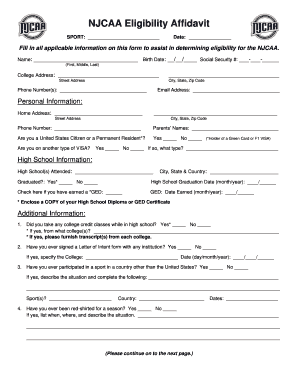
Njcaa Eligibility Affidavit Form


What is the NJCAA Eligibility Affidavit
The NJCAA eligibility affidavit is a crucial document for student-athletes participating in National Junior College Athletic Association (NJCAA) sports. This affidavit serves to verify a student-athlete's eligibility based on academic and athletic criteria established by the NJCAA. It includes information about the athlete's academic standing, previous participation in sports, and compliance with NJCAA regulations. Completing this affidavit accurately is essential for ensuring that athletes can compete without jeopardizing their eligibility.
How to Use the NJCAA Eligibility Affidavit
Using the NJCAA eligibility affidavit involves several steps to ensure proper completion and submission. Athletes must first gather all necessary information, including academic transcripts and any previous athletic participation records. Once the required details are collected, the athlete can fill out the affidavit, ensuring that all sections are completed accurately. After completing the form, it should be submitted to the appropriate athletic department or governing body as specified by the institution. Ensuring that the affidavit is filled out correctly helps avoid any complications regarding eligibility.
Key Elements of the NJCAA Eligibility Affidavit
Several key elements must be included in the NJCAA eligibility affidavit to ensure it meets the necessary requirements. These elements typically include:
- Personal Information: Full name, date of birth, and contact details.
- Academic Information: Current school, GPA, and transcripts.
- Athletic History: Previous sports participation and any relevant certifications.
- Compliance Statement: A declaration confirming adherence to NJCAA rules and regulations.
Including these elements accurately is essential for the affidavit's validity and the athlete's eligibility.
Steps to Complete the NJCAA Eligibility Affidavit
Completing the NJCAA eligibility affidavit involves a series of straightforward steps:
- Gather Required Documents: Collect academic transcripts and records of previous athletic participation.
- Fill Out the Affidavit: Carefully enter personal and academic information, ensuring accuracy.
- Review the Form: Double-check all entries for completeness and correctness.
- Submit the Affidavit: Send the completed form to the designated athletic department or governing body.
Following these steps helps ensure a smooth process for verifying eligibility.
Legal Use of the NJCAA Eligibility Affidavit
The NJCAA eligibility affidavit is legally binding when completed and submitted according to the guidelines set forth by the NJCAA. This means that any false information provided can lead to penalties, including the loss of eligibility to compete. It is essential for athletes to understand the legal implications of the affidavit and to provide truthful and accurate information. Compliance with NJCAA regulations is crucial for maintaining eligibility and protecting the integrity of the sport.
Eligibility Criteria
Eligibility criteria for student-athletes under the NJCAA are designed to ensure fairness and integrity in competition. Generally, these criteria include:
- Maintaining a minimum GPA as defined by NJCAA standards.
- Completing a specified number of credit hours before participating in athletics.
- Adhering to residency requirements established by the NJCAA.
Understanding these criteria is vital for athletes to ensure they meet all requirements before submitting the NJCAA eligibility affidavit.
Quick guide on how to complete njcaa eligibility affidavit 316242
Complete Njcaa Eligibility Affidavit effortlessly on any gadget
Web-based document management has gained traction among businesses and individuals alike. It serves as an ideal eco-friendly substitute for conventional printed and signed documents, allowing you to acquire the needed form and securely keep it online. airSlate SignNow equips you with all the tools necessary to create, modify, and eSign your documents swiftly without delays. Handle Njcaa Eligibility Affidavit on any gadget with airSlate SignNow Android or iOS applications and streamline any document-oriented task today.
How to modify and eSign Njcaa Eligibility Affidavit effortlessly
- Locate Njcaa Eligibility Affidavit and click Get Form to begin.
- Utilize the tools we offer to complete your document.
- Mark signNow sections of the documents or conceal sensitive information with tools provided by airSlate SignNow specifically for that purpose.
- Create your eSignature using the Sign tool, which only takes seconds and carries the same legal authority as a conventional handwritten signature.
- Review all the details and click on the Done button to preserve your modifications.
- Select how you wish to share your form, via email, text message (SMS), or an invite link, or download it to your computer.
Eliminate the hassle of lost or mislaid documents, tedious form searches, or errors necessitating the printing of new document versions. airSlate SignNow handles all your document management needs in just a few clicks from any device of your preference. Adjust and eSign Njcaa Eligibility Affidavit while ensuring outstanding communication at every phase of the form preparation process with airSlate SignNow.
Create this form in 5 minutes or less
Create this form in 5 minutes!
How to create an eSignature for the njcaa eligibility affidavit 316242
How to create an electronic signature for a PDF online
How to create an electronic signature for a PDF in Google Chrome
How to create an e-signature for signing PDFs in Gmail
How to create an e-signature right from your smartphone
How to create an e-signature for a PDF on iOS
How to create an e-signature for a PDF on Android
People also ask
-
What is NJCAA eligibility and how does it apply to college athletes?
NJCAA eligibility refers to the standards set by the National Junior College Athletic Association for student-athletes participating in junior college sports. To be eligible, athletes must meet certain academic criteria and must adhere to enrollment and academic performance rules. Understanding NJCAA eligibility is crucial for athletes aiming to compete while maintaining their academic responsibilities.
-
How does airSlate SignNow help with NJCAA eligibility documentation?
AirSlate SignNow streamlines the process of sending and signing NJCAA eligibility forms, ensuring that athletes can quickly submit the necessary documents. The platform allows for secure electronic signatures and easy document management, reducing the time and hassle of paper-based forms. This efficiency can help athletes focus more on their training and academics.
-
What features does airSlate SignNow offer to support NJCAA eligibility verification?
AirSlate SignNow includes features such as customizable templates and real-time tracking for NJCAA eligibility documents. These tools ensure that all submissions are managed efficiently and securely. Additionally, the ability to set reminders for deadlines helps ensure that athletes do not miss critical eligibility requirements.
-
Is airSlate SignNow a cost-effective solution for managing NJCAA eligibility paperwork?
Yes, airSlate SignNow offers a cost-effective solution for managing NJCAA eligibility paperwork. With pricing plans designed for different business needs, airSlate SignNow enables institutions to save on administrative costs while ensuring compliance with NJCAA eligibility requirements. This affordability makes it accessible for junior colleges and their athletes.
-
Can airSlate SignNow integrate with other software to assist with NJCAA eligibility tracking?
Absolutely! AirSlate SignNow integrates seamlessly with a variety of software applications, which can enhance the tracking of NJCAA eligibility. By connecting with tools like student management systems and CRMs, institutions can ensure comprehensive tracking and management of eligibility documents, improving overall efficiency.
-
How secure is airSlate SignNow when handling NJCAA eligibility documents?
AirSlate SignNow prioritizes security by employing advanced encryption technologies to protect NJCAA eligibility documents. This ensures that all personal and sensitive information is safeguarded during the signing and submission process. Compliance with industry standards also guarantees a safe experience for both institutions and athletes.
-
What are the benefits of using airSlate SignNow for NJCAA eligibility processes?
Using airSlate SignNow for NJCAA eligibility processes brings numerous benefits, such as increased efficiency and reduced paperwork. Its intuitive interface makes it easy for athletes and administrators to manage documentation digitally. Additionally, the platform’s automated features help ensure that important deadlines for NJCAA eligibility are met without stress.
Get more for Njcaa Eligibility Affidavit
- Ju 130720 order on hearing re contempt washington form
- Ju 130800 motion to assume jurisdiction and order assuming jurisdiction washington form
- Washington motion order form
- Wa order custody form
- Wpf ju 02 0150 form
- Shelter hearing form
- Ju 020220 order authorizing continued shelter care washington form
- Wa dependency form
Find out other Njcaa Eligibility Affidavit
- eSign Oregon Doctors LLC Operating Agreement Mobile
- eSign Hawaii Education Claim Myself
- eSign Hawaii Education Claim Simple
- eSign Hawaii Education Contract Simple
- eSign Hawaii Education NDA Later
- How To eSign Hawaii Education NDA
- How Do I eSign Hawaii Education NDA
- eSign Hawaii Education Arbitration Agreement Fast
- eSign Minnesota Construction Purchase Order Template Safe
- Can I eSign South Dakota Doctors Contract
- eSign Mississippi Construction Rental Application Mobile
- How To eSign Missouri Construction Contract
- eSign Missouri Construction Rental Lease Agreement Easy
- How To eSign Washington Doctors Confidentiality Agreement
- Help Me With eSign Kansas Education LLC Operating Agreement
- Help Me With eSign West Virginia Doctors Lease Agreement Template
- eSign Wyoming Doctors Living Will Mobile
- eSign Wyoming Doctors Quitclaim Deed Free
- How To eSign New Hampshire Construction Rental Lease Agreement
- eSign Massachusetts Education Rental Lease Agreement Easy