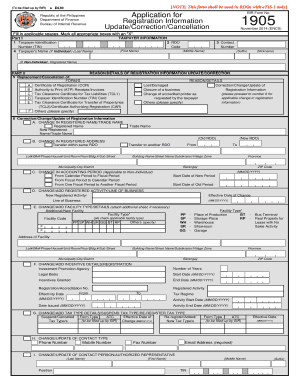
S1905 Bir Form


What is the S1905 Bir Form
The S1905 Bir Form is a crucial document used in various administrative and legal processes. It serves as a registration update sheet, allowing individuals and businesses to report changes to their information. This form is particularly relevant for maintaining accurate records with relevant authorities, ensuring compliance with legal requirements. Understanding the purpose and function of the S1905 Bir Form is essential for anyone needing to keep their documentation up to date.
How to Use the S1905 Bir Form
Using the S1905 Bir Form involves several straightforward steps. First, obtain the form from a reliable source, ensuring you have the most current version. Next, fill out the required fields accurately, providing all necessary information such as personal details or business identifiers. Once completed, review the form to confirm all information is correct before submission. Proper use of the S1905 Bir Form helps prevent delays and ensures that your updates are processed efficiently.
Steps to Complete the S1905 Bir Form
Completing the S1905 Bir Form requires attention to detail. Follow these steps for a successful submission:
- Download the S1905 Bir Form from a trusted source.
- Read the instructions carefully to understand the requirements.
- Fill in your personal or business information as requested.
- Double-check all entries for accuracy and completeness.
- Sign and date the form where indicated.
- Submit the form according to the specified methods, whether online, by mail, or in person.
Legal Use of the S1905 Bir Form
The S1905 Bir Form is legally binding when filled out and submitted correctly. It complies with relevant regulations, ensuring that the information provided is recognized by authorities. Proper execution of this form can protect individuals and businesses from potential legal issues. It is essential to maintain compliance with all applicable laws when using the S1905 Bir Form to avoid complications.
Required Documents
When completing the S1905 Bir Form, certain documents may be required to support your submission. These may include:
- Identification documents, such as a driver's license or passport.
- Proof of address, like a utility bill or bank statement.
- Any previous forms or documentation related to your registration.
- Supporting materials that validate the changes being reported.
Gathering these documents in advance can streamline the process and ensure your form is processed without delays.
Form Submission Methods
The S1905 Bir Form can be submitted through various methods, catering to different preferences and requirements. Common submission methods include:
- Online: Many jurisdictions allow electronic submission through official websites.
- Mail: You can print the completed form and send it via postal service to the appropriate office.
- In-Person: Some individuals may choose to deliver the form directly to the relevant authority.
Choosing the right submission method can depend on urgency and convenience.
Quick guide on how to complete s1905 bir form
Effortlessly prepare S1905 Bir Form on any device
Digital document management has gained traction among businesses and individuals. It offers an ideal eco-friendly substitute for conventional printed and signed documents, as you can easily locate the appropriate form and securely store it online. airSlate SignNow equips you with all the necessary tools to create, modify, and eSign your documents swiftly without any holdups. Manage S1905 Bir Form on any device using the airSlate SignNow apps for Android or iOS and streamline any document-related process today.
The easiest method to modify and eSign S1905 Bir Form with minimal effort
- Obtain S1905 Bir Form and click Get Form to begin.
- Leverage the tools we offer to complete your form.
- Emphasize key sections of the documents or redact sensitive information using features that airSlate SignNow specifically provides for this purpose.
- Generate your eSignature with the Sign tool, which takes just seconds and carries the same legal validity as a conventional wet ink signature.
- Review the details and click the Done button to save your changes.
- Select your preferred method to send your form, via email, SMS, or invitation link, or download it to your computer.
Say goodbye to lost or disorganized files, laborious form searches, or errors that require reprinting new document copies. airSlate SignNow takes care of your document management needs in just a few clicks from any device you choose. Edit and eSign S1905 Bir Form to ensure seamless communication at every stage of the form preparation process with airSlate SignNow.
Create this form in 5 minutes or less
Create this form in 5 minutes!
How to create an eSignature for the s1905 bir form
How to create an electronic signature for a PDF online
How to create an electronic signature for a PDF in Google Chrome
How to create an e-signature for signing PDFs in Gmail
How to create an e-signature right from your smartphone
How to create an e-signature for a PDF on iOS
How to create an e-signature for a PDF on Android
People also ask
-
What is the s1905 bir form editable?
The s1905 bir form editable is a digital document that allows users to fill out and submit tax-related information easily. With airSlate SignNow's platform, you can create, edit, and send this form seamlessly, ensuring compliance and accuracy in your submissions.
-
How can I create an s1905 bir form editable using airSlate SignNow?
Creating an s1905 bir form editable in airSlate SignNow is straightforward. Simply use our document creation tool to upload an existing template or start from scratch, and utilize our editing features to add fields and signatures according to your needs.
-
Is there a cost associated with using the s1905 bir form editable?
Yes, there are costs associated with using the s1905 bir form editable through airSlate SignNow, but we offer various pricing plans tailored to fit different business sizes and needs. These plans include features such as unlimited document sends, additional storage, and robust signing capabilities.
-
What features does the s1905 bir form editable offer?
The s1905 bir form editable offers features such as customizable fields, electronic signatures, and document tracking. These features ensure that you can manage and execute your tax submissions efficiently while maintaining a high level of security.
-
Can I integrate external applications with the s1905 bir form editable?
Yes, airSlate SignNow provides integration capabilities with various external applications and services. This means you can easily link your s1905 bir form editable with your CRM, cloud storage, and other tools to streamline your workflow and enhance productivity.
-
What are the benefits of using the s1905 bir form editable with airSlate SignNow?
Using the s1905 bir form editable with airSlate SignNow simplifies the process of managing tax forms. It reduces paperwork, allows for quick collaboration, and ensures that all submissions are securely stored and easily accessible.
-
Is training available for using the s1905 bir form editable?
Absolutely! airSlate SignNow offers a variety of training resources, including tutorials and customer support, to help you effectively use the s1905 bir form editable. Our team is dedicated to ensuring you maximize the benefits of our platform.
Get more for S1905 Bir Form
- West virginia business form
- Wv agreement template form
- Wv corporation form
- Corporate records maintenance package for existing corporations west virginia form
- Wv llc form
- Limited liability company llc operating agreement west virginia form
- Single member limited liability company llc operating agreement west virginia form
- Renunciation and disclaimer of property from will by testate west virginia form
Find out other S1905 Bir Form
- eSignature Oregon Car Dealer Rental Lease Agreement Safe
- eSignature South Carolina Charity Confidentiality Agreement Easy
- Can I eSignature Tennessee Car Dealer Limited Power Of Attorney
- eSignature Utah Car Dealer Cease And Desist Letter Secure
- eSignature Virginia Car Dealer Cease And Desist Letter Online
- eSignature Virginia Car Dealer Lease Termination Letter Easy
- eSignature Alabama Construction NDA Easy
- How To eSignature Wisconsin Car Dealer Quitclaim Deed
- eSignature California Construction Contract Secure
- eSignature Tennessee Business Operations Moving Checklist Easy
- eSignature Georgia Construction Residential Lease Agreement Easy
- eSignature Kentucky Construction Letter Of Intent Free
- eSignature Kentucky Construction Cease And Desist Letter Easy
- eSignature Business Operations Document Washington Now
- How To eSignature Maine Construction Confidentiality Agreement
- eSignature Maine Construction Quitclaim Deed Secure
- eSignature Louisiana Construction Affidavit Of Heirship Simple
- eSignature Minnesota Construction Last Will And Testament Online
- eSignature Minnesota Construction Last Will And Testament Easy
- How Do I eSignature Montana Construction Claim