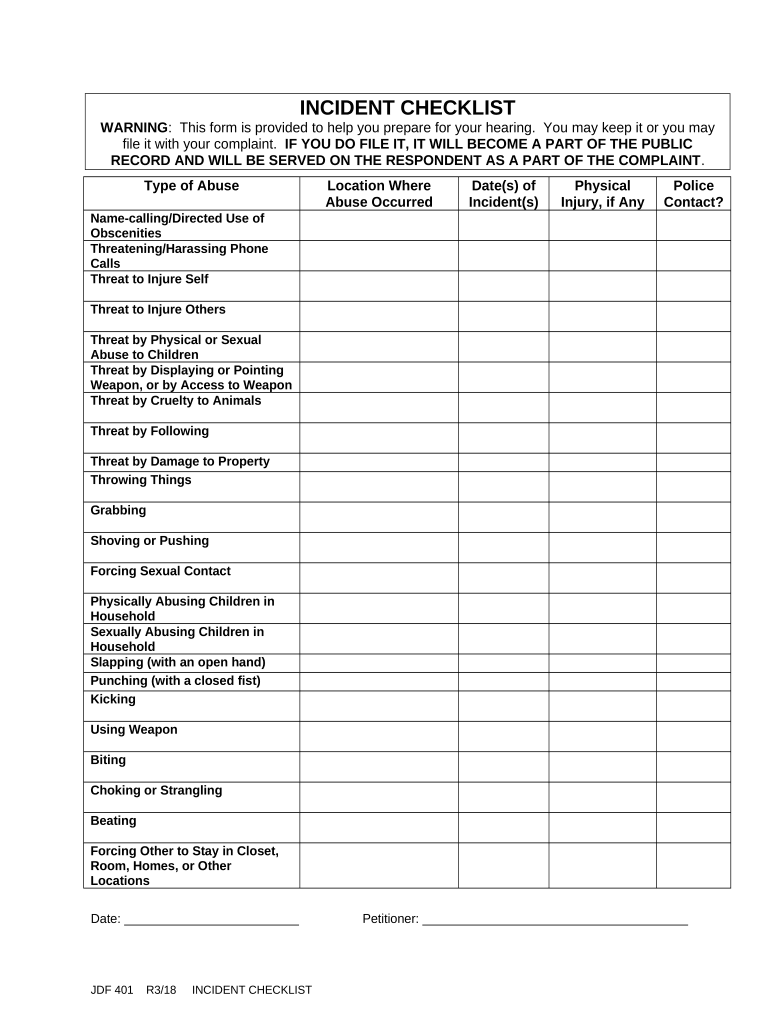
Incident Checklist Colorado Form


What is the Incident Checklist Colorado
The Incident Checklist Colorado is a structured document designed to guide individuals and organizations through the necessary steps to document and respond to incidents effectively. This form is particularly relevant in various contexts, including workplace safety, environmental hazards, and compliance with state regulations. It serves as a crucial tool for ensuring that all relevant details are captured accurately, facilitating a thorough review and response process.
How to use the Incident Checklist Colorado
Using the Incident Checklist Colorado involves several straightforward steps. First, gather all necessary information related to the incident, such as the date, time, location, and individuals involved. Next, systematically complete each section of the checklist, ensuring that all details are filled out comprehensively. This may include descriptions of the incident, immediate actions taken, and any witnesses present. Finally, review the completed checklist for accuracy before submitting it to the appropriate authorities or stakeholders.
Steps to complete the Incident Checklist Colorado
Completing the Incident Checklist Colorado requires careful attention to detail. Start by identifying the incident type and providing a brief overview. Then, document specific details such as:
- Date and time of the incident
- Location of the incident
- Individuals involved, including witnesses
- Description of the incident and any immediate actions taken
- Follow-up actions required or taken
After filling out the checklist, ensure that all sections are complete and accurate. It may be beneficial to have another person review the document to confirm that no critical information has been overlooked.
Legal use of the Incident Checklist Colorado
The legal use of the Incident Checklist Colorado hinges on its ability to serve as a formal record of incidents. To ensure its legal validity, the checklist must be completed accurately and submitted to the relevant authorities as required by Colorado law. Additionally, maintaining a copy of the checklist can provide essential documentation in case of disputes or investigations. Utilizing electronic tools for completion can enhance the security and integrity of the document, ensuring compliance with eSignature laws.
Key elements of the Incident Checklist Colorado
Key elements of the Incident Checklist Colorado include:
- Incident description: A detailed account of what occurred.
- Involved parties: Names and roles of individuals directly or indirectly involved.
- Response actions: Immediate measures taken to address the incident.
- Follow-up requirements: Any further actions needed to resolve the situation.
- Signatures: Required signatures of those completing the checklist to validate the information.
These elements work together to ensure a comprehensive understanding of the incident and facilitate proper follow-up actions.
State-specific rules for the Incident Checklist Colorado
In Colorado, specific rules govern the use of the Incident Checklist. These may include requirements for timely reporting, the retention of records, and the submission of completed checklists to designated state agencies. Understanding these regulations is crucial for compliance and can help organizations avoid potential legal issues. It is advisable to consult with legal experts or state resources to stay informed about any updates or changes to these rules.
Quick guide on how to complete incident checklist colorado
Prepare Incident Checklist Colorado effortlessly on any gadget
Digital document management has become increasingly favored by businesses and individuals. It offers an ideal eco-friendly substitute for traditional printed and signed documents, as you can acquire the necessary form and securely keep it online. airSlate SignNow equips you with all the tools required to create, modify, and eSign your documents quickly without delays. Manage Incident Checklist Colorado on any gadget with airSlate SignNow’s Android or iOS applications and streamline any document-related process today.
How to modify and eSign Incident Checklist Colorado with ease
- Obtain Incident Checklist Colorado and then click Get Form to begin.
- Make use of the tools we provide to fill out your form.
- Mark important sections of the documents or redact sensitive information with the tools that airSlate SignNow provides specifically for that purpose.
- Generate your eSignature using the Sign tool, which takes seconds and carries the same legal validity as a conventional wet ink signature.
- Verify the details and then click on the Done button to save your changes.
- Choose how you wish to send your form, whether by email, text message (SMS), or invitation link, or download it to your computer.
Eliminate concerns about lost or misplaced documents, tedious form navigation, or errors that require new copies to be printed. airSlate SignNow takes care of your document management needs in just a few clicks from any device of your preference. Modify and eSign Incident Checklist Colorado and ensure excellent communication at any stage of the form completion process with airSlate SignNow.
Create this form in 5 minutes or less
Create this form in 5 minutes!
People also ask
-
What is the Incident Checklist Colorado, and how can it help my business?
The Incident Checklist Colorado is a comprehensive tool designed to assist organizations in effectively managing incidents. By utilizing this checklist, businesses can streamline their response processes, ensuring all necessary steps are taken to address any situation promptly and efficiently. With airSlate SignNow, you can integrate this checklist into your document workflow for easy access and use.
-
What features does the Incident Checklist Colorado offer?
The Incident Checklist Colorado includes a user-friendly interface that allows for easy navigation and customization. Key features also allow you to integrate your checklist with automated workflows, e-signature capabilities, and real-time collaboration tools. These features make managing incidents more efficient and help ensure compliance with Colorado regulations.
-
How much does the Incident Checklist Colorado cost?
The pricing for the Incident Checklist Colorado varies based on the subscription plan you choose with airSlate SignNow. We offer flexible pricing options that cater to businesses of all sizes, ensuring you get the best value for your investment. It's always best to check our website for the latest pricing details and any potential promotions.
-
Can the Incident Checklist Colorado be integrated with other software?
Yes, the Incident Checklist Colorado can easily be integrated with various other software platforms to enhance your document management processes. airSlate SignNow supports integrations with popular tools such as CRMs, project management software, and cloud storage solutions. This allows you to synchronize your data and streamline your workflows effectively.
-
What are the benefits of using the Incident Checklist Colorado?
The primary benefits of using the Incident Checklist Colorado include improved organization, enhanced compliance, and increased accountability within your team. By standardizing your incident response processes, you can reduce the likelihood of errors and ensure that everyone is on the same page. Additionally, airSlate SignNow minimizes paperwork, saving time and increasing productivity.
-
Is training available for using the Incident Checklist Colorado?
Yes, airSlate SignNow offers comprehensive training resources for users of the Incident Checklist Colorado. We provide tutorials, webinars, and customer support to help you make the most of your checklist and its features. Our goal is to ensure you are fully equipped to manage incidents effectively and confidently.
-
How can the Incident Checklist Colorado improve incident handling in my organization?
By implementing the Incident Checklist Colorado, your organization can streamline incident recordings and responses, leading to faster resolution times. This checklist ensures that all necessary steps are accounted for, minimizing oversight and enhancing teamwork. With airSlate SignNow, you can also track progress in real-time, enabling informed decision-making.
Get more for Incident Checklist Colorado
- Guaranty attachment to lease for guarantor or cosigner wisconsin form
- Amendment to lease or rental agreement wisconsin form
- Warning notice due to complaint from neighbors wisconsin form
- Lease subordination agreement wisconsin form
- Apartment rules and regulations wisconsin form
- Agreed cancellation of lease wisconsin form
- Amendment of residential lease wisconsin form
- Agreement for payment of unpaid rent wisconsin form
Find out other Incident Checklist Colorado
- eSign Hawaii Child Support Modification Fast
- Can I eSign Wisconsin Last Will and Testament
- eSign Wisconsin Cohabitation Agreement Free
- How To eSign Colorado Living Will
- eSign Maine Living Will Now
- eSign Utah Living Will Now
- eSign Iowa Affidavit of Domicile Now
- eSign Wisconsin Codicil to Will Online
- eSign Hawaii Guaranty Agreement Mobile
- eSign Hawaii Guaranty Agreement Now
- How Can I eSign Kentucky Collateral Agreement
- eSign Louisiana Demand for Payment Letter Simple
- eSign Missouri Gift Affidavit Myself
- eSign Missouri Gift Affidavit Safe
- eSign Nevada Gift Affidavit Easy
- eSign Arizona Mechanic's Lien Online
- eSign Connecticut IOU Online
- How To eSign Florida Mechanic's Lien
- eSign Hawaii Mechanic's Lien Online
- How To eSign Hawaii Mechanic's Lien