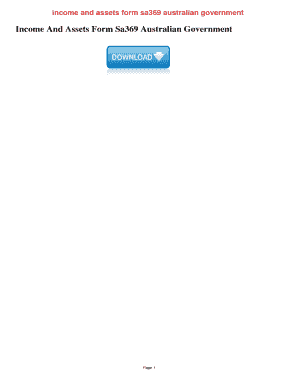
Aged Pension Application Form Sa369


What is the Aged Pension Application Form Sa369
The Aged Pension Application Form Sa369 is a crucial document used to apply for the aged pension in Australia. This form is specifically designed for individuals seeking financial support as they reach retirement age. It collects essential information regarding the applicant's personal details, income, and assets, which are necessary for determining eligibility for the pension. Understanding the purpose and structure of this form is vital for a smooth application process.
Steps to Complete the Aged Pension Application Form Sa369
Completing the Aged Pension Application Form Sa369 involves several important steps to ensure accuracy and compliance. Begin by gathering all necessary personal information, including identification details, financial records, and any relevant documentation regarding assets. Next, carefully fill out each section of the form, ensuring that all information is accurate and up-to-date. It is advisable to review the completed form for any errors before submission. Finally, submit the form through the preferred method, whether online or by mail, to ensure timely processing.
Required Documents
When applying for the aged pension using the Sa369 form, several documents are typically required to support the application. These may include:
- Proof of identity, such as a driver's license or passport
- Financial statements detailing income sources
- Documentation of assets, including property and investments
- Any previous pension or benefit statements
Having these documents ready will facilitate a smoother application process and help verify eligibility for the pension.
Form Submission Methods
The Aged Pension Application Form Sa369 can be submitted through various methods to accommodate different preferences. Applicants may choose to submit the form online, which is often the quickest and most efficient method. Alternatively, the form can be mailed to the appropriate government office or submitted in person at designated service centers. Each method has its own processing times, so applicants should consider their urgency when deciding how to submit their application.
Eligibility Criteria
To qualify for the aged pension using the Sa369 form, applicants must meet specific eligibility criteria. Generally, individuals must be of a certain age, typically over sixty-six years, and meet residency requirements in Australia. Additionally, the assessment considers income and asset limits, which determine whether an applicant can receive the full pension or a reduced amount. Understanding these criteria is essential for a successful application.
Legal Use of the Aged Pension Application Form Sa369
The Aged Pension Application Form Sa369 is legally recognized and must be completed accurately to ensure compliance with government regulations. The information provided in this form is used to assess eligibility for financial support, and any inaccuracies may lead to delays or denials of the application. It is important to ensure that all details are truthful and verifiable, as the form can be subject to audits and reviews by the relevant authorities.
Quick guide on how to complete aged pension application form sa369
Complete Aged Pension Application Form Sa369 seamlessly on any device
Digital document management has become increasingly popular among businesses and individuals. It serves as an ideal eco-friendly alternative to traditional printed and signed documents, allowing you to find the correct form and securely store it online. airSlate SignNow equips you with all the necessary tools to create, modify, and eSign your documents promptly without delays. Manage Aged Pension Application Form Sa369 on any device using airSlate SignNow's Android or iOS applications and enhance any document-related process today.
How to modify and eSign Aged Pension Application Form Sa369 effortlessly
- Obtain Aged Pension Application Form Sa369 and click Get Form to begin.
- Utilize the tools we provide to finish your document.
- Emphasize important sections of your documents or redact sensitive information with tools that airSlate SignNow specifically provides for that purpose.
- Create your signature with the Sign tool, which takes seconds and carries the same legal validity as a conventional wet ink signature.
- Review the details and click on the Done button to save your changes.
- Choose how you wish to send your form, via email, text message (SMS), or invitation link, or download it to your computer.
Eliminate concerns about lost or misfiled documents, tedious form searching, or errors that necessitate printing new document copies. airSlate SignNow meets your document management needs in just a few clicks from a device of your choosing. Alter and eSign Aged Pension Application Form Sa369 and ensure excellent communication at any point in the form preparation process with airSlate SignNow.
Create this form in 5 minutes or less
Create this form in 5 minutes!
How to create an eSignature for the aged pension application form sa369
How to create an electronic signature for a PDF online
How to create an electronic signature for a PDF in Google Chrome
How to create an e-signature for signing PDFs in Gmail
How to create an e-signature right from your smartphone
How to create an e-signature for a PDF on iOS
How to create an e-signature for a PDF on Android
People also ask
-
What is sa369 and how does it benefit my business?
sa369 is an innovative eSigning solution offered by airSlate SignNow that empowers businesses to send and eSign documents seamlessly. By utilizing sa369, you can enhance your document workflow, save time, and reduce errors, ultimately leading to increased productivity and efficiency in your operations.
-
How much does sa369 cost?
The pricing for sa369 is designed to be cost-effective, catering to businesses of all sizes. airSlate SignNow offers various pricing plans that allow you to choose the best option for your needs, ensuring you get adequate features without overspending on services you may not need.
-
What features does sa369 offer?
sa369 includes a variety of robust features such as customizable templates, advanced document tracking, and secure cloud storage. With these tools, users can easily manage their electronic signatures and automate workflows, streamlining their document processing tasks signNowly.
-
Is sa369 easy to integrate with other software?
Yes, sa369 is designed for easy integration with a wide array of software applications, making it a flexible choice for businesses. Whether you use CRM systems, project management tools, or other document management platforms, you can connect sa369 smoothly to enhance your overall workflow.
-
Can I use sa369 on mobile devices?
Absolutely! sa369 is accessible on mobile devices, allowing you to manage eSigning tasks on-the-go. This mobile-friendly approach ensures that your business can operate efficiently from anywhere, ensuring you never miss an important document signature.
-
What security measures does sa369 provide?
sa369 prioritizes security with advanced encryption protocols and compliance with industry standards. By using sa369, you can rest assured that your documents are protected during transmission and storage, protecting sensitive information from unauthorized access.
-
How can sa369 help speed up my document processes?
With sa369, businesses can signNowly reduce the time spent on manual document signing processes. The streamlined eSigning feature allows multiple parties to sign documents instantly, expediting approvals and hastening the completion of contracts and agreements.
Get more for Aged Pension Application Form Sa369
- Wwwuslegalformscomform library537313generate and send customized year end tax statementsreceipts
- Wwwdfaarkansasgovincome taxfiduciary andfiduciary and estate income tax forms arkansas
- Arkansasgovdfaincometaxstate of arkansas ar4ec employees withholding exemption form
- Char410 charities form
- Delaware form
- Md 433 a form
- Delaware 613381459 form
- Suggested affidavit form nonresident purchaser
Find out other Aged Pension Application Form Sa369
- How To eSignature Iowa Doctors Business Letter Template
- Help Me With eSignature Indiana Doctors Notice To Quit
- eSignature Ohio Education Purchase Order Template Easy
- eSignature South Dakota Education Confidentiality Agreement Later
- eSignature South Carolina Education Executive Summary Template Easy
- eSignature Michigan Doctors Living Will Simple
- How Do I eSignature Michigan Doctors LLC Operating Agreement
- How To eSignature Vermont Education Residential Lease Agreement
- eSignature Alabama Finance & Tax Accounting Quitclaim Deed Easy
- eSignature West Virginia Education Quitclaim Deed Fast
- eSignature Washington Education Lease Agreement Form Later
- eSignature Missouri Doctors Residential Lease Agreement Fast
- eSignature Wyoming Education Quitclaim Deed Easy
- eSignature Alaska Government Agreement Fast
- How Can I eSignature Arizona Government POA
- How Do I eSignature Nevada Doctors Lease Agreement Template
- Help Me With eSignature Nevada Doctors Lease Agreement Template
- How Can I eSignature Nevada Doctors Lease Agreement Template
- eSignature Finance & Tax Accounting Presentation Arkansas Secure
- eSignature Arkansas Government Affidavit Of Heirship Online