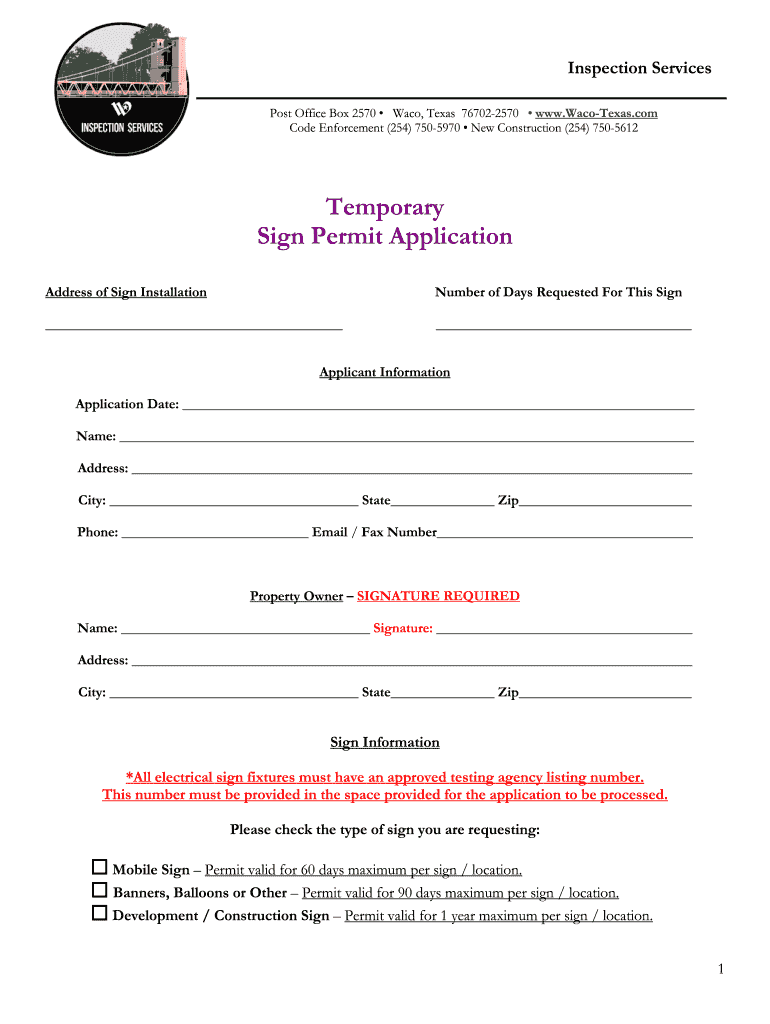
City of Waco Sign Permit Application Form


What is the City of Waco Sign Permit Application
The City of Waco Sign Permit Application is a formal request submitted to the city government to obtain permission for the installation or alteration of signage within city limits. This application ensures that all signage complies with local zoning laws, safety regulations, and aesthetic guidelines. It is essential for businesses and individuals looking to display signs that are visible to the public, as it helps maintain the visual integrity of the community while ensuring public safety.
How to use the City of Waco Sign Permit Application
Using the City of Waco Sign Permit Application involves several straightforward steps. First, applicants must access the application form through the Waco permit portal or the city’s self-service portal. Once the form is obtained, it should be filled out with accurate information regarding the sign's dimensions, location, and type. After completing the form, applicants can submit it electronically through the portal, ensuring that all required documents, such as site plans and design specifications, are included. This process streamlines the application and review, making it easier for city officials to assess the request.
Steps to complete the City of Waco Sign Permit Application
Completing the City of Waco Sign Permit Application requires careful attention to detail. The following steps outline the process:
- Access the application form via the Waco permit portal.
- Fill in the necessary details, including the applicant's contact information and sign specifications.
- Attach any required documentation, such as design plans and site layouts.
- Review the application for accuracy and completeness.
- Submit the application electronically through the portal.
- Monitor the application status through the portal for any updates or requests for additional information.
Legal use of the City of Waco Sign Permit Application
The legal use of the City of Waco Sign Permit Application ensures compliance with local laws and regulations governing signage. Submitting an application is crucial for obtaining the necessary approvals before any sign installation or modification occurs. This legal framework protects both the applicant and the city by ensuring that all signage adheres to zoning codes and safety standards. Failure to obtain a permit may result in fines or the removal of the sign, emphasizing the importance of following the proper legal channels.
Required Documents for the City of Waco Sign Permit Application
When applying for a sign permit in Waco, specific documents must be submitted along with the application form to facilitate the review process. Required documents typically include:
- A completed sign permit application form.
- Detailed site plans indicating the proposed sign location.
- Design specifications, including dimensions, materials, and colors.
- Photographs of the proposed site.
- Any additional documentation as requested by city officials.
Form Submission Methods
The City of Waco Sign Permit Application can be submitted through various methods to accommodate different preferences. The primary submission method is online through the Waco permit portal, which allows for efficient processing and tracking of applications. Alternatively, applicants may choose to submit their applications by mail or in person at designated city offices. Each method has its own set of requirements, so applicants should ensure they follow the guidelines specified for their chosen submission method.
Quick guide on how to complete temporary sign permit bapplicationb city of waco texas
Effortlessly Prepare City Of Waco Sign Permit Application on Any Device
Managing documents online has gained popularity among businesses and individuals alike. It serves as an ideal eco-friendly alternative to conventional printed and signed documents, allowing you to locate the necessary form and securely store it in the cloud. airSlate SignNow provides all the resources you need to create, edit, and eSign your documents promptly without any delays. Manage City Of Waco Sign Permit Application on any device using airSlate SignNow's Android or iOS applications and streamline any document-related task today.
How to Edit and eSign City Of Waco Sign Permit Application with Ease
- Locate City Of Waco Sign Permit Application and click on Get Form to begin.
- Utilize the tools available to complete your document.
- Highlight important sections of the documents or obscure sensitive information using the tools that airSlate SignNow offers specifically for that purpose.
- Create your signature with the Sign tool, which only takes seconds and carries the same legal validity as a traditional handwritten signature.
- Review all the details and click on the Done button to save your changes.
- Select your preferred method for sharing your form, whether by email, SMS, invitation link, or download it to your desktop.
Eliminate concerns about lost or misplaced files, tedious form searches, or mistakes that necessitate printing new copies of documents. airSlate SignNow addresses your document management needs swiftly from any device you choose. Edit and eSign City Of Waco Sign Permit Application and ensure excellent communication at every step of the document preparation process with airSlate SignNow.
Create this form in 5 minutes or less
FAQs
-
How could I be able to view a copy of my USPS change of address form? It’s been months since I filled it out, and I forgot whether I checked the box on the form as a “temporary” or “permanent” move. Silly question, but I honestly forgot.
To inquire about your change of address, contact a post office. You will not be able to view a copy of the form you filled out, but the information is entered into a database. They can tell you if it is temporary or permanent.
Create this form in 5 minutes!
How to create an eSignature for the temporary sign permit bapplicationb city of waco texas
How to make an electronic signature for the Temporary Sign Permit Bapplicationb City Of Waco Texas in the online mode
How to create an electronic signature for your Temporary Sign Permit Bapplicationb City Of Waco Texas in Google Chrome
How to generate an eSignature for signing the Temporary Sign Permit Bapplicationb City Of Waco Texas in Gmail
How to generate an electronic signature for the Temporary Sign Permit Bapplicationb City Of Waco Texas right from your smart phone
How to create an eSignature for the Temporary Sign Permit Bapplicationb City Of Waco Texas on iOS devices
How to create an eSignature for the Temporary Sign Permit Bapplicationb City Of Waco Texas on Android OS
People also ask
-
What is the Waco permit portal, and how does it work?
The Waco permit portal is an online platform designed for residents and businesses in Waco to easily apply for, manage, and track permits required for various projects. It streamlines the permit application process, enabling users to submit documents electronically and receive timely updates on their applications.
-
How can airSlate SignNow integrate with the Waco permit portal?
airSlate SignNow offers seamless integration with the Waco permit portal, allowing users to eSign documents directly within the portal. This integration enhances the efficiency of the permit application process, ensuring that all necessary approvals are completed swiftly and securely.
-
What are the benefits of using the Waco permit portal with airSlate SignNow?
Using the Waco permit portal in conjunction with airSlate SignNow provides users with a streamlined document signing experience. This combination reduces paperwork, saves time, and ensures compliance with local regulations while making the permit acquisition process simpler and more organized.
-
Is there a cost associated with using the Waco permit portal?
Accessing the Waco permit portal is generally free for users applying for permits, but some services may have associated fees depending on the type of permit. For businesses looking for efficiency, utilizing airSlate SignNow may incur a subscription fee, but this investment can lead to signNow time and cost savings.
-
What types of permits can be processed through the Waco permit portal?
The Waco permit portal facilitates a wide range of permits including building, electrical, plumbing, and zoning permits. By integrating with airSlate SignNow, applicants can ensure all their documents are properly signed and returned, expediting the approval process for various projects.
-
How secure is the Waco permit portal for submitting sensitive documents?
The Waco permit portal employs robust security measures to protect sensitive information during submission. When paired with airSlate SignNow, users benefit from enhanced encryption protocols ensuring that all documents, including eSigned materials, are securely handled throughout the application process.
-
Can I track the status of my permit application in the Waco permit portal?
Yes, the Waco permit portal allows users to easily track the status of their permit applications. With airSlate SignNow's integration, applicants can receive real-time updates on their document signing process and stay informed about any actions required for completion.
Get more for City Of Waco Sign Permit Application
- Notice of furnishing michigan fill online printable form
- Liens and titles florida department of highway safety and form
- The contract drawings and specifications are intended to form
- Contractor is responsible for all scheduling delivery of all painting materials form
- The contract plans and specifications are intended to form
- Second floorzone 3 form
- If work is displayed on the drawings but not called for in the form
- Basis of applications for payment submitted to e form
Find out other City Of Waco Sign Permit Application
- Sign Oregon Government Last Will And Testament Mobile
- Sign South Carolina Government Purchase Order Template Simple
- Help Me With Sign Pennsylvania Government Notice To Quit
- Sign Tennessee Government Residential Lease Agreement Fast
- Sign Texas Government Job Offer Free
- Sign Alabama Healthcare / Medical LLC Operating Agreement Online
- Sign Alabama Healthcare / Medical Quitclaim Deed Mobile
- Can I Sign Alabama Healthcare / Medical Quitclaim Deed
- Sign Utah Government Month To Month Lease Myself
- Can I Sign Texas Government Limited Power Of Attorney
- Sign Arkansas Healthcare / Medical Living Will Free
- Sign Arkansas Healthcare / Medical Bill Of Lading Later
- Sign California Healthcare / Medical Arbitration Agreement Free
- Help Me With Sign California Healthcare / Medical Lease Agreement Form
- Sign Connecticut Healthcare / Medical Business Plan Template Free
- Sign Indiana Healthcare / Medical Moving Checklist Safe
- Sign Wisconsin Government Cease And Desist Letter Online
- Sign Louisiana Healthcare / Medical Limited Power Of Attorney Mobile
- Sign Healthcare / Medical PPT Michigan Now
- Sign Massachusetts Healthcare / Medical Permission Slip Now