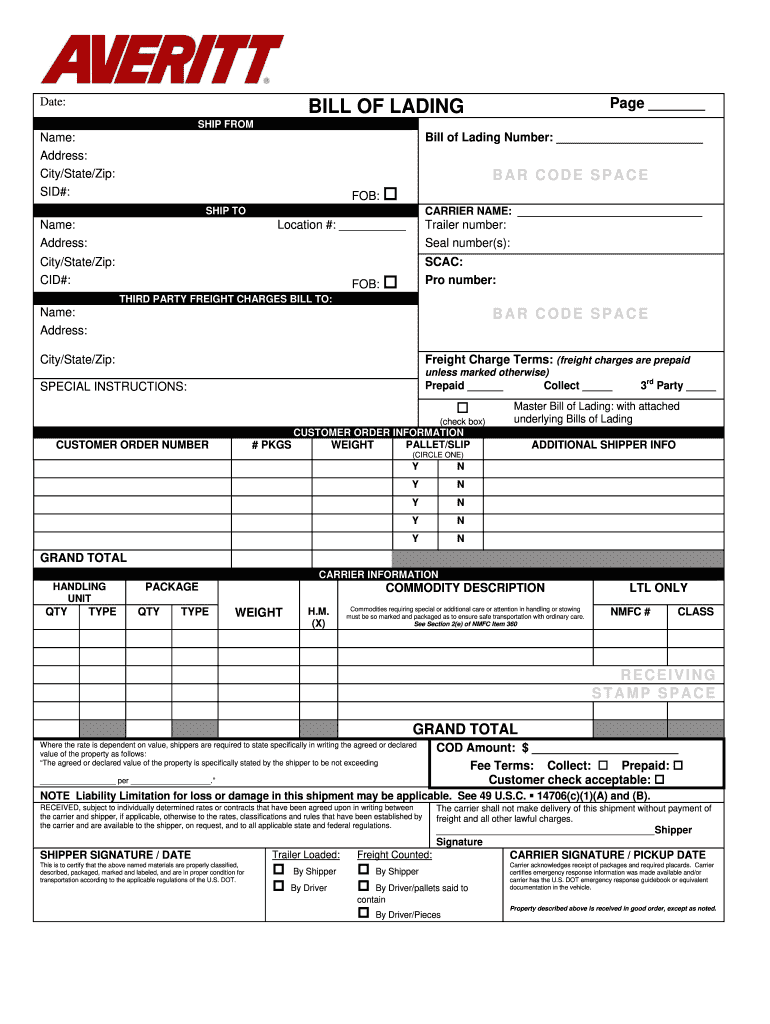
Averitt Bol PDF Form


What is the Averitt BOL PDF?
The Averitt Bill of Lading (BOL) PDF is a crucial document used in the shipping and transportation industry. It serves as a contract between the shipper and the carrier, detailing the specifics of the shipment, including the type of goods, quantity, and destination. The Averitt BOL PDF is specifically tailored for use with Averitt Express, a well-known logistics provider in the United States. This document not only facilitates the transportation process but also acts as a receipt of goods once they are delivered. Understanding the purpose and structure of the Averitt BOL PDF is essential for ensuring compliance and smooth logistics operations.
How to Use the Averitt BOL PDF
Using the Averitt BOL PDF involves several steps to ensure that all necessary information is accurately captured. First, download the PDF from a reliable source. Next, fill in the required fields, which typically include the shipper's and receiver's information, a description of the goods, and any special instructions. After completing the form, review it for accuracy before signing. This document can then be printed or sent electronically, depending on the requirements of the involved parties. Utilizing the Averitt BOL PDF correctly helps streamline the shipping process and ensures that all legal obligations are met.
Steps to Complete the Averitt BOL PDF
Completing the Averitt BOL PDF requires attention to detail to avoid errors that could lead to shipping delays. Follow these steps:
- Download the Averitt BOL PDF from a trusted source.
- Open the PDF using a compatible viewer.
- Enter the shipper's name, address, and contact information in the designated fields.
- Provide the receiver's details, including their name, address, and contact information.
- Describe the goods being shipped, including quantity, weight, and any special handling instructions.
- Review all entered information for accuracy.
- Sign the document electronically or print it for a physical signature.
Following these steps ensures that the Averitt BOL PDF is completed correctly, facilitating a smoother shipping process.
Legal Use of the Averitt BOL PDF
The Averitt BOL PDF is legally binding once it is signed by the shipper and the carrier. It serves as proof of the agreement between both parties regarding the shipment of goods. To ensure legal compliance, it is essential to fill out the document accurately and retain copies for record-keeping. The BOL must adhere to federal and state regulations pertaining to transportation and logistics. Understanding the legal implications of the Averitt BOL PDF can help businesses avoid disputes and ensure that their shipping practices are compliant with industry standards.
Key Elements of the Averitt BOL PDF
The Averitt BOL PDF includes several key elements that are critical for effective shipping operations. These elements typically encompass:
- Shipper Information: Name, address, and contact details of the individual or company sending the goods.
- Receiver Information: Name, address, and contact details of the individual or company receiving the goods.
- Description of Goods: Detailed information about the items being shipped, including quantity and weight.
- Special Instructions: Any specific handling or delivery instructions that need to be followed.
- Signature: Signatures from both the shipper and carrier to validate the agreement.
These elements ensure that all parties have a clear understanding of the shipment's details and responsibilities.
Quick guide on how to complete averitt bol pdf form
The simplest method to obtain and sign Averitt Bol Pdf
On the scale of an entire organization, ineffective workflows related to paper approvals can take up a signNow amount of productivity. Signing documents like Averitt Bol Pdf is an integral part of operations in any company, which is why the effectiveness of each agreement’s lifecycle is crucial to the overall productivity of the business. With airSlate SignNow, finalizing your Averitt Bol Pdf is as straightforward and swift as possible. You will find on this platform the latest version of virtually any document. Even better, you can sign it instantly without the necessity of downloading external software on your computer or printing hard copies.
How to obtain and sign your Averitt Bol Pdf
- Explore our collection by category or utilize the search bar to find the document you require.
- View the document preview by clicking Learn more to ensure it’s the correct one.
- Click Get form to start editing immediately.
- Fill in your document and add any necessary information using the toolbar.
- When finished, click the Sign tool to finalize your Averitt Bol Pdf.
- Select the signature method that is most suitable for you: Draw, Generate initials, or upload a photo of your handwritten signature.
- Click Done to conclude editing and proceed to document-sharing options as needed.
With airSlate SignNow, you have everything required to manage your documents effectively. You can find, complete, edit, and even send your Averitt Bol Pdf in one tab without hassle. Optimize your workflows with a single, smart eSignature solution.
Create this form in 5 minutes or less
FAQs
-
How do I fill a form which is PDF?
You can try out Fill which had a free forever plan and requires no download. You simply upload your PDF and then fill it in within the browser:UploadFillDownloadIf the fields are live, as in the example above, simply fill them in. If the fields are not live you can drag on the fields to complete it quickly. Once you have completed the form click the download icon in the toolbar to download a copy of the finished PDF. Or send it for signing.Open a free account on Fill here
-
How can I electronically fill out a PDF form?
You’ll need a PDF editor to fill out forms. I recommend you PDF Expert, it’s a great solution for Mac.What forms it supports:Acro forms created in signNow or similar programs.Static XFA forms created in signNow LiveCycle.PDF Expert supports checkboxes and text fields. Just click them and type what you need.If your form is non-interactive, you can type on it using the ‘Text’ tool (go to the ‘Annotate’ tab > ‘Text’).For a non-interactive checkbox, you can use the ‘Stamp’ tool or just type ‘x’ on it.For a more detailed tutorial, check the article “How to fill out a PDF form on Mac”. And here are the guides on how to fill out different tax forms.Hopefully, this helps!
-
How do you fill out a form scanned as a PDF?
If you have Acrobat Reader or Foxit Phantom, you can add form to the PDF file you want to fill in. Refer to the screenshot here (Phantom). First click on Form, then you can pick option you want for your form (Text Field, Check box…) and draw it where you want to input your data. You can also change font and size of it to fit the existing text. When you are done adding the fields, you can just click on the hand icon, and you can now fill in your form and then save it as.
-
What is the best way to fill out a PDF form?
If you are a user of Mac, iPhone or iPad, your tasks will be quickly and easily solved with the help of PDF Expert. Thanks to a simple and intuitive design, you don't have to dig into settings and endless options. PDF Expert also allows you to view, edit, reduce, merge, extract, annotate important parts of documents in a click. You have a special opportunity to try it on your Mac for free!
-
Is it possible to display a PDF form on mobile web to fill out and get e-signed?
Of course, you can try a web called eSign+. This site let you upload PDF documents and do some edition eg. drag signature fields, add date and some informations. Then you can send to those, from whom you wanna get signatures.
-
Is there a service that will allow me to create a fillable form on a webpage, and then email a PDF copy of each form filled out?
You can use Fill which is has a free forever plan.You can use Fill to turn your PDF document into an online document which can be completed, signed and saved as a PDF, online.You will end up with a online fillable PDF like this:w9 || FillWhich can be embedded in your website should you wish.InstructionsStep 1: Open an account at Fill and clickStep 2: Check that all the form fields are mapped correctly, if not drag on the text fields.Step 3: Save it as a templateStep 4: Goto your templates and find the correct form. Then click on the embed settings to grab your form URL.
-
Is there a software or online service to fill out immigration PDF forms automatically from a web form?
If you are looking to fill out form without downloading the form and without any apps installed, then please try PDF.co ! It is capable of filling out any web form using just a link to a source fillable form:
-
What service can I use to have a website visitor fill out a form, put the data in the form into a prewritten PDF, then charge the visitor to download the PDF with the data provided filled in?
You can use signNow to set up PDF templates, which can be filled out with an online form. signNow doesn’t support charging people to download the PDF, but you could use Stripe for this (would require some programming.)
Create this form in 5 minutes!
How to create an eSignature for the averitt bol pdf form
How to generate an eSignature for the Averitt Bol Pdf Form online
How to create an electronic signature for the Averitt Bol Pdf Form in Google Chrome
How to create an electronic signature for signing the Averitt Bol Pdf Form in Gmail
How to create an eSignature for the Averitt Bol Pdf Form straight from your smartphone
How to generate an electronic signature for the Averitt Bol Pdf Form on iOS
How to generate an eSignature for the Averitt Bol Pdf Form on Android devices
People also ask
-
What is averitt bol and how does it work with airSlate SignNow?
Averitt bol is a crucial shipping document that provides details about freight transactions. With airSlate SignNow, you can easily create, send, and eSign averitt bol documents, streamlining the shipping process and ensuring that all parties have access to essential information quickly.
-
How can airSlate SignNow help manage averitt bol documents?
AirSlate SignNow simplifies the management of averitt bol documents by allowing users to create templates, collect signatures, and store completed forms all in one place. This not only saves time but ensures that you maintain compliance with shipping regulations across various carriers.
-
What are the pricing options for airSlate SignNow for managing averitt bol?
AirSlate SignNow offers several pricing tiers to accommodate different business sizes and needs, starting with a free trial. The subscription plans are designed to be cost-effective, especially for businesses handling multiple averitt bol documents regularly.
-
What features does airSlate SignNow offer for averitt bol handling?
AirSlate SignNow includes features such as custom templates for averitt bol documents, real-time tracking of document status, and integrations with various business applications. These features enhance workflow efficiency and improve overall document management.
-
Are there integrations available for airSlate SignNow with other systems for averitt bol?
Yes, airSlate SignNow integrates seamlessly with numerous applications, including CRM systems and email platforms, which streamlines the process of managing averitt bol documents. This integration capability allows for a smoother workflow across different departments.
-
How does airSlate SignNow ensure the security of averitt bol documents?
AirSlate SignNow prioritizes the security of all documents, including averitt bol, by employing industry-standard encryption and secure access controls. This protects sensitive information and ensures that only authorized users can access or modify documents.
-
Can I customize my averitt bol documents in airSlate SignNow?
Absolutely, airSlate SignNow provides extensive customization options for your averitt bol documents. You can add logos, modify layouts, and create unique templates to align with your company's branding or specific shipping requirements.
Get more for Averitt Bol Pdf
- Official office of the recorder of records in book at page form
- By person acknowledging title or representative capacity if any form
- Binding upon the respective heirs executors administrators successors and assigns of the parties hereto but form
- Stocks schedule e form
- State of utah department of commerce utah division of form
- Usdc formsdistrict of utahunited states district court
- Organized pursuant to the laws of the state of utah hereinafter quotcorporationquot form
- The art of forming a new nonprofit utah nonprofits
Find out other Averitt Bol Pdf
- Electronic signature Wyoming Education Moving Checklist Secure
- Electronic signature North Carolina Insurance Profit And Loss Statement Secure
- Help Me With Electronic signature Oklahoma Insurance Contract
- Electronic signature Pennsylvania Insurance Letter Of Intent Later
- Electronic signature Pennsylvania Insurance Quitclaim Deed Now
- Electronic signature Maine High Tech Living Will Later
- Electronic signature Maine High Tech Quitclaim Deed Online
- Can I Electronic signature Maryland High Tech RFP
- Electronic signature Vermont Insurance Arbitration Agreement Safe
- Electronic signature Massachusetts High Tech Quitclaim Deed Fast
- Electronic signature Vermont Insurance Limited Power Of Attorney Easy
- Electronic signature Washington Insurance Last Will And Testament Later
- Electronic signature Washington Insurance Last Will And Testament Secure
- Electronic signature Wyoming Insurance LLC Operating Agreement Computer
- How To Electronic signature Missouri High Tech Lease Termination Letter
- Electronic signature Montana High Tech Warranty Deed Mobile
- Electronic signature Florida Lawers Cease And Desist Letter Fast
- Electronic signature Lawers Form Idaho Fast
- Electronic signature Georgia Lawers Rental Lease Agreement Online
- How Do I Electronic signature Indiana Lawers Quitclaim Deed