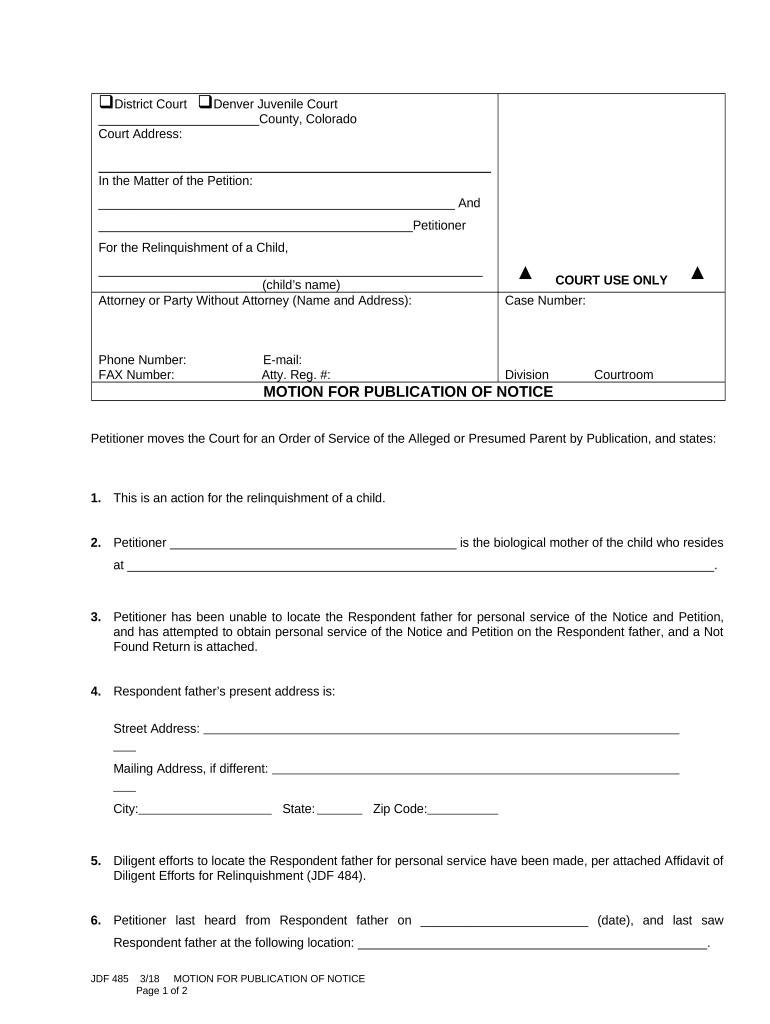
Motion Publication Form


What is the Motion Publication
The motion publication is a legal document used primarily in the context of court proceedings. It serves to notify interested parties about a pending legal action or request, ensuring transparency and compliance with legal requirements. This form is essential for parties looking to make specific requests to the court, such as seeking a change in custody or modifying an existing order. The motion publication must adhere to specific rules and regulations to be considered valid and enforceable.
How to use the Motion Publication
Using the motion publication involves several steps to ensure that it is filled out correctly and submitted appropriately. First, gather all necessary information regarding the case, including case numbers, names of the parties involved, and the specific relief sought. Next, complete the form accurately, ensuring that all sections are filled out as required. After completing the motion publication, it must be filed with the appropriate court and served to all involved parties, ensuring compliance with local court rules.
Steps to complete the Motion Publication
Completing the motion publication requires careful attention to detail. Follow these steps for a successful submission:
- Gather relevant case information, including the names of all parties and the case number.
- Clearly state the purpose of the motion, including the specific relief sought.
- Complete all sections of the form, ensuring accuracy and clarity.
- Sign and date the motion publication where required.
- File the completed form with the court, following local filing procedures.
- Serve copies of the motion publication to all parties involved in the case.
Legal use of the Motion Publication
The legal use of the motion publication is governed by specific rules and regulations that vary by jurisdiction. It is crucial to understand these legal frameworks to ensure that the motion is valid and enforceable. The motion publication must be filed within designated timeframes and adhere to formatting requirements set by the court. Failure to comply with these legal stipulations can result in delays or dismissal of the motion.
Key elements of the Motion Publication
Several key elements must be included in the motion publication to ensure its validity:
- Title of the Motion: Clearly state the title to indicate the nature of the request.
- Case Information: Include the case number and names of the parties involved.
- Statement of Facts: Present a concise summary of the relevant facts pertaining to the motion.
- Relief Sought: Clearly articulate what is being requested from the court.
- Signature: The form must be signed by the party filing the motion or their attorney.
State-specific rules for the Motion Publication
Each state has its own rules regarding the motion publication, including filing procedures, formatting requirements, and deadlines. It is essential to consult the local rules of the court where the motion will be filed. These rules can dictate specific language to use, the number of copies required, and any additional documentation that must accompany the motion publication. Understanding these state-specific regulations is crucial for ensuring compliance and avoiding potential pitfalls.
Quick guide on how to complete motion publication
Effortlessly Prepare Motion Publication on Any Device
Digital document management has gained traction among businesses and individuals. It serves as an ideal environmentally friendly alternative to conventional printed and signed documents, enabling you to locate the appropriate form and securely store it online. airSlate SignNow provides all the necessary tools to create, modify, and electronically sign your documents swiftly without interruptions. Manage Motion Publication on any device with airSlate SignNow's Android or iOS applications and enhance any document-related workflow today.
How to Modify and eSign Motion Publication with Ease
- Obtain Motion Publication and click Get Form to initiate the process.
- Utilize the tools we offer to fill out your document.
- Emphasize important sections of your documents or obscure sensitive information with tools specifically designed for that purpose by airSlate SignNow.
- Create your eSignature using the Sign feature, which only takes a few seconds and holds the same legal significance as a traditional wet ink signature.
- Review all the details and click the Done button to finalize your edits.
- Choose your preferred method for delivering your form, whether by email, text message (SMS), invitation link, or by downloading it to your computer.
Forget about lost or misplaced documents, tedious form searches, or mistakes that necessitate printing new copies. airSlate SignNow fulfills all your document management needs in just a few clicks from your chosen device. Modify and eSign Motion Publication while ensuring excellent communication throughout the form preparation process with airSlate SignNow.
Create this form in 5 minutes or less
Create this form in 5 minutes!
People also ask
-
What is motion publication in airSlate SignNow?
Motion publication in airSlate SignNow refers to the process of electronically signing and sending documents to streamline workflows. This feature enables users to manage their document signing efficiently, ensuring that all necessary parties can review and approve documents promptly.
-
How does airSlate SignNow's motion publication feature enhance collaboration?
The motion publication feature fosters collaboration by allowing team members to easily share and sign documents in real-time. Users can track the signing process, receive notifications upon completion, and make amendments as necessary, ensuring a smooth collaborative experience.
-
Is airSlate SignNow cost-effective for motion publication?
Yes, airSlate SignNow offers a cost-effective solution for motion publication, providing various pricing plans to fit different organizational needs. By reducing paper usage and minimizing administrative overhead, businesses can save money while enhancing their document management processes.
-
What integrations does airSlate SignNow offer for motion publication?
airSlate SignNow integrates seamlessly with various popular applications such as Google Drive, Salesforce, and Microsoft Office. These integrations enhance motion publication by allowing users to import documents directly from their existing systems, streamlining the signing process.
-
What are the security features of motion publication with airSlate SignNow?
Security is a top priority for airSlate SignNow, especially in motion publication. The platform employs advanced encryption, secure cloud storage, and user authentication measures to ensure that all signed documents remain confidential and tamper-proof.
-
Can I customize documents for motion publication in airSlate SignNow?
Absolutely! airSlate SignNow allows users to customize documents for motion publication with various templates and formatting options. Users can add fields for signatures, initials, dates, and other necessary information to suit their specific needs.
-
What types of businesses can benefit from motion publication?
Businesses of all sizes and industries can benefit from motion publication through airSlate SignNow. Whether you are a small startup or a large enterprise, the platform enhances efficiency, reduces turnaround times, and minimizes resource waste in document signing processes.
Get more for Motion Publication
- Transfer guardianship to form
- Wisconsin notice to form
- Wisconsin motion hearing form
- Wisconsin motion stay form
- Order stay to wisconsin form
- Order on petition for receipt and acceptance of foreign guardianship to transfer guardianship to wisconsin wisconsin form
- Emergency placement form
- Wi protective placement form
Find out other Motion Publication
- eSign North Dakota Award Nomination Form Free
- eSignature Mississippi Demand for Extension of Payment Date Secure
- Can I eSign Oklahoma Online Donation Form
- How Can I Electronic signature North Dakota Claim
- How Do I eSignature Virginia Notice to Stop Credit Charge
- How Do I eSignature Michigan Expense Statement
- How Can I Electronic signature North Dakota Profit Sharing Agreement Template
- Electronic signature Ohio Profit Sharing Agreement Template Fast
- Electronic signature Florida Amendment to an LLC Operating Agreement Secure
- Electronic signature Florida Amendment to an LLC Operating Agreement Fast
- Electronic signature Florida Amendment to an LLC Operating Agreement Simple
- Electronic signature Florida Amendment to an LLC Operating Agreement Safe
- How Can I eSignature South Carolina Exchange of Shares Agreement
- Electronic signature Michigan Amendment to an LLC Operating Agreement Computer
- Can I Electronic signature North Carolina Amendment to an LLC Operating Agreement
- Electronic signature South Carolina Amendment to an LLC Operating Agreement Safe
- Can I Electronic signature Delaware Stock Certificate
- Electronic signature Massachusetts Stock Certificate Simple
- eSignature West Virginia Sale of Shares Agreement Later
- Electronic signature Kentucky Affidavit of Service Mobile