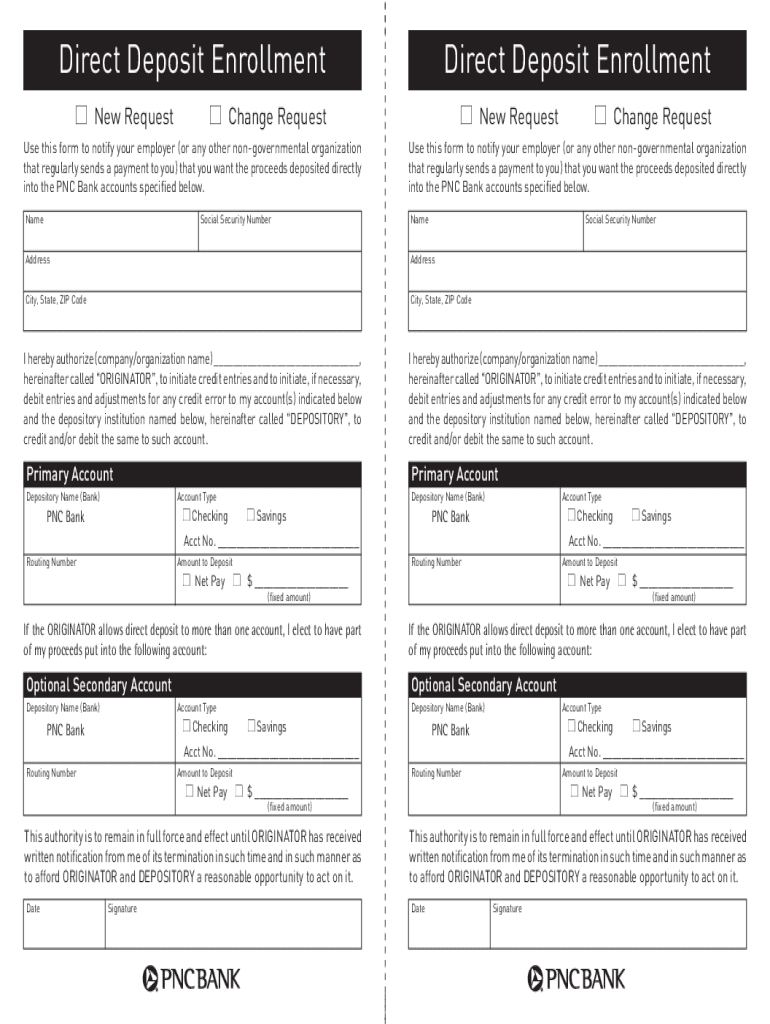
Pnc Direct Deposit Form


What is the PNC Direct Deposit Form
The PNC Direct Deposit Form is a document that allows individuals to authorize their employer or other entities to deposit funds directly into their PNC bank account. This form eliminates the need for paper checks, making the payment process more efficient and secure. By completing this form, users can ensure timely access to their funds, which is particularly beneficial for regular payments such as salaries, pensions, or government benefits.
How to use the PNC Direct Deposit Form
Using the PNC Direct Deposit Form involves several straightforward steps. First, you need to obtain the form, which can typically be found on the PNC website or through your employer. Once you have the form, fill in the required information, including your bank account number, routing number, and personal details. After completing the form, submit it to your employer or the organization initiating the direct deposit. Ensure that you verify the accuracy of the information provided to avoid any delays in processing.
Steps to complete the PNC Direct Deposit Form
Completing the PNC Direct Deposit Form requires careful attention to detail. Here are the steps to follow:
- Obtain the PNC Direct Deposit Form from your employer or download it from the PNC website.
- Fill in your personal information, including your name, address, and Social Security number.
- Provide your PNC bank account number and the corresponding routing number, which can be found on your checks or through your online banking account.
- Indicate the type of account (checking or savings) where the funds will be deposited.
- Sign and date the form to authorize the direct deposit.
- Submit the completed form to your employer or the relevant organization.
Legal use of the PNC Direct Deposit Form
The PNC Direct Deposit Form is legally binding once it is signed by the account holder. This form complies with the Electronic Fund Transfer Act, which governs electronic payments and protects consumers. It is essential to ensure that all information is accurate and that the form is submitted to the appropriate party to avoid any legal complications or issues with fund transfers.
Key elements of the PNC Direct Deposit Form
Several key elements must be included in the PNC Direct Deposit Form to ensure it is valid and effective:
- Account Holder Information: Full name, address, and Social Security number.
- Bank Account Details: PNC bank account number and routing number.
- Account Type: Indication of whether the account is checking or savings.
- Authorization Signature: The account holder's signature and date to validate the form.
How to obtain the PNC Direct Deposit Form
The PNC Direct Deposit Form can be obtained in several ways. You can request it directly from your employer, who may provide a physical copy or a digital version. Alternatively, you can download the form from the PNC website, where it is often available in PDF format for easy printing. Ensure that you have the latest version of the form to avoid any discrepancies during submission.
Quick guide on how to complete pnc direct deposit form
Effortlessly Prepare Pnc Direct Deposit Form on Any Device
Managing documents online has gained signNow traction among companies and individuals. It serves as a perfect environmentally friendly substitute for conventional printed and signed paperwork, allowing you to obtain the required form and securely store it online. airSlate SignNow provides all the necessary tools to quickly create, modify, and eSign your documents without delay. Organize Pnc Direct Deposit Form on any device using the airSlate SignNow apps for Android or iOS and enhance any document-related process today.
How to Modify and eSign Pnc Direct Deposit Form Effortlessly
- Locate Pnc Direct Deposit Form and then click Get Form to begin.
- Utilize the tools we offer to submit your form.
- Emphasize pertinent sections of your documents or redact sensitive information using tools specifically provided by airSlate SignNow for that purpose.
- Create your signature with the Sign tool, which takes mere seconds and holds the same legal validity as a traditional signature with wet ink.
- Review the details, then click the Done button to save your changes.
- Select your preferred method to send your form, whether by email, text (SMS), invite link, or download it to your computer.
Eliminate concerns about lost or misplaced files, tedious document searching, or errors that require printing new copies. airSlate SignNow meets your document management needs in just a few clicks from any device you choose. Modify and eSign Pnc Direct Deposit Form to ensure outstanding communication at any stage of your form preparation process with airSlate SignNow.
Create this form in 5 minutes or less
Create this form in 5 minutes!
How to create an eSignature for the pnc direct deposit form
How to create an electronic signature for a PDF online
How to create an electronic signature for a PDF in Google Chrome
How to create an e-signature for signing PDFs in Gmail
How to create an e-signature right from your smartphone
How to create an e-signature for a PDF on iOS
How to create an e-signature for a PDF on Android
People also ask
-
What is the PNC direct deposit form, and why is it important?
The PNC direct deposit form is a document provided by PNC Bank that allows customers to set up direct deposits for their checks and payments directly into their bank account. This form is crucial for ensuring timely and convenient receipt of funds, eliminating the need for physical checks, and promoting financial organization.
-
How can I obtain the PNC direct deposit form?
You can easily obtain the PNC direct deposit form by visiting your local PNC Bank branch or accessing it online through PNC's official website. After filling out the form, you need to submit it to your employer or the payer to set up your direct deposit.
-
How does airSlate SignNow simplify the process of signing the PNC direct deposit form?
airSlate SignNow offers a user-friendly platform that allows you to eSign the PNC direct deposit form quickly and securely. With airSlate SignNow, you can avoid printing and mailing documents, streamlining the signing process and ensuring your form is submitted promptly.
-
What features does airSlate SignNow offer for managing forms like the PNC direct deposit form?
airSlate SignNow provides a variety of features to enhance your experience, including customizable templates, automated workflows, and secure digital signatures. These features help you manage the PNC direct deposit form efficiently, making it easier to keep track of all your important documents.
-
Is there a cost associated with using airSlate SignNow for the PNC direct deposit form?
AirSlate SignNow offers flexible pricing plans to suit different business needs. You can choose the plan that best fits your requirements, and the cost is generally outweighed by the convenience and efficiency it provides when handling important documents like the PNC direct deposit form.
-
Can I integrate airSlate SignNow with other software for managing the PNC direct deposit form?
Yes, airSlate SignNow supports integration with various software applications, enhancing your workflow for documents like the PNC direct deposit form. By connecting it with your existing systems, you can further streamline your document management and improve overall efficiency.
-
What are the benefits of using airSlate SignNow for the PNC direct deposit form?
Using airSlate SignNow for the PNC direct deposit form offers multiple benefits, including faster processing times, reduced paperwork, and enhanced security. This platform facilitates a more efficient submission process, allowing you to focus on other important financial matters.
Get more for Pnc Direct Deposit Form
Find out other Pnc Direct Deposit Form
- Sign South Dakota Car Dealer Limited Power Of Attorney Now
- Sign Wisconsin Car Dealer Quitclaim Deed Myself
- Sign Wisconsin Car Dealer Quitclaim Deed Free
- Sign Virginia Car Dealer POA Safe
- Sign Wisconsin Car Dealer Quitclaim Deed Fast
- How To Sign Wisconsin Car Dealer Rental Lease Agreement
- How To Sign Wisconsin Car Dealer Quitclaim Deed
- How Do I Sign Wisconsin Car Dealer Quitclaim Deed
- Sign Wyoming Car Dealer Purchase Order Template Mobile
- Sign Arizona Charity Business Plan Template Easy
- Can I Sign Georgia Charity Warranty Deed
- How To Sign Iowa Charity LLC Operating Agreement
- Sign Kentucky Charity Quitclaim Deed Myself
- Sign Michigan Charity Rental Application Later
- How To Sign Minnesota Charity Purchase Order Template
- Sign Mississippi Charity Affidavit Of Heirship Now
- Can I Sign Nevada Charity Bill Of Lading
- How Do I Sign Nebraska Charity Limited Power Of Attorney
- Sign New Hampshire Charity Residential Lease Agreement Online
- Sign New Jersey Charity Promissory Note Template Secure