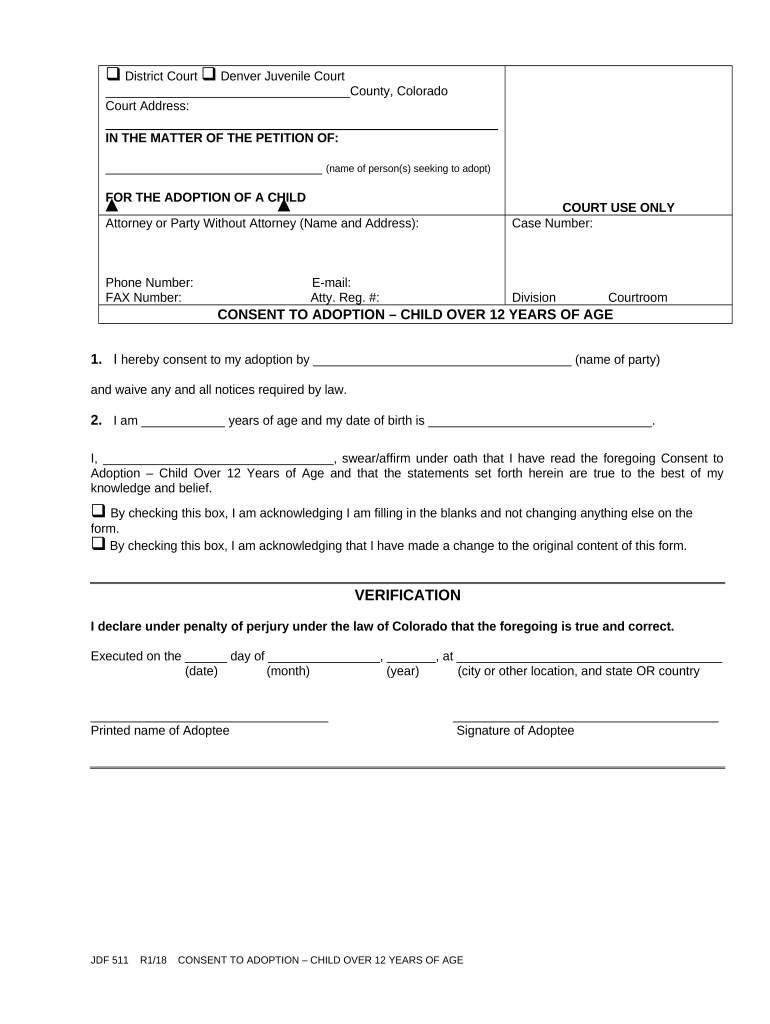
Consent Child over 12 Colorado Form


What is the Consent Child Over 12 Colorado
The Consent Child Over 12 Colorado form is a legal document that grants permission for a child aged twelve or older to participate in specific activities, such as medical procedures, educational programs, or travel. This form acknowledges the child's ability to understand the implications of their decisions, reflecting the state's recognition of the evolving capacities of minors. It is essential for parents or guardians to complete this form to ensure that their child's rights and welfare are protected in situations where consent is required.
How to use the Consent Child Over 12 Colorado
Using the Consent Child Over 12 Colorado form involves several key steps. First, parents or guardians must accurately fill out the form, providing necessary details about the child and the specific consent being granted. It is important to ensure that all information is correct and complete. Once filled out, the form should be signed by the parent or guardian and, in some cases, the child may also be required to sign. After signing, the form can be submitted to the relevant authority or organization that requires it, such as a school or medical facility.
Steps to complete the Consent Child Over 12 Colorado
Completing the Consent Child Over 12 Colorado form involves a series of straightforward steps:
- Gather necessary information about the child, including their full name, date of birth, and any specific details related to the consent.
- Fill out the form accurately, ensuring all sections are completed as required.
- Review the form for any errors or omissions.
- Sign the form as the parent or guardian, and if applicable, have the child sign as well.
- Submit the completed form to the appropriate authority or organization.
Legal use of the Consent Child Over 12 Colorado
The legal use of the Consent Child Over 12 Colorado form is governed by Colorado state laws that outline the rights of minors and the responsibilities of parents or guardians. This form is legally binding when properly executed, meaning that it can be used in various situations where consent is necessary. It is crucial for parents to understand that this form does not grant unlimited authority; it is specific to the activities or decisions outlined within the document.
State-specific rules for the Consent Child Over 12 Colorado
Colorado has specific regulations regarding the Consent Child Over 12 form, which may vary from other states. These rules dictate the circumstances under which a minor can provide consent, the types of activities covered, and the age at which a child can independently consent to certain decisions. Understanding these state-specific rules is vital for parents and guardians to ensure compliance and to protect their child's rights.
Key elements of the Consent Child Over 12 Colorado
Key elements of the Consent Child Over 12 Colorado form include:
- Identification of the child and parent or guardian.
- Details of the specific consent being granted.
- Signatures of both the parent or guardian and the child, if required.
- Date of signing.
- Any additional information or stipulations relevant to the consent.
Quick guide on how to complete consent child over 12 colorado
Effortlessly Prepare Consent Child Over 12 Colorado on Any Device
Digital document management has become increasingly popular among organizations and individuals alike. It offers an ideal eco-friendly substitute to conventional printed and signed paperwork, enabling easy access to the right form and secure online storage. airSlate SignNow equips you with all necessary tools to create, edit, and electronically sign your documents quickly and without delays. Manage Consent Child Over 12 Colorado on any device using the airSlate SignNow Android or iOS applications and streamline your document-related tasks today.
The Easiest Way to Edit and eSign Consent Child Over 12 Colorado without Hassle
- Find Consent Child Over 12 Colorado and click on Get Form to begin.
- Utilize the tools we offer to complete your form.
- Emphasize important sections of your documents or redact sensitive information using tools specifically designed by airSlate SignNow for that purpose.
- Create your signature with the Sign tool, which takes just seconds and carries the same legal validity as a traditional handwritten signature.
- Review the details and click on the Done button to save your modifications.
- Choose how you wish to send your form: via email, SMS, invitation link, or download it to your computer.
No more worrying about lost or misplaced documents, laborious form searches, or errors that require reprinting new copies. airSlate SignNow fulfills all your document management needs in just a few clicks from any device of your preference. Edit and eSign Consent Child Over 12 Colorado while ensuring effective communication at every stage of the form preparation process with airSlate SignNow.
Create this form in 5 minutes or less
Create this form in 5 minutes!
People also ask
-
What is the process for obtaining consent from a child over 12 in Colorado?
In Colorado, obtaining consent from a child over 12 typically involves a clear understanding of the documents that require their signature. With airSlate SignNow, you can easily facilitate this process by sending documents for eSignature, ensuring compliance with the legal requirements regarding Consent Child Over 12 Colorado.
-
How does airSlate SignNow help with document management for children over 12?
airSlate SignNow offers a seamless platform for managing documents requiring Consent Child Over 12 Colorado. You can create, send, and track documents electronically, making it easier for parents and guardians to obtain necessary signatures swiftly and securely.
-
Is airSlate SignNow cost-effective for businesses needing consent forms?
Yes, airSlate SignNow provides a cost-effective solution for businesses that require consent forms for minors, including Consent Child Over 12 Colorado. With our competitive pricing plans, you can streamline your document workflows while saving money on paper and printing costs.
-
What features does airSlate SignNow offer for obtaining consent from minors?
Our platform includes features such as customizable templates, automated reminders, and secure eSigning options to facilitate Consent Child Over 12 Colorado. This ensures that the process is not only efficient but also legally binding and secure.
-
Can airSlate SignNow integrate with existing systems for tracking consent?
Absolutely! airSlate SignNow is designed to integrate with numerous business applications, allowing for a smooth transition in tracking Consent Child Over 12 Colorado. These integrations help maintain organization and compliance within your existing systems.
-
What are the benefits of using airSlate SignNow for legal documents?
Using airSlate SignNow for legal documents, especially in relation to Consent Child Over 12 Colorado, simplifies the signature process. It enhances efficiency, reduces turnaround times, and allows for easy access, making document handling hassle-free for both parents and guardians.
-
Is airSlate SignNow secure for signing consent documents?
Yes, airSlate SignNow is equipped with advanced security measures to protect sensitive information during the signing process. When dealing with Consent Child Over 12 Colorado, you can have peace of mind knowing that all documents are encrypted and securely stored.
Get more for Consent Child Over 12 Colorado
- Wisconsin change form
- Js 44 civil cover sheet federal district court wisconsin form
- Lead based paint disclosure for sales transaction wisconsin form
- Wisconsin lead based disclosure form
- Notice of lease for recording wisconsin form
- Sample cover letter for filing of llc articles or certificate with secretary of state wisconsin form
- Supplemental residential lease forms package wisconsin
- Rental lease agreements form
Find out other Consent Child Over 12 Colorado
- Can I eSign Alaska Advance Healthcare Directive
- eSign Kansas Client and Developer Agreement Easy
- eSign Montana Domain Name Registration Agreement Now
- eSign Nevada Affiliate Program Agreement Secure
- eSign Arizona Engineering Proposal Template Later
- eSign Connecticut Proforma Invoice Template Online
- eSign Florida Proforma Invoice Template Free
- Can I eSign Florida Proforma Invoice Template
- eSign New Jersey Proforma Invoice Template Online
- eSign Wisconsin Proforma Invoice Template Online
- eSign Wyoming Proforma Invoice Template Free
- eSign Wyoming Proforma Invoice Template Simple
- How To eSign Arizona Agreement contract template
- eSign Texas Agreement contract template Fast
- eSign Massachusetts Basic rental agreement or residential lease Now
- How To eSign Delaware Business partnership agreement
- How Do I eSign Massachusetts Business partnership agreement
- Can I eSign Georgia Business purchase agreement
- How Can I eSign Idaho Business purchase agreement
- How To eSign Hawaii Employee confidentiality agreement