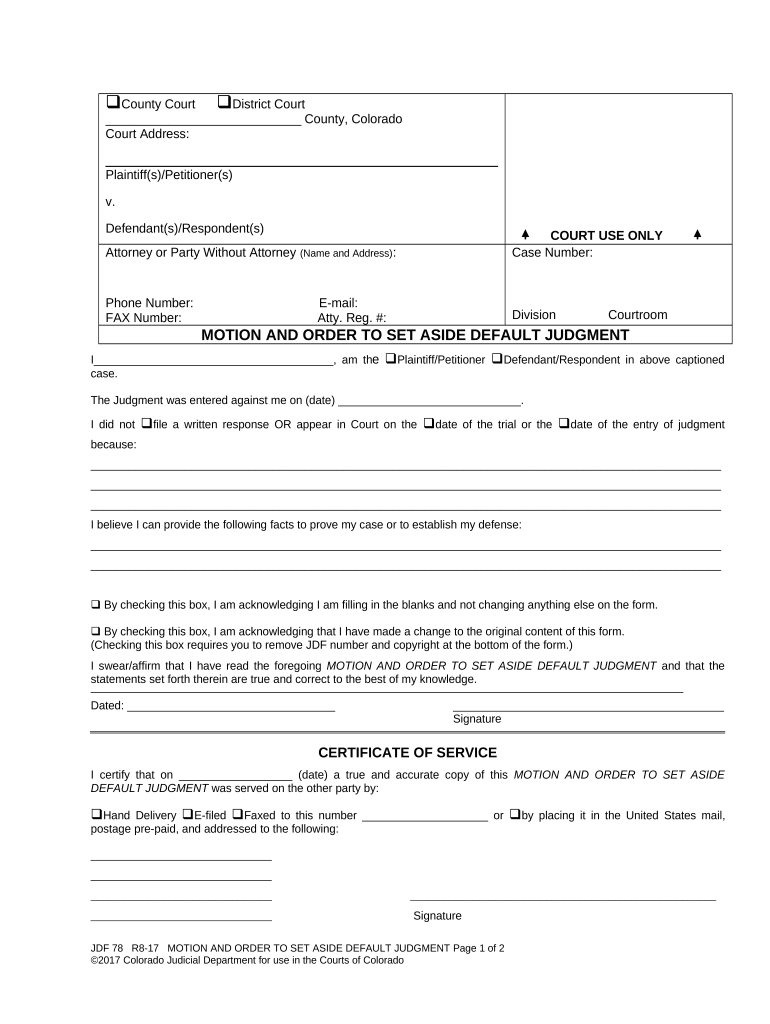
Motion Set Aside Default Judgment Colorado Form


What is the Motion Set Aside Default Judgment in Colorado
The Motion Set Aside Default Judgment is a legal document used in Colorado to request the court to nullify a default judgment. A default judgment occurs when one party fails to respond to a legal action, resulting in a ruling in favor of the other party. This motion allows the party who did not respond to present their case and potentially overturn the judgment. It is essential for individuals who believe they have valid reasons for not responding to the initial lawsuit, such as not receiving proper notice or having a legitimate defense.
Steps to Complete the Motion Set Aside Default Judgment in Colorado
Completing the Motion Set Aside Default Judgment involves several key steps:
- Gather necessary information, including the case number and details of the original judgment.
- Complete the motion form accurately, ensuring all required fields are filled out.
- Provide a detailed explanation of why the default judgment should be set aside, including any relevant evidence.
- Attach supporting documents, such as affidavits or proof of service, to substantiate your claims.
- File the completed motion with the appropriate court, following local rules for submission.
- Serve the motion to all parties involved in the case, ensuring compliance with legal requirements.
Eligibility Criteria for the Motion Set Aside Default Judgment in Colorado
To be eligible to file a Motion Set Aside Default Judgment in Colorado, certain criteria must be met:
- The party must demonstrate a valid reason for not responding to the original complaint.
- They must provide evidence that supports their claim, such as proof of not receiving notice.
- The motion must be filed within a specific timeframe, typically within a reasonable period after the judgment was entered.
- The party must show that they have a meritorious defense to the original claim.
Required Documents for the Motion Set Aside Default Judgment in Colorado
When filing a Motion Set Aside Default Judgment, several documents are typically required:
- The completed Motion Set Aside Default Judgment form.
- A copy of the original judgment that is being contested.
- Any affidavits or declarations that support the motion.
- Proof of service showing that all parties have been notified of the motion.
Legal Use of the Motion Set Aside Default Judgment in Colorado
The legal use of the Motion Set Aside Default Judgment is crucial for ensuring fairness in the judicial process. This motion allows individuals to contest judgments that may have been entered without their knowledge or participation. It serves as a mechanism to correct potential injustices and ensures that all parties have the opportunity to present their cases. Courts in Colorado recognize the importance of allowing individuals to have their day in court, provided they meet the necessary legal standards.
Form Submission Methods for the Motion Set Aside Default Judgment in Colorado
Submitting the Motion Set Aside Default Judgment can be done through various methods:
- Online submission via the court's electronic filing system, if available.
- Mailing the completed form to the appropriate court address.
- In-person delivery at the courthouse, ensuring that all documents are filed correctly.
Quick guide on how to complete motion set aside default judgment colorado
Complete Motion Set Aside Default Judgment Colorado effortlessly on any gadget
Digital document management has become increasingly favored by businesses and individuals. It serves as an ideal eco-friendly alternative to traditional printed and signed documents, enabling you to locate the appropriate form and securely save it online. airSlate SignNow provides you with all the tools necessary to create, modify, and eSign your documents quickly and without holdups. Handle Motion Set Aside Default Judgment Colorado on any gadget with airSlate SignNow Android or iOS applications and streamline any document-related process today.
The easiest method to alter and eSign Motion Set Aside Default Judgment Colorado without hassle
- Locate Motion Set Aside Default Judgment Colorado and click on Get Form to begin.
- Take advantage of the tools we offer to finalize your document.
- Emphasize pertinent sections of the documents or redact sensitive details with tools that airSlate SignNow provides specifically for that purpose.
- Generate your eSignature with the Sign tool, which takes seconds and carries the same legal validity as a conventional wet ink signature.
- Review the information and click on the Done button to store your modifications.
- Choose how you prefer to send your form: via email, text message (SMS), invitation link, or download it to your computer.
Eliminate concerns about lost or misplaced files, tedious form navigation, or mistakes that necessitate printing new copies of documents. airSlate SignNow meets all your document management needs in just a few clicks from a device of your choice. Edit and eSign Motion Set Aside Default Judgment Colorado and ensure excellent communication at every stage of the form preparation process with airSlate SignNow.
Create this form in 5 minutes or less
Create this form in 5 minutes!
People also ask
-
What is a motion set aside judgment?
A motion set aside judgment is a legal request to annul or invalidate a court's previous ruling. This process allows individuals to challenge a decision and seek a fair outcome. Utilizing the airSlate SignNow platform can expedite the documentation needed for submitting a motion set aside judgment.
-
How can airSlate SignNow help with a motion set aside judgment?
airSlate SignNow offers a streamlined solution for preparing and eSigning necessary documents for a motion set aside judgment. With its user-friendly interface, users can easily create, send, and track their legal documents, ensuring that all steps are completed efficiently and accurately.
-
Is airSlate SignNow cost-effective for filing a motion set aside judgment?
Yes, airSlate SignNow provides a cost-effective solution for businesses and individuals needing to file a motion set aside judgment. With competitive pricing plans, users can choose a package that fits their budget while benefiting from essential features that simplify document management.
-
What are the key features of airSlate SignNow for legal documents?
Key features of airSlate SignNow include customizable document templates, advanced eSigning capabilities, and secure document storage. These features make it easier to prepare for a motion set aside judgment, ensuring that all documents are correctly formatted and legally binding.
-
Can I integrate airSlate SignNow with other software for my legal needs?
Absolutely! airSlate SignNow offers integrations with various applications, such as Google Drive, Dropbox, and CRM systems. These integrations enhance your workflow when preparing a motion set aside judgment, allowing for seamless document handling across your preferred platforms.
-
What benefits does airSlate SignNow provide for small businesses dealing with legal issues?
For small businesses, airSlate SignNow offers numerous benefits, such as affordability, accessibility, and ease of use. These advantages make it ideal for navigating processes like a motion set aside judgment without the burden of complicated legal software or high costs.
-
Is there a trial period for airSlate SignNow to assess its features for my legal needs?
Yes, airSlate SignNow provides a free trial period for new users to explore its extensive features. This trial allows you to assess how the platform can aid in preparing documents needed for a motion set aside judgment before committing to a subscription plan.
Get more for Motion Set Aside Default Judgment Colorado
- Conditional waiver and release of claim of lien upon progress payment west virginia form
- West virginia landlord form
- Letter landlord tenant 497431638 form
- Letter from tenant to landlord containing notice that premises in uninhabitable in violation of law and demand immediate repair 497431639 form
- Tenant notice repair form
- Letter from tenant to landlord containing notice that doors are broken and demand repair west virginia form
- Letter from tenant to landlord with demand that landlord repair broken windows west virginia form
- West virginia landlord 497431643 form
Find out other Motion Set Aside Default Judgment Colorado
- How To eSignature Illinois Non-Profit Contract
- eSignature Louisiana Non-Profit Business Plan Template Now
- How Do I eSignature North Dakota Life Sciences Operating Agreement
- eSignature Oregon Life Sciences Job Offer Myself
- eSignature Oregon Life Sciences Job Offer Fast
- eSignature Oregon Life Sciences Warranty Deed Myself
- eSignature Maryland Non-Profit Cease And Desist Letter Fast
- eSignature Pennsylvania Life Sciences Rental Lease Agreement Easy
- eSignature Washington Life Sciences Permission Slip Now
- eSignature West Virginia Life Sciences Quitclaim Deed Free
- Can I eSignature West Virginia Life Sciences Residential Lease Agreement
- eSignature New York Non-Profit LLC Operating Agreement Mobile
- How Can I eSignature Colorado Orthodontists LLC Operating Agreement
- eSignature North Carolina Non-Profit RFP Secure
- eSignature North Carolina Non-Profit Credit Memo Secure
- eSignature North Dakota Non-Profit Quitclaim Deed Later
- eSignature Florida Orthodontists Business Plan Template Easy
- eSignature Georgia Orthodontists RFP Secure
- eSignature Ohio Non-Profit LLC Operating Agreement Later
- eSignature Ohio Non-Profit LLC Operating Agreement Easy